Netgate SG-1100 LAN in bridge mode with a router no internet
-
@stephenw10 Yes it can resolve. I will send you all relevant screenshots if that can help.
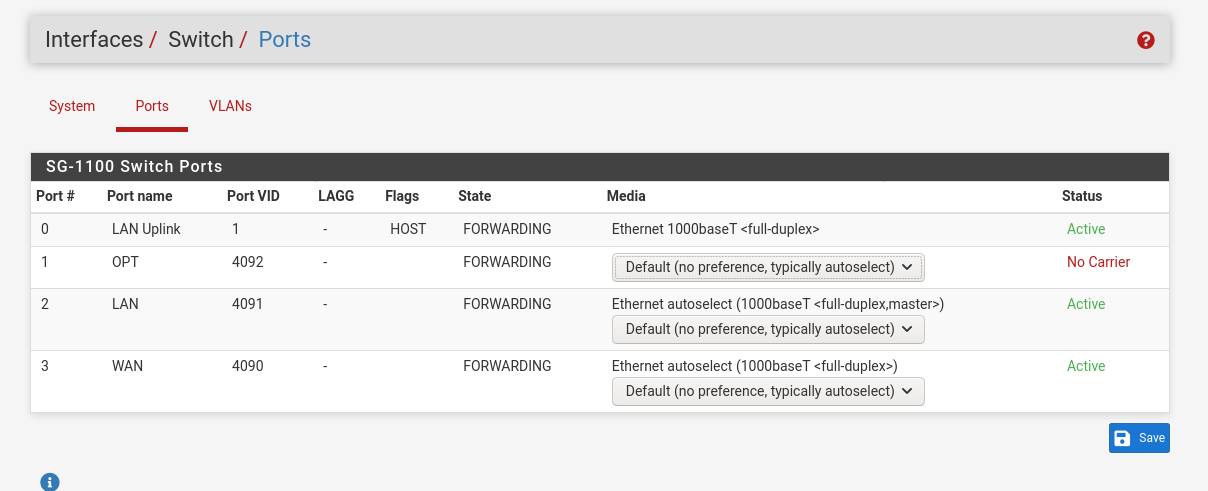
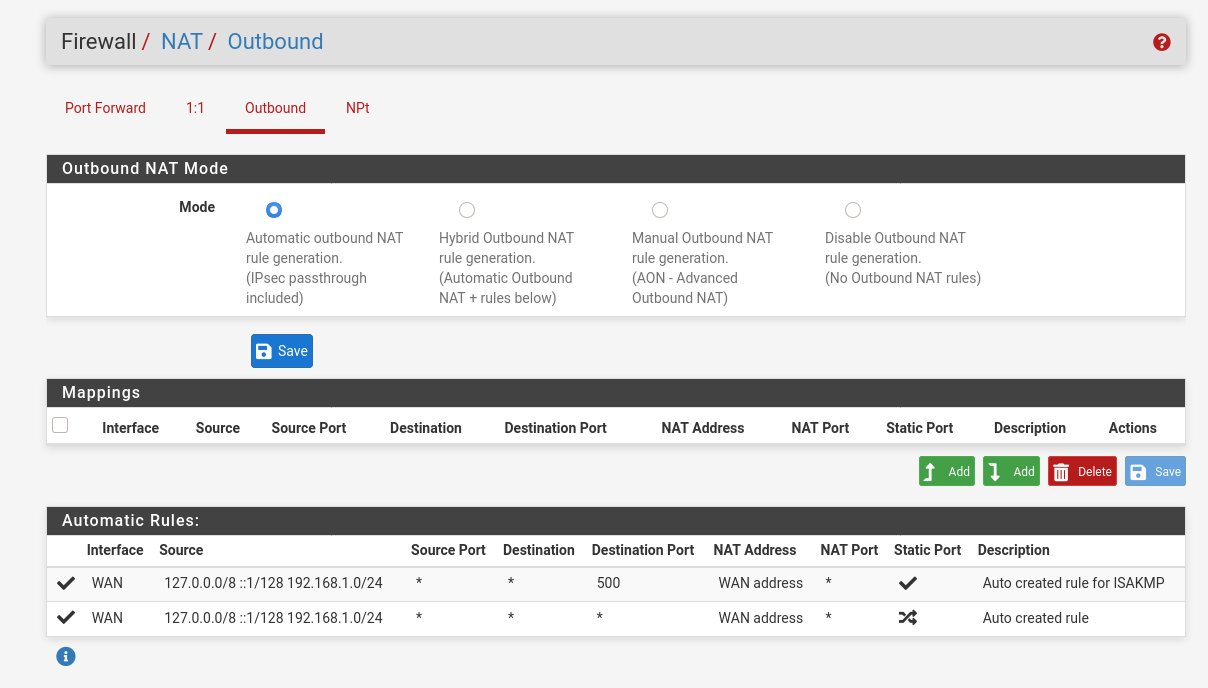
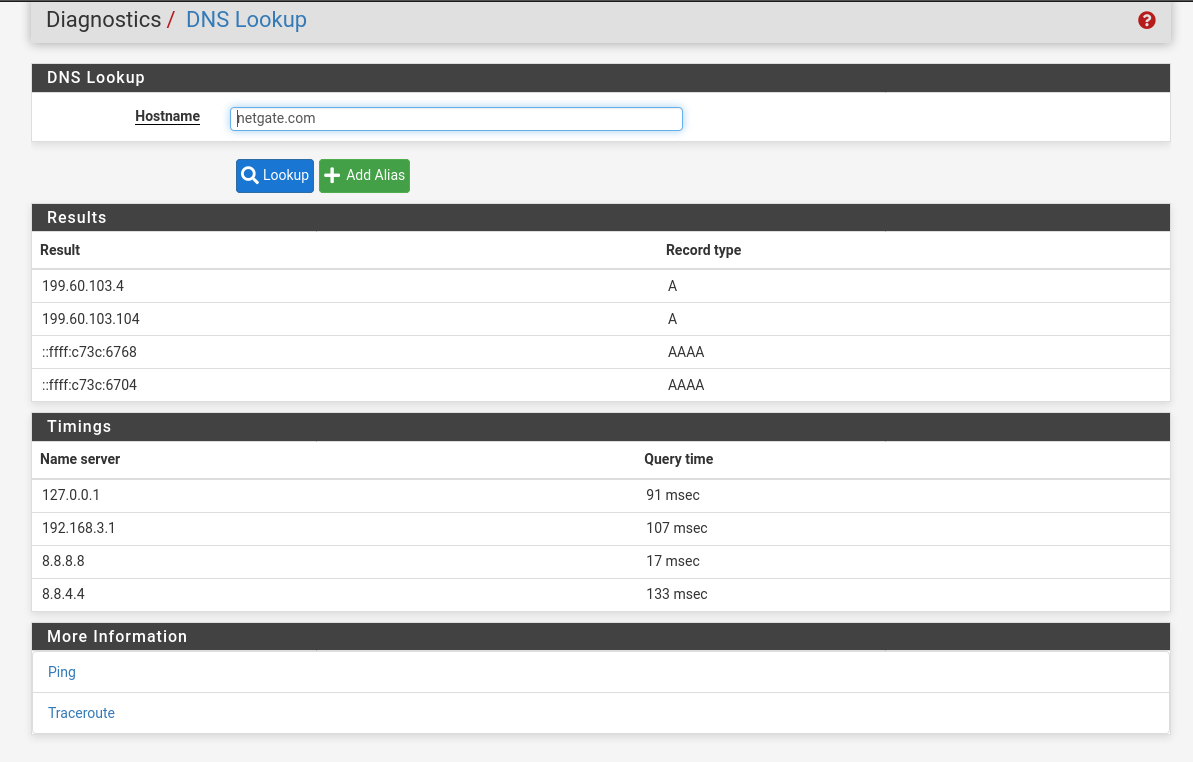
-
@stephenw10 One more screenshot with LAN firewall rules:
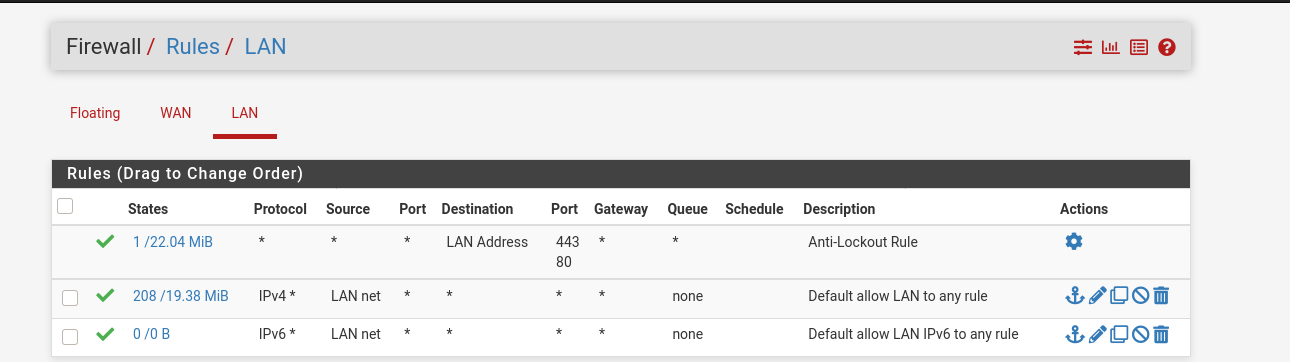
-
Hmm, that looks fine. I note the dns server at 192.168.3.1 is not one of the subnets you listed above. Did the ISP router LAN change?
Start a ping from a client on the 1100 LAN to, say, 1.1.1.1. Then go to Diag > States and filter by 1.1.1.1. You should see two states. One on LAN and one on WAN with NAT applied.
Steve
-
@stephenw10 Yes I have changed it to 192.168.3.1. I have pinged 1.1.1.1 from a client and all went well. Please see below the screenshot:
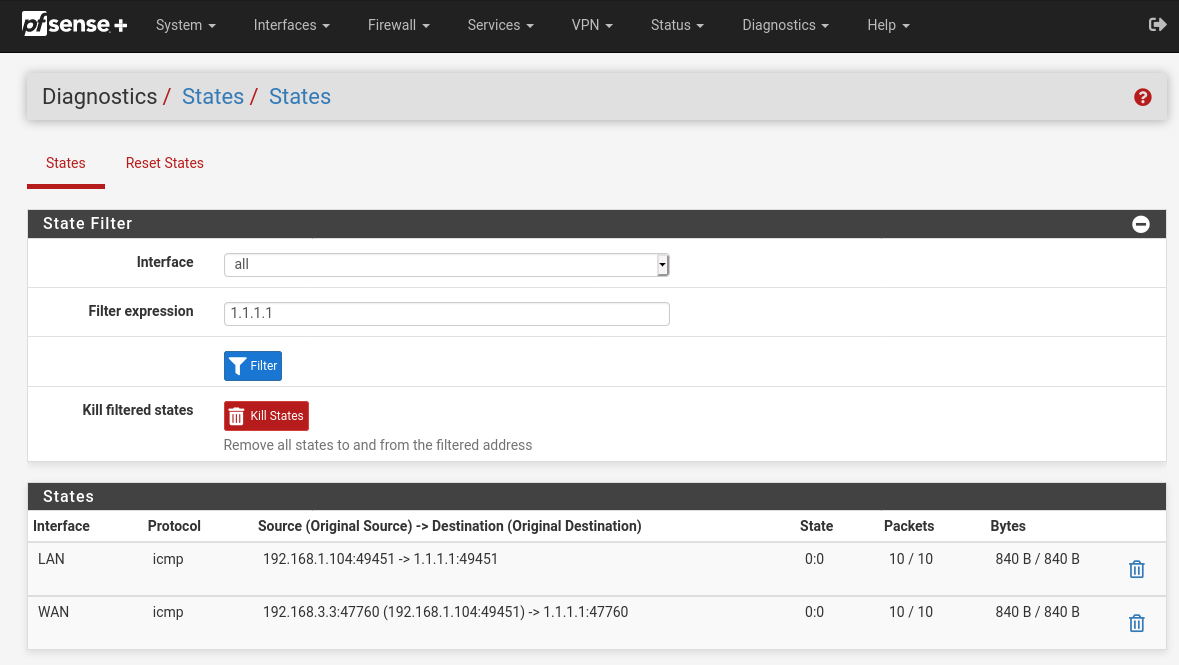
-
OK, that looks correct. So what is not working here?
-
@stephenw10 We are back to square one I guess :) The Netgate LAN connection is not providing internet to a client nor to the TP-Link AP. It's possible to ping the Netgate from a client but I don't have internet. It looks like it's blocking outbound traffic but don't know where. Do you think it can be a possible hardware issue with LAN on the Netgate device? Thanks
-
@stephenw10 Is it possible to use OPT interface and connect it to TP-Link AP (WAN) and check if it works? How should I go about it?
-
But we can see above that a client on the pfSense LAN can ping 1.1.1.1 which is a successful connection to the public internet. So what exactly is not working?
I imagine it's a DNS problem (because it's always dns!
 ).
).
If you try to ping google.com from the client I imagine that fails, what error does it give.Yes you can use OPT1. You need to:
Enable the interface and give it a new IP/subnet to use like 192.168.10.1/24
Enable a dhcp server on it in Services > DHCP Server > OPT tab.
Add a firewall rule to the OPT interface to pass all traffic, at least as a test.Steve
-
@stephenw10 It looks like LAN is working. I have rebooted it with reroot option and that did the trick. Thanks for your help :-)
-
Cool. Not sure what happened there then but I guess take the win .
