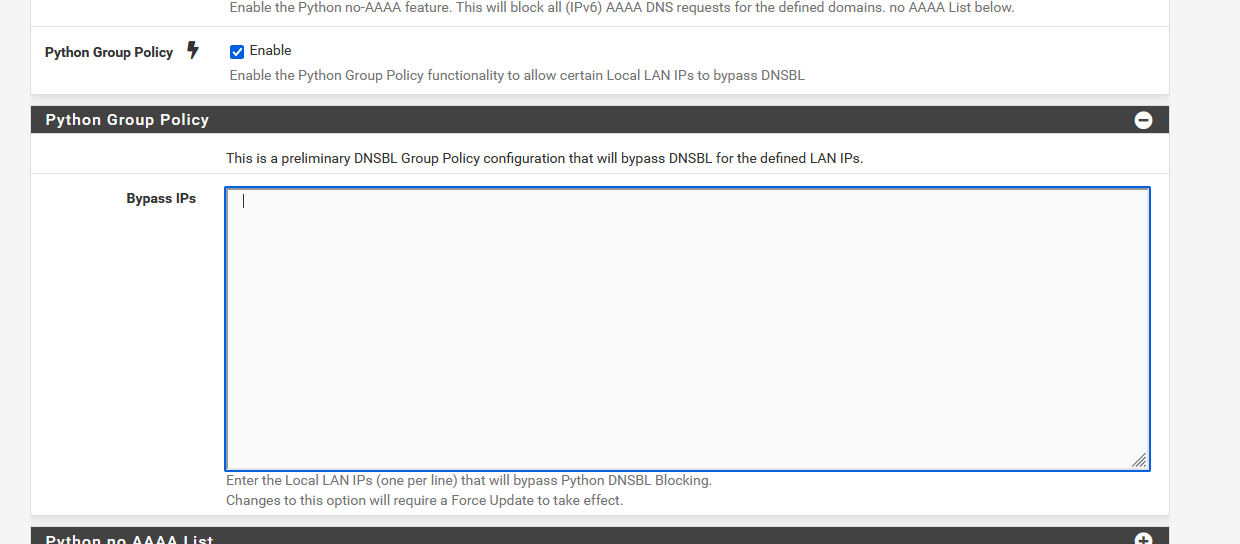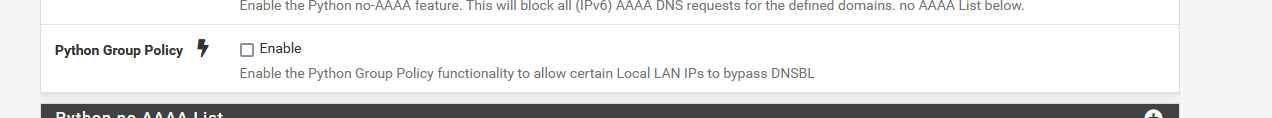Bypassing DNSBL for specific IPs
-
This thread started in 2018 and has comments up to the end of 2020.
Do we have an option in the gui to allow one or more ip addresses or hosts to do unblocked DNS?
What I am looking for is something in the GUI that is stable and will stay when doing upgrades. Command line tricks and extra config files are not what I am asking for.
Thanks,
Joe -
-
@gertjan I'm not getting that on the page. Using v3.0.0_16 on pfsense 2.5.1
-
@godatum Check the reddit link posted above, there is a tip that says to switch to python mode for the option to become available:
Preliminary DNSBL Group Policy : pfBlockerNG
https://www.reddit.com/r/pfBlockerNG/comments/kdg5wq/preliminary_dnsbl_group_policy/ -
Yep, this box should be checked :
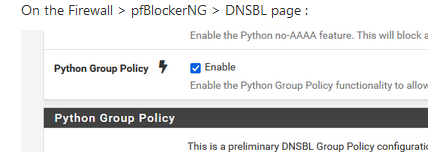
-
Here from Reddit, then Mayfield IT...
I've got a setup where I'd like to bypass pfBlockerNG for one single entire interface but keep it enabled for my other 2 interfaces. Interfaces "LAN1" (10.0.0.0 /24) and "Crapwork" (192.168.0.0 /24) should still get the full pfBlockerNG treatment (DNSBL+IPBL) while the unlucky guests on interface "BARN" (172.16.0.0 /24) won't and will have to see ads and get random IPs from bad places poking around!Would I need to enter the below into the "custom options" box in DNS resolver settings and then also make sure interface "BARN" is not selected (while LAN1 and Crapwork are) in the "Outbound Firewall Rules" section of IP tab under pfBlockerNG?
server: access-control-view: 172.16.0.0/24 bypass access-control-view: 10.0.0.0/24 dnsbl access-control-view: 192.168.0.0/24 dnsbl view: name: "bypass" view-first: yes view: name: "dnsbl" view-first: yes include: /var/unbound/pfb_dnsbl.*confOr should I update pfSense (on 2.4.5 yikes) and then update pfBlockerNG (on 2.2.5_30) and use the Bypass IPs field where I'd put (presumably) 172.16.0.0/24 and then same as above for IPBL settings?
-
@turbotater19 said in Bypassing DNSBL for specific IPs:
Or should I update pfSense (on 2.4.5 yikes)
Back then, as for as I can remember, you had to enter the custom unbound parameters (like you showed - can't tell if they are correct, though).
The latest pfSense, and the latest pfBlockerNG makes it possible to exclude IP (or even networks ?) using the pfBlockerNG GUI.
Select the (DNSBL) 'Python Group Policy' option and fill in the IP's. -
@gertjan said in Bypassing DNSBL for specific IPs:
Back then, as for as I can remember, you had to enter the custom unbound parameters (like you showed - can't tell if they are correct, though).
The latest pfSense, and the latest pfBlockerNG makes it possible to exclude IP (or even networks ?) using the pfBlockerNG GUI.
Select the (DNSBL) 'Python Group Policy' option and fill in the IP's.Thanks for the reply. I guess then what I'm asking for is if anyone thinks my code is correct for keeping DNSBL active on 2 of my 3 interfaces while the one interface gets bypassed. All the examples I've seen appear to show a single IP bypassed while the rest are blocked or 2 VLANs.
Also, to implement this (provided I don't just update pfSense and then update pfBlockerNG), do I disable pfBlockerNG, add lines into custom options, save, then start pfBlockerNG? Or do I add this into custom options while pfBlockerNG is enabled?
-
I pasted my code in and initially it didn't work. Took out the leading spaces on each line and that fixed it, working as I'd hoped!
-
@gertjan
I can't find it? Is it removed?I'm trying to find a solution to unblock an IP, which is one of my blocklist as false positive.
-
@overlord said in Bypassing DNSBL for specific IPs:
I can't find it?
Find what ?
The initial - see above - is "how to bypass a specific IP".
Reading the post shows that @Ns8h wanted to exclude a LAN device from being DNSBL'ed by pfBlocker - this was in 2018.Or do you man : You want to whitelist an IP ( or DNSBL ?) from a list/feed you use ?
In that case, go to Firewall > pfBlockerNG > Alerts and look up the line where the IP was blocked. Example :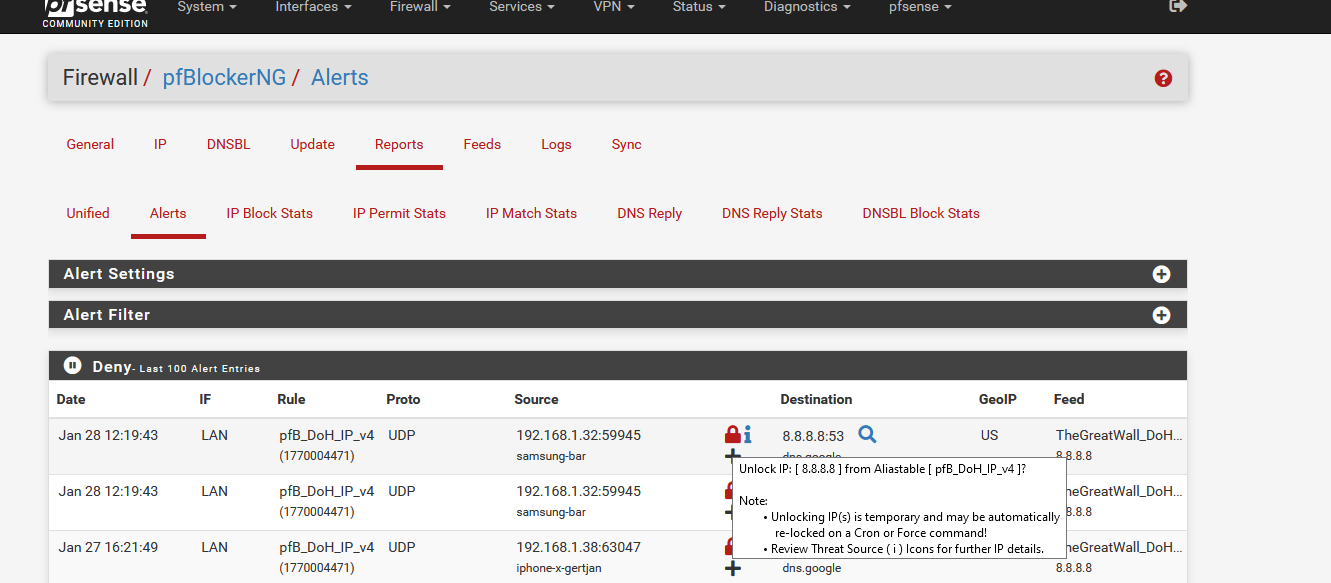
if I want to unblock "8.8.8.8" blocked by the firewall rule pfB_DoH_IP_v4 (uses an alais that contains all the IPs from the TheGreatWall_DoH... DNDBL feed, I have to move the mouse to the red padlock, click and follow the instructions.
This measure is temporary - as stated.Clicking on the black + sign is permanent :
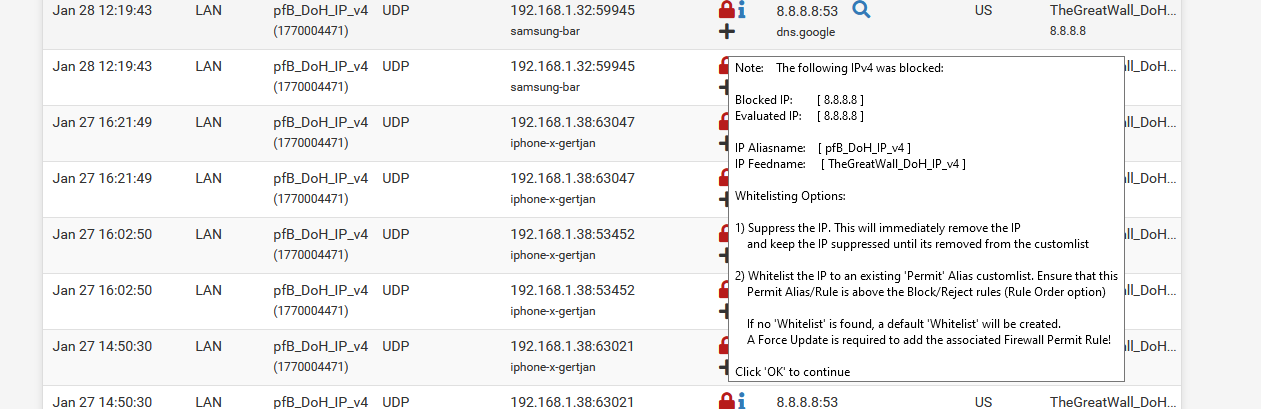
Just follow the instructions.
-
@gertjan said in Bypassing DNSBL for specific IPs:
Yep, this box should be checked :
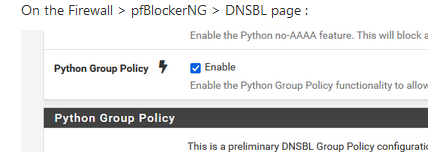
This did not work for me at all, and neither using custom unbound views. Not sure where else to look.
-
Just checking "Python Group Policy" does nothing.
It's stated that "Enable the Python Group Policy functionality to allow certain Local LAN IPs to bypass DNSBL"So certain local IPs have to be entered.
Like :
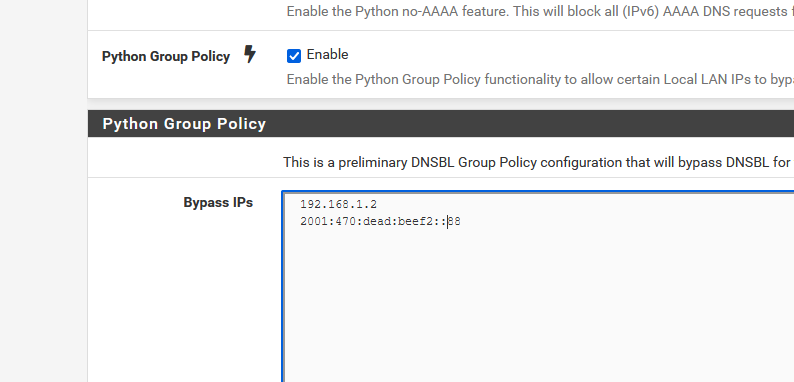
edit :
I didn't have any DNSBIl activated, so I activated one.
This one :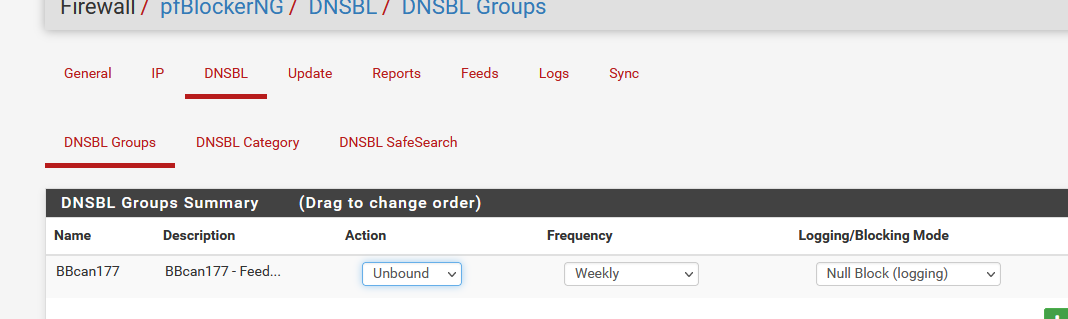
Take a look at the feed text, and you find the last entry :
avsvmcloud.comOn my PC with the IP 192.168.1.2 (on the policy list - see my image above) I could obtain an IP :
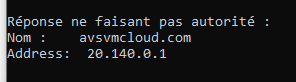
Or, on another PC using IP 192.168.1.9, I obtained "0.0.0.0" == DNSBL blocked ( I'm not using the build in pfBlockerNG web server, if I was, I would have received 10.10.10.1 ).
My conclusion : Group policy works.
I did not test IPv6 here. For IPv4 it worked.
-
@gertjan I added my local IP4 addresses under the group policy as host IP's with no subnet mask range e.g. /32 /24 etc.. I restarted pfsense, unbound, ran , update force, reload and still no dice. I love the way it works but I need to whitelist IP's to get around pfblocker/dnsbl/geoip restrictions I've set already. thanks!
-
@gertjan
As I can see there are no rules under "Deny". I have read there, that this issue could be from the installed version (2.1.4_26). Is this 2x version still in development? Is there a release date for the 3.x devel version? (Devel becomes non devel) -
@smokinmojoe I was literally saying this out loud to myself. This package has been available for quite some time and the fact that this request which is very reasonable and very obvious that is needed is not implemented really hurts my soul.
Yes, DNS sinkholing is great. You would think along the way someone would've thought to themselves "Gee, what if there's a user that shouldn't be restricted". Pretty much the follow-up to that thought was "ehh that would never happen. what an unlikely thing to think".
-
Not implemented ?
I just spend looking some time why my DNSBL didn't seem to work. Then I found out out wasn't working for the PC is was using, but it was working, for the PC right next to me.
I recalled : I've added the IPv4 and IPv6 of the PC I'm using on the "Python Group Policy" list.Btw : Python Group Policy was added to the "pfBlockerNG-devel 3.1.0_1"", not the ancient 'pfBlockerNG 2.1.4_26'.
-
Unless there's something wrong in my config, I think I found a bug with bypassing DNSBL with the python feature...
For example, that if I add a client to the exclusion list (Python group policy) to bypass DNSBL, almost immediately after, DNSBL starts behaving very weirdly by allowing traffic from the unblocked client as it should, but randomly also from other clients. Sometimes it returns the 1x1 gif thingy, sometimes the webpage with "This website BLABLABLA has been blocked by the Network Administrator!"
(Edited this post after more troubleshooting)
-
Your are using the correct IP addresses ? Like :
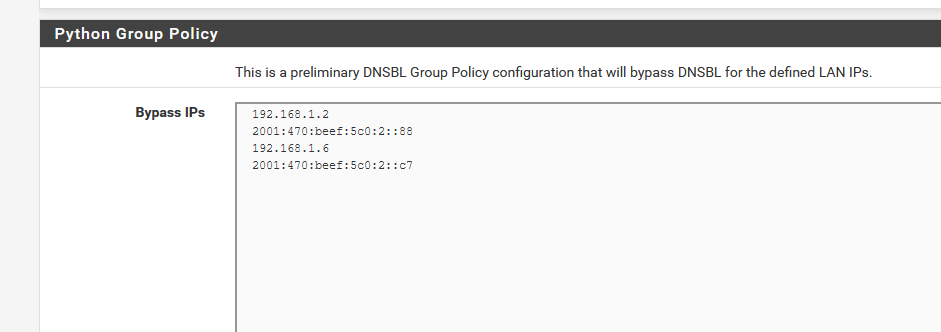
When you change DNSBL settings :
Do a force realod all for pfBlocker.
Reset for every LAN device the local DNS cache.
Windows will need aipconfig /flushdns@pftdm007 said in Bypassing DNSBL for specific IPs:
Sometimes it returns the 1x1 gif thingy, sometimes the webpage with "This website BLABLABLA has been blocked by the Network Administrator!"
That what's left over from the DNSBL web server that wants to tell you a page has been blocked.
To make a long story short : don't use the DNSBL web server, because (repeat after me) "it is impossible to redirect a https request".Select :
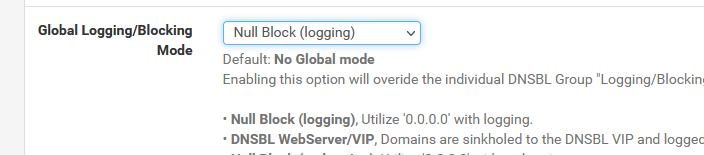
-
@pftdm007 python mode is very iffy. I have found that using unbound custom dns options works way better to exclude hosts or networks from DNSBL where as python mode only allows /32 exclusions which isn’t very scalable at all. I would highly recommend that over python mode.