PC Engines apu2 experiences
-
@stephenw10 Thanks for the explanation, so in my case the Netgate coreboot upgrader won't work on an APU2C4, understandable of course as it is not Netgate certified hardware.
-
Indeed, it doesn't include any ROMs for APU or recognise the hardware to offer it.
It does install flashrom though so you can use it to add that via the gui.Steve
-
@stephenw10 I can't use the GUI and I don't like to have something in the GUI menu that doe not work. Flashrom is already installed using pkg
-
The only advantage to doing that is that the package is in the config so if you ever re-install and restore the config flashrom gets installed again. You still need to use flashrom in the CLI.
Steve
-
@stephenw10 I can't use the GUI and I don't like to have something in the GUI menu that does not work. Flashrom is already installed using pkg
-
@stephenw10 said in PC Engines apu2 experiences:
The only advantage to doing that is that the package is in the config so if you ever re-install and restore the config flashrom gets installed again. You still need to use flashrom in the CLI.
Steve
This is what I do. Even though I don't use the package (since it doesn't work for my APU2C4) I have it installed so that flashrom gets installed persistently even after updating pfsense or reinstalling it.
-
@kevindd992002 said in PC Engines apu2 experiences:
For the APU2C4, why is it that when I have a serial cable connected between its serial port and a computer, its USB ports don't work? I have a UPS plugged in to one of its USB ports and I use the NUT package in pfsense. As soon as I connect to the hardware through the serial port (using putty), the USB port does not work. Unplugging the serial cable fixes the issue and that's why I know it's the one causing it. This is happening for both of my APU2C4 boxes.
As an update to this issue, I bought a Gearmo USB to Serial adapter and it solved the issue I'm having. So the cause is definitely because of the old cheap cable that I was using. Lesson learned.
-
 S stephenw10 referenced this topic on
S stephenw10 referenced this topic on
-
 S stephenw10 referenced this topic on
S stephenw10 referenced this topic on
-
Anyone try 2.6.0 (or upgrade to pfSense Plus) on the APU2 yet?
https://www.reddit.com/r/PFSENSE/comments/ssabdz/pfsense_plus_version_2201_and_pfsense_ce_version/
-
@logan5247 I don't plan to until I know there are APU LED drivers available, as for sanity at home I rely on those a lot to know whether NBN is working or the backup connection.
-
@logan5247 During testing I migrated mine without a single issue.
-
@logan5247 not yet, but i will do it later today, provide feedback then...
-
Upgraded pfS 2.5.2 CE to 2.6.0 took about 11 minutes, all went well, after upgrade had to update Avahi.
Thnx Netgate!
-
@qinn said in PC Engines apu2 experiences:
Thnx Netgate!
same here on test apu4d4 / FW v4.15.0.2

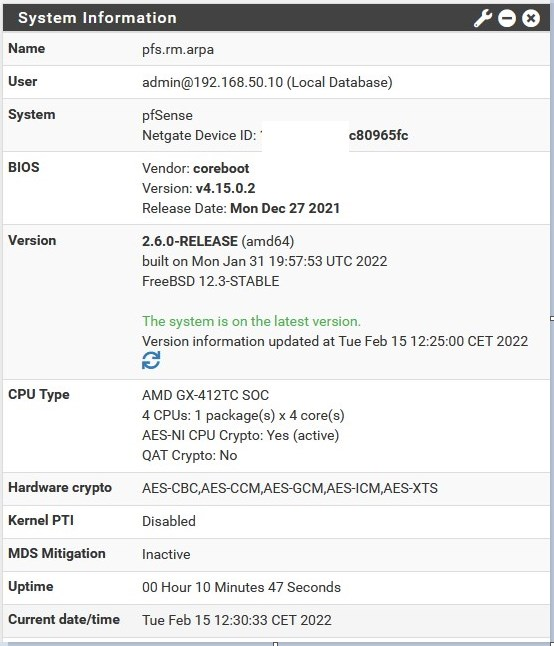
++++edit:
and it also worked perfectly (let's see what it will show us)....

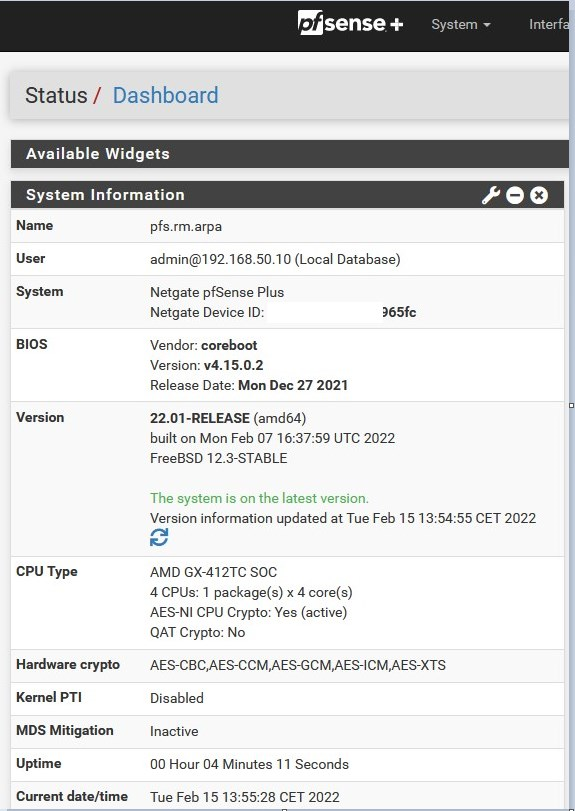
-
I can confirm the apuled.ko driver that worked in 2.5.2 still works in 2.6
-
What is the use of the apuled driver and how do you install it?
-
@kevindd992002 said in PC Engines apu2 experiences:
What is the use of the apuled driver and how do you install it?
A possible utilisation you can find here:
ApuledRegards,
fireodo -
Hello,
I'm running APU2 Legacy firmware v4.0.33 and would like to switch to the mainline firmware.
When I bought my APU2 a few years ago I tried to do this update without success.Is there something specific to verify in order to switch from legacy to mainline firmware.
I saw in this post that I just havec to connect via SSH to my APU2 and then execute these commands (adapted to the current release):
pkg install flashrom (upload the firmware to /tmp with scp and run:) flashrom -w /tmp/apu2_v4.15.0.3.rom -p internal:boardmismatch=force Shutdown pfSense, pull the power for 10 seconds, then boot up.Is there something else to do or should it run without any error ?
If there is an error, is it possible to rollback ?Thanks in advance,
Alex -
@kevindd992002 The apuled driver controls the three LEDs at the front of the box. I use it to provide a quick visual check of the box status.
I have a little script that runs every couple of minutes so that LED 1 shows me how hard the CPU is having to work, flashing at higher speeds as it works harder. LED 2 shows me that my main FTTN/VDSL connection is working, with solid being all ok, flashing being packet loss and no LED being connection dead. LED 3 shows me that my backup 4G connection is working and flashing the same way as my VDSL one does.
You can write a script to make the LEDs do whatever is useful to you. If you do a search for apuled.ko you'll find full instructions and a link to the driver.
-
No longer any need to use boardmismatch=force since legacy v4.0.15 or mainline v4.6.7.
So just the command
flashrom -w /tmp/apu2_v4.15.0.3.rom -p internal(Source github.com/pcengines)
-
Hello all!
What do you think is a better wifi antenna placement for an AP2 with both 2.4 and 5 PCIe cards from an RF point of view? 2 antenna each band. Any suggestions?
One side (let's say closer to COM) takes both 2.4G antennas and the other side, closer to USB, takes the 2 5G antennas.
OR
On the back panel (the one with all the IO) takes one 2.4 and one 5G and the second antennas are 'crossed', meaning that on the side closer to the first 2.4G we place a 5G and visa versa.