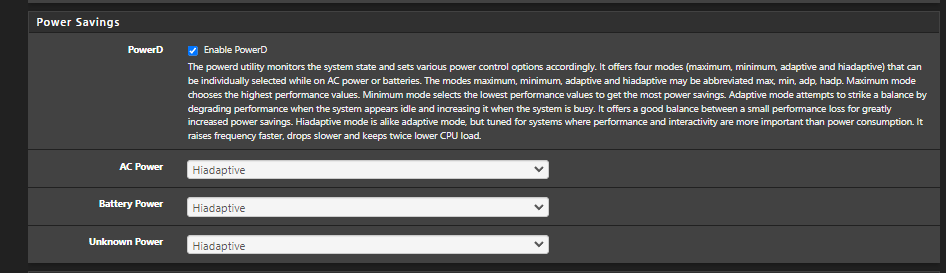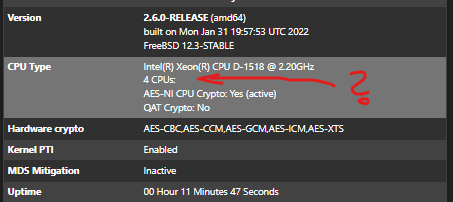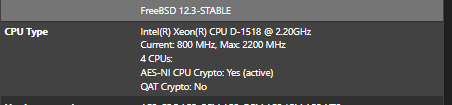System Information, missing some CPU info after upgrade to 2.6.0
-
Hi again. After a reboot of my device. I got the correct missing CPU information.
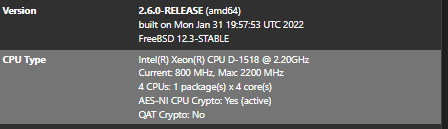
But when I change the PowerD from Adaptive to Hiadaptive the line Current: 800 Mhz. Max: 2200 Mhz disappear. Change back to Adaptive the line is back :)
-
@ciscox said in System Information, missing some CPU info after upgrade to 2.6.0:
Hi again. After a reboot of my device. I got the correct missing CPU information.
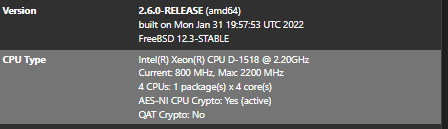
But when I change the PowerD from Adaptive to Hiadaptive the line Current: 800 Mhz. Max: 2200 Mhz disappear. Change back to Adaptive the line is back :)
Please send the
dmesgoutput before and after switching from Adaptive to Hiadaptive -
Hi just send you an email :)
-
seems related to sysctl
Please show the
sysctl dev.cpu.0.freqandsysctl dev.cpu.0.freq_levelsbefore/after powerd switching -
@ciscox said in System Information, missing some CPU info after upgrade to 2.6.0:
But when I change the PowerD from Adaptive to Hiadaptive the line Current: 800 Mhz. Max: 2200 Mhz disappear. Change back to Adaptive the line is back :)
The widget only shows that line if current != max. So if it disappears the most likely reason is that the clock speed is at max when you are looking at the widget.
-
 J jimp moved this topic from Problems Installing or Upgrading pfSense Software on
J jimp moved this topic from Problems Installing or Upgrading pfSense Software on
-
@viktor_g
Hi.
I can see in the Hiadaptive, my CPU speed is locked at 2200 Mhz?? hmmAdaptive:
sysctl dev.cpu.0.freq:
dev.cpu.0.freq: 800sysctl dev.cpu.0.freq_levels;
dev.cpu.0.freq_levels: 2200/35000 2100/32872 2000/30787 1900/29082 1800/27075 1700/25440 1600/23510 1500/21943 1400/20090 1300/18591 1200/16812 1100/15380 1000/13674 900/12007 800/10674Hiadaptive:
sysctl dev.cpu.0.freq:
dev.cpu.0.freq: 2200sysctl dev.cpu.0.freq_levels:
dev.cpu.0.freq_levels: 2200/35000 2100/32872 2000/30787 1900/29082 1800/27075 1700/25440 1600/23510 1500/21943 1400/20090 1300/18591 1200/16812 1100/15380 1000/13674 900/12007 800/10674 -
Same isse here:
Intel(R) Xeon(R) CPU E3-1220 v5 @ 3.00GHz Current: 1400 MHz, Max: 3001 MHz 4 CPUs: AES-NI CPU Crypto: Yes (active) QAT Crypto: No -
Not sure if related, but I'm seeing a bunch of different info appearing and disappearing from the System Information section of the dashboard. It seems to appear/disappear with the speed value. Sections affected are...
- Uptime
- Current date/time
- State table size
- MBUF Usage (bar remains, values disappear)
- Temperature (bar remains, values disappear)
- Load average
- Memory usage (bar remains, values disappear)
Two screenshots showing the info missing and visible. Yes, I cleared my browser cache. It's happening on multiple computers. And this was also happening on 2.6.0 before I upgraded to Plus.
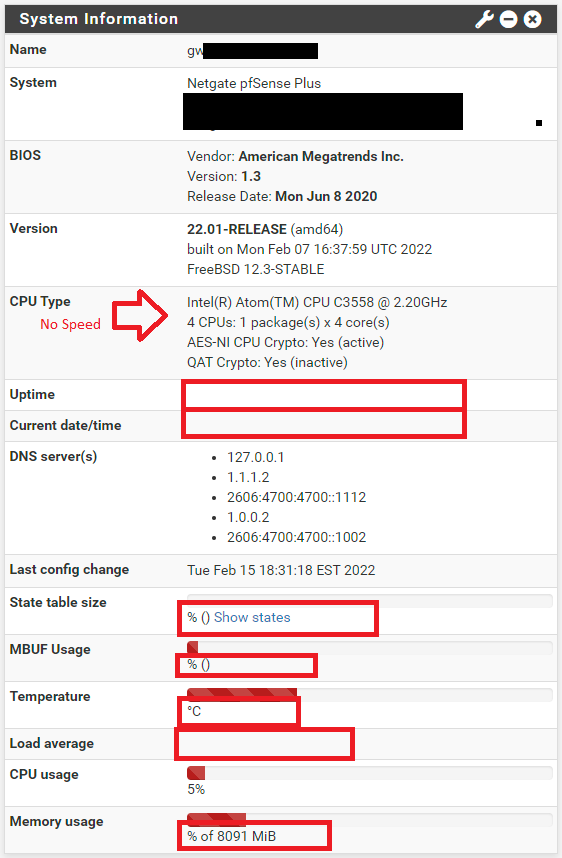
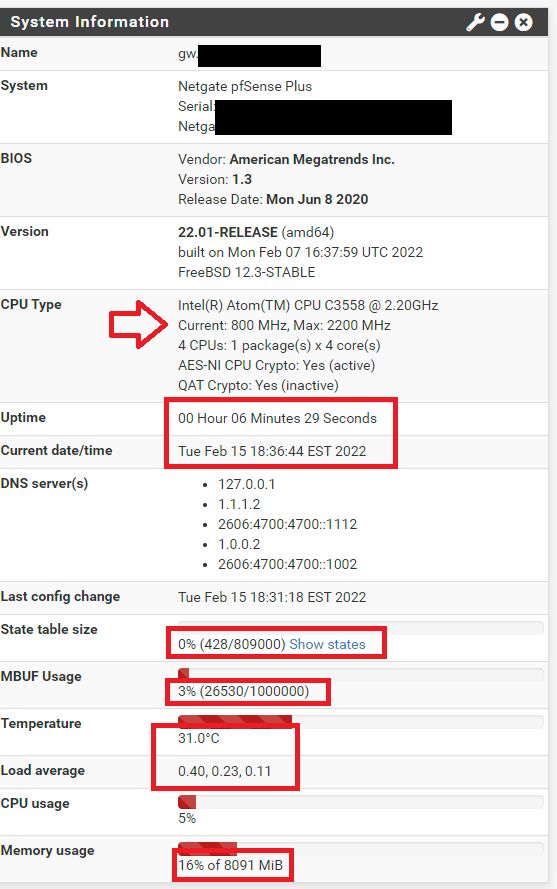
-
After modifying and saving items being displayed in that dashboard widget, everything now appears to be normal.
-
Hi, that's weird.
In my case, the CPU speed line disappears when I use Hiadaptive in the PowerD. It never comes back, and it seems like my CPU hit max speed when using Hiadaptive. Change back to Adaptive, everything seems to be normal, and yes the cpu speed disappears when my cpu hits max speed, but it comes back when the system Is idle. -
I think your 4 CPU: line will appear after a reboot of your pfsense box. :)
-
The CPU frequency coming and going is normal and wouldn't be related to anything else coming up blank.
That is all driven by JavaScript and if it breaks the most likely cause is something in the browser, such as an ad or script blocker kicking in. It's possible there is a bug there but it's less likely.
If you can reproduce the fields being blank at will, then open the browser's debug console (usually F12 or Ctrl+Shift+I then console tab, or Ctrl+Shift+J) and see if there are any JavaScript errors when the fields are empty.
-
I understand the empty CPU frequency is coming and going when the CPU is working at full speed on Adaptive PowerD mode.
But, when I use Hiadaptive, my CPU stays at full speed all the time, that's why I have now CPU frequency.