-
I'm not sure what to make of this (if anything at all). Right now, I've got 5 occurrences of the following in Status > System Logs > System > General:
Feb 18 14:48:35 nginx 2022/02/18 14:48:35 [error] 13080#100566: *2 open() "/usr/local/www/css/fonts/Roboto-Italic.ttf" failed (2: No such file or directory), client: 192.168.1.150, server: , request: "GET /css/fonts/Roboto-Italic.ttf HTTP/2.0", host: "192.168.1.1", referrer: "https://192.168.1.1/css/fonts/roboto.css"I have no idea what could be causing it, but I'm pretty sure those messages weren't there with pfSense 2.5.2. I took advantage of the latest pfSense version update to do a new install of pfSense 2.6.0 on my ProtectLi VP-2410 so I could switch to ZFS. I then signed up for and did the conversion to pfSense Plus 22.01. But, as best I can tell, the message started with 2.6.0 and not with the changeover to pfSense Plus and 22.01. Again, as best I can tell, it looks like they're popping up a few minutes after booting is complete.
-
Not sure when it started but it is a bug. I can see similar errors (on 22.01) after accessing Services / Auto Configuration Backup / Settings in the dashboard. Looks like referenced fonts have not been included. There may be other places in the dashboard that cause same.
Feb 18 19:43:57 gateway nginx: 2022/02/18 19:43:57 [error] 43459#100534: *5912 open() "/usr/local/www/css/fonts/Roboto-Black.ttf" failed (2: No such file or directory), client: 10.252.253.10, server: , request: "GET /css/fonts/Roboto-Black.ttf HTTP/2.0", host: "gateway.local.lan", referrer: "https://gateway.local.lan/" Feb 18 19:43:57 gateway nginx: 2022/02/18 19:43:57 [error] 43459#100534: *5912 open() "/usr/local/www/css/fonts/Roboto-Thin.ttf" failed (2: No such file or directory), client: 10.252.253.10, server: , request: "GET /css/fonts/Roboto-Thin.ttf HTTP/2.0", host: "gateway.local.lan", referrer: "https://gateway.local.lan/" Feb 18 19:43:57 gateway nginx: 2022/02/18 19:43:57 [error] 43459#100534: *5912 open() "/usr/local/www/css/fonts/Roboto-Light.ttf" failed (2: No such file or directory), client: 10.252.253.10, server: , request: "GET /css/fonts/Roboto-Light.ttf HTTP/2.0", host: "gateway.local.lan", referrer: "https://gateway.local.lan/"Peter
-
@plfinch Interesting, I'm not getting that, and I see:
ls -l /usr/local/www/css/fonts/Roboto*
-rw-r--r-- 1 root wheel 163488 May 5 2021 /usr/local/www/css/fonts/Roboto-Black.ttf
-rw-r--r-- 1 root wheel 62256 Feb 7 10:33 /usr/local/www/css/fonts/Roboto-Black.woff2
-rw-r--r-- 1 root wheel 165444 May 5 2021 /usr/local/www/css/fonts/Roboto-BlackItalic.ttf
-rw-r--r-- 1 root wheel 67220 Feb 7 10:33 /usr/local/www/css/fonts/Roboto-BlackItalic.woff2
-rw-r--r-- 1 root wheel 162464 May 5 2021 /usr/local/www/css/fonts/Roboto-Bold.ttf
-rw-r--r-- 1 root wheel 61600 Feb 7 10:33 /usr/local/www/css/fonts/Roboto-Bold.woff2
-rw-r--r-- 1 root wheel 163644 May 5 2021 /usr/local/www/css/fonts/Roboto-BoldItalic.ttf
-rw-r--r-- 1 root wheel 65628 Feb 7 10:33 /usr/local/www/css/fonts/Roboto-BoldItalic.woff2
-rw-r--r-- 1 root wheel 161484 May 5 2021 /usr/local/www/css/fonts/Roboto-Italic.ttf
-rw-r--r-- 1 root wheel 65724 Feb 7 10:33 /usr/local/www/css/fonts/Roboto-Italic.woff2
-rw-r--r-- 1 root wheel 162420 May 5 2021 /usr/local/www/css/fonts/Roboto-Light.ttf
-rw-r--r-- 1 root wheel 61336 Feb 7 10:33 /usr/local/www/css/fonts/Roboto-Light.woff2
-rw-r--r-- 1 root wheel 166492 May 5 2021 /usr/local/www/css/fonts/Roboto-LightItalic.ttf
-rw-r--r-- 1 root wheel 67264 Feb 7 10:33 /usr/local/www/css/fonts/Roboto-LightItalic.woff2
-rw-r--r-- 1 root wheel 162588 May 5 2021 /usr/local/www/css/fonts/Roboto-Medium.ttf
-rw-r--r-- 1 root wheel 62212 Feb 7 10:33 /usr/local/www/css/fonts/Roboto-Medium.woff2
-rw-r--r-- 1 root wheel 165636 May 5 2021 /usr/local/www/css/fonts/Roboto-MediumItalic.ttf
-rw-r--r-- 1 root wheel 66152 Feb 7 10:33 /usr/local/www/css/fonts/Roboto-MediumItalic.woff2
-rw-r--r-- 1 root wheel 162876 May 5 2021 /usr/local/www/css/fonts/Roboto-Regular.ttf
-rw-r--r-- 1 root wheel 61736 Feb 7 10:33 /usr/local/www/css/fonts/Roboto-Regular.woff2
-rw-r--r-- 1 root wheel 163132 May 5 2021 /usr/local/www/css/fonts/Roboto-Thin.ttf
-rw-r--r-- 1 root wheel 60136 Feb 7 10:33 /usr/local/www/css/fonts/Roboto-Thin.woff2
-rw-r--r-- 1 root wheel 168276 May 5 2021 /usr/local/www/css/fonts/Roboto-ThinItalic.ttf
-rw-r--r-- 1 root wheel 65532 Feb 7 10:33 /usr/local/www/css/fonts/Roboto-ThinItalic.woff2There was a release note note about updating fonts to woff2. If you don't have the older ttf fonts, do you have a newer install or did you upgrade?
-
@plfinch what theme are you using?
I just did a clean install of 22.01 and I only have these listed fonts for that
[22.01-RELEASE][admin@sg4860.local.lan]/: ls -l /usr/local/www/css/fonts/Roboto* -rw-r--r-- 1 root wheel 62256 Feb 7 10:32 /usr/local/www/css/fonts/Roboto-Black.woff2 -rw-r--r-- 1 root wheel 67220 Feb 7 10:32 /usr/local/www/css/fonts/Roboto-BlackItalic.woff2 -rw-r--r-- 1 root wheel 61600 Feb 7 10:32 /usr/local/www/css/fonts/Roboto-Bold.woff2 -rw-r--r-- 1 root wheel 65628 Feb 7 10:32 /usr/local/www/css/fonts/Roboto-BoldItalic.woff2 -rw-r--r-- 1 root wheel 65724 Feb 7 10:32 /usr/local/www/css/fonts/Roboto-Italic.woff2 -rw-r--r-- 1 root wheel 61336 Feb 7 10:32 /usr/local/www/css/fonts/Roboto-Light.woff2 -rw-r--r-- 1 root wheel 67264 Feb 7 10:32 /usr/local/www/css/fonts/Roboto-LightItalic.woff2 -rw-r--r-- 1 root wheel 62212 Feb 7 10:32 /usr/local/www/css/fonts/Roboto-Medium.woff2 -rw-r--r-- 1 root wheel 66152 Feb 7 10:32 /usr/local/www/css/fonts/Roboto-MediumItalic.woff2 -rw-r--r-- 1 root wheel 61736 Feb 7 10:32 /usr/local/www/css/fonts/Roboto-Regular.woff2 -rw-r--r-- 1 root wheel 60136 Feb 7 10:32 /usr/local/www/css/fonts/Roboto-Thin.woff2 -rw-r--r-- 1 root wheel 65532 Feb 7 10:32 /usr/local/www/css/fonts/Roboto-ThinItalic.woff2 [22.01-RELEASE][admin@sg4860.local.lan]/:I went there in the dashboard.. To try and trigger it like stated, but I am not getting anything in the logs..
I am using the default "pfsense" theme
-
I am using the default pfSense dashboard theme. This is a clean install (not upgrade) of 22.01 with config restore from 21.05.2. Hardware is a Netgate 5100 and seeing same thing on a Netgate SG-2440. Interestingly, the errored font packages requested are ttf but only woff2 versions are present in /usr/local/www/css/fonts/Roboto*.
Peter
-
@plfinch same sort of setup for me, but sg4860.. config from a 21.05.2 pulled from device when doing the clean install.
And don't have any of those ttf files either, but I am unable to generate that log entry... I see lots of log entries for nginx - just not seeing where something would be calling those ttfs..

I looked for any errors in the log and only see these 2 from couple days back
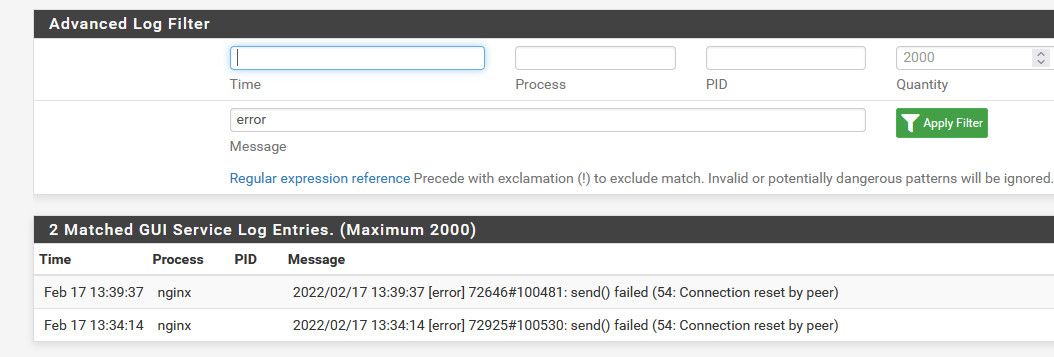
edit: I just went through and hit pretty much every single page you can hit from the gui.. Like everyone.. and sub tabs inside other ones, etc.. And nothing in the logs no calls for ttf, no errors other than those 2 I show above.
-
Consistently reproducible for me.
- In dashboard select “Services / Auto Config Backup”.
- Then select “Settings” at top of page.
- Search for “error” in system / general logs.
Peter
-
Yeah doesn't generate any issues.
Looking at the source of that page it shows these css
<link rel="stylesheet" href="/vendor/font-awesome/css/all.min.css?v=1644251523"> <link rel="stylesheet" href="/vendor/font-awesome/css/v4-shims.css?v=1644251523"> <link rel="stylesheet" href="/vendor/sortable/sortable-theme-bootstrap.css?v=1644251523"> <link rel="stylesheet" href="/vendor/jquery-treegrid/css/jquery.treegrid.css?v=1644251523"> <link rel="stylesheet" href="/css/pfSense.css?v=1644251523" /> <title>sg4860.local.lan - Services: Auto Configuration Backup: Settings</title>Do you show a setting in any of those css for a ttf?
-
Ah. The issue is browser dependent. Reproducible with ipados Safari (which I have been testing with). Not reproducible with ipados Chrome or Windows Chrome or Windows Edge.
Peter
-
@plfinch and why would look for something the page does not present.. That is moronic! To ask a website for some asset that has not been presented by the website..
Maybe something with cache on the browser.. Looking for something was there before?
-
@johnpoz said in 22.01/2.6.0 Missing Roboto-Italic.ttf Font?:
Maybe something with cache on the browser.. Looking for something was there before?
Pfsense switched from ttf (2.5.2) to woff2 (2.6.0) fonts. Could be a cached file or something that happens during the upgrade process.
John
-
I'm using the Brave browser and the pfSense-dark theme. The issue doesn't seem to happen for me in Auto Config Backup. So far, I'm only seeing it up to 15 minutes after a pfSense reboot. So, it's not very testable here.
Again, I think this started with the fresh pfSense install of 2.6.0 (along with changing over to ZFS) and not with the "upgrade" to 22.1. So, I can't see how it could be anything left over from 2.5.2. Perhaps it's something to do with restoring the config file? (<-- EDIT: nope, I don't see anything in the config file).
EDIT 2: and just in case, the only package I've got installed is pfBlockerNG-devel 3.1.0_1. I left it installed and turned on throughout the whole re-install/upgrade process and don't seem to be having any issue with it.
-
@plfinch said in 22.01/2.6.0 Missing Roboto-Italic.ttf Font?:
browser dependent. Reproducible with ipados Safari
It sounds like they are sending different CSS for the different browsers and one didn't get updated for the font conversion. Upgrading presumably doesn't delete the old TTF files (since they are on my disk) so the font gets found, making it easier to sneak through testing. If it's reproducible you can open a report at https://redmine.pfsense.org/.
I suppose deleting the TTF files could be a bonus report.
re: caching, assuming they change the numbers on each release the "?v=1644251523" on the CSS URL should prevent the browser from using an old file.
-
@steveits said in 22.01/2.6.0 Missing Roboto-Italic.ttf Font?:
It sounds like they are sending different CSS for the different browsers
And where are these different CSS files at? I don't see them anywhere on pfsense - could you point them out to me..
What is more likely is his browser has old css in its cache and isn't updating it.. Clear the cache on the browser.
release the "?v=1644251523" on the CSS URL should prevent the browser from using an old file.
You would think - but maybe the browser is freaking stupid ;) "ipados Safari " - so this on an ipad... I could try loading it from my ipad I guess. In his logs I didn't see the agent.. In mine you can see agent sent..
-
I can confirm the issue is browser caching. I cannot reproduce in a Safari Private window. All good.
Peter
-
I cleared everything in my browser, rebooted pfSense and gone through all the menus. It's been four hours and the issue hasn't re-appeared. I guess browser cache must have been it.
-
@areckethennu hhahah - safari not really what I would call a good browser ;) I avoid it whenever I can.. I tried loading gui from my phone, wife was using the ipad - but its a work phone and they prevent loading profiles (bastards!).. so it wouldn't even let me load the gui because I use my own CA which said was untrusted - but no way to say I don't care load it anyway.. Stupid browser if you ask me ;)
firefox warns me - but gives me the option to visit anyway..
-
@johnpoz Just a side note: I'm using Brave, not Safari. But for whatever reason, the issue's gone away since clearing cache.
-
@plfinch said in 22.01/2.6.0 Missing Roboto-Italic.ttf Font?:
Reproducible with ipados Safari
Oh I saw that ;) my bad - that was someone else saying they could reproduce it..
@areckethennu said in 22.01/2.6.0 Missing Roboto-Italic.ttf Font?:
the issue's gone away since clearing cache.
Yeah it would have to be the browser asking for that - because I can not find anywhere in current css where ttf is listed..
-
 J jimp moved this topic from Problems Installing or Upgrading pfSense Software on
J jimp moved this topic from Problems Installing or Upgrading pfSense Software on
Copyright 2025 Rubicon Communications LLC (Netgate). All rights reserved.