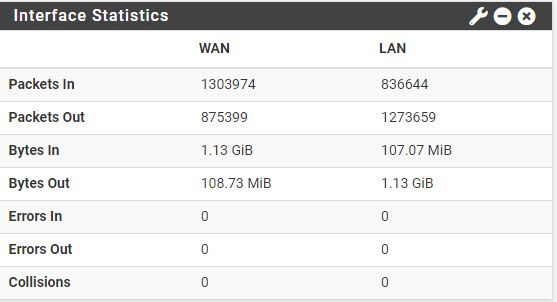WAN & LAN @ Gigabit but Limited to Sub 100Mbps
-
I started out with 10base5 and hand wiring¹ Ethernet controllers on prototype boards for Data General Eclipse computers. We also had some DEC VAX 11/780 computers on the network. As I mentioned I've had to use fixed speeds with fibre to copper media converters.
- I'm probably the only one here who has hand wired an Ethernet controller.
-
@viragomann Yes, it's costing me lots more in electricity, i just ordered a Qotom i3 for like $319 Canadian Dollers, can't wait to install it :)
-
@samyboyz
I think, this was a good decision.I've a Qotom i5 with 4 NICs, bought it 4 years ago. I've installed LInux on it and run pfSense on the top of KVM alongside a cloud VM and an LXC.
Measured its power consumption over a 3 days duration, it took about 7 W average.
So I guess, you will have a cost return after about 2 years. :-) -
I guess your's is similar to mine (see sig). I also tried to measure the power, using apcupsd and concluded it was only a few watts. However, I installed only pfsense on it, as I don't think firewalls should be doing anything else.
-
@jknott said in WAN & LAN @ Gigabit but Limited to Sub 100Mbps:
I guess your's is similar to mine (see sig).
i5-4200U, 8 GB RAM, 120 GB SSD, 2 TB HDD. The i5 is really powerful enough for all my home use and on the other hand, the U models are very energy-efficient. However, they might have a small delay to throttle up.
I have the operating systems on the SSD and the HDD is for data store. So the HDD can go to sleep when no data are requested, which additionally saves power.Yes, you're right. I know the risk of running a firewall virtualized alongside other VMs. But this is for home use, I'm well familiar with virtualization and the host and VM are well maintained. And I like to have the things compact and tidy.

-
I just installed the Qotom i3, only had a 2GB memory module so threw it in, getting same speed as the old HP, 95Mbps while getting 115/120 at the Model, connection says 1000 for WAN & LAN so still wondering what might be causing the loss
-
How are you actually testing the speed?
-
@stephenw10 with Fast.com or Speedtest.net
-
Still no errors shown on WAN or LAN? Links show as autoselect 1G-full duplex?
-
-
Hmm, I assume CPU usage is minimal during this test?
Try running at the CLI during the test:
top -aSHCan you see the expected throughput between internal interfaces?
Steve