Webconfigurator slow through MANAGEMENT interface after upgrade from 2.5.2 to 2.6.0
-
I just recently upgraded my secondary pfSense instance from 2.5.2 to 2.6.0 to test it before upgrading my primary instance. Initially, the upgrade went through fine, I did get a PHP error but that notification went away from the dashboard.
After the upgrade completed, I tried accessing Webconfigurator through my MANAGEMENT interface (this is how I usually do it), no dice, it times out.
I tried accessing it through my standard LAN interface (SECURE), and I was able to access the webconfigurator interface just fine.
I checked my firewall and noticed it was blocking the connection from my workstation to the firewall through the MANAGEMENT interface. I was confused because this wasn't happening in previous versions, but I just created a rule on the MANAGEMENT interface to allow this and I can successfully access the webconfigurator now through my MANAGEMENT interface.
However, accessing it through the MANAGEMENT interface is REALLY slow, taking minutes to fully load the dashboard. I tried rebooting, clearing DNS cache on my workstation (even though I access the webconfigurator by IP and not DNS).
Not sure what happened here with this upgrade, but I'm having weird issues with the webconfigurator.
I can supply logs, just ask what for. Thanks :)
-
@sweber Is it slow only via management interface or lan also?
-
@netblues It's only slow through the MANAGEMENT interface, LAN is smooth and fine.
-
@sweber this is very strange
Usually web configurator is slow when it has dns resolution issues.
Try pinging pf, do you see any packet loss?
run an iperf from management pc to pf.
Any speed issues?Any chance you have limiters (mis)configured somewhere?
-
 J jimp moved this topic from Problems Installing or Upgrading pfSense Software on
J jimp moved this topic from Problems Installing or Upgrading pfSense Software on
-
@netblues No speed issues or limiters, nothing in my config changed either. I'm trying iperf.
-
@netblues No performance issues with iperf, and no packet loss with ping. Very unsual.
-
Update: This is an error in the System logs I'm getting when accessing the webconfigurator through my MANAGEMENT interface:
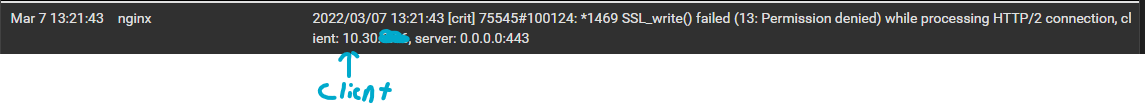
-
@sweber switch to http and retest.
Why are you masking 10.30.x network?
Isnt private enough? -
@netblues I do not reveal any specific IP addresses, especially one of an IT workstation.
I'll retest with HTTP
-
@netblues Still slow with HTTP, must not be isolated to HTTPS.
-
@sweber Any chance there is odd routing going on? You're connecting to the Management interface LAN IP?
It's normal that without rules no traffic is allowed on an interface. The exception is LAN which has a default allow-to-any rule.
The one time I've seen slow connections/dropped packets is a setup that has when trying to access the second router in an HA config from outside that office. I have not spent any time on it because I can just connect in to a PC in that office, but I figure it's a routing problem because of the setup. For the primary I can access IP:port1 which we NAT to LANIP:443. For the secondary it is set up to NAT IP:port2 to LAN2IP:443 but it isn't very functional...partial page loads, slow, etc. (the client has a web server on WAN:443, and the pfSense routers use private WAN IPs with the public IPs via CARP, so it's a bit of an odd setup)
Don't know if it helps but I found thread https://forum.netgate.com/topic/103666/ssl_write-failed-ssl-issues-on-secondary-node/6
-
Is it slow to every page or just the initial connection?
That sort of sounds like the behaviour you see when the client has an IPv6 address nut cannot connect using it. Are you trying to connect using the host name or IP?
What firewall rule was it hitting that was blocking it initially?
What rule did you add?
What rule was passing that traffic in 2.5.2?
Steve
-
@stephenw10 Slow to every page, sometimes I can at least log into the dashboard, but can't go anywhere else after that point, and sometimes it just hangs while logging in.
There was no firewall rule blocking it initially, I have a rule on my LAN interface that allows IT workstations to connect to the MANAGEMENT subnet with HTTP, HTTPS, etc, so traffic coming out of LAN (where my computer is) is PASS to anywhere (including my secondary pfSense instance). Before, my secondary pfSense wouldn't block it, but now it's blocking it using a rule I don't even see in my ruleset, it's bizarre.
I added a rule in the MANAGEMENT interface on my secondary pfSense instance that's a complete copy of the original rule in LAN.
The original rule above was letting traffic pass for IT.
-
@sweber said in Webconfigurator slow through MANAGEMENT interface after upgrade from 2.5.2 to 2.6.0:
(including my secondary pfSense instance)
How about you draw out what you have actually setup... Because its not just a single pfsense, sounds like you might have asymmetrical routing, etc.
How exactly is this connected together?
-
@johnpoz PF01 is currently 2.5.2, I'm testing 2.6.0 on PF02:
(When I wrote "FINE" or "Laggy", I'm referring to accessing the webconfigurator through that interface)
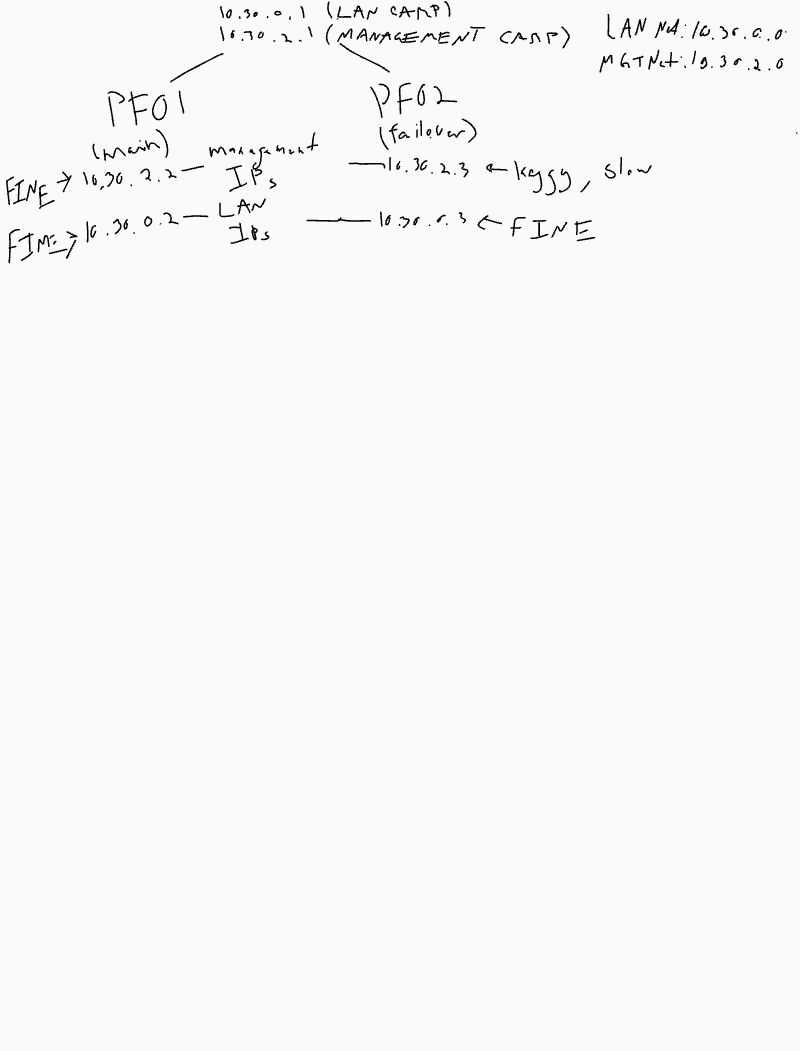
-
Yup, I'd guess asymmetric routing.
You try to access PF02 on the management interface from a client on LAN. The client uses it's default gateway to reach it, which is the PF01. PF01 routes it to PF02 via the MGMT interface. But then PF02 tries to reply directly to the client because it has an interface in the LAN subnet.
That is blocked outbound on LAN in PF02 because it doesn't have a state for that. Hence the permission denied error from nginx.
So I would expect that to have shown blocked outbound in LAN in the firewall logs on PF02?Nothing should have changed since 2.5.2 though.
Steve
-
@stephenw10 Interesting, although nothing changed since 2.5.2 we've never had this issue and my rules didn't change, so what happened? That's the question...
Both firewalls are using pfSync, and I didn't find any outbound connections being blocked on PF02 going back to my client PC.
I checked all the logs for services n such on PF02 after I updated it, but just the fact that I'm having this issue is making me nervous on relying on it for failover, haha! I didn't change anything on 2.5.2, and after PF02 upgraded to 2.6.0, I started having this webconfigurator issue.
-
I just double-checked and all my settings, firewall configurations, everything, is as it was before on 2.5.2 and also identical to PF01's configuration (where they sync).
Something must've happened with this update, either a change/fix in the update or an error while it was updating, that's causing this.
-
I temporarily allowed ICMP to PF02 and perform another tracert from my workstation to PF02, and it reached successfully as it should through PF01:
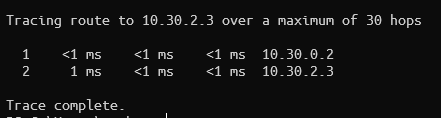
I keep doing multiple tracerts and every time it routes the same, so this seems like an issue on the pfSense side on PF02.
This issue
-
@sweber said in Webconfigurator slow through MANAGEMENT interface after upgrade from 2.5.2 to 2.6.0:
I checked my firewall and noticed it was blocking the connection from my workstation to the firewall through the MANAGEMENT interface.
Do you have those block logs still or can you recreate them? Is that the only blocked traffic you saw on either node?
Am I correct that you are testing this from a client in the LAN subnet? Only there?
Steve