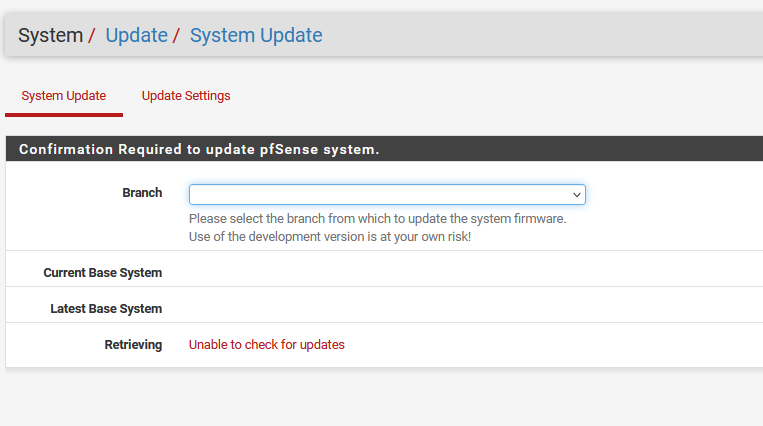I get "pfSense-core has no meta file" and cannot update
-
The updates should be working again, though you may need to restart the DNS Resolver or Updater to ensure it's getting the correct DNS response.
Any issue with AutoConfigBackup would be unrelated.
-
@jimp said in I get "pfSense-core has no meta file" and cannot update:
The updates should be working again, though you may need to restart the DNS Resolver or Updater to ensure it's getting the correct DNS response.
Any issue with AutoConfigBackup would be unrelated.
Thank you @jimp I restarted the DNS from the GUI, and I also used the following, in CLI:
unbound-control -c /var/unbound/unbound.conf reloadThe same issue.
I use the DNS Forwarder mode, maybe the DNS servers are still holding a bad entry in their cache? -
Well I also lost available packages all at same time, restarted unbound still no luck getting it to work
-
Moin,
same here, pkg00 and pkg01 still resolves to the same addresses as before when asking netgates DNS Servers
root@fra3:~# dig +short @ns1.netgate.com pkg00.atx.netgate.com 208.123.73.207 root@fra3:~# nmap -Pn -p443 208.123.73.207 Starting Nmap 7.80 ( https://nmap.org ) at 2022-03-15 14:26 UTC Nmap scan report for 208.123.73.207 Host is up. PORT STATE SERVICE 443/tcp filtered https Nmap done: 1 IP address (1 host up) scanned in 2.11 seconds root@fra3:~# dig +short @ns1.netgate.com pkg01.atx.netgate.com 208.123.73.209 root@fra3:~# nmap -Pn -p443 208.123.73.209 Starting Nmap 7.80 ( https://nmap.org ) at 2022-03-15 14:26 UTC Nmap scan report for 208.123.73.209 Host is up. PORT STATE SERVICE 443/tcp filtered https Nmap done: 1 IP address (1 host up) scanned in 2.43 secondsGreetings from Hamburg
Chris -
It's possible that it's still cached. If you run a command such as
host -t srv _https._tcp.packages-beta.netgate.comit should be returningfiles00.netgate.comandfiles01.netgate.com.Give it a few more minutes and try it again.
-
Ah. now it works, a
pkg-static -d updateis now connecting to files00.netgate.com instead of pkg00.atx.netgate.comThanks!
-
@jimp said in I get "pfSense-core has no meta file" and cannot update:
It's possible that it's still cached. If you run a command such as
host -t srv _https._tcp.packages-beta.netgate.comit should be returningfiles00.netgate.comandfiles01.netgate.com.Give it a few more minutes and try it again.
Output of the above command is:
_https._tcp.packages-beta.netgate.com has SRV record 10 10 443 pk00.atx.netgate.comI will try what @xplChris sugested
-
@xplchris said in I get "pfSense-core has no meta file" and cannot update:
Ah. now it works, a
pkg-static -d updateis now connecting to files00.netgate.com instead of pkg00.atx.netgate.comThanks!
It works after I used:
pkg-static -d updateThank you
-
@grandrivers said in I get "pfSense-core has no meta file" and cannot update:
Well I also lost available packages all at same time, restarted unbound still no luck getting it to work
You should see them again after you fix this.
Try what @xplChris sugested
-
@nrgia said in I get "pfSense-core has no meta file" and cannot update:
pkg-static -d update
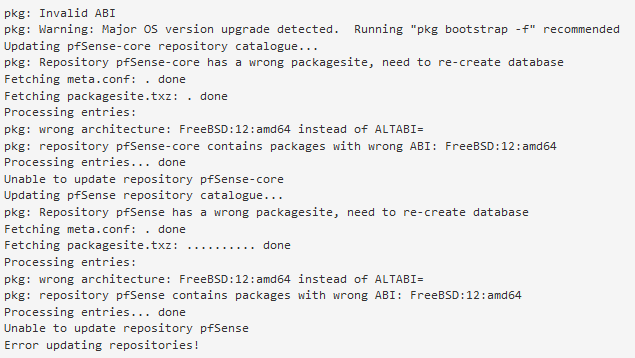
Doesnt work here. Nothing shows up in architecture and cant check for updates.
-
@cool_corona
What is the output of this:host -t srv _https._tcp.packages-beta.netgate.com -
_https._tcp.packages-beta.netgate.com has SRV record 10 10 443 files00.netgate.com.
_https._tcp.packages-beta.netgate.com has SRV record 10 10 443 files01.netgate.com. -
Then you have some other unrelated issue, start a new thread.
-
-
@cool_corona said in I get "pfSense-core has no meta file" and cannot update:
_https._tcp.packages-beta.netgate.com has SRV record 10 10 443 files00.netgate.com.
_https._tcp.packages-beta.netgate.com has SRV record 10 10 443 files01.netgate.com.As per information provided by @jimp this looks good. Sorry, but I don't know what to suggest further.
-
That wouldn't be related to this. Start your own thread.
-
I'm running 2.7.0-DEVELOPMENT (amd64) built on Fri Mar 11 06:21:33 UTC 2022 and it will not update. I tried restarting unbound, but it made no difference.
Any suggestions?
UPDATE: I tried to update from the console and this time it worked.