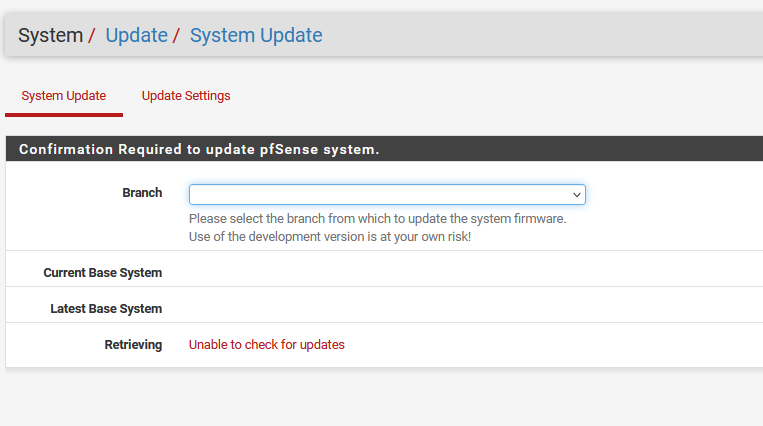I get "pfSense-core has no meta file" and cannot update
-
It's possible that it's still cached. If you run a command such as
host -t srv _https._tcp.packages-beta.netgate.comit should be returningfiles00.netgate.comandfiles01.netgate.com.Give it a few more minutes and try it again.
-
Ah. now it works, a
pkg-static -d updateis now connecting to files00.netgate.com instead of pkg00.atx.netgate.comThanks!
-
@jimp said in I get "pfSense-core has no meta file" and cannot update:
It's possible that it's still cached. If you run a command such as
host -t srv _https._tcp.packages-beta.netgate.comit should be returningfiles00.netgate.comandfiles01.netgate.com.Give it a few more minutes and try it again.
Output of the above command is:
_https._tcp.packages-beta.netgate.com has SRV record 10 10 443 pk00.atx.netgate.comI will try what @xplChris sugested
-
@xplchris said in I get "pfSense-core has no meta file" and cannot update:
Ah. now it works, a
pkg-static -d updateis now connecting to files00.netgate.com instead of pkg00.atx.netgate.comThanks!
It works after I used:
pkg-static -d updateThank you
-
@grandrivers said in I get "pfSense-core has no meta file" and cannot update:
Well I also lost available packages all at same time, restarted unbound still no luck getting it to work
You should see them again after you fix this.
Try what @xplChris sugested
-
@nrgia said in I get "pfSense-core has no meta file" and cannot update:
pkg-static -d update
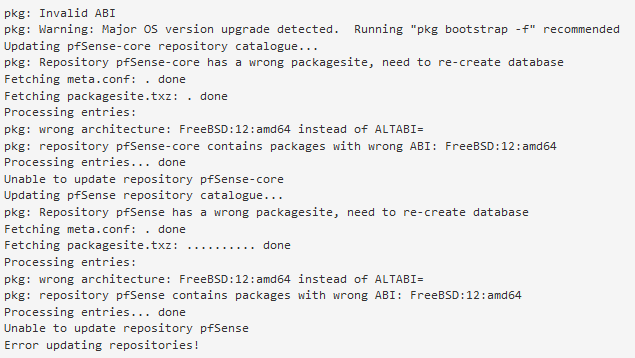
Doesnt work here. Nothing shows up in architecture and cant check for updates.
-
@cool_corona
What is the output of this:host -t srv _https._tcp.packages-beta.netgate.com -
_https._tcp.packages-beta.netgate.com has SRV record 10 10 443 files00.netgate.com.
_https._tcp.packages-beta.netgate.com has SRV record 10 10 443 files01.netgate.com. -
Then you have some other unrelated issue, start a new thread.
-
-
@cool_corona said in I get "pfSense-core has no meta file" and cannot update:
_https._tcp.packages-beta.netgate.com has SRV record 10 10 443 files00.netgate.com.
_https._tcp.packages-beta.netgate.com has SRV record 10 10 443 files01.netgate.com.As per information provided by @jimp this looks good. Sorry, but I don't know what to suggest further.
-
That wouldn't be related to this. Start your own thread.
-
I'm running 2.7.0-DEVELOPMENT (amd64) built on Fri Mar 11 06:21:33 UTC 2022 and it will not update. I tried restarting unbound, but it made no difference.
Any suggestions?
UPDATE: I tried to update from the console and this time it worked.