Qotom H/W Upgrade Recommendation
-
@stephenw10 2G and it is only 6% at present, but if I use NTOP it becomes full over a relatively short time frame. But any way, I did the i3 with 16Gb and 256Gb. see how i go with that
-
Mmm, that's a massive RAM drive. If you need something that large you probably shouldn't be using RAM drives.
Steve
-
@stephenw10 thinking of the swap drive, ram is 512. but they both fill with ntop so i don't use now. Will give another shot once the new box arrives.
-
Ah if SWAP fills that's worse. That only happens after the RAM has been exhausted. I'm not sure how you have ntop configured but that seems extreme!
-
@stephenw10 I didn't use it for a long time because the /var would fill from the ntop logs. When that happened, the whole system would cark it, so I had to disable. But I will give it another shot once the new system is in place.
-
i got the i3.
CPUs are running 20deg c hotter than my J1900 without any traffic.I have them setup in parallel. core temps are 62deg vs 48 on the J1900.
there is a noticable difference in OpenVPN performance, particularly on the RTTsd values and on the primary RTT value. But otherwise, the benifits are marginal.
very concerned about the CPU temps, cause even now as i write it is up to 75 to 77
-
@gwaitsi
I'd suspect, there must be something wrong. Maybe the thermal conductive foil is missing?I have a Qotom with an i5 (15W) running pfSense on top of Linux KVM aside a Linux webserver. It's temperature is at about 40 °C at normal load.
However, the temp grows up to 60 °C quickly if it's under heavy load. -
So, i disabled everything and just left a single LAN and WAN interface with a VPN. disabled pfblocker, suricata, etc. and i am still sitting 55 to 60degC average and the CPU load is like 1 to 2%
Does anyone know of a LiveCD for performance testing that i can use to stress test with a temp display, so i can eliminate whether it is pfsense or not?
-
@gwaitsi said in Qotom H/W Upgrade Recommendation:
So, i disabled everything and just left a single LAN and WAN interface with a VPN. disabled pfblocker, suricata, etc. and i am still sitting 55 to 60degC average and the CPU load is like 1 to 2%
Does anyone know of a LiveCD for performance testing that i can use to stress test with a temp display, so i can eliminate whether it is pfsense or not?
That sure doesn't sound right, 55 to 60c with that low a load. If you want to boot into something else on a USB stick, there is always Windows to Go. Download the Windows 10 iso from Microsoft, grab a copy of Rufus which can make it in a snap, and a 32gig stick, and you can boot Windows from the stick. I use that to trouble shoot and recover files from PCs that don't boot.
I've got the I5 Qotom, and while my setup isn't as complex as yours, just lan and 6 vlans, using all 6 NICs, SNORT and PFBlocker, and a number of rules on each interface. My cpu hovers around 5% at about 38c, 25% of 8gigs ram in use, only one WAN, 400meg down cable internet. Even when working from home, with two VPN connections to work going on top of the normal usage, it only hits around 42~44c. -
@gwaitsi
That sounds as quite a high temp , for a nearly idling system
This is my Qotom Test system - (Older 6-port i3-7130U) , idling at around 36C
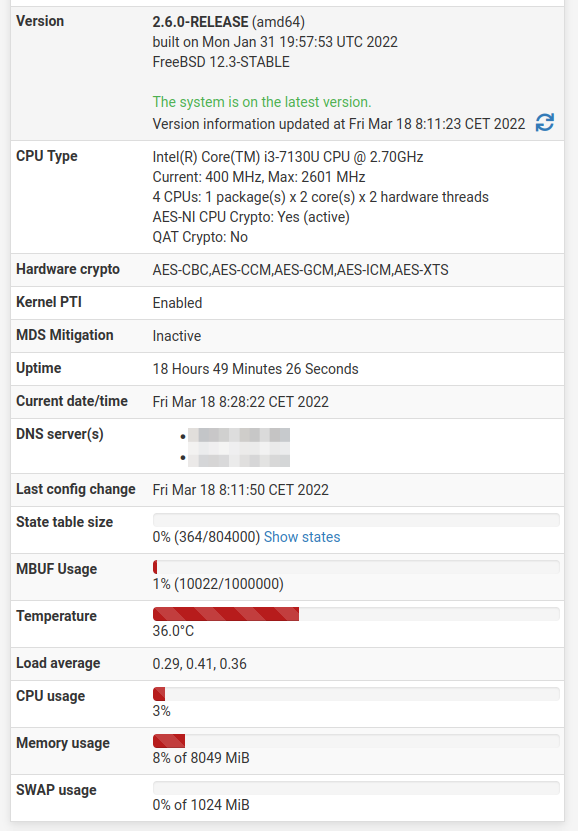
My "Home" i5 is doing 8% load at around 48C
There has been reports about some Qotoms , that had bad thermal contact.
And needed a disassembly , and a clean & re-apply of thermal paste.I have around 10 of them , and haven't had an issue w any of them.
-
@bingo600 yep, mine is on the desk only connected to the PC and WAN while i setup and burn-in so, it is quite concerning that i am 20deg above yours
-
@bingo600 said in Qotom H/W Upgrade Recommendation:
And needed a disassembly , and a clean & re-apply of thermal paste.
Thats what I have done after receiving my Qotom and now the Temperature is around 36-38°C with moderate load.
Regards,
fireodo -
@fireodo ok. i'll bite the bullet and try it. I have tried disabling all interfaces and services and bring them back and definitely, irrespective of the heat sink, pfBlockerNG makes the temprature rise by at least 5deg