Since about 1400 hours I have been unable to get updates in dashboard
-
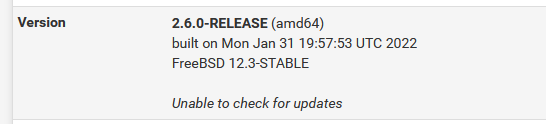
-
@decibel The issue was that IPv6 was used. Under System/Advanced/Networking make sure to check "Prefer IPv4". This fixed the issue for me.
-
Did i miss something? The name resolution seems to be gone..
cat /usr/local/share/pfSense/pkg/repos/pfSense-repo.conf FreeBSD: { enabled: no } pfSense-core: { url: "pkg+https://packages.netgate.com/pfSense_v2_6_0_amd64-core", .... } pfSense: { url: "pkg+https://packages.netgate.com/pfSense_v2_6_0_amd64-pfSense_v2_6_0", .....Seems not even to be known by netgates DNS...?
dig @ns1.netgate.com packages.netgate.com ; <<>> DiG 9.16.26 <<>> @ns1.netgate.com packages.netgate.com ; (2 servers found) ;; global options: +cmd ;; Got answer: ;; ->>HEADER<<- opcode: QUERY, status: NOERROR, id: 60585 ;; flags: qr aa rd; QUERY: 1, ANSWER: 0, AUTHORITY: 1, ADDITIONAL: 1 ;; WARNING: recursion requested but not available ;; OPT PSEUDOSECTION: ; EDNS: version: 0, flags:; udp: 4096 ; COOKIE: ba07c4e5a9653cc584e5d713623f21617a7afde345e5e818 (good) ;; QUESTION SECTION: ;packages.netgate.com. IN A ;; AUTHORITY SECTION: netgate.com. 60 IN SOA ns1.netgate.com. admin.netgate.com. 2020641778 28800 7200 1209600 60 ;; Query time: 136 msec ;; SERVER: 208.123.73.80#53(208.123.73.80) ;; WHEN: Sat Mar 26 15:21:21 CET 2022 ;; MSG SIZE rcvd: 123 -
-
Ouch.. Very intuitive for debugging. Agree this is not the issue. Anyway at the moment i have again this update issues with two boxes from different AS. Both with good working and monitored IPv6. Obviously i am not alone with this issue, maybe worth debugging on Netgate side anyway...
-
@sigi Never had an issue before, but the suggestion to Prefer IPv4 under System->Advanced->Networking seems to have solved the problem for me.
Now, I don't know if the issue was at Netgate or with my ISP.
-
There is some on going work to our backend infrastructure and this appears to be related. It's a problem with IPv6 connectivity. I see it too on systems that have v6, we are working to resolve it.
It's not the same issue that caused the cert error originally seen in this thread.
Steve
-
S SteveITS referenced this topic on
-
S SteveITS referenced this topic on
-
That has been resolved. Please retest. Let us know if you see any issues fetching packages.
Steve
-
@stephenw10 Reverted the Prefer IPv4 setting to Unchecked.
Updates are still working.
-
@stephenw10 Removed IP4 preference and confirmed working. Also did a tracert pkg01-atx.netgate.com - 20 hops on IPv6 vs 13 for IPv4 - thought IPv6 routing was supposed be slicker!
Tracing route to pkg01-atx.netgate.com [2610:160:11:18::209]
over a maximum of 30 hops:1 <1 ms <1 ms <1 ms 2001:4d48:ad5c:fe10::254
2 9 ms 8 ms 8 ms 2001:4d48:feed:97::138
3 10 ms 10 ms * 2001:4d48:feed:97::1
4 9 ms * 10 ms 2001:4d48:feed:99::a
5 15 ms 15 ms 15 ms 2001:4d48:ace::43
6 15 ms 15 ms 15 ms ams-ix-1.enta.net [2001:7f8:1::a500:8468:1]
7 15 ms 19 ms 22 ms er1.ams1.nl.above.net [2001:7f8:1::a500:6461:1]
8 * * * Request timed out.
9 * * * Request timed out.
10 * * * Request timed out.
11 126 ms * 126 ms ae5.cs1.lhr11.uk.eth.zayo.com [2001:438:ffff::407d:1d7e]
12 * * * Request timed out.
13 * * * Request timed out.
14 134 ms 130 ms * 2001:438:ffff::407d:1c9e
15 126 ms 126 ms 126 ms ae8.mpr1.aus1.us.zip.zayo.com [2001:438:ffff::407d:1b1e]
16 123 ms 123 ms 123 ms 2001:438:ffff::407d:20c6
17 124 ms 124 ms 124 ms 2610:160::ffff:4014:e59e
18 123 ms 123 ms 123 ms 2610:160:11:1::6
19 124 ms 123 ms 123 ms 2610:160:11:1000::6
20 124 ms 123 ms 123 ms 2610:160:11:18::209