My guide to installing pfSense on Watchguard x750e
-
Will Celeron M 5xx series CPU work on X-Core-e?
No, a Celeron M 5xx is socket BGA479
A Watchguard X Core-E series use a socket mPGA478CFor a X Core-E series, i always used a Intel Pentium M 760 @ 2Ghz 533Mhz with Dothan Core.
The motherboard of this type firewall only support cpu's with a Banias or Dothan core.
After replacing the cpu, you must set the 2 sets of dip switches from Banias setting to Dothan,
oftherwise the 2Ghz cpu will run as a 1.7Ghz due wrong multiplier setting.Grtz
DeLorean -
Hello,
So I am thinking of loading pfSense on an X750e that I inherited. Two questions:
-
If I upgrade the processor to the Pentium M 760 @ 2Ghz 533Mhz Dothan Core, will I be able to load the latest version of pfSense?
-
Will this device support loading pfSense with an SSD vs. the Compact Flash?
Thank You!
-
-
You can run 2.3.5 on it but not any of the later versions. These boxes are pretty much done at this point.
Support for 2.3 branch is going away.
-
30 days and counting : pfSense version 2.3 End of Life approaching
-
Yes, those boxes are pretty much for fun or experimenting only now.
If you do go ahead you might want to choose one of the 400MHz FSB Pentium M CPUs as they are supported directly by powerd so you get proper frequency scaling.Steve
-
I've been trying to run "awdflash" to both backup and also flash x750eb7.bin and xebios_81.bin, but it doesn't appear that awdflash is working at all. After numerous attempts and boots, I'm still seeing nothing but "WG Bios v1.3" on the LCD screen of my XTM800series.
-
The XTM800 is not an X-Core-e model, it's a much later device. If that really is the hardware you're running then flashing that bios to it successfully would almost certainly brick it!
The XTM800 BIOS is not locked though so BIOS flashing is not required on those.What device do you actually have there?
Steve
-
@stephenw10 XTM850 hardware # SL8AE14 is the device I have. If BIOS is not locked, then why doesn't a CF card loaded with pfSense 2.5 (or 2.4.5) serial image boot up?
-
There seems to be some problem with 2.5 (FreeBSD 12) on those boxes but you should still see something boot. And then fail.
When I installed mine I used the internal VGA header to access to BIOS and force it to boot the installer but I believe it should be possible to boot the install image from CF.
See: https://forum.netgate.com/post/969046What image exactly are you using?
You should continue this there or in the XTM800/1500 thread.
Steve
-
A friend of mine has been following this guide but, at the moment, is getting this as an output. Any help would be appreciated.
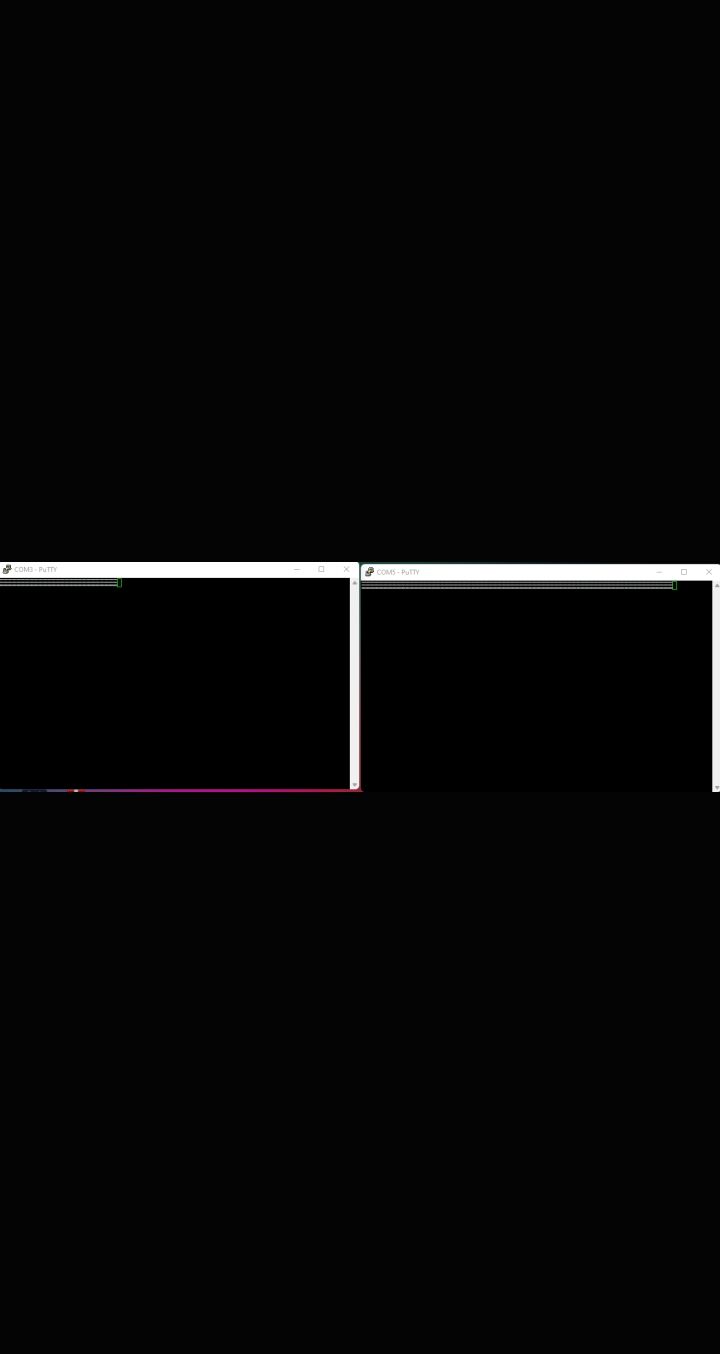
-
That problem was solved last year.
The solution was : switch the devices to 'on'. -
Um, yeah hard to see what you're showing there. Just the putty screens in the center?
Both seem to be showing the same thing and on different com ports so I'd suggest neither is correct.
What device are you installing to?
What image are you using?
How are are you trying to install it?
A lot has changed since 2017....
Steve
-
@stephenw10 said in My guide to installing pfSense on Watchguard x750e:
different com ports
I see this :
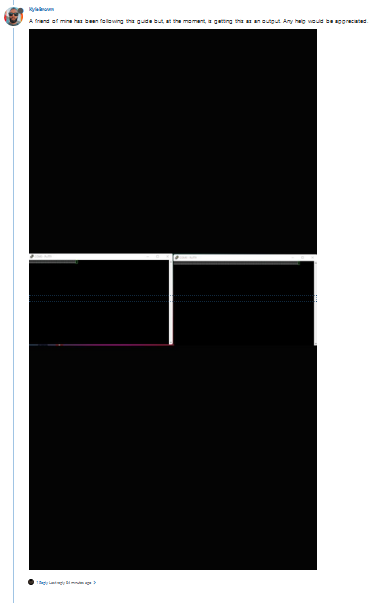
and you see comm ports ??
edit : Oh wait, just zoomed into 400 % : I see comm ports .....