Problem accessing/using SG-1100
-
Hello everyone,
Just got a SG-1100 unit and tried to set it up. Followed instruction, but could not reach the unit.
I plugged network cable from WAN port on SG-1100 to ISP router, network cable from LAN port on sg-1100 to computer. Boot up the unit, and waited 5 mins.
Gateway on ISP is 192.168.0.1 and doc says that SG-1100 is 192.168.0.1 by default. Could not reached that adresse. Checked on computer, gateway is 192.168.0.1 (my ISP router) even though I run through SG-110.
Tried disconnecting WAN/Internet. My computer can't get an IP adress from SG-1100. Manually input IP adress 192.168.1.10 for computer and 192.168.1.1 for gateway, but cant reach the gateway (sg-1100 unit) anyway.
Did some research :
https://docs.netgate.com/pfsense/en/latest/solutions/sg-1100/connect-to-console.htmlInstalled putty and drivers. Its on COM3. Tried to reach it, the console open on a black screen with green prompt (only a rectangle, no text) and cant do anything. Changed the USB port, COM changed to 6, tried with COM6, same results. Black screen with prompt.
Searched the forum, found :
https://forum.netgate.com/topic/140426/sg-1100-cant-console-or-get-to-guiI don't believe it is my problem since USB cable port switch did change COM3 to 6. Tried another cable, no difference. I also use a very small usb connector, and I hear it click when I insert it.
That unit HAS NEVER WORKED for me prior, so I dont exclude defect/problem as a potential cause. It is straight out of the box. It acts like a switch in the sense that it relays the internet, but I can't access it. Any suggestion for tests/steps to try? I've read about doing a firmware upgrade and reinstall pfsense, but not sure it's my next steps yet.
Thanks,
Café
-
Are you using the correct com port settings in putty? It must be set to 115200 8n1.
Do you see anything at the console when power cycling the unit?
You should see the output from uboot there even if it's failing to boot completely for some reason.Steve
-
@stephenw10
Did not previously, just done it now. Couple of pages scrolled, ill go throught with the errors....
Card did not respond to voltage select!
mmc_init: -95, time 40
** Bad device mmc 0 **
Card did not respond to voltage select!
mmc_init: -95, time 23
** Bad device mmc 0 **
...
efi_load_pe: Invalid DOS SignatureAplication terminated, r = -2
...
can't find '/boot/entropy'
can't find 'ect/hostid'
...
(couple of warnings/errors about needing to read license file)
..
(couple of warning/errors about Giant Locked that may be deleted before FreeBSD14.0)
...
Config.xml is corrupted and is 0 bytes. Could not restore a previous backup.
...
Bootup completeI've screened a lot of thing that I think is irrelevant, but I might be wrong. I'm not lost doing this, but it is a meter out of my usual computer skills.
There was 2-3 times I was prompted if I want to stop autoboot and interact with a menu. But now i'm getting something at least! Anything particular info to look for?
Thanks for your help!
-
Precision : Setting was at 115200 and 8n1. Its the power cycling that I did not try before.
-
Documentation says that default IP is 192.168.1.1, not 192.168.0.1!
Do you get anything at serial console or not? Last post is a little bit unclear, is the device in a boot loop or not?
Regards
-
Ok, so it has no config and no backups. If you are at the console menu after bootup is complete I would just choose option 4 (Reset to factory defaults) and see if it boots back up to the expected defaults.
If it's not I would just re-install 22.01 clean since it's unclear what has happened.
Open a ticket to get the restore image if you have not already:
https://www.netgate.com/tac-support-requestSteve
-
@fsc830
Yes, sorry, typo on the first time i've written it. SG-1100 at 192.168.1.1. If I start putty I see nothing at all. When I push reset and it does a re-powerup, at the last line I see Bootup complete, but I got no interface or nothing. I can't type either. -
@stephenw10
The console menu never shows, after Bootup complete, nothing else happens, I can't type anything and I dont seem to be able to do anything. While it boots, the menu I can access (if I interrupt booting) doesnt have 'Reset to factory defaults' (its pfsense plus menu, option 4 is reboot).I'll open a ticket and go with a clean image then. Thanks,
Café
-
That would be the boot loader menu. The console menu appears after bootup is complete.
There are obviously issues with your install. I would definitely re-install clean from that situation to be sure.
Steve
-
@stephenw10
Hello,Opened a ticket, received links, downloaded image, Etcher, follow steps in procedure... Unit does a lot less now while trying to boot, but I still dont get a console. It almost fits all in one page, so I'm including a .jpg of what I got on Putty from the boot attempt. Maybe I should reinstall more than just PfSense? Thanks for advices,
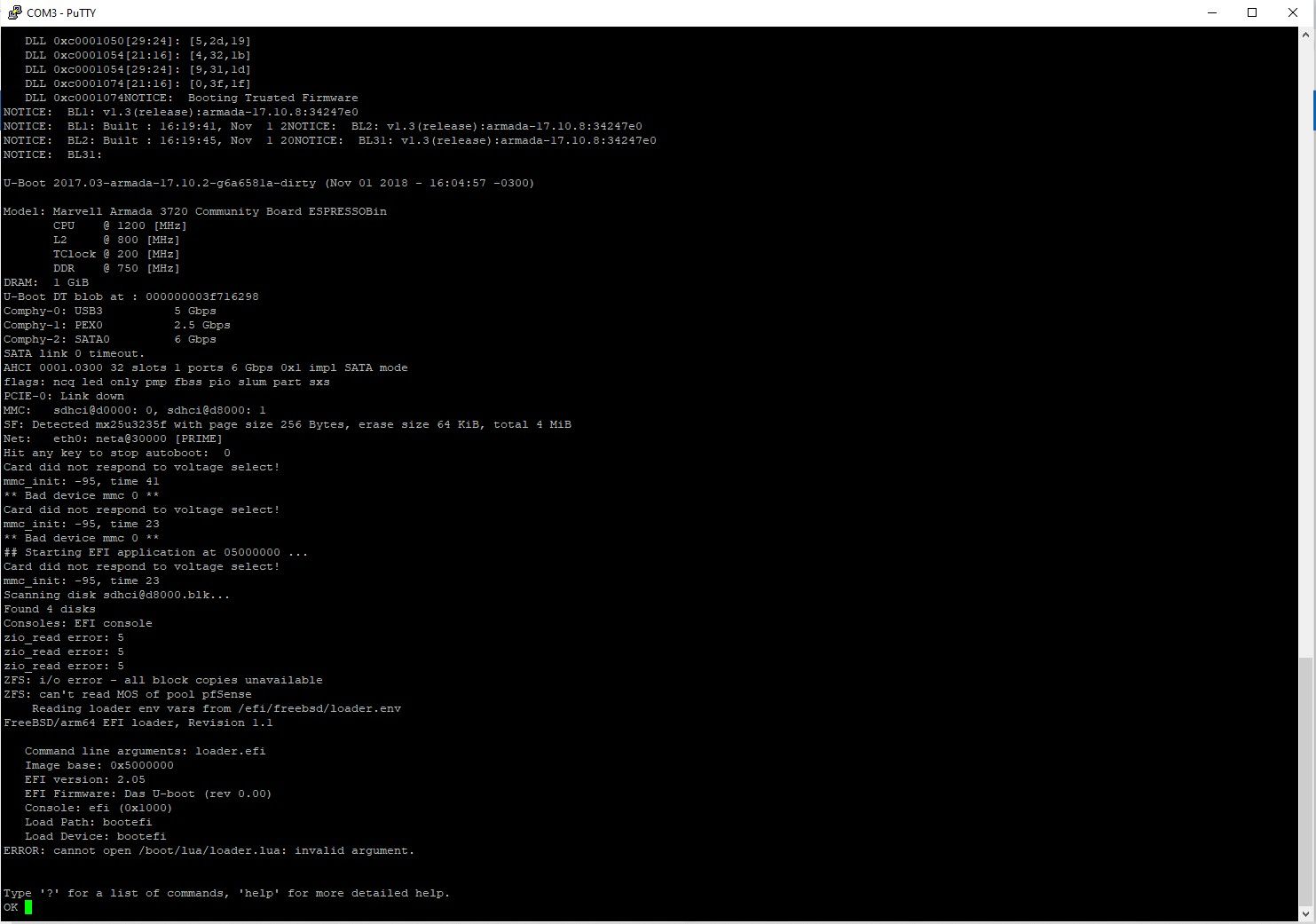
Café
-
@cafeinomane
I should add that last step of install was different than described. I was not prompted to "power cycle or reset to reboot", it was an auto reboot after 3 secs. I was prompted to choose between UFS or ZFS and there was noting in the procedure about that. I choose ZFS...Thanks
-
@cafeinomane
UPDATE : Re-did the installation with UFS, and now I can reach the menu. I believe my original problem is now solved, I will try to use the regular web interface.Thanks for your help!
Café
-
You were seeing that error because your uboot version is out of date and has not upgraded during the install for some reason.
You can force it to upgrade from the UFS install at the command line using:/usr/local/share/u-boot/1100/u-boot-update.sh -fOnce that is done you can re-install as ZFS if you need to.
Steve
-
Hello again! Haven't been able to work on my unit in the last couple of days... So, now I'm at the point were usb console bring me to a menu, but I still can't access the web interface. I plug the SG-1100 WAN port to my ISP and a computer to the LAN port, and computer dont get an IP at all. It generate a 169.x.x.x ip range and can't reach the SG-1100 192.168.1.1.
Again, this unit never worked for me, the PFSense 22.01 image have installed fine, do I need to look for another clean install of another component, or is there documentation on how to use the console menu?
Thanks for your help!
Café
-
@cafeinomane what happens when you reboot the 1100 through the GUI/Console?
Also does your ISP limit the number of devices that be connected? If so you will need to have your modem rebooting before connecting the 1100. -
@cafeinomane said in Problem accessing/using SG-1100:
... It generate a 169.x.x.x ip range and can't reach the SG-1100 192.168.1.1.
...Did you configure and enable DHCP service?
A 169.254. IP is typical if host is configured for DHCP but cant find any DHCP server.Regards
-
By far the most common cause of this is that the ISP router is also using the 192.168.1.X subnet that pfSense uses by default on it's LAN. This creates a subnet conflict that prevents access to the LAN and can stop the DHCP server starting.
If that is the case then you can reset the LAN IP from the console menu using option 2.
Steve
-
@rcoleman-netgate when I connect through usb I did a power cycling with the reset button, and couple of pages of text is diplayed, and I end up with the pfsense menu. I see couple of errors, but none seems really critical to my eyes, but im not familiar with this product.
My ISP doesnt limit the number of devices. When I do my testing, I remove the wifi connection on my laptop to switch to the wire connection through SG-1100.
@FSC830 Yes, I configure the laptop to be DHCP and request expire and I receive a 169.254.x.x ip adress. Thats why I mentionned this, this behavior would be typical of a DHCP host not doing its job, so I believe the SG-1100 is not set / functionning properly as DHCP server. Not sure if/how to go through sg-1100 console menu to set it if not factory default.
@stephenw10 My router is on the adress 192.168.0.1, so there should not be any conflict there.
It is noteworthy that when I first received my unit, the connection setup I did yesterday would provide Internet to the laptop, ie laptop connected in LAN and sg-1100 connected to ISP on WAN, but the sg-1100 unit would not be reachable. Since the reinstall of pfsense, now I don't get the internet. It might be an improvement since now LAN is isolated from the network, and unit not only behave like a switch.
Thanks all for your help,
Café
-
@cafeinomane
UPDATE : I've played with the settings in the console menu best I could, and on last reboot there was a change in the information displayed. Now sg-1100 is on 192.168.0.108 and I can access the web configurator.I've set WAN to DHCP and also LAN. For WAN, console showed me a msg like Disabling DHCPD.
I will now try to use the normal web interface! I'll keep you posted. Thanks again everyone,
Café
-
I am sorry, but I actually picked not up the status of your SG-1100 by now.
Do you have console access, yes or no?
In case of yes, you should see such a menu: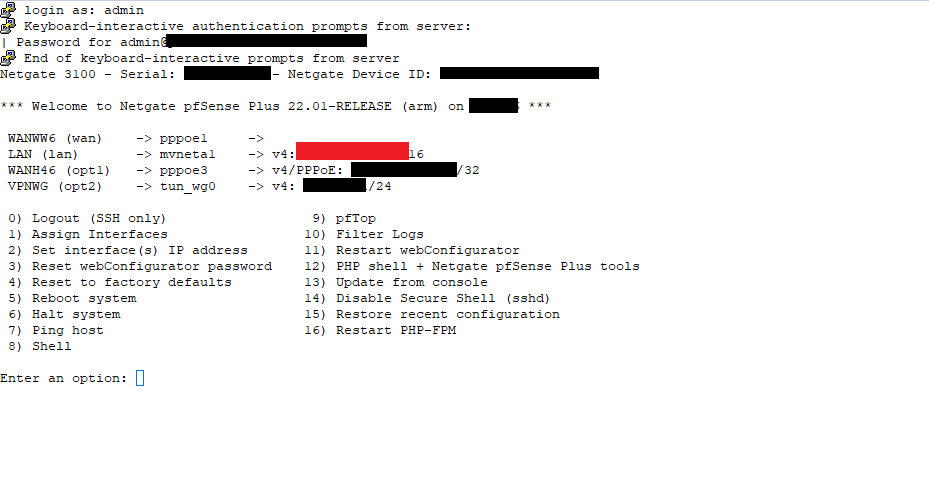
The IP masked red is the IPv4 of the device. Using this IP the laptop should be able to access.
If DHCP is not working, set a static IP in laptop in same subnet as SG-1100.When using a serial connection you need to push Enter at first to see menu, otherwise you will see only a blank screen.
Regards
Edit: Crossposting of the last post with your one. So finally you succeeded in entering the console
 .
.