pfsense, web server and VLAN's
-
@rockyuk said in pfsense, web server and VLAN's:
Is the below rules correct for incoming on the web server?
Huh? Those are not "incoming" to your webserver - those are incoming to the pfsense interface your calling webserver.
They would not have anything to do with something talking to some webserver on this network, from some other network.
-
Indeed for incoming traffic to the webserver from some external address the rules would need to be on the WAN interface.
If the WEBSERVER subnet is private you would also need port forward rules to allow that. By default the port forwards will add appropriate firewall rules when you add them anyway.
The source port on rules like that should almost always be 'any'. Only the destination port is the known value for the traffic you are passing.In pfSense firewall rules apply to traffic coming into an interface. So for internal subnets that means traffic coming into the interface is from the hosts on that subnet to some other location outside the subnet.
Steve
-
@stephenw10 Apologies, I am new to all of this and probably not the easiest firewall for me to setup. So, I apologise if what I am doing does not make sense as I am learning as I go along. I have followed a lot of YouTube videos to get this far but I need a little more guidance on the Incoming Firewall rules for the web server.
Could you post an example for a rule for either incoming DNS (53) or HTTPS please. As I am clearly stuck on this part. Thank you
-
Add a port forward like this:
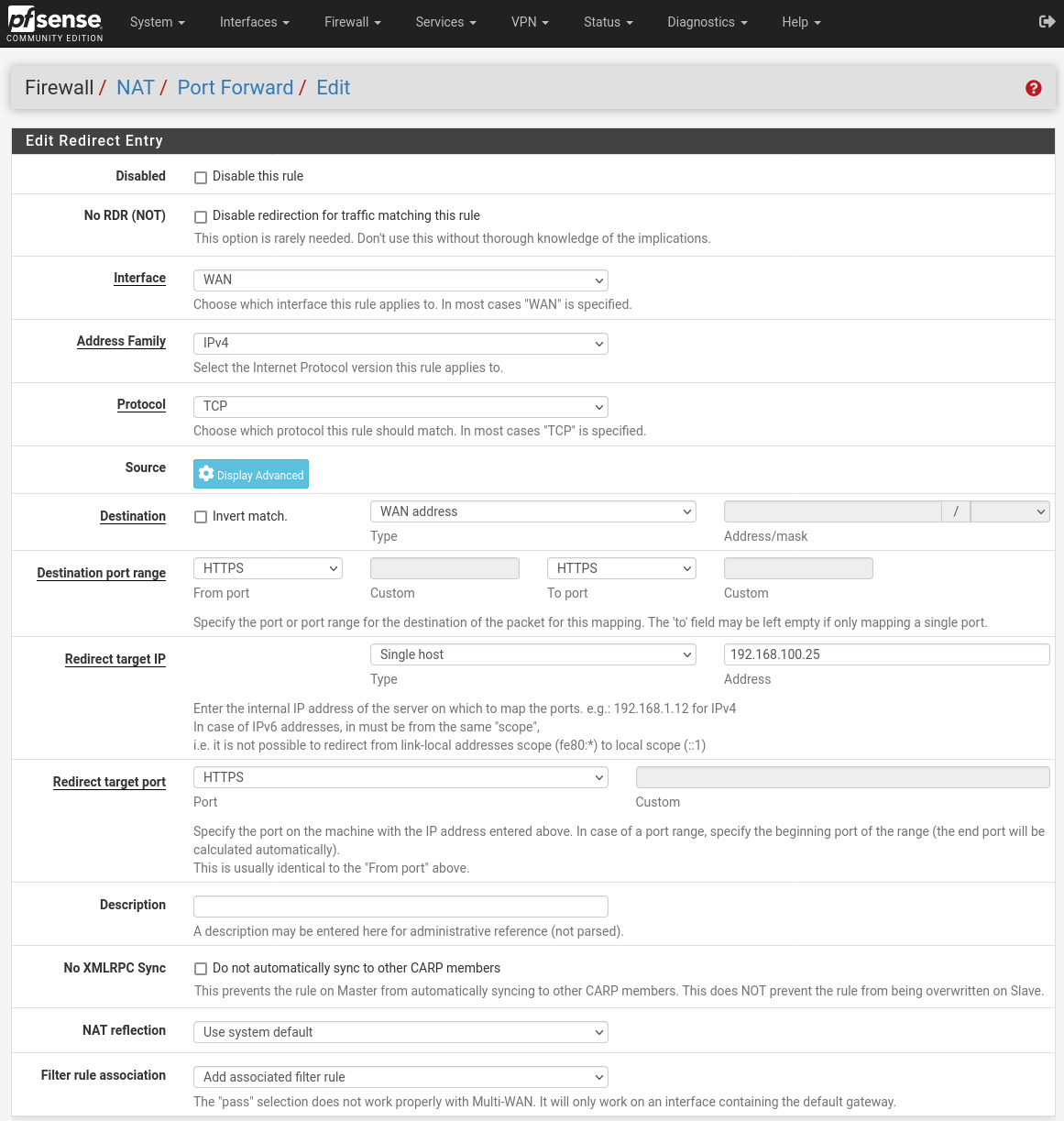
Obviously change the 'Redirect target IP' to the internal address of your webserver.
The 'Filter Rule Association' value there will create a matching firewall rule on WAN you will be able to see.
Are you sure you want to allow external access to DNS on that machine? That's almost always a bad idea!
Steve
-
@stephenw10 I think I have done it correctly thank you.
Firewall Rules
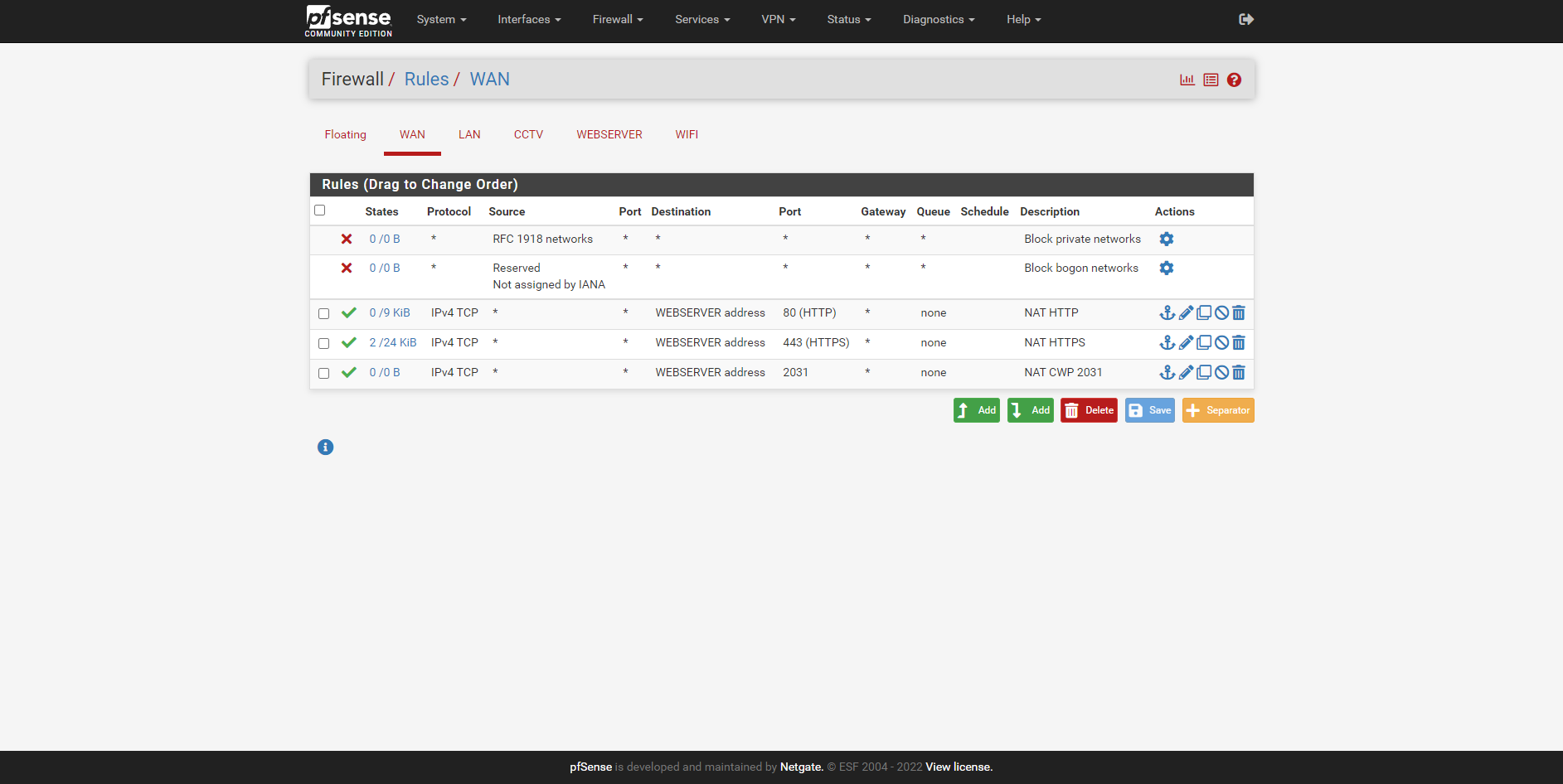
NAT
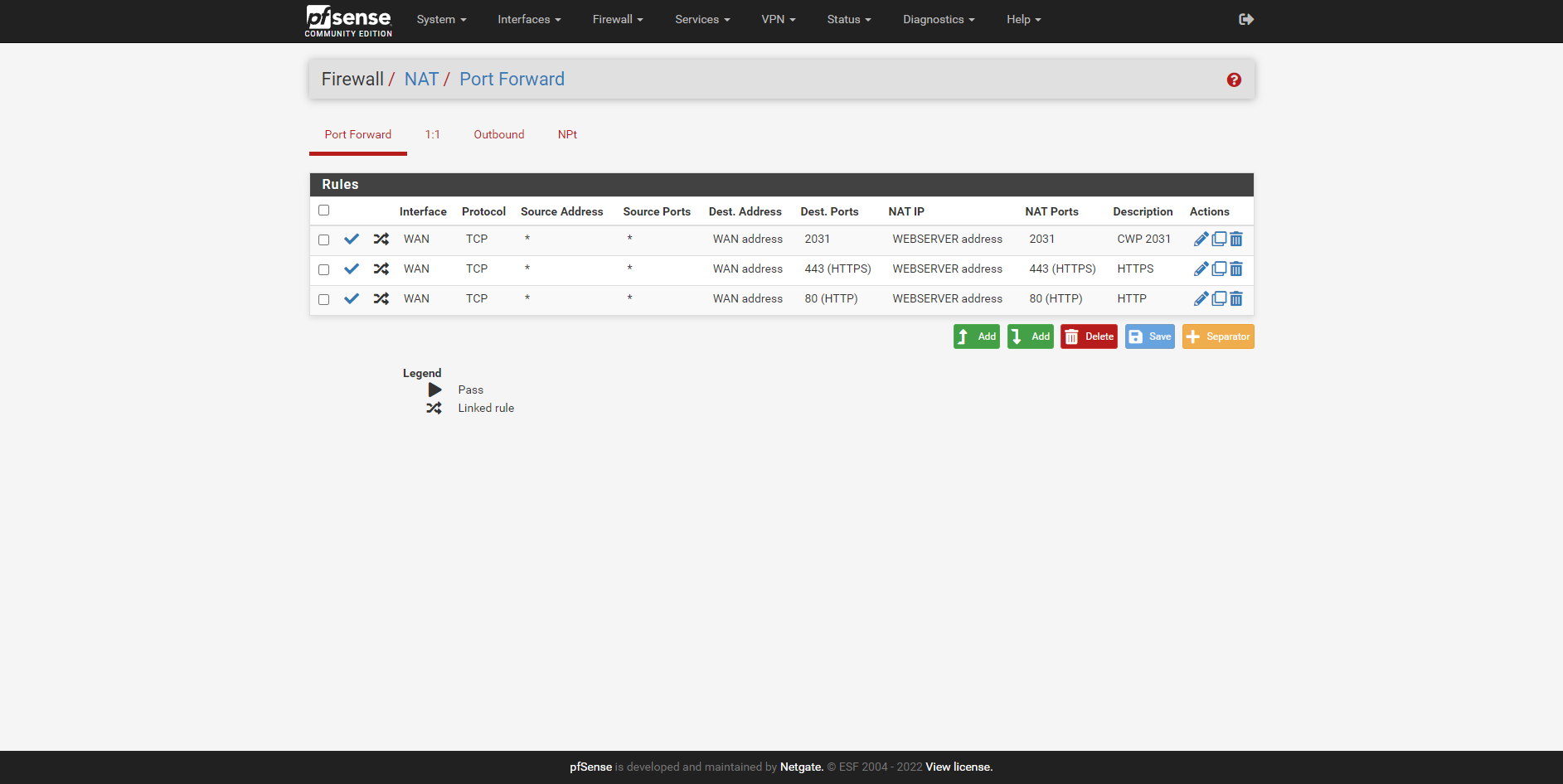
When I goto my website I it is not showing the SSL Certificate anymore and i get the following error
Potential DNS Rebind attack detected, see http://en.wikipedia.org/wiki/DNS_rebinding
Try accessing the router by IP address instead of by hostname. -
'WEBSERVER address' in that context refers to the address of the WEBSERVER interface which is wrong. The target IP needs to be the internal address of the actual web server in that subnet.
Steve
-
NAT
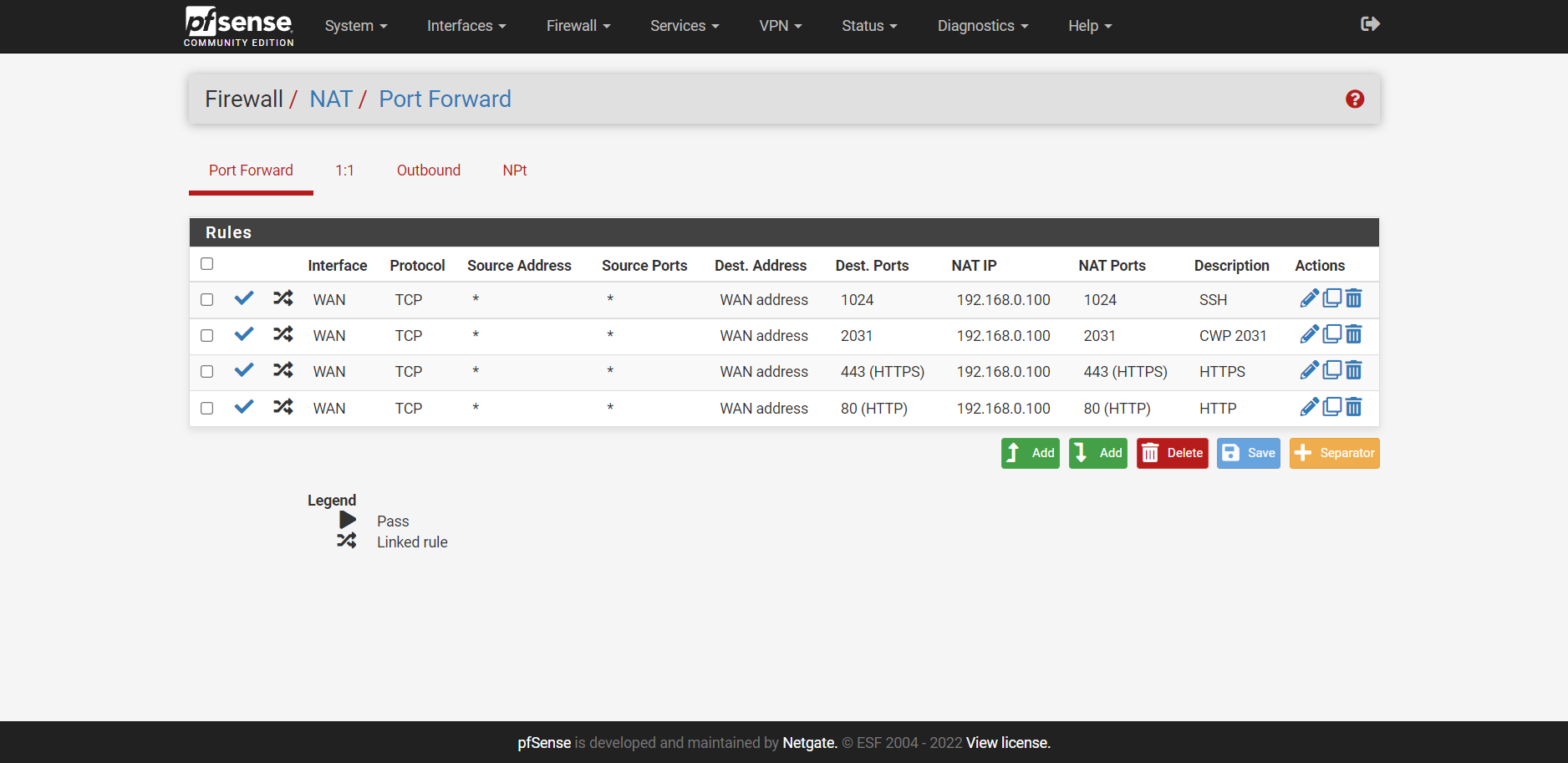
Firewall Rules
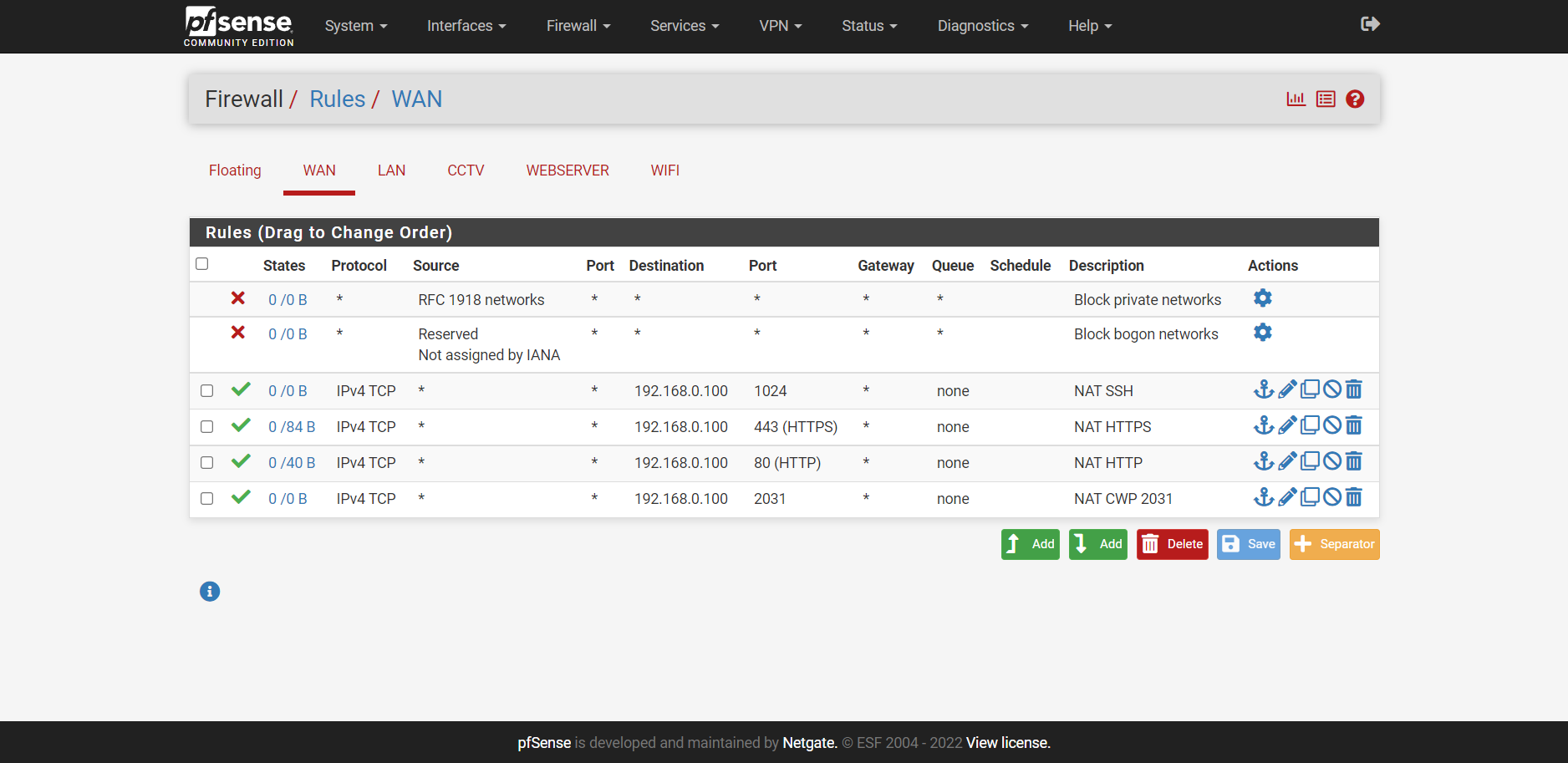
I am still unable to access my website as it is still bringing up the following
Potential DNS Rebind attack detected, see http://en.wikipedia.org/wiki/DNS_rebinding
Try accessing the router by IP address instead of by hostname. -
Ah, that's because you are testing from inside the firewall so it's hitting the pfSense GUI.
You need split DNS or NAT reflection if you want that to work:
https://docs.netgate.com/pfsense/en/latest/recipes/port-forwards-from-local-networks.htmlBut you should test from an external connection to be sure the port forward is working. So on your phone over LTE for example.
Steve
-
@stephenw10 That worked thank you, still not able to bring up website keeps timing out
-
Check the state table in Diag > States whilst you're testing.
If you see the states open on WAN and WEBSERVER for the IP you're testing from then pfSense is forwarding it correctly. It could be the server is rejecting the external traffic.
Steve
-
Looks good now whatever you did.

-
@stephenw10 Ok, I am getting offline and 100% packet loss on my Gateway.
No traffic is getting through to Web Server either, I thought it might have been my software firewall on web server CSF. I disabled it and still nothing!
-
@rockyuk said in pfsense, web server and VLAN's:
I am getting offline and 100% packet loss on my Gateway.
Which gateway - how are you posting here if your internet is down? Nothing could get to pfsense wan if its gateway is down..
There should only be a "gateway" set on your actual internet connection "wan"
-
It works for me. Traffic to that IP is being forwarded to a webserver. I see:
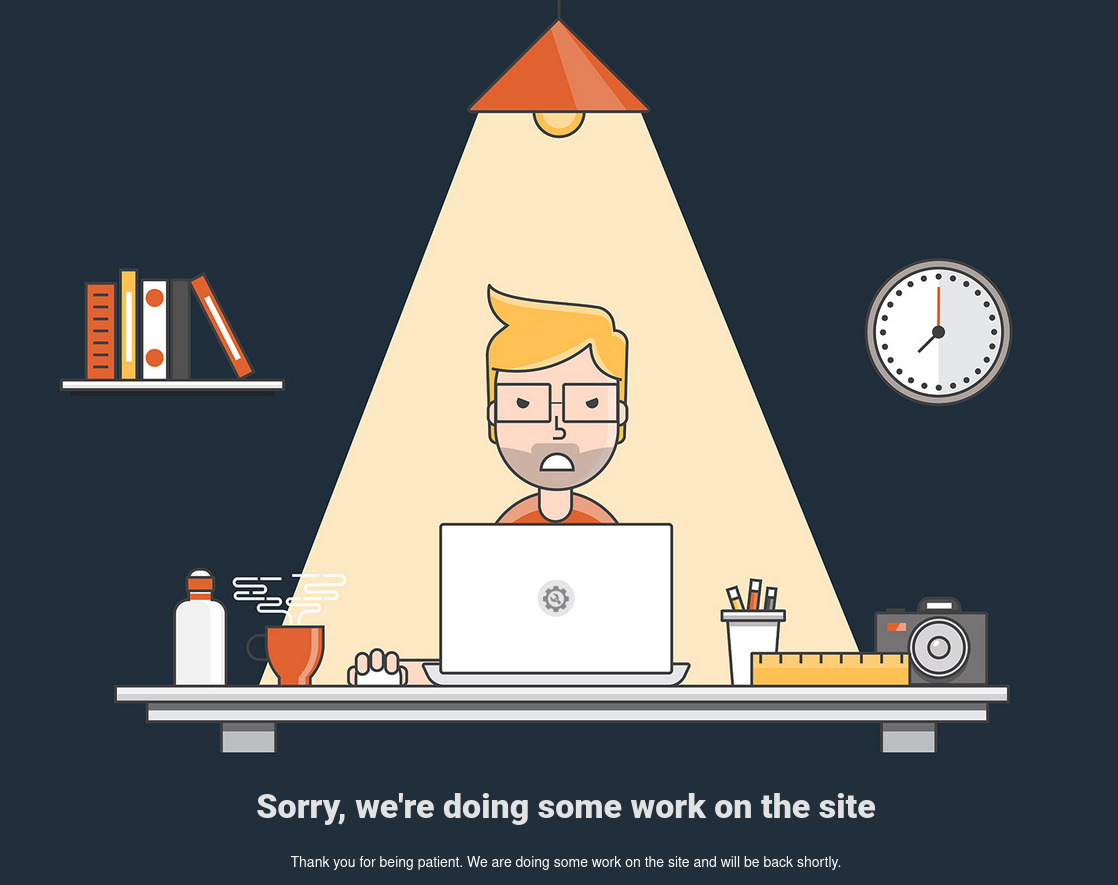
Is that not correct? How are you testing?
Steve
-
@stephenw10 I have switched it back to my normal connection I can't leave it on the Firewall as it is not resolving. So i have to switch between the two to keep my Web Server up.
-
Mmm, Ok well nothing is going to work incoming whilst the gateway is down.
I assume it was up earlier? What changed?
-
@stephenw10 I still get internet even when it is down which is weird. But i am wondering if it is that which is causing the routing issue with the server?
I don't think it ever came online, even when it says it is offline I still manage to get internet access.
-
What is the gateway? It may not respond to the monitoring pings.
Try editing it in System > Routing > Gateways and setting an alternative monitoring IP like 8.8.8.8.
-
@stephenw10 Ok, adding the 8.8.8.8 to the Gateway worked for keeping that up now. I have done a quick packet capture on the WAN and Web Server Interface which i zipped up a PDF file below.
STATES
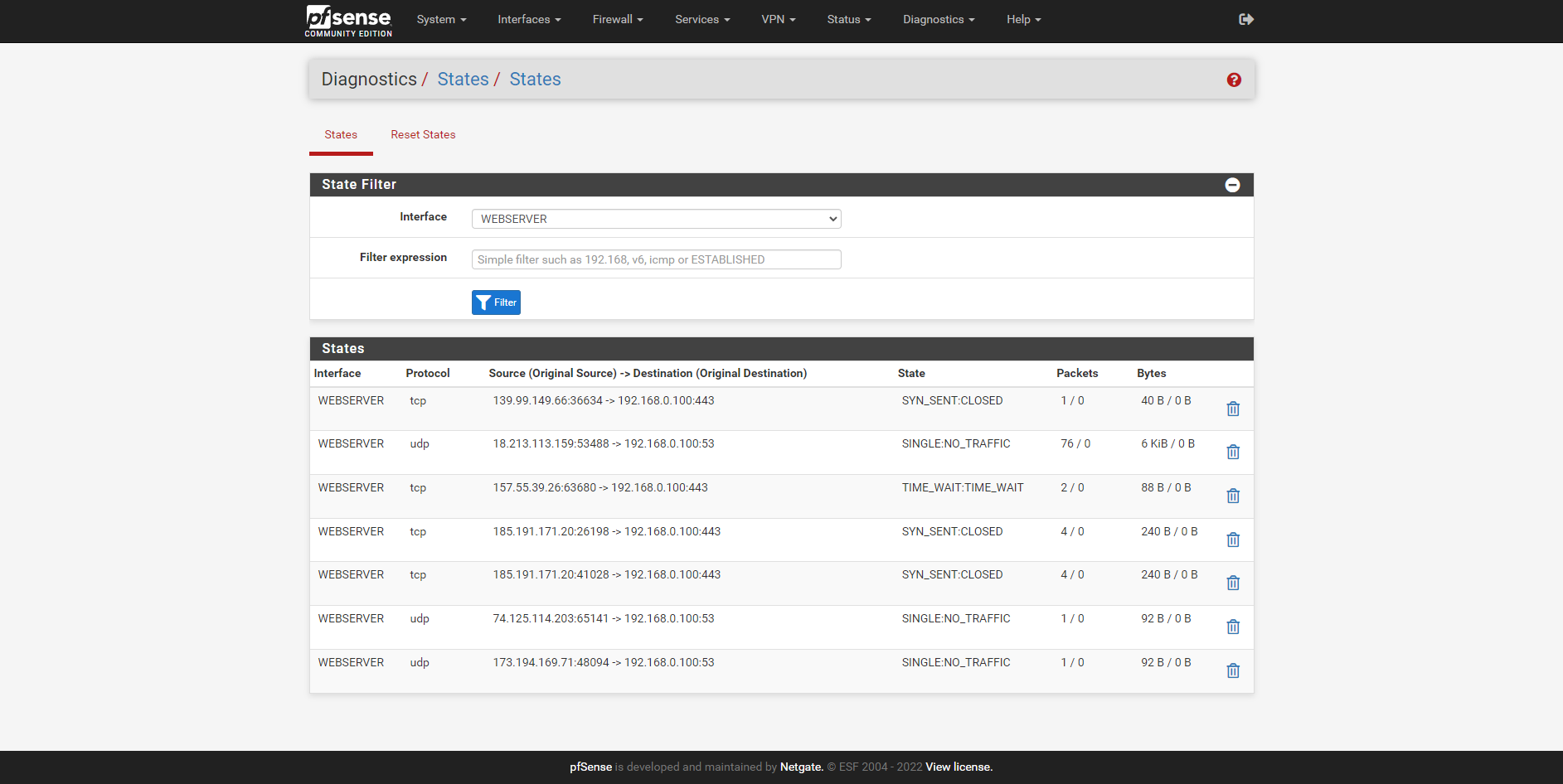
ROUTES
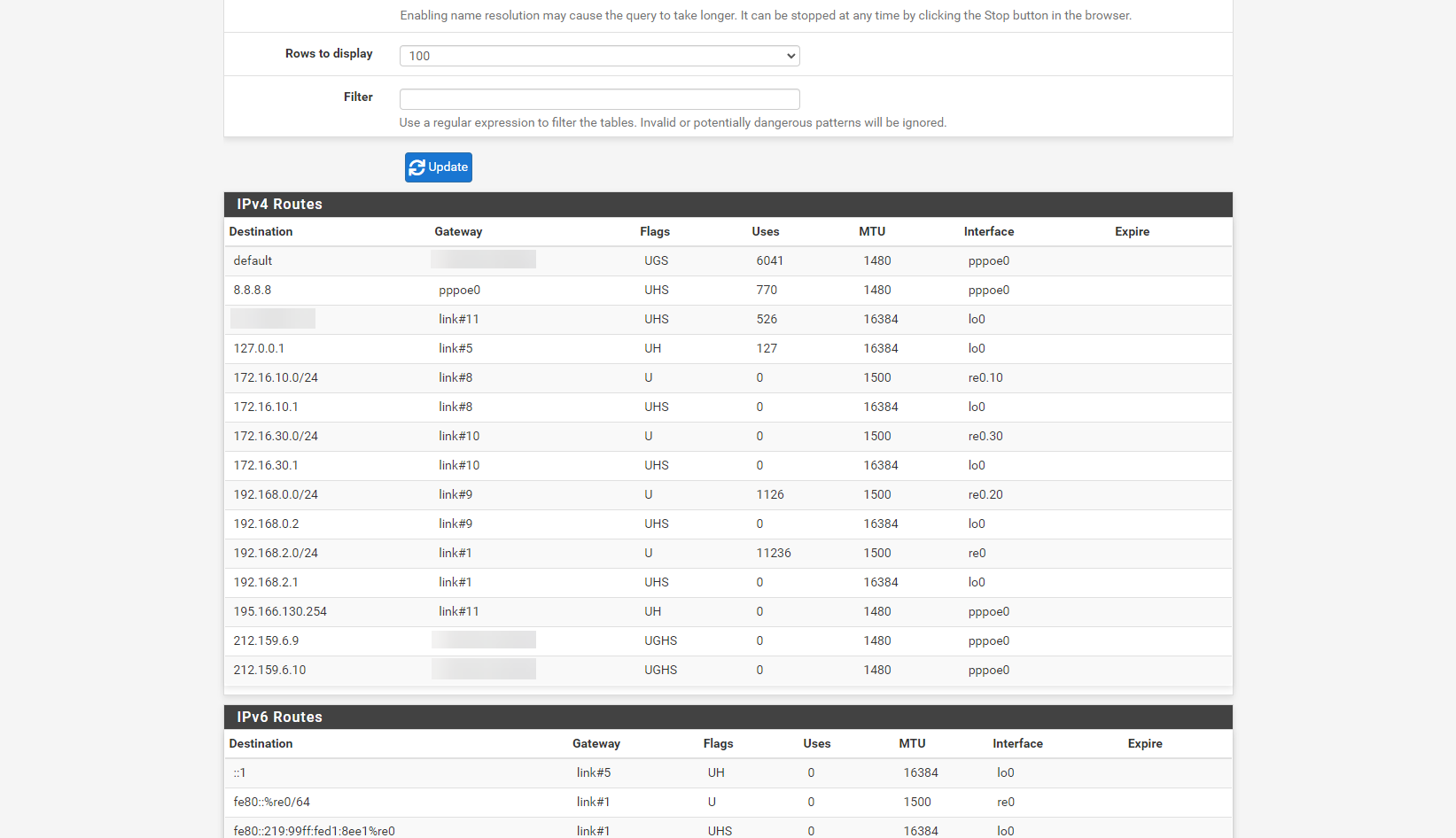
The gateway that was provided by my ISP does not seem to be coming up on pfsense and it is pulling in it's own DNS servers from my ISP. Not sure if that will cause an issue but it is not what i have on my current setup. The traffic is not being routed from WAN to Web Server interface and i can't understand why.
-
Hmm, some conflicting results here.
The state table shows traffic being correctly sent to the webserver but there are no replies shown on any of those states as though the server is refusing the connection.
The WAN pcap doesn't show any inbound traffic on port 443 at all. It on;y covers ~4s though you probably need to filter by the external IP you're testing from.
The WEBSERVERS pcap shows successful two way traffic to the server though:
10:45:02.447710 IP 82.132.215.99.49926 > 192.168.0.100.443: tcp 0 10:45:02.447879 IP 192.168.0.100.443 > 82.132.215.99.49926: tcp 0 10:45:02.458748 IP 82.132.215.99.49926 > 192.168.0.100.443: tcp 517 10:45:02.459162 IP 192.168.0.100.443 > 82.132.215.99.49926: tcp 0 10:45:02.461764 IP 192.168.0.100.443 > 82.132.215.99.49926: tcp 1356 10:45:02.461868 IP 192.168.0.100.443 > 82.132.215.99.49926: tcp 384 10:45:02.473285 IP 82.132.215.99.49926 > 192.168.0.100.443: tcp 0Steve