Atheros 9227 NIC stops responding
-
Pfsense esta instalado en una PC DELL y la interface WLAN es una PCI Express,
-
Still with my minimal, non google translated knowledge of spanish, using a dell machine with a pci interface isn't very informative too.
-
Indeed!
How does OPT1 appear in Interfaces > Assign?
Does it appear in Interfaces > Wireless?
For example:
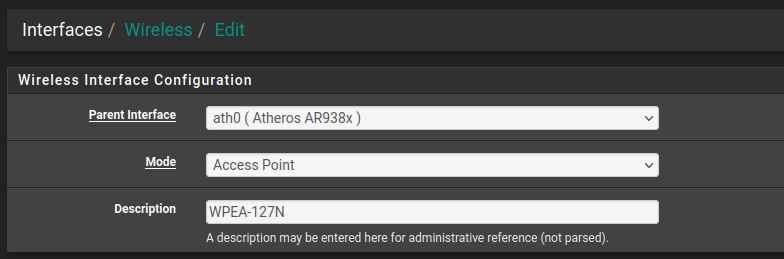
Steve
-
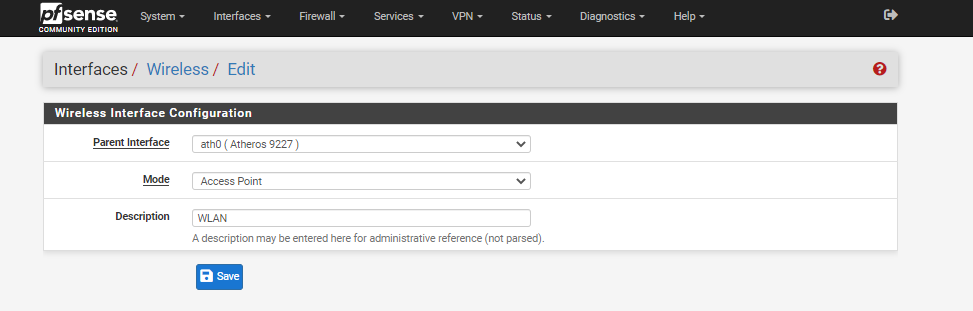
-
Ok, so it's a real wifi card and it's ath based. That's good.
Check the system and wireless logs when it stops responding.
Steve
-
I have noticed that at times WIFI becomes very unstable with packet loss, very ugly.
But in the wired LAN network, everything is excellent.
I have my router provided by my provider ISP converted to a bridge, and my Pfsense WAN interface to DHCP.That is, I have the following:
PFsense:
lan-interface
wan-interface
interface OPTWhat could be the reason for this slow and very unstable network on the part of WIFI OPT?
-
Bad antenna? Badly positioned device? Noisy environment?
It could be any number of things.
It's almost always better to use an external access point for reasons including those.
Steve
-
You will be better off using a standard accespoint - old router connected to a dedicated lan port, than a built in wireless interface.
This is mainly to poor support by the underlying os and also limited need/demand for such feature. -
I show you some of my Wireless log
####################
Apr 19 06:51:17 hostapd 16434 ath0_wlan0: WPA rekeying GTK
Apr 19 06:50:16 hostapd 16434 ath0_wlan0: WPA rekeying GTK
Apr 19 06:49:16 hostapd 16434 ath0_wlan0: WPA rekeying GTK
Apr 19 06:48:16 hostapd 16434 ath0_wlan0: WPA rekeying GTK
Apr 19 06:47:16 hostapd 16434 ath0_wlan0: WPA rekeying GTK
Apr 19 06:46:20 hostapd 16434 ath0_wlan0: STA 1c:bf:ce:03:34:9e IEEE 802.1X: unauthorizing port
Apr 19 06:46:20 hostapd 16434 ath0_wlan0: STA 1c:bf:ce:03:34:9e WPA: event 2 notification
Apr 19 06:46:20 hostapd 16434 ath0_wlan0: STA 1c:bf:ce:03:34:9e IEEE 802.11: disassociated
Apr 19 06:46:20 hostapd 16434 ath0_wlan0: STA 1c:bf:ce:03:34:9e MLME: MLME-DELETEKEYS.request(1c:bf:ce:03:34:9e)
Apr 19 06:46:20 hostapd 16434 ath0_wlan0: STA 1c:bf:ce:03:34:9e MLME: MLME- -
Looks pretty standard. No errors shown.
Was is not passing traffic when that was logged?