Internal PBX all UDP seems blocked.
-
Hi Guys,
So like the rest of the world, I am stuck working from home. With this being the case I decided to get our VOIP system working with external deskphones as it hasnt worked for ages. It did work a few years back with PFsense but we ended up not using it externally.
Currently, I have them connecting and registering, I can see caller info, pick up calls, hang up calls but no audio in either direction. When I look at the states page I can see all the rules I setup for TCP stuff being established but nothing for UDP.
The current setup is PBX (unify openscape v1) on 192.168.3.200, pfsense on 192.168.3.254
forwarding the ports I was given and I can access it externally no problem.
TCP 10099-->443
TCP 10098-->7000
TCP 4070 --> 4060
TCP 8802 --> 8802UDP 30224 --> 30600
here are my nat rules
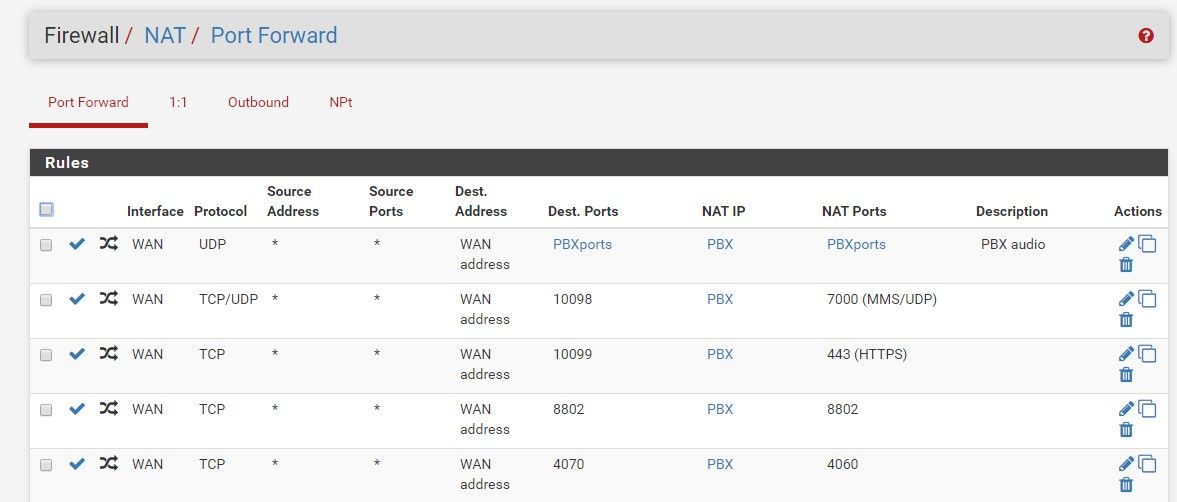
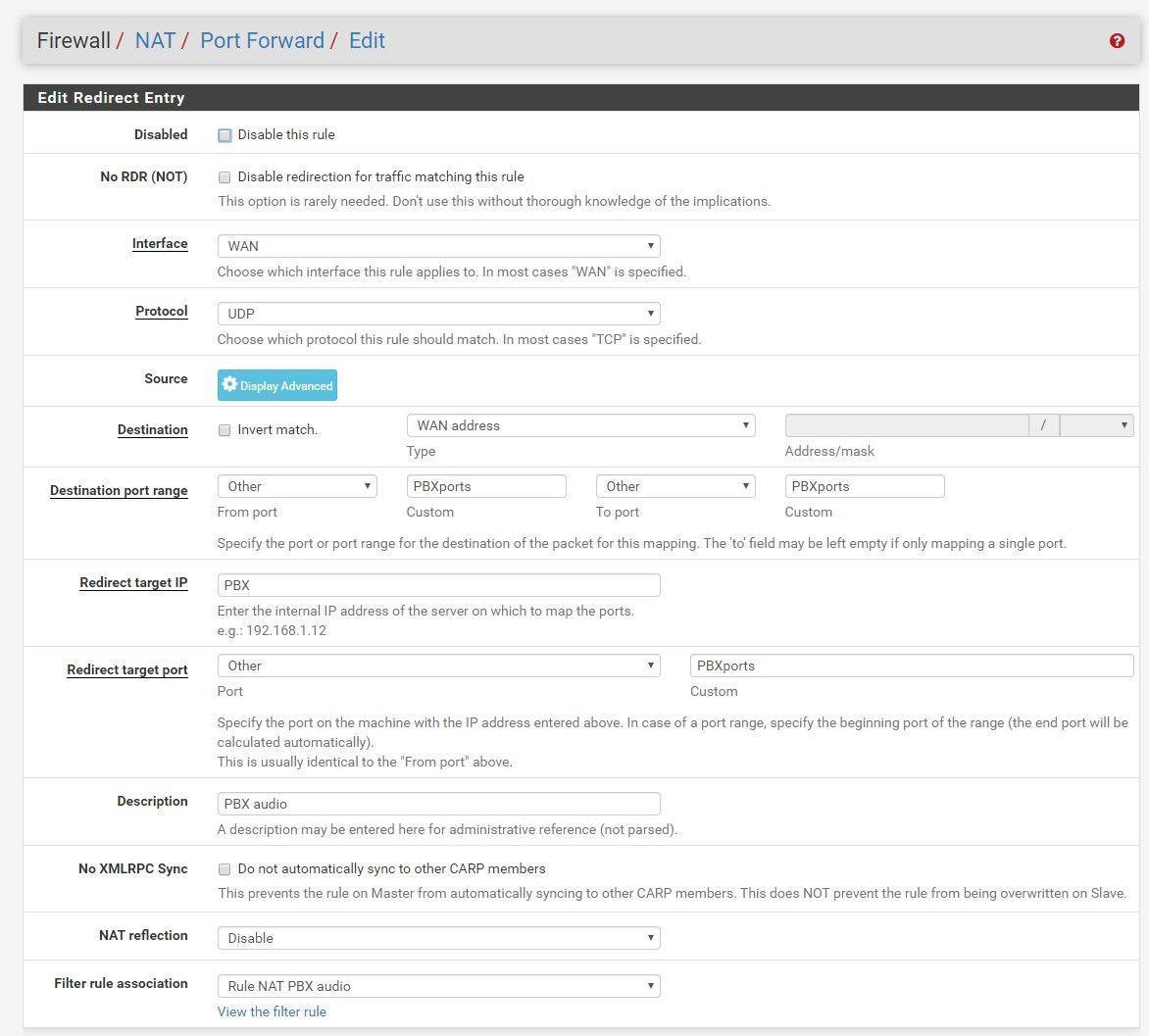
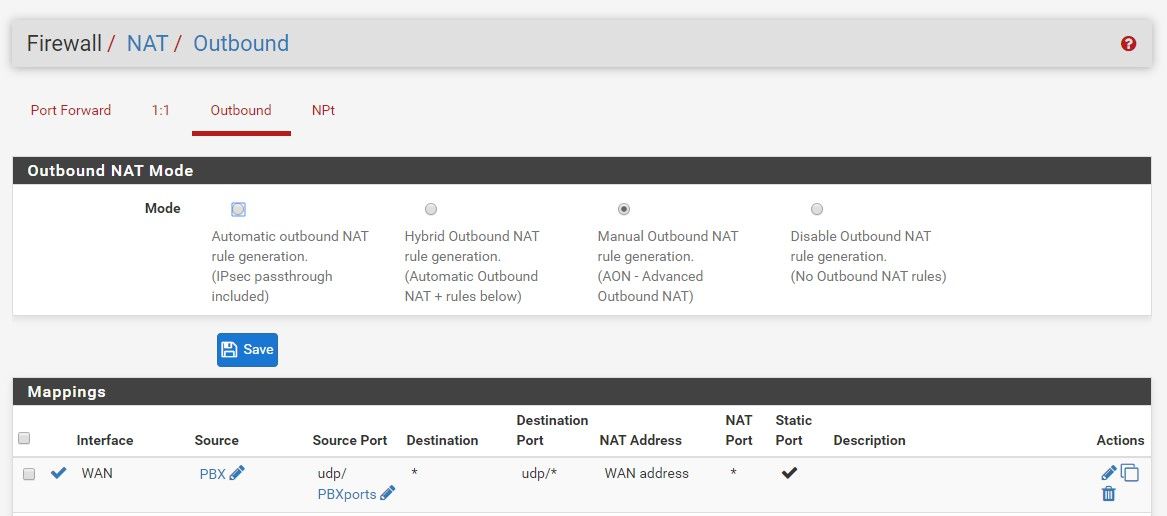
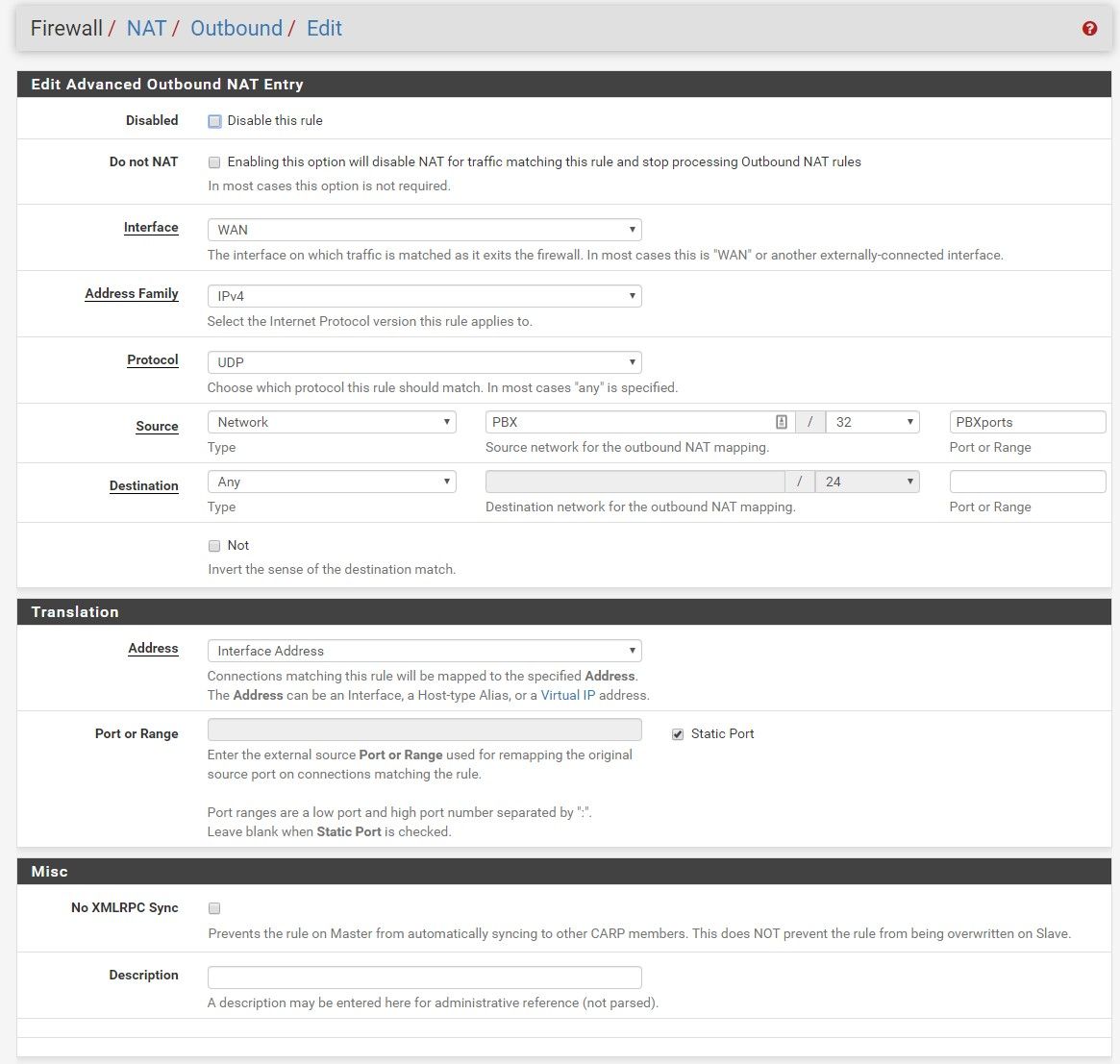
everything looks right to me but clearly it is not. I have tried following some guides but I am starting to think something is just plain wrong. I can forward TCP no problem but UPD seems to be getting lost. Any one able to point me in the right direction. Trying to learn more about this but I have been looking at this on and off for 2 days now so I must be missing something.
-
@paranoidsystems Having complete the same problem. Not sure why. Following!
-
@d1m3b4g Any solutions?
-
@fourie777 yeah I used another gateway. Not useful I know so sorry for being flippant but after burning a couple of days trying I just went back to my UniFi usg.
-
@d1m3b4g appreciate the reply. My problem is a bit different but should work more or less the same.
I cannot make any calls vir telegram or whatsapp all of a sudden. Seems udp packets are being blocked but there is no rules in place to block it. In fact I added allow rules for udp but stil no go. If you know of anyone that can help please let me know
colored text -
@fourie777 Are you using Captive Portal? If so there is an issue with that in 22.01/2.6. Install the System Patches package and this patch then reboot:
Fix Captive Portal handling of non-TCP traffic after login (Redmine #12834)
-
@steveits thank you. Wil give it a go and come back to you. Wil this also affect YouTube, Netflix, and Dstv streaming in smart Tv's. And yes this started after the upgrade
-
@steveits Thank you. Fixed on my one firewall. Trying to find the patches on my second firewall but that field is not there. But wil find it
-
@fourie777 Ensure the System Patches package is up to date to list all patches.
-
@steveits all done thank you so much for your assistance
-
@fourie777 Look at you badasses sorting it out this long after the original post. Good work.