Gigabit internet PPPoE and pfSense
-
@stephenw10 But the cable is cat6 afaik that should run at 10Gb (my cards only support 1Gb)
-
@riahc8 said in Gigabit internet PPPoE and pfSense:
But the cable is cat6
Doesn't mean its not bad..
-
...or just misconfigured somewhere.
-
@riahc8 said in Gigabit internet PPPoE and pfSense:
afaik that should run at 10Gb
BTW - cat 5e can also do 10ge for short distances.. But just because something is rated for something doesn't mean it not something wrong with it, 100mb only needs 4 wires out of the 8, for gig or higher you need all 4 pairs of wires, not just 2.
If your set to auto on gig interfaces and it only comes up 100, then something wrong.
Or something set wrong - but a 95mbps speed screams the connection is only 100. That first 1 showing 103mbps could just be a math sort of error in the tool?
-
@riahc8 said in Gigabit internet PPPoE and pfSense:
But the cable is cat6 afaik that should run at 10Gb (my cards only support 1Gb)
Which means it won't make any difference. Gb Ethernet was designed for plain CAT5 and predates 5e.
-
^ yup, cat 5 runs gig all day long for full 100m of length without any issues. As long as nothing wrong with the cable. When gig first came out - kind of the whole thing that it could run on the existing installed 5..
-
@johnpoz said in Gigabit internet PPPoE and pfSense:
BTW - cat 5e can also do 10ge for short distances.
Yep. Those specs are for 100M (330') of cable. Not many homes have runs that long. I was just measuring here last week and found the longest run is 45'. That is pretty much from one end of my condo to the other.
-
@jknott yeah, I have a run in my attic as back bone if you will, just used a 100' premade cable - lots of spare cable just coiled up in the attic. When I put that in the 100' was real cheap.. And I didn't exactly know how much I needed but I knew 100 would do it because the house is only like 75 feet one side to the other ;)
-
@johnpoz said in Gigabit internet PPPoE and pfSense:
^ yup, cat 5 runs gig all day long for full 100m of length without any issues. As long as nothing wrong with the cable. When gig first came out - kind of the whole thing that it could run on the existing installed 5..
I have 2 runs of plain CAT5, about 45' long that were installed in the late 90s by my cable TV company, when they installed my first cable modem. They're still going strong.
BTW, the reason I was measuring the cables is my ISP will soon be providing 8 Gb over fibre (they currently offer 2.5) and I was thinking about what I'd have to do if I went for it. One thing would be replacing CAT5 that's almost a quarter century old with CAT6. I'd also have to update my router hardware and switch, etc.. For now, I'll stick with my 500/20 connection that actually provides over 900/30, according to speedtest.
-
@johnpoz said in Gigabit internet PPPoE and pfSense:
@jknott yeah, I have a run in my attic as back bone if you will, just used a 100' premade cable - lots of spare cable just coiled up in the attic. When I put that in the 100' was real cheap.. And I didn't exactly know how much I needed but I knew 100 would do it because the house is only like 75 feet one side to the other ;)
When mine was run in, I estimated the needed length and added a bit more. My ISP sent a 2 man crew that fished the cables up the wall between my living room and bedroom, along side an air duct, over my closet and bathroom ceilings and into the laudry room, when they are visible crossing the ceiling, down behind the water heater and through the wall into my "office" closet, where I terminated the Ethernet cables on keystone jacks. It took those guys 3 hours to do the job. The other ends of those cables are behind my living room and bedroom TVs, nice and handy for IPTV, which I got a couple of years ago.
-
@johnpoz said in Gigabit internet PPPoE and pfSense:
@riahc8 said in Gigabit internet PPPoE and pfSense:
But the cable is cat6
Doesn't mean its not bad..
Hmmm I mean I guess its a possibility.
Could you (or others/anyone) recommend a brand to buy? Amazon is full of cables so Id rather get a decent SSTP/SFTP from a decent brand
-
You should be able to see one of the links negotiated at 100M to be sure. pfSense can't see it because the VM host presents it as a 10G NIC but the host should be able to. Or whatever it's connected to.
Steve
-
@stephenw10 said in Gigabit internet PPPoE and pfSense:
You should be able to see one of the links negotiated at 100M to be sure. pfSense can't see it because the VM host presents it as a 10G NIC but the host should be able to. Or whatever it's connected to.
Steve
Well
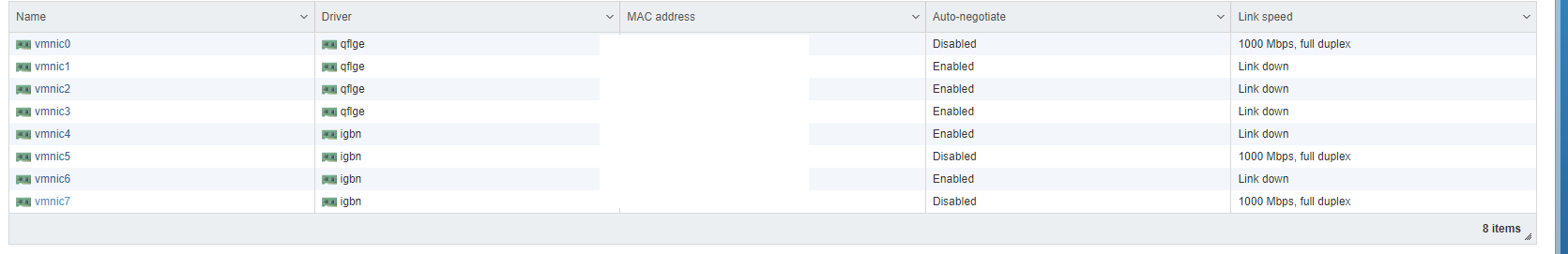
As you can see, they are all at 1000
-
Hmm, something in the config then? Setting it to present 100M?
Or something further upstream?
-
@riahc8 this is horrible idea..
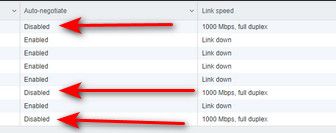
Hard coding gig is just not good idea, if you do not auto come up gig something is WRONG! hard coding it doesn't fix that.. But it can mask underlying issues.
-
Ha, good catch! I missed that.
Yeah Gigabit Ethernet requires auto-negotiation. One of those is probably connected to something that has fallen back to 100M but you can't see it.
Steve
-
@johnpoz said in Gigabit internet PPPoE and pfSense:
@riahc8 this is horrible idea..
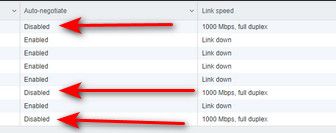
Hard coding gig is just not good idea, if you do not auto come up gig something is WRONG! hard coding it doesn't fix that.. But it can mask underlying issues.
Dont know since when I have this up and running but I have NEVER touched that....No idea why it isnt set to Auto MDI-X
-
@stephenw10 said in Gigabit internet PPPoE and pfSense:
Ha, good catch! I missed that.
Yeah Gigabit Ethernet requires auto-negotiation. One of those is probably connected to something that has fallen back to 100M but you can't see it.
Steve
Well, nothing has really changed:
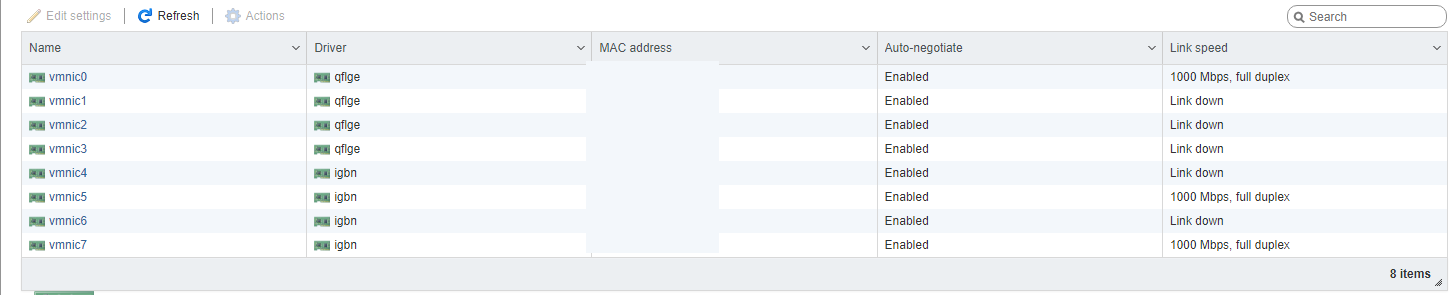
-
@riahc8 said in Gigabit internet PPPoE and pfSense:
@stephenw10 said in Gigabit internet PPPoE and pfSense:
Ha, good catch! I missed that.
Yeah Gigabit Ethernet requires auto-negotiation. One of those is probably connected to something that has fallen back to 100M but you can't see it.
Steve
Well, nothing has really changed:
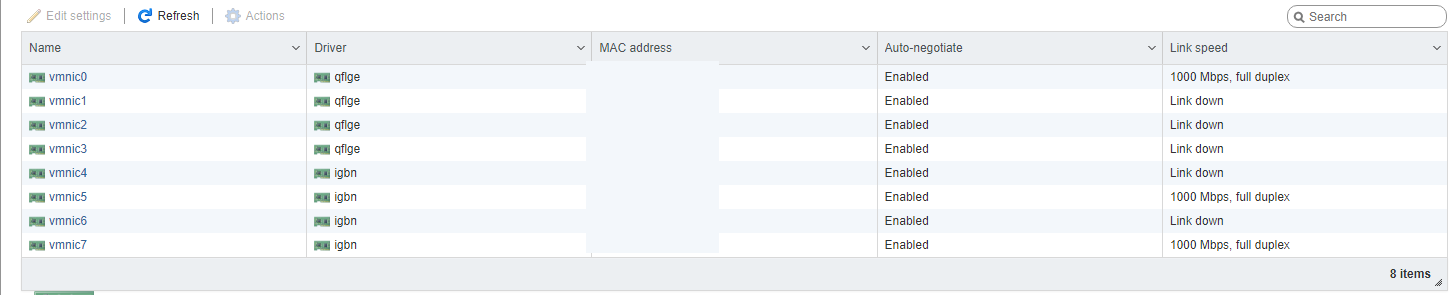
I ran the iperf again:
Connecting to host 192.168.1.1, port 5201
[ 4] local 192.168.1.80 port 42160 connected to 192.168.1.1 port 5201
[ ID] Interval Transfer Bandwidth Retr Cwnd
[ 4] 0.00-1.00 sec 33.4 MBytes 280 Mbits/sec 0 841 KBytes
[ 4] 1.00-2.00 sec 90.0 MBytes 755 Mbits/sec 0 1.20 MBytes
[ 4] 2.00-3.00 sec 110 MBytes 923 Mbits/sec 0 1.20 MBytes
[ 4] 3.00-4.00 sec 109 MBytes 912 Mbits/sec 0 1.32 MBytes
[ 4] 4.00-5.00 sec 110 MBytes 923 Mbits/sec 0 1.32 MBytes
[ 4] 5.00-6.00 sec 106 MBytes 891 Mbits/sec 0 1.61 MBytes
[ 4] 6.00-7.00 sec 110 MBytes 923 Mbits/sec 0 1.61 MBytes
[ 4] 7.00-8.00 sec 111 MBytes 933 Mbits/sec 0 1.61 MBytes
[ 4] 8.00-9.00 sec 109 MBytes 912 Mbits/sec 0 1.61 MBytes
[ 4] 9.00-10.00 sec 105 MBytes 881 Mbits/sec 0 1.68 MBytes
[ ID] Interval Transfer Bandwidth Retr
[ 4] 0.00-10.00 sec 993 MBytes 833 Mbits/sec 0 sender
[ 4] 0.00-10.00 sec 992 MBytes 832 Mbits/sec receiveriperf Done.
-
@riahc8 that seems in line with a gig connection. Not like stellar performance.. But in line for sure with gig..
But never really been a good idea to run iperf to from pfsense directly. Better to just route/firewall through it and test from client to client. Pfsense optimized as router/firewall not as a server.
Is that over your pppoe connection? If so I would say that is pretty freaking good for pppoe gig.