-
@rk0 said in Updated Realtek NIC drivers missing in PfSense 2.6.0:
@sokeada wait...your system has only one LAN interface as re0...?
What is the WAN interface on?
WAN is using VLAN10 so WAN interface is re0.10 and LAN re0 as parent interface.
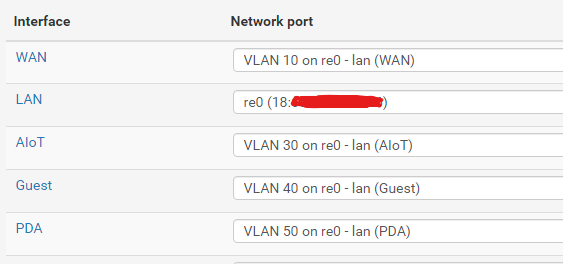
-
Strange you do not see errors on all interfaces then if they are using the same NIC.
Maybe a VLAN config error in the switch?
Does that driver report anything in the sysctl mac stats? Can you see what type of error it is?
-
@stephenw10 said in Updated Realtek NIC drivers missing in PfSense 2.6.0:
Strange you do not see errors on all interfaces then if they are using the same NIC.
Maybe a VLAN config error in the switch?
Does that driver report anything in the sysctl mac stats? Can you see what type of error it is?
I'm not sure but VLAN seems working fine, looks like no any complain about connection dropped and clients on different VLAN also can connect to the Internet. Bro, how can I use sysctl mac stats? I tried like this, message as below:
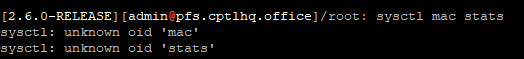
-
@sokeada What device is tagging the WAN frames coming into the PFsense box with (I assume) "10" before they hit re0?
You may be better served here adding an additional physical NIC that is supported by PFSense as your WAN interface....
-
R RK0 referenced this topic on
-
@rk0 said in Updated Realtek NIC drivers missing in PfSense 2.6.0:
@sokeada What device is tagging the WAN frames coming into the PFsense box with (I assume) "10" before they hit re0?
You may be better served here adding an additional physical NIC that is supported by PFSense as your WAN interface....
I assigned port 1 as tagged and connect to pfSense box, and I assigned port 2 as untagged port with PVID10 for WAN cable. I'm using Micro System Unit so no slots to add any card.
-
 S sokeada referenced this topic on
S sokeada referenced this topic on
-
@sokeada said in Updated Realtek NIC drivers missing in PfSense 2.6.0:
Bro, how can I use sysctl mac stats?
Like:
[22.05-RELEASE][admin@apu.stevew.lan]/root: sysctl dev.re dev.re.2.int_rx_mod: 65 dev.re.2.stats: -1 dev.re.2.%parent: pci3 dev.re.2.%pnpinfo: vendor=0x10ec device=0x8168 subvendor=0x10ec subdevice=0x0123 class=0x020000 dev.re.2.%location: slot=0 function=0 dbsf=pci0:3:0:0 dev.re.2.%driver: re dev.re.2.%desc: RealTek 8168/8111 B/C/CP/D/DP/E/F/G PCIe Gigabit Ethernet dev.re.1.int_rx_mod: 65 dev.re.1.stats: -1 dev.re.1.%parent: pci2 dev.re.1.%pnpinfo: vendor=0x10ec device=0x8168 subvendor=0x10ec subdevice=0x0123 class=0x020000 dev.re.1.%location: slot=0 function=0 dbsf=pci0:2:0:0 dev.re.1.%driver: re dev.re.1.%desc: RealTek 8168/8111 B/C/CP/D/DP/E/F/G PCIe Gigabit Ethernet dev.re.0.int_rx_mod: 65 dev.re.0.stats: -1 dev.re.0.%parent: pci1 dev.re.0.%pnpinfo: vendor=0x10ec device=0x8168 subvendor=0x10ec subdevice=0x0123 class=0x020000 dev.re.0.%location: slot=0 function=0 dbsf=pci0:1:0:0 dev.re.0.%driver: re dev.re.0.%desc: RealTek 8168/8111 B/C/CP/D/DP/E/F/G PCIe Gigabit Ethernet dev.re.%parent:That's the default driver and doesn't tell you much. The alternative driver may tell you more.
Do you see input errors on the switch?
If you use a different switch do you still errors on the re NIC? Even just a different port on the same switch?
-
 S stephenw10 referenced this topic on
S stephenw10 referenced this topic on
-
 S stephenw10 referenced this topic on
S stephenw10 referenced this topic on
-
@stephenw10 said in Updated Realtek NIC drivers missing in PfSense 2.6.0:
@sokeada said in Updated Realtek NIC drivers missing in PfSense 2.6.0:
Bro, how can I use sysctl mac stats?
Like:
[22.05-RELEASE][admin@apu.stevew.lan]/root: sysctl dev.re dev.re.2.int_rx_mod: 65 dev.re.2.stats: -1 dev.re.2.%parent: pci3 dev.re.2.%pnpinfo: vendor=0x10ec device=0x8168 subvendor=0x10ec subdevice=0x0123 class=0x020000 dev.re.2.%location: slot=0 function=0 dbsf=pci0:3:0:0 dev.re.2.%driver: re dev.re.2.%desc: RealTek 8168/8111 B/C/CP/D/DP/E/F/G PCIe Gigabit Ethernet dev.re.1.int_rx_mod: 65 dev.re.1.stats: -1 dev.re.1.%parent: pci2 dev.re.1.%pnpinfo: vendor=0x10ec device=0x8168 subvendor=0x10ec subdevice=0x0123 class=0x020000 dev.re.1.%location: slot=0 function=0 dbsf=pci0:2:0:0 dev.re.1.%driver: re dev.re.1.%desc: RealTek 8168/8111 B/C/CP/D/DP/E/F/G PCIe Gigabit Ethernet dev.re.0.int_rx_mod: 65 dev.re.0.stats: -1 dev.re.0.%parent: pci1 dev.re.0.%pnpinfo: vendor=0x10ec device=0x8168 subvendor=0x10ec subdevice=0x0123 class=0x020000 dev.re.0.%location: slot=0 function=0 dbsf=pci0:1:0:0 dev.re.0.%driver: re dev.re.0.%desc: RealTek 8168/8111 B/C/CP/D/DP/E/F/G PCIe Gigabit Ethernet dev.re.%parent:That's the default driver and doesn't tell you much. The alternative driver may tell you more.
Do you see input errors on the switch?
If you use a different switch do you still errors on the re NIC? Even just a different port on the same switch?
here's bro
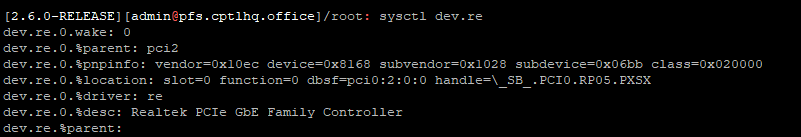
before trying with Dell Switch, I was using with TP-Link Smart Switch (TL-SG108E) since before installing alternate driver seems no error but pfSense box got hanged a few days after running then I tried with Dell Switch same time as I found post here talked about alternate driver then I install and use with Dell Switch. I might try again with TL-SG108E then.
-
No useful info there then.
It could be a flow-control mismatch if one end has that enabled.
-
@stephenw10 said in Updated Realtek NIC drivers missing in PfSense 2.6.0:
No useful info there then.
It could be a flow-control mismatch if one end has that enabled.
where and how to check bro?
-
Look at the
ifconfigoutput in pfSense and check the switch config for the connected port.In re(4) the flow-control values are set as media option:
[22.05-RELEASE][admin@apu.stevew.lan]/root: ifconfig -m re0 re0: flags=8843<UP,BROADCAST,RUNNING,SIMPLEX,MULTICAST> metric 0 mtu 1500 options=8209b<RXCSUM,TXCSUM,VLAN_MTU,VLAN_HWTAGGING,VLAN_HWCSUM,WOL_MAGIC,LINKSTATE> capabilities=18399b<RXCSUM,TXCSUM,VLAN_MTU,VLAN_HWTAGGING,VLAN_HWCSUM,TSO4,WOL_UCAST,WOL_MCAST,WOL_MAGIC,LINKSTATE,NETMAP> ether 00:0d:b9:37:30:10 media: Ethernet autoselect (1000baseT <full-duplex>) status: active supported media: media autoselect mediaopt flowcontrol media autoselect media 1000baseT mediaopt full-duplex,flowcontrol,master media 1000baseT mediaopt full-duplex,flowcontrol media 1000baseT mediaopt full-duplex,master media 1000baseT mediaopt full-duplex media 1000baseT mediaopt master media 1000baseT media 100baseTX mediaopt full-duplex,flowcontrol media 100baseTX mediaopt full-duplex media 100baseTX media 10baseT/UTP mediaopt full-duplex,flowcontrol media 10baseT/UTP mediaopt full-duplex media 10baseT/UTP media none nd6 options=21<PERFORMNUD,AUTO_LINKLOCAL>Flow control should be negotiated so only enabled if both sides support it but....
-
@stephenw10 said in Updated Realtek NIC drivers missing in PfSense 2.6.0:
Look at the
ifconfigoutput in pfSense and check the switch config for the connected port.In re(4) the flow-control values are set as media option:
[22.05-RELEASE][admin@apu.stevew.lan]/root: ifconfig -m re0 re0: flags=8843<UP,BROADCAST,RUNNING,SIMPLEX,MULTICAST> metric 0 mtu 1500 options=8209b<RXCSUM,TXCSUM,VLAN_MTU,VLAN_HWTAGGING,VLAN_HWCSUM,WOL_MAGIC,LINKSTATE> capabilities=18399b<RXCSUM,TXCSUM,VLAN_MTU,VLAN_HWTAGGING,VLAN_HWCSUM,TSO4,WOL_UCAST,WOL_MCAST,WOL_MAGIC,LINKSTATE,NETMAP> ether 00:0d:b9:37:30:10 media: Ethernet autoselect (1000baseT <full-duplex>) status: active supported media: media autoselect mediaopt flowcontrol media autoselect media 1000baseT mediaopt full-duplex,flowcontrol,master media 1000baseT mediaopt full-duplex,flowcontrol media 1000baseT mediaopt full-duplex,master media 1000baseT mediaopt full-duplex media 1000baseT mediaopt master media 1000baseT media 100baseTX mediaopt full-duplex,flowcontrol media 100baseTX mediaopt full-duplex media 100baseTX media 10baseT/UTP mediaopt full-duplex,flowcontrol media 10baseT/UTP mediaopt full-duplex media 10baseT/UTP media none nd6 options=21<PERFORMNUD,AUTO_LINKLOCAL>Flow control should be negotiated so only enabled if both sides support it but....
mine is looks different from your, I don't see flow control. In my dell switch said flow control is enabled by default.
Bro, in VLAN port setting, there is Ingress Filtering Enable, but i'm not sure if this cause the problem, i did some research Ingress Filtering is to protect VLAN hopping so I guest is not related, am i right?
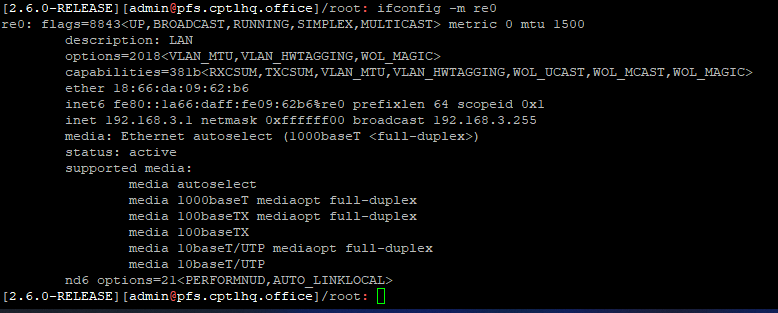
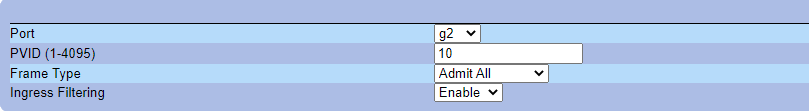
-
No ingress filtering is unlikely to be related.
The alternative driver must have some other way to set flow control then. Check the available sysctls.
Steve
-
@stephenw10 said in Updated Realtek NIC drivers missing in PfSense 2.6.0:
No ingress filtering is unlikely to be related.
The alternative driver must have some other way to set flow control then. Check the available sysctls.
Steve
I've tried to type sysctls but message error command not found. I've found this in pfSense doc, can I use this just changed from hw.ix.flow_control="0" to hw.re.flow_control="3"
0 disable, 3 full control.
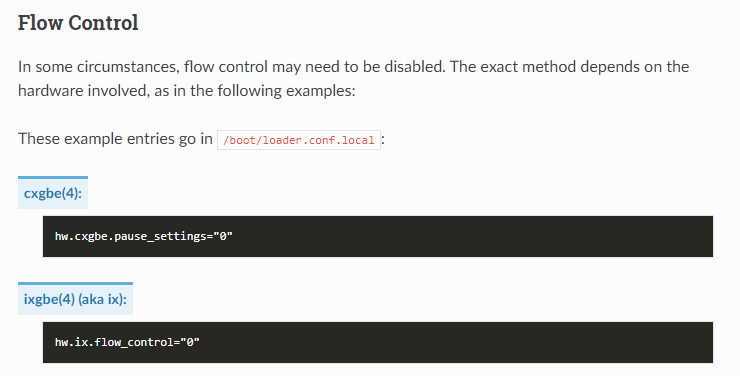
-
Only if the alt driver presents those sysctls. The default driver uses media opts so it does not:
[22.05-RELEASE][admin@apu.stevew.lan]/root: sysctl hw.re sysctl: unknown oid 'hw.re'Steve
-
@stephenw10 said in Updated Realtek NIC drivers missing in PfSense 2.6.0:
Only if the alt driver presents those sysctls. The default driver uses media opts so it does not:
[22.05-RELEASE][admin@apu.stevew.lan]/root: sysctl hw.re sysctl: unknown oid 'hw.re'Steve
here's bro
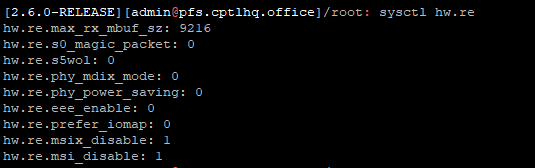
I've added some tunes suggested by w0w but problem still exist, shall I remove it?
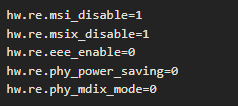
-
Hmm, nothing there either. I would usually go to the source at that point.
-
@stephenw10 said in Updated Realtek NIC drivers missing in PfSense 2.6.0:
Hmm, nothing there either. I would usually go to the source at that point.
anything else I can try, bro? if everything look normal, it's ok bro, let's it be and I don't get any complain about disconnection from user either. I really appreciate your time and support. :)
-
Apparently the 196.04 release has been removed, as the fetch command can no longer find it. Does anyone have the location of the updated package?
-
Use .pkg. But also you don't need to fetch it first, you can just add it directly:
[2.6.0-RELEASE][admin@cedev-3.stevew.lan]/root: pkg add https://pkg.freebsd.org/FreeBSD:12:amd64/latest/All/realtek-re-kmod-196.04.pkg Fetching realtek-re-kmod-196.04.pkg: 100% 105 KiB 107.7kB/s 00:01 Installing realtek-re-kmod-196.04... Extracting realtek-re-kmod-196.04: 100% ===== Message from realtek-re-kmod-196.04: -- Add the following lines to your /boot/loader.conf to override the built-in FreeBSD re(4) driver. if_re_load="YES" if_re_name="/boot/modules/if_re.ko" By default, the size of allocated mbufs is enough to receive the largest Ethernet frame supported by the card. If your memory is highly fragmented, trying to allocate contiguous pages (more than 4096 bytes) may result in driver hangs. For this reason the value is tunable at boot time, e.g. if you don't need Jumbo frames you can lower the memory requirements and avoid this issue with: hw.re.max_rx_mbuf_sz="2048"Then add those lines to loader.conf.local and reboot.
Steve
-
@stephenw10 Thank you so much Stephen!!! Worked like a champ! One caveat, I had disabled the admin user, and created a new admin user, per security best practices, but the new admin user was unable to install the package, as it had insufficient privileges. Simple remedy was to re-enable admin, use that to install, then re-disable.
Thanks again!
Rich
Copyright 2025 Rubicon Communications LLC (Netgate). All rights reserved.