-
@stephenw10 said in Updated Realtek NIC drivers missing in PfSense 2.6.0:
Look at the
ifconfigoutput in pfSense and check the switch config for the connected port.In re(4) the flow-control values are set as media option:
[22.05-RELEASE][admin@apu.stevew.lan]/root: ifconfig -m re0 re0: flags=8843<UP,BROADCAST,RUNNING,SIMPLEX,MULTICAST> metric 0 mtu 1500 options=8209b<RXCSUM,TXCSUM,VLAN_MTU,VLAN_HWTAGGING,VLAN_HWCSUM,WOL_MAGIC,LINKSTATE> capabilities=18399b<RXCSUM,TXCSUM,VLAN_MTU,VLAN_HWTAGGING,VLAN_HWCSUM,TSO4,WOL_UCAST,WOL_MCAST,WOL_MAGIC,LINKSTATE,NETMAP> ether 00:0d:b9:37:30:10 media: Ethernet autoselect (1000baseT <full-duplex>) status: active supported media: media autoselect mediaopt flowcontrol media autoselect media 1000baseT mediaopt full-duplex,flowcontrol,master media 1000baseT mediaopt full-duplex,flowcontrol media 1000baseT mediaopt full-duplex,master media 1000baseT mediaopt full-duplex media 1000baseT mediaopt master media 1000baseT media 100baseTX mediaopt full-duplex,flowcontrol media 100baseTX mediaopt full-duplex media 100baseTX media 10baseT/UTP mediaopt full-duplex,flowcontrol media 10baseT/UTP mediaopt full-duplex media 10baseT/UTP media none nd6 options=21<PERFORMNUD,AUTO_LINKLOCAL>Flow control should be negotiated so only enabled if both sides support it but....
mine is looks different from your, I don't see flow control. In my dell switch said flow control is enabled by default.
Bro, in VLAN port setting, there is Ingress Filtering Enable, but i'm not sure if this cause the problem, i did some research Ingress Filtering is to protect VLAN hopping so I guest is not related, am i right?
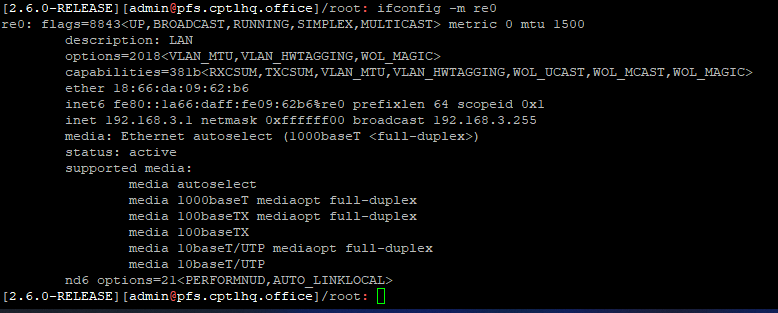
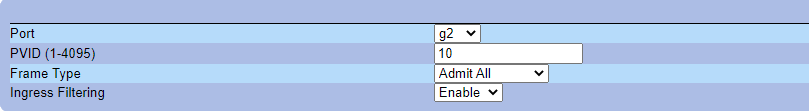
-
No ingress filtering is unlikely to be related.
The alternative driver must have some other way to set flow control then. Check the available sysctls.
Steve
-
@stephenw10 said in Updated Realtek NIC drivers missing in PfSense 2.6.0:
No ingress filtering is unlikely to be related.
The alternative driver must have some other way to set flow control then. Check the available sysctls.
Steve
I've tried to type sysctls but message error command not found. I've found this in pfSense doc, can I use this just changed from hw.ix.flow_control="0" to hw.re.flow_control="3"
0 disable, 3 full control.
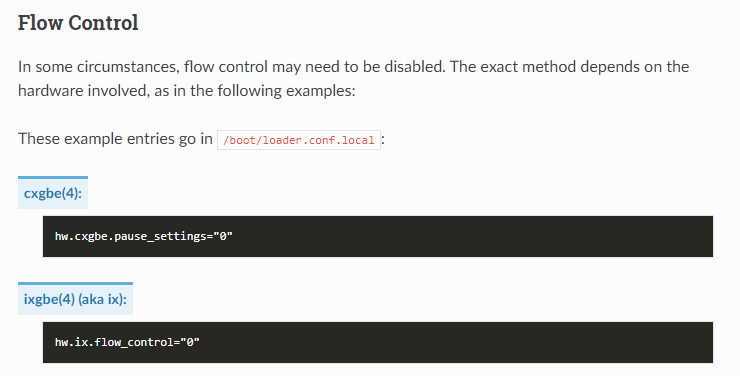
-
Only if the alt driver presents those sysctls. The default driver uses media opts so it does not:
[22.05-RELEASE][admin@apu.stevew.lan]/root: sysctl hw.re sysctl: unknown oid 'hw.re'Steve
-
@stephenw10 said in Updated Realtek NIC drivers missing in PfSense 2.6.0:
Only if the alt driver presents those sysctls. The default driver uses media opts so it does not:
[22.05-RELEASE][admin@apu.stevew.lan]/root: sysctl hw.re sysctl: unknown oid 'hw.re'Steve
here's bro
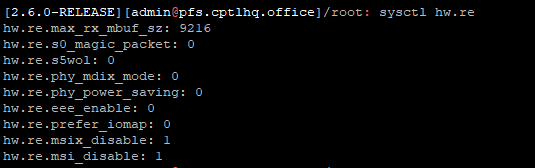
I've added some tunes suggested by w0w but problem still exist, shall I remove it?
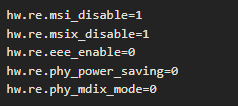
-
Hmm, nothing there either. I would usually go to the source at that point.
-
@stephenw10 said in Updated Realtek NIC drivers missing in PfSense 2.6.0:
Hmm, nothing there either. I would usually go to the source at that point.
anything else I can try, bro? if everything look normal, it's ok bro, let's it be and I don't get any complain about disconnection from user either. I really appreciate your time and support. :)
-
Apparently the 196.04 release has been removed, as the fetch command can no longer find it. Does anyone have the location of the updated package?
-
Use .pkg. But also you don't need to fetch it first, you can just add it directly:
[2.6.0-RELEASE][admin@cedev-3.stevew.lan]/root: pkg add https://pkg.freebsd.org/FreeBSD:12:amd64/latest/All/realtek-re-kmod-196.04.pkg Fetching realtek-re-kmod-196.04.pkg: 100% 105 KiB 107.7kB/s 00:01 Installing realtek-re-kmod-196.04... Extracting realtek-re-kmod-196.04: 100% ===== Message from realtek-re-kmod-196.04: -- Add the following lines to your /boot/loader.conf to override the built-in FreeBSD re(4) driver. if_re_load="YES" if_re_name="/boot/modules/if_re.ko" By default, the size of allocated mbufs is enough to receive the largest Ethernet frame supported by the card. If your memory is highly fragmented, trying to allocate contiguous pages (more than 4096 bytes) may result in driver hangs. For this reason the value is tunable at boot time, e.g. if you don't need Jumbo frames you can lower the memory requirements and avoid this issue with: hw.re.max_rx_mbuf_sz="2048"Then add those lines to loader.conf.local and reboot.
Steve
-
@stephenw10 Thank you so much Stephen!!! Worked like a champ! One caveat, I had disabled the admin user, and created a new admin user, per security best practices, but the new admin user was unable to install the package, as it had insufficient privileges. Simple remedy was to re-enable admin, use that to install, then re-disable.
Thanks again!
Rich -
This drivers kills Wireguard performance. After entering those two lines:
if_re_load="YES"
if_re_name="/boot/modules/if_re.ko"and validating that the driver was loaded my Wireguard speed decreases to 210 Mbps from 400 Mbps which is my ISP speed. When I remove those two lines and reboot the speed goes back to normal which is 400 Mbps. Open VPN appears to be unaffected at 400 Mbps.
This is lab test while directly connected to router.
-
C chris5h referenced this topic on
-
C chris5h referenced this topic on
-
@stephenw10 said in Updated Realtek NIC drivers missing in PfSense 2.6.0:
https://pkg.freebsd.org/FreeBSD:12:amd64/latest/All/realtek-re-kmod-196.04.pkg
I can't retrieve this file but I did find a newer version.
Has anyone tested this?
https://pkg.freebsd.org/FreeBSD:12:amd64/latest/All/realtek-re-kmod-197.00.pkg
-
Not as far as I know. It's probably fine though.
Use quarterly if you still want 196.04:
https://pkg.freebsd.org/FreeBSD:12:amd64/quarterly/All/realtek-re-kmod-196.04.pkgSteve
-
My experience with the Realtek Nics was not a good in regards to pfSense. I have 3 Realtek cards, 1-4 port, and 2-2 ports. While the driver reference above did allow pfSense to see the cards, that was about all it could do. Once I activated the interfaces, pfSense would hang hard. It might take a minute or two, but nothing would get pfSense to work. Even cold boots. This was not in virtual machines, but bare metal installs. I changed the cards out, same thing. I took the I350 card out of my workstation, and inserted into my pfSense box, and after reloading pfSense from scratch, it worked fine. I put the Realtek cards back in, and sure enough, nothing worked. Before activating the Realtek card, I could run web configuration fine. Once I activated even one interface, after a short period of time, nothing. Not even a ping. The Realtek cards work fine in Windows 10 Professional and Ubuntu 22.04, so I will use them in my client boxes. I purchased an additional I350 4 port card on EBay, and that works perfectly in pfSense.
-
Hmm, that's odd. Most Realtek NICs, Gigabit, will be recognised and will work but might show connection issues or just stop passing traffic (watchdog timeouts). The newer 2.5G Realteks NICs will not be recognised at all without the alternative driver but mostly work fine with it.
What chipset did those NICs have?
Steve
-
@richalgeni running PfSense 2.6.0 and two integrated Realtek RTL8111K and RTL8111H integrated ethernet adapters with the 196.04 drivers, I've had zero issues. (However, with the default PfSense RTL8111 drivers, there were plenty of issues)
I did also put in that adjustment to the loader.conf.local file to limit memory, since I don't use jumbo frames on the network at all.
Also...I found I had to have under System > Advanced > Networking the following settings...at one point I was experimenting with them, and the system did hard lock...so I don't touch them now:
Hardware Checksum Offloading checked
Hardware TCP Segmentation Offloading checked
Hardware Large Receive Offloading checked
hn ALTQ support unchecked -
It's important to note that these were add-in cards. I will take a picture of them tomorrow, and post them.
-
Here are the Realtek Chipsets that will be supported from the Driver 1.97.00
RTL8401-RTL8402 RTL8411-RTL8411B RTL8125-RTL8125B(S)(G) RTL8168B-RTL8168E-RTL8168H RTL8111DP-RTL8111EP-RTL8111FP RTL8101E-RTL8102E-RTL8103E-RTL8105E-RTL8106E-RTL8107E RTL8111B-RTL8111C-RTL8111D-RTL8111E-RTL8111F-RTL8111G(S)-RTL8111H(S)-RTL8118(A)(S)-RTL8119i-RTL8111L-RTL8111K -
https://photos.app.goo.gl/qKUNVuHkkMy8TNQF8
https://photos.app.goo.gl/6D8XTLtKi1MVxb6V9
https://photos.app.goo.gl/vSBrwxPYjisRqXvn9Here are the three cards I tried. After they didn't work in pfSense, I loaded the 4 port card into a FreeNAS machine. One of the 2 port cards is in a machine in my office, replacing a 100 mb card. The other 2 port card is in my workstation, but is not currently connected to anything.
-
Hmm, well I would have expected those to work. And I certainly wouldn't expect it to hang the firewall. I suspect something else was in play there beyond just the NIC/driver. The multiport cards are far less common, something in the PCIe bridge ICs maybe? Complete speculation!
Steve
Copyright 2025 Rubicon Communications LLC (Netgate). All rights reserved.