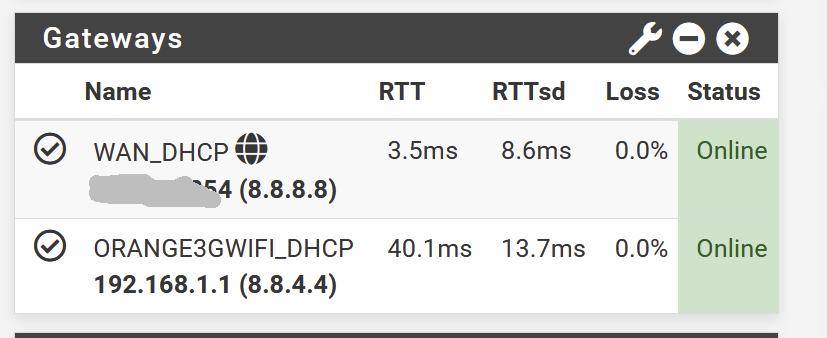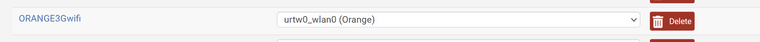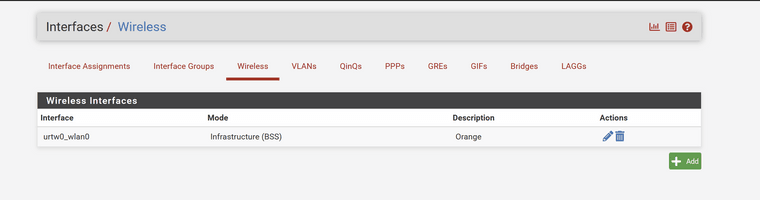Connectity lost afer a while
-
@smalldragoon said in Connectity lost afer a while:
I get a no carier when doing an ifconfig
Which means : the upstream ORANGE3GWFI_DHCP device took down it's interface.
So, no carrier is shown - and the IP to the interface is lost.
Go check the ORANGE3GWFI_DHCP device for the how and why. pfSense just followsHow did you set up " System > Routing > Gateways > Edit " ?
When you use 8.8.x.x as a Monitor IP, and it decides NOT to reply to pings (as they are DNS servers, not a ping monitoring services) then the software on pfSense, called 'dpinger' will start to measure ping (ICMP) packet loss, and it could take down your connection, to restart it.
If it doesn't come back, well, yeah, the connection will be down.Also : Orange 3G/4G modems .... I know them, as I'm also using a 4G Orange (I'm situated in Franc) device as a backup connection.
I'll describe this connection : its sucks.If you need a backup connection, there isn't any secret : it will be as good as the money you pay for it.
Use your first one, the Live Box, as your main connection.
Take a second wired (ADSL, fibre, whatever) with another ( important !!) operator like Free, Bouygues or some other low bud ISP. -
hi @Gertjan ,
Thanks for your answer.
the config is the following :
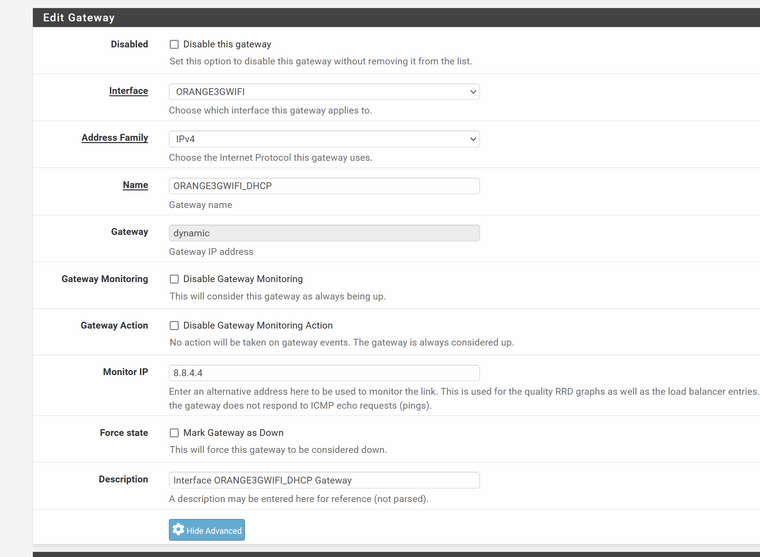
and for the advanced, :
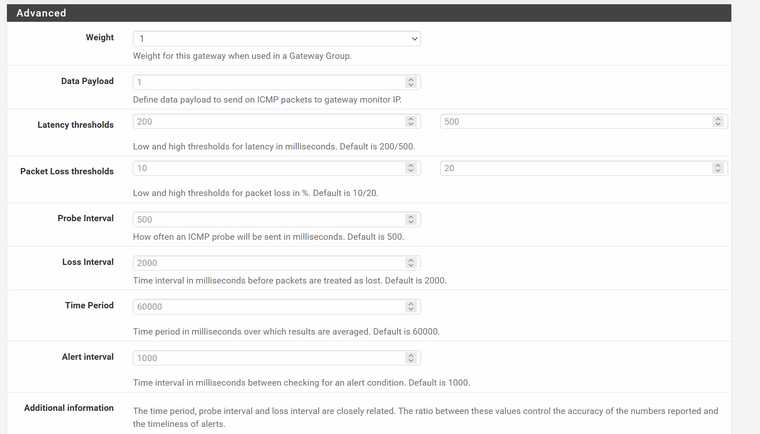
If I understand correctly, you are saying that it may be the monitoring which, thinking because of poor latency / TTL etc.. decides to set the link down . I can resolve this by monitoring another host then ?
Regarding the choice of fail over, I french as well, I set this as I have a modem and a SIM card available. No formal requirement to have 100% availibilty
Thanks !
-
@smalldragoon said in Connectity lost afer a while:
thinking because of poor latency / TTL etc.. decides to set the link down . I can resolve this by monitoring another host then ?
Not thinking ;)
Look for yourself : Status > System Logs > System > Gateways
You'll find lines like :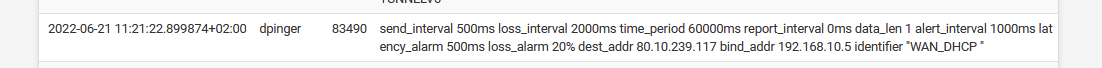
( I couldn't find a line with an actual ICMP loss )
When the connection goes bad, something that is very typical when there is a 'radio' device in your link, like your 4G/3G or Wifi, for that matter, packets get lost. So ICMP (ping) packets get lost. That how dpinger 'measures the 'quality' of the link
Most probably, you can't do anything about it. The 4G connections just doesn't 'flow' any more for XxX reasons, for some time. This situation can re establish itself, or just keeps on crawling along during a longer time. We, as humans, can't see, smell or hear the quality of a radio connection. If you can make a sound out of it, like the classic FM radio, you could actually tell that the quality is good, as the sound is good. With Ethernet packets being transferred, its just harder.
Some times it's just best to reset = break and re make - the connection.That's what dpinger does. It takes the interface down if xx packets during Yy time are lost, so it takes down the interface for a moment. You have to hope that this event is used by the upstream device, so it rebuilds the connection. Maybe it doesn't. Up to you to check.
-
@gertjan
yes ok , indeed :
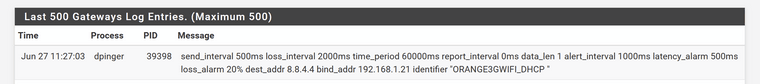
I will have to find a solution to perform automatically the break and re make the connection when it is a long time it is down ... I mean outside dpinger
-
@smalldragoon said in Connectity lost afer a while:
perform automatically the break and re make the connection when it is a long time it is down ... I mean outside dpinger
Can you 'login' into the ORANGE3GWFI_DHCP device and see what the status of the link is ?
-
4G is always up / connected ...
and in the DHCP options, no so much ..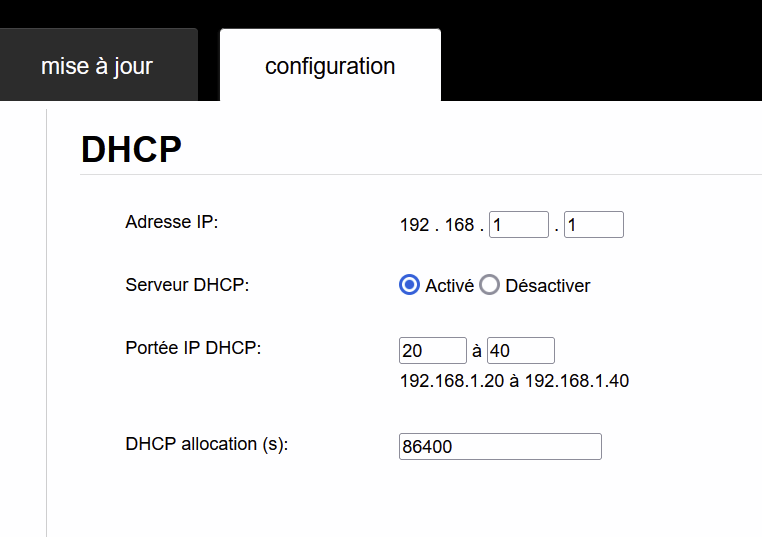
-
@smalldragoon said in Connectity lost afer a while:
4G is always up / connected ..
And you believe that ??
Then why are there massive ping (and other packet) loses from time to time ?
Because the cable between pfSense and the 4G modem is bad ? ;) => Change the cable then !As said earlier :
@gertjan said in Connectity lost afer a while:
Also : Orange 3G/4G modems .... I know them, as I'm also using a 4G Orange (I'm situated in Franc) device as a backup connection.
I'll describe this connection : its sucks.Right now, I have 31+ Mbits on my 4G iPhone 4G.
In the evening, around 19h30, this will drop to a small 5 ? Mbits and often even less.
You know why.edit :
As pfSense uses 192.168.1.1 on its LAN, you schould change this :
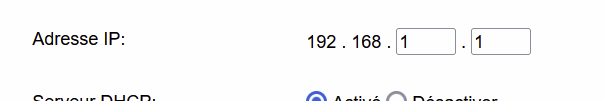
to, for example, 192.168.2.1
-
@gertjan
ok Fair Enough, I will make regular check on the connectivity ;-)regarding the LAN address Schema, no worries, I changed already to something else.. Thanks for the heads up !
thanks for all your answers and help !
-
Which part of this is WIFI? Are you actually using a WIFI NIC in pfSense to connect to the 4G router? If that loses link there should be wireless logs.
Steve
-
@stephenw10 Hi !
so :- yes I have a wifi Card in my pfSense Host
but nope, I did not get some :
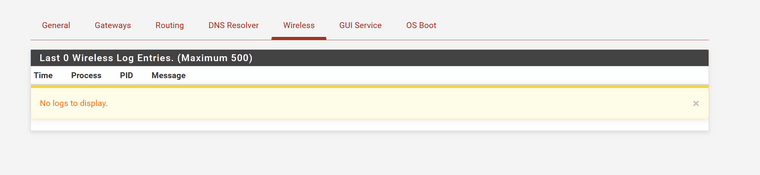
I debugged with some info I got in the general one
- yes I have a wifi Card in my pfSense Host
-
So you have the WIFI NIC assigned as the 'Orange3GWIFI' interface?
You should see some wifi logs if so. Is it even connected?
Steve
-
@smalldragoon said in Connectity lost afer a while:
yes I have a wifi Card in my pfSense Host
So you have a 'device', the 3G/4G modem router, connected on both sides with a radio ....
That's a very though one to debug. -
That can work, I've seen people use it before and it gets around some of the issues with 4G connections.
But it's unclear what's happening here since it looks like the connection is up but...there are no wifi logs... -
-
@smalldragoon said in Connectity lost afer a while:
After a while, the Wifi connection drops
and
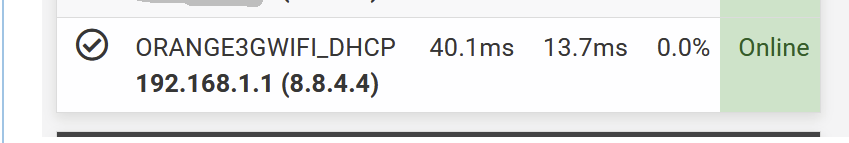
so 'dpinger' is pining 192.168.1.1, the 4G/Wifi router, and this one is loosing the connection ?
Instead of using 8.8.8.4.4, can you ping the IP of the router / modems LAN interface 192.168.1.1 ?
This will show you if the Wifi goes bad ....
If the connection doesn't work, but it still shows a solid green "online" without moss, you'll know that the Wifi parts is good (the connection between pfSense over Wifi to the 4G/Wifi router). Then it must be the other side, the 4G. -
Ok if you're seeing 'no carrier' in ifconfig for the wifi interface then it's the wifi that is dropping. Unless the 4G router is crashing entirely.
What does the system log show when it fails?
How do you recover from this? Resave the Orange interface? Reboot the 4G router?
Steve
-
@stephenw10 hence my post trying to understand what was happening
I was assuming that the wifi logs are ONLY when we setup pfsense as acces point, not as a wifi clientI was pinging 8.8.4.4 and then , based on the first answers, I indeed changed to ping 192.168.1.1
so I'm now monitoring "just" the wifi connection with dpinger. -
Mmm, I would have expected something in the wifi logs but almost no-one uses station mode like that. What do the system logs show though?
And what do you do or have you tried to recover when it does happen?
Steve
-
@stephenw10
yes for your first statement, as I was able to connect, with a windows 10 machine to the 4G modem at the same time .
I have not so much in my logs, I was expecting something in the wireless logs.
To recover, I tried to reconnect, no result, tried to disable and re-enable interface, nothing.
if I reboot the pfsense, everything reconnects like a charm -
Hmm, there must be something in the system logs at that point if the interface loses link. Anything there could be a clue.
USB wifi devices are not well thought of though. This could be a driver or even a hardware bug that we can't do anything about.
Steve