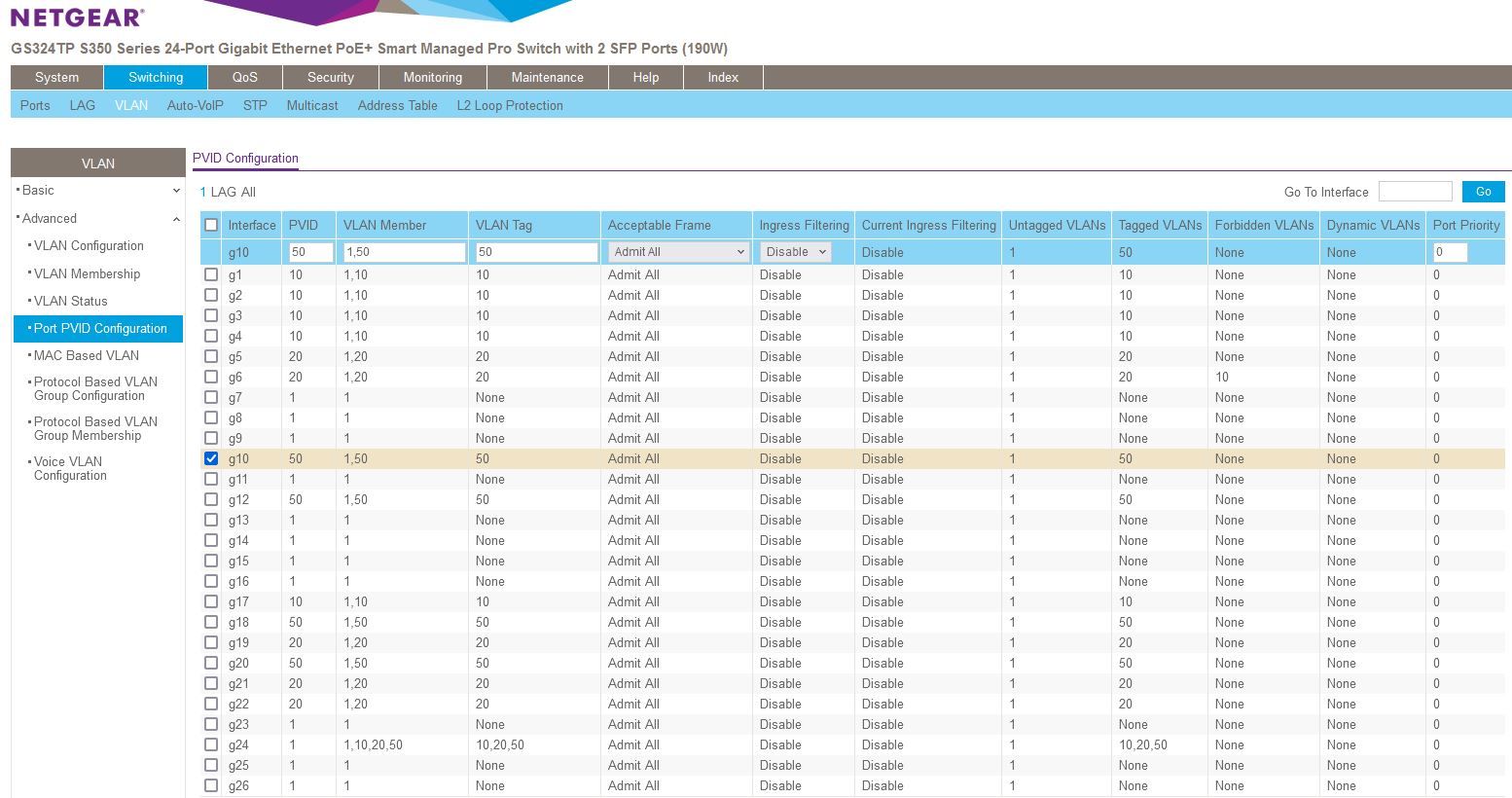Odd internet slowness with Netgear GS324TP Switch
-
@jarhead said in Odd internet slowness with Netgear GS324TP Switch:
Why not hard code all ports being used to 1000Full?
You should never hard code gig.. Brings its own issues. .
Should be simple enough to see what is going on - and it should not be possible for gig to come up gig if not full, when auto. What is more likely is a interface at 100.. that is not coming up gig for some reason, bad port, faulty cable - negotiation issue, etc.
Its quite possible part of his problem is he tried to hard code an interface?
-
@jarhead said in Odd internet slowness with Netgear GS324TP Switch:
Why not hard code all ports being used to 1000Full?
This will eliminate any mismatch.Edit: All ports being used I should add. Just for testing.
I don't believe that has anything to do with it. Why would Desktop 1 and 2 which never moves from their ports on the switch, all of the sudden get a duplex mismatch when I remove my Synology router from Port 24, and plug in my pfsense box? Sending a 5GB file via Desktop 1 to 2 through the switch with pfSense (no interlan routing going on btw) is very fast. However, internet speeds are way down.
I can and will give the manual port a try however, this isn't just one device with slow internet, it's every wired device. Windows does report under the NIC properties for Duplux being 1000/1000.
-
@creationguy who says the issue is the pc?
you have
internt - pfsense -- switch -- bunch of pcs
The connection from the switch to pfsense is most likely where the problem is, you say when you plug directly into pfsense you do not have the problem.
So this points to the issue being the connection between pfsense and the switch port. Have you tried just a different port, a different cable?
Again - why not just sniff and see what is going on and why its slow? Lets see a packet capture while your fast, and then while your slow.. That should clearly tell you what is going on and why its slow.
-
@johnpoz I agree that the problem is the switch, but what on the switch is the issue is what I'm trying to determine. All indications from PC and Switch say it's at 1000/Full but will hard code in a bit.
I have tried multiple ports and different cables, but, I will try a brand new set of cables just in case.
Are you talking about using Wireshark and just running a quick scan while doing a bandwidth speed test/loading a website? If so, I can do that, but beyond that, I would need some direction.
An interesting note, when testing the non-managed switch, I used the same cable and all was fine. Is there a command or location I can go to, to see if the pfsense LAN interface is at full just to see what pf shows as its connection?
-
@creationguy Status/Interfaces
-
@creationguy no talking about just doing a packet capture via the diagnostic menu on pfsense - sure you would then open that up in wireshark to look at.
Or post them here for us to look at.. I would set packet length to something small, say 64 so you don't have large captures, etc..
edit: I would also just install the iperf package, and test to pfsense.. While pfsense is meant to route and firewall, and not really meant as a server.. You can do a simple test are you really limited to 50mbps to pfsense?
Here for example testing to pfsense from client, gig connection.
[22.05-RELEASE][admin@sg4860.local.lan]/root: iperf3 -s ----------------------------------------------------------- Server listening on 5201 (test #1) ----------------------------------------------------------- Accepted connection from 192.168.9.100, port 49892 [ 5] local 192.168.9.253 port 5201 connected to 192.168.9.100 port 49893 [ ID] Interval Transfer Bitrate [ 5] 0.00-1.00 sec 77.6 MBytes 651 Mbits/sec [ 5] 1.00-2.00 sec 78.1 MBytes 655 Mbits/sec [ 5] 2.00-3.00 sec 78.1 MBytes 655 Mbits/sec [ 5] 3.00-4.00 sec 70.9 MBytes 595 Mbits/sec [ 5] 4.00-5.00 sec 52.2 MBytes 438 Mbits/sec [ 5] 5.00-6.00 sec 75.6 MBytes 634 Mbits/sec [ 5] 6.00-7.00 sec 77.5 MBytes 650 Mbits/sec [ 5] 7.00-8.00 sec 77.6 MBytes 651 Mbits/sec [ 5] 8.00-9.00 sec 78.0 MBytes 654 Mbits/sec [ 5] 9.00-10.00 sec 78.1 MBytes 655 Mbits/sec [ 5] 10.00-10.00 sec 55.3 KBytes 655 Mbits/sec - - - - - - - - - - - - - - - - - - - - - - - - - [ ID] Interval Transfer Bitrate [ 5] 0.00-10.00 sec 744 MBytes 624 Mbits/sec receiver ----------------------------------------------------------- Server listening on 5201 (test #2) ----------------------------------------------------------- -
@johnpoz
I have this set up just like I did last night, and speed tests are showing 300+Mb.....
pfsense status:
WAN: Media 1000baseT <full-duplex>
LAN: Media 1000baseT <full-duplex>Server listening on 5201 ----------------------------------------------------------- Accepted connection from 10.10.10.1, port 12788 [ 5] local 10.10.10.10 port 5201 connected to 10.10.10.1 port 2270 [ ID] Interval Transfer Bandwidth [ 5] 0.00-1.00 sec 89.5 MBytes 750 Mbits/sec [ 5] 1.00-2.00 sec 100 MBytes 843 Mbits/sec [ 5] 2.00-3.00 sec 105 MBytes 884 Mbits/sec [ 5] 3.00-4.00 sec 110 MBytes 925 Mbits/sec [ 5] 4.00-5.00 sec 109 MBytes 918 Mbits/sec [ 5] 5.00-6.00 sec 110 MBytes 926 Mbits/sec [ 5] 6.00-7.00 sec 78.8 MBytes 661 Mbits/sec [ 5] 7.00-8.00 sec 109 MBytes 912 Mbits/sec [ 5] 8.00-9.00 sec 101 MBytes 844 Mbits/sec [ 5] 9.00-10.00 sec 98.6 MBytes 827 Mbits/sec [ 5] 10.00-10.09 sec 9.97 MBytes 892 Mbits/sec - - - - - - - - - - - - - - - - - - - - - - - - - [ ID] Interval Transfer Bandwidth [ 5] 0.00-10.09 sec 0.00 Bytes 0.00 bits/sec sender [ 5] 0.00-10.09 sec 1022 MBytes 849 Mbits/sec receiverI also restored my backup that brings pfsense back to all of my configs, VLANs, rules, etc and the same results. I will test VLANing on the switch more tomorrow. I'm really at a loss here.... I just don't understand it, maybe it was a duplex issue that I didn't pick up on, it was very late at night but I was sure I looked. I'll shut the system down and try again tomorrow.
-
Speeds are good, as they were since the last post.
I have found, that on the desktop class, dual NIC that I'm using in the pfSense box, inter-VLAN routing is slow, I transferred a 700MB video file at 7MB/s. Both devices are at 1Gb Full duplex. I did double check all of the connected devices (switch and NICs).
When putting the two devices on the same VLAN I was getting 109+MB/s.
Is 7MB/s normal?
-
@creationguy said in Odd internet slowness with Netgear GS324TP Switch:
Is 7MB/s normal?
No not really, gig should be like 100MBps plus - 109MB would pretty freaking close to max
Keep in mind if your doing intervlan on the same physical nic, sure there might could be a performance hit, but so low as 7..
You got something wrong..
Do your iperf3 testing between the devices you were doing the file copy on intervaln.. What do you get?
Is one or both of these devices wireless? 7MBps is like 100mbps speeds, not gig..
-
@johnpoz All devices are wired, 1Gb connections, full duplex, I double checked.
From Desktop 3 (VLAN 10) to Desktop 2 (VLAN 50) I get this:
.\iperf3.exe -c 10.50.50.3 Connecting to host 10.50.50.3, port 5201 [ 4] local 10.0.0.10 port 50372 connected to 10.50.50.3 port 5201 [ ID] Interval Transfer Bandwidth [ 4] 0.00-1.00 sec 2.88 MBytes 24.1 Mbits/sec [ 4] 1.00-2.01 sec 1.62 MBytes 13.5 Mbits/sec [ 4] 2.01-3.01 sec 2.00 MBytes 16.9 Mbits/sec [ 4] 3.01-4.01 sec 2.38 MBytes 20.0 Mbits/sec [ 4] 4.01-5.01 sec 3.00 MBytes 25.1 Mbits/sec [ 4] 5.01-6.01 sec 1.38 MBytes 11.5 Mbits/sec [ 4] 6.01-7.00 sec 2.88 MBytes 24.3 Mbits/sec [ 4] 7.00-8.00 sec 2.38 MBytes 19.9 Mbits/sec [ 4] 8.00-9.00 sec 5.88 MBytes 49.3 Mbits/sec [ 4] 9.00-10.01 sec 4.38 MBytes 36.4 Mbits/sec - - - - - - - - - - - - - - - - - - - - - - - - - [ ID] Interval Transfer Bandwidth [ 4] 0.00-10.01 sec 28.8 MBytes 24.1 Mbits/sec sender [ 4] 0.00-10.01 sec 28.5 MBytes 23.9 Mbits/sec receiver iperf Done.VLAN 50 is internet only, 10 is internal and can access 50.
The NIC in the pfsense box, it's 1 NIC with 2 separate connections, however, 1 NIC is WAN the other is LAN with the other VLAN as virtual (I think that's the right term) interfaces on the LAN interface.
This is how I would set up the Netgate 4100, one of the ports would connect to the Switch and all VLANS travel over that port.
-
@creationguy well with those speeds I don't see how you were seeing 7MBs? Did you mean 7mbps?
That is horrile horrible speeds.. Something is clearly wrong for sure.. This isn't a VM install of pfsense - right, this is sg4100?
This is iperf test from one of my vlans to another vlan, and the server in this case is even a VM running on my nas.
$ iperf3.exe -c 192.168.2.12 Connecting to host 192.168.2.12, port 5201 [ 5] local 192.168.9.100 port 52822 connected to 192.168.2.12 port 5201 [ ID] Interval Transfer Bitrate [ 5] 0.00-1.00 sec 111 MBytes 927 Mbits/sec [ 5] 1.00-2.00 sec 111 MBytes 933 Mbits/sec [ 5] 2.00-3.00 sec 111 MBytes 933 Mbits/sec [ 5] 3.00-4.00 sec 112 MBytes 938 Mbits/sec [ 5] 4.00-5.00 sec 111 MBytes 933 Mbits/sec [ 5] 5.00-6.00 sec 112 MBytes 940 Mbits/sec [ 5] 6.00-7.00 sec 111 MBytes 931 Mbits/sec [ 5] 7.00-8.00 sec 112 MBytes 937 Mbits/sec [ 5] 8.00-9.00 sec 112 MBytes 940 Mbits/sec [ 5] 9.00-10.00 sec 112 MBytes 939 Mbits/sec - - - - - - - - - - - - - - - - - - - - - - - - - [ ID] Interval Transfer Bitrate [ 5] 0.00-10.00 sec 1.09 GBytes 935 Mbits/sec sender [ 5] 0.00-10.05 sec 1.09 GBytes 930 Mbits/sec receiver iperf Done. -
I have not purchased the 4100 yet, I am testing on a Desktop computer with a DUAL head NIC. pfsense is bare metal.
-
@creationguy so this is a dual port nic? What nic?
So 1 port on this dual port nic is your wan, and then other port is lan and you have a vlan setup on this lan port of the interface..
So while you are hairpinning that connection - that is just horrible horrible speeds.. Those are like old 802.11g speeds ;)
-
@johnpoz Is the problem that it's a dual nic or is it something else?
-
@creationguy Shouldn't be an issue with a dual nic.
How are your Vlans setup? Default untagged and the rest tagged?
Supposedly there's an issue with BSD and having an untagged vlan on a trunk but I never had a problem with it.
Can you try tagging them all?(assuming you have default untagged since you said if you plug directly into pfSense it works fine)
-
@jarhead said in Odd internet slowness with Netgear GS324TP Switch:
BSD and having an untagged vlan on a trunk
I have not run into this, and I run a native untagged on the interface my vlans are on.
I am not sure where the problem is - but those speeds are horrible, so clearly something is wrong..
-
-
@creationguy You have every port untagged with vlan 1, why?
You also have ports that should be in the other vlans as tagged. They should be untagged.
Good rule of thumb, you only tag a vlan if the device you're plugging into that port is also tagged.
Remove vlan 1 from ports it's not being used on and untag the ports that are not trunked.
So ports 1-4 should be untagged with vlan 10 ONLY.
Ports 5 and 6 untagged with vlan 20 only etc. -
@jarhead I am new to VLANs, I found a couple of guides for Netgear managed switches and that's what worked. I've updated the settings:
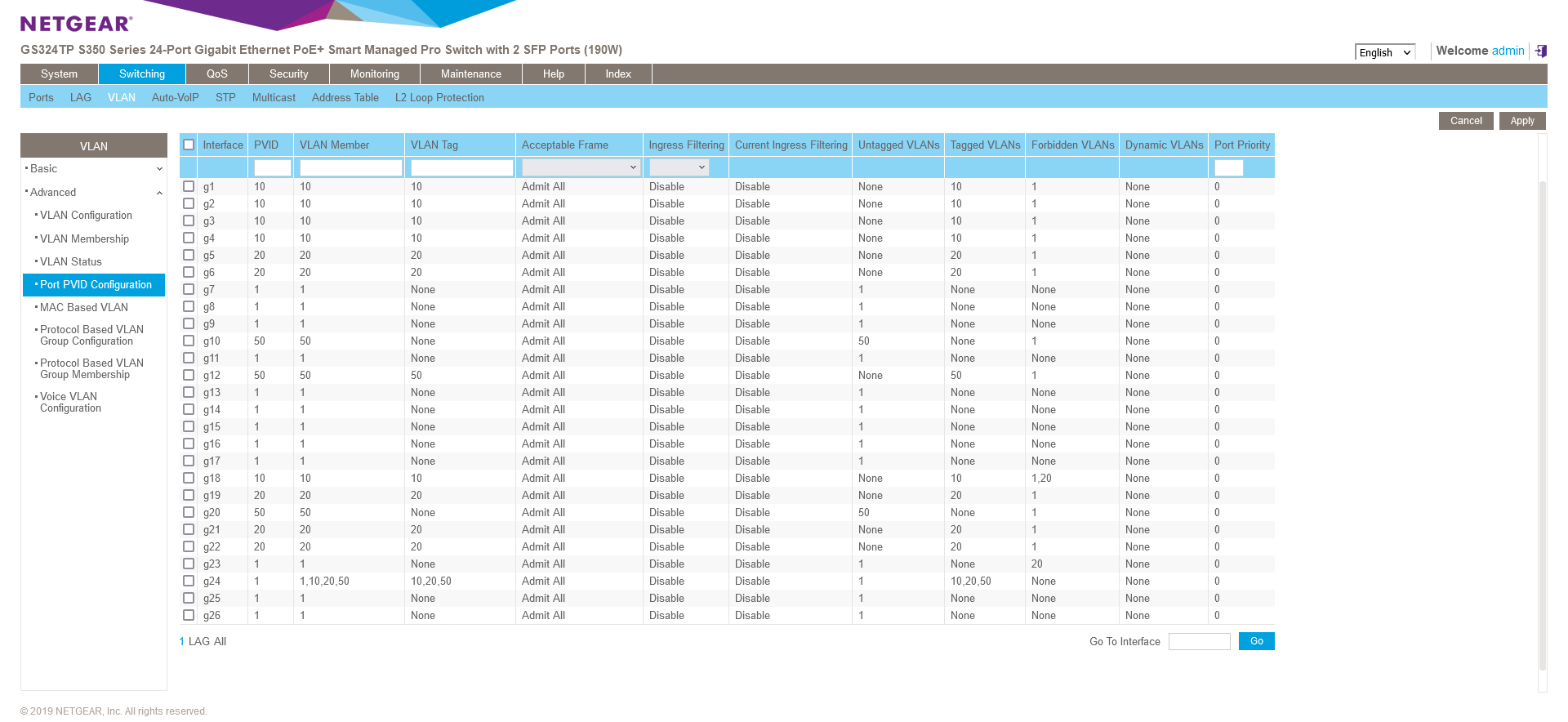
VLAN 1 is a default VLAN on the switch that I can't seem to disable.In order for me to get the two devices on guest to obtain an IP, I had to:
Un-tag the two ports, and set their PVID to the VLAN as these devices are not 802.1q aware. I found this thread here.I don't have a way though to test if these devices can reach other VLANs. I do know that desktops on this VLAN 50 can't see devices on other VLANs, but those devices are not set up the same way (Untagged None).
Edit: I placed a desktop in VLAN 50, the same manor as port 10 pictured above. I have a firewall rule set up so that 50 cannot access ANY, just internet. VLAN 10 can access all VLANs. This desktop cannot ping desktop in VLAN 10 until a desktop in VLAN 10 pings that VLAN 50 desktop. After awhile, VLAN 50 desktop can no longer ping VLAN 10 desktop. See below for the rules.
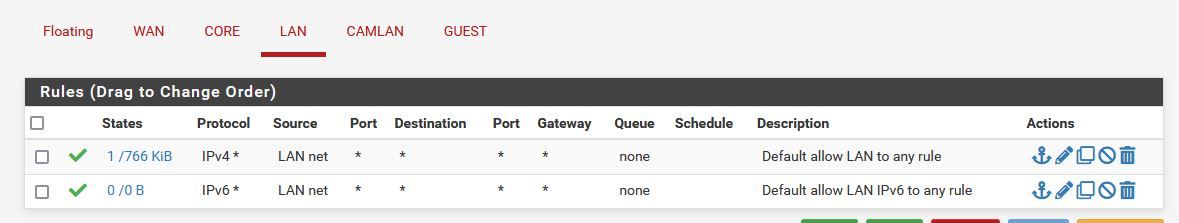
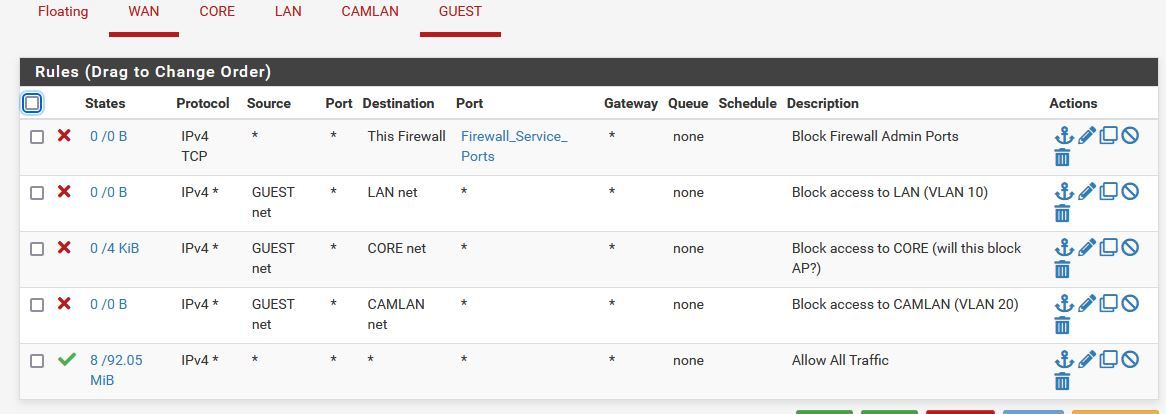
-
@creationguy You still have the ports tagged. They should be untagged unless your devices themselves are also tagged (hint: they aren't).
Ports 1-6 should be untagged ONLY. Nothing tagged on them. Along with all other ports that are "device" ports.
Only port that should be tagged is trunk ports (hint: port 24).
So only the port going to pfSense and any ports going to AP's that are using vlans if you have any.