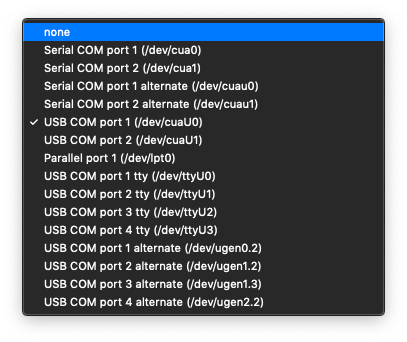Need some help getting a lcd to work on a infoblox Trinzic 1400
-
Below a picture of the LCD board connector (J15?):

-
That looks like a USB header. Does the LCD normally connect to that?
What is the LCD?
Steve
-
Ah I see that it is. In which case check what ports actually exist in /dev. It may not be USB serial.
-
Here are the devices:
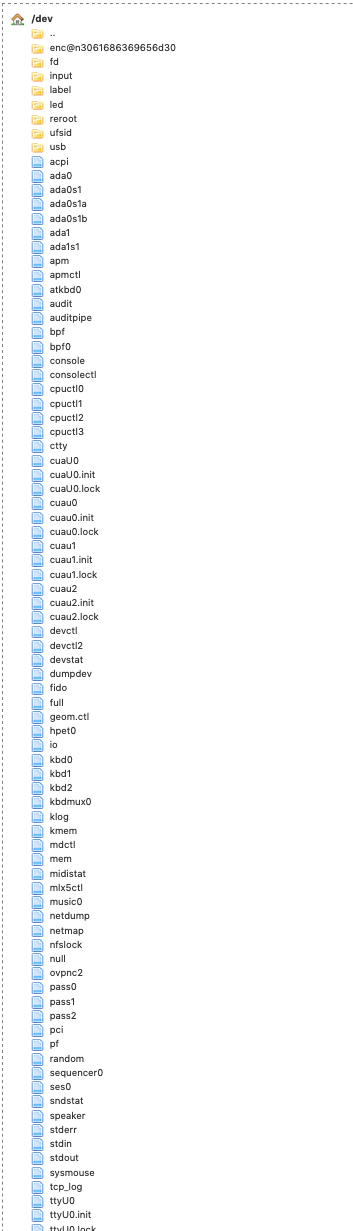
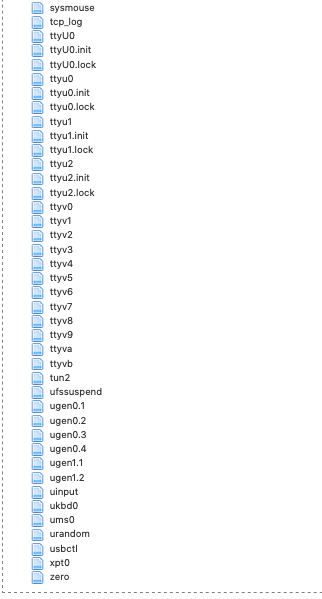
I will be opening the box up to see if I can determine the manufacturer of the LCD. (Thanks for the help)
-
Ok, so cuaU0 is a USB connected serial device so it's probably the LCD module unless you have something else configured there.
Try running
usbconfig dump_device_descThat will at least show you what USB/serial chip is in use. To know what driver to use though will probably require some visual examination.
Steve
-
@stephenw10 Below the output:
ugen1.1: <Intel EHCI root HUB> at usbus1, cfg=0 md=HOST spd=HIGH (480Mbps) pwr=SAVE (0mA) bLength = 0x0012 bDescriptorType = 0x0001 bcdUSB = 0x0200 bDeviceClass = 0x0009 <HUB> bDeviceSubClass = 0x0000 bDeviceProtocol = 0x0001 bMaxPacketSize0 = 0x0040 idVendor = 0x0000 idProduct = 0x0000 bcdDevice = 0x0100 iManufacturer = 0x0001 <Intel> iProduct = 0x0002 <EHCI root HUB> iSerialNumber = 0x0000 <no string> bNumConfigurations = 0x0001 ugen0.1: <Intel EHCI root HUB> at usbus0, cfg=0 md=HOST spd=HIGH (480Mbps) pwr=SAVE (0mA) bLength = 0x0012 bDescriptorType = 0x0001 bcdUSB = 0x0200 bDeviceClass = 0x0009 <HUB> bDeviceSubClass = 0x0000 bDeviceProtocol = 0x0001 bMaxPacketSize0 = 0x0040 idVendor = 0x0000 idProduct = 0x0000 bcdDevice = 0x0100 iManufacturer = 0x0001 <Intel> iProduct = 0x0002 <EHCI root HUB> iSerialNumber = 0x0000 <no string> bNumConfigurations = 0x0001 ugen0.2: <vendor 0x8087 product 0x0020> at usbus0, cfg=0 md=HOST spd=HIGH (480Mbps) pwr=SAVE (0mA) bLength = 0x0012 bDescriptorType = 0x0001 bcdUSB = 0x0200 bDeviceClass = 0x0009 <HUB> bDeviceSubClass = 0x0000 bDeviceProtocol = 0x0001 bMaxPacketSize0 = 0x0040 idVendor = 0x8087 idProduct = 0x0020 bcdDevice = 0x0000 iManufacturer = 0x0000 <no string> iProduct = 0x0000 <no string> iSerialNumber = 0x0000 <no string> bNumConfigurations = 0x0001 ugen1.2: <vendor 0x8087 product 0x0020> at usbus1, cfg=0 md=HOST spd=HIGH (480Mbps) pwr=SAVE (0mA) bLength = 0x0012 bDescriptorType = 0x0001 bcdUSB = 0x0200 bDeviceClass = 0x0009 <HUB> bDeviceSubClass = 0x0000 bDeviceProtocol = 0x0001 bMaxPacketSize0 = 0x0040 idVendor = 0x8087 idProduct = 0x0020 bcdDevice = 0x0000 iManufacturer = 0x0000 <no string> iProduct = 0x0000 <no string> iSerialNumber = 0x0000 <no string> bNumConfigurations = 0x0001 ugen0.3: <Winbond Electronics Corp Hermon USB hidmouse Device> at usbus0, cfg=0 md=HOST spd=FULL (12Mbps) pwr=ON (100mA) bLength = 0x0012 bDescriptorType = 0x0001 bcdUSB = 0x0110 bDeviceClass = 0x0000 <Probed by interface class> bDeviceSubClass = 0x0000 bDeviceProtocol = 0x0000 bMaxPacketSize0 = 0x0040 idVendor = 0x0557 idProduct = 0x2221 bcdDevice = 0x0001 iManufacturer = 0x0001 <Winbond Electronics Corp> iProduct = 0x0002 <Hermon USB hidmouse Device> iSerialNumber = 0x0000 <no string> bNumConfigurations = 0x0001 ugen0.4: <Microchip Technology Inc. CDC RS-232 Emulation Demo> at usbus0, cfg=0 md=HOST spd=FULL (12Mbps) pwr=ON (100mA) bLength = 0x0012 bDescriptorType = 0x0001 bcdUSB = 0x0200 bDeviceClass = 0x0002 <Communication device> bDeviceSubClass = 0x0000 bDeviceProtocol = 0x0000 bMaxPacketSize0 = 0x0008 idVendor = 0x04d8 idProduct = 0x000a bcdDevice = 0x0100 iManufacturer = 0x0001 <Microchip Technology Inc.> iProduct = 0x0002 <CDC RS-232 Emulation Demo> iSerialNumber = 0x0000 <no string> bNumConfigurations = 0x0001 -
Mmm, OK so looks like it might have a separate USB input device for the buttons.
Yeah, you'll need to try to get some more info from the LCD module itself.
-
Attached some additional information and pictures I found on ebay of a similar/identical model (pictures show B0478 and mine is B4985 but all connectors are the same):
PM8664 1351IB4985
219-0001-000 REV10 SW 0.53

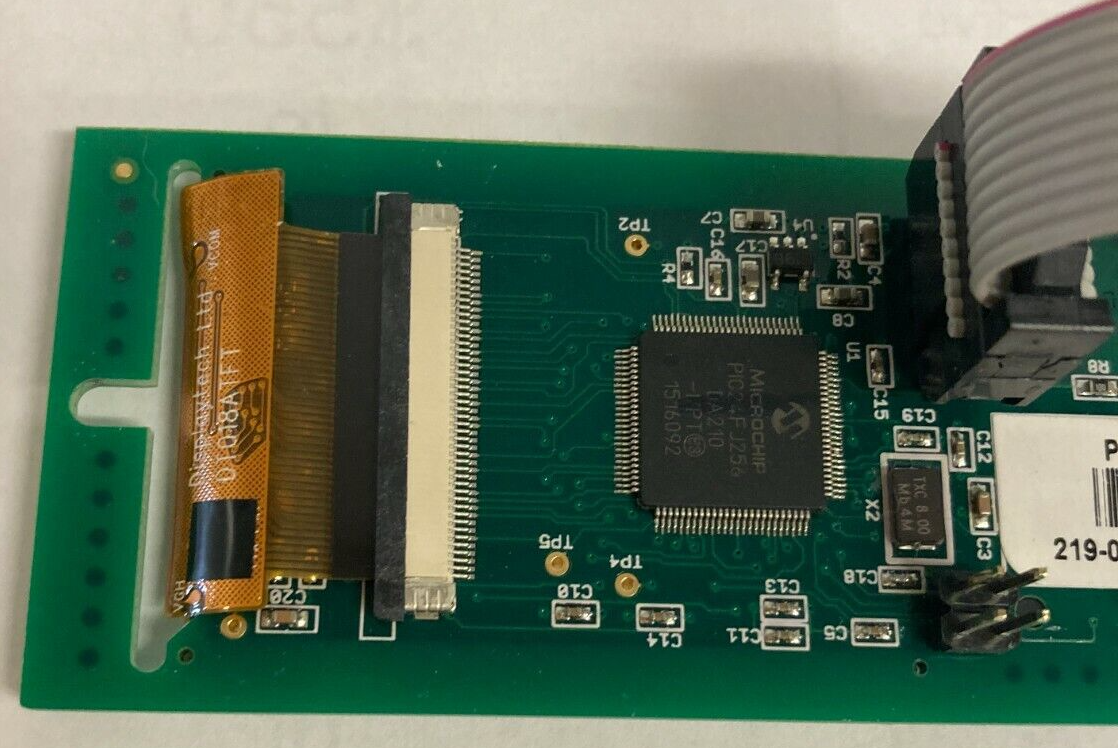

-
The LCD documentation can be found here -
https://www.seacomp.com/sites/default/files/datasheets/DT018ATFT-Displaytech-Spec.pdf
Is there a suitable driver in pfSense?
-
Probably not. That looks like a PIC controller which could be running some custom code. It might require a significant reverse engineering effort.
Try disabling lcdproc and opening the USB serial port at the command line. You might at least be able to determine the serial baud rate it's operating at which would help you test other drivers. There might be some other clues there.
Steve
-
It looks like what would matter to a driver is this PIC24 from Microchip, listed here:
"The PIC24F-DA family features integrated graphics acceleration and a display controller to directly drive displays up to 4.3" WQVGA with 480 × 272 resolution. Ideal for Graphical interface applications that can benefit from the integrated Graphics, 96K byte RAM for frame buffer, mTouch, USB and other peripherals."
This looks more like a full blown mini graphics card over USB...
-
Well.... that could be fun!