Ring and Eufy client behind pfSense
-
Someone else reported that their streaming had died between 2.4.5 and 2.5.0 in the redmine, but that was rejected due to lack of info, I'd be interested if anyone with Ring or Eufy is able to view live video with the client behind pfSense.
-
@brtech said in Ring and Eufy client behind pfSense:
The clients (both Eufy and Ring) time out
So these clients on some phone or tablet? What if you just go to ring.com to view the live stream from the camera. Can you not get to ring.com?
Does the page not load, what is the error your seeing in the browser when trying to view stream?
Out of the box doesn't block anything outbound.. So either you have altered the default rules? Your running something like pfblocker that is blocking dns you need to be able to lookup? Your running IPS?
-
The only other thing it could be potentially is the randomised source port in outbound NAT. That seems very unlikely here but it's relatively easy to test by adding a manual outbound NAT rule for one client.
Steve
-
@johnpoz Yes the clients and on two different android phones.
pfblockerng is running, but disabling it didn't resolve the issue.
No ips is running.
A browser on the same phone does indeed work, although I have no idea how they do that so it may use a completely different mechanism to the clients.
My next step will be to trace the Eufy traffic on my home router as that works and see what is missing, then see what rule(s) may be hitting this.
-
Likewise on the Eufy portal it also works, but again, this is probably not using the same ports etc.
-
@stephenw10 that "might" be the case with a client, but I find that really really hard to believe because every single home router that I have even seen does NAPT. So if that was the case pretty much nobody would be able to access streams if their client was behind a home router..
So your over at Billys house on his wifi, you wouldn't be able to view your ring stream..
Do you have some test install that you would be willing to share the login with - yeah its a big ask.. But maybe you have a test setup, and could see if i can view it from behind my pfsense.
Its a ring camera - so what would I see, someone's front porch ;) Be happy to test that for you if your ok with it.. Just PM the login info, and will try from the ring.com site and can install the app on my phone.
Ah so ring.com works - so what is going on with the app, do you have non android phone - iphone maybe? Or a ipad or something?
Not sure about android - but iphones recently added that hide my IP nonsense.. That could be causing problems, does android have the same sort of thing?
-
@johnpoz said in Ring and Eufy client behind pfSense:
I find that really really hard to believe because every single home router that I have even seen does NAPT.
I remember discussing this before. Now it could well be that the only time I ever see this is when pfSense does something different causing me to look.
 But, every SOHO router device I've had cause to look at did not translate the source port outbound. Maybe I should look harder!
But, every SOHO router device I've had cause to look at did not translate the source port outbound. Maybe I should look harder!Either way it's hard to believe that's an issue here. pfSense has always done that, it's not something that changed recently. Ring would have to have changed their app in a massive backwards step.
Steve
-
@brtech working here
I blurred out most of the picture - never know what people are worried about posting on public forum.. But picture was fine..

I am on a iphone 13, running ios 15.6, my pfsense is 22.05
-
@johnpoz Interesting, ok I'll trace the traffic this evening from home then I should be able to see what isn't happening on my office install vs what is at home.
Thanks for trying that.
I'll update here what I find on Friday.
-
@brtech ok so I routed it through my 2.6 VM and still working fine..
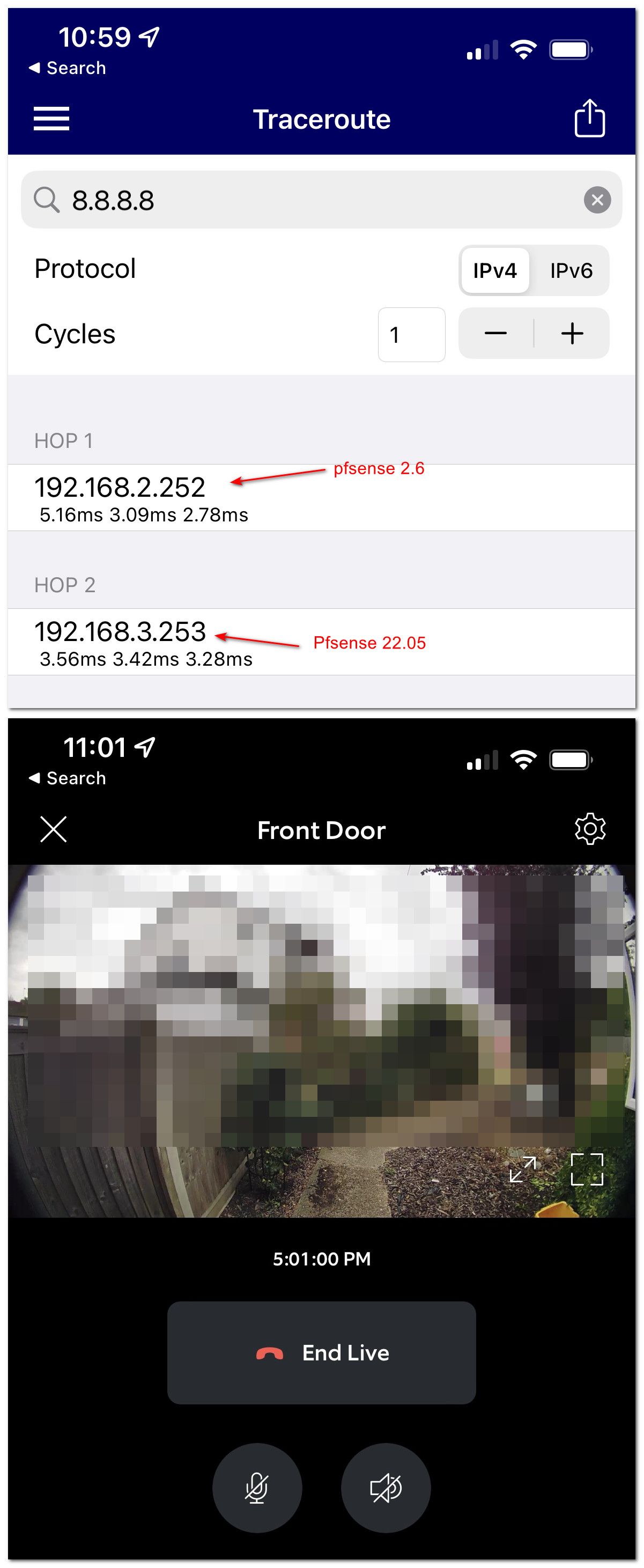
-
@johnpoz Ok, so I'm almost certainly blocking something, I'll check home trace vs office pfSense and see what it is and I'll update this post accordingly.
-
@brtech Yeah interesting to see what is the problem.. On a side note I have a ring account now - hehehe
Now I just need a ring device ;)
-
@johnpoz Andy's wife arrives home naked in an hour so he'll need to delete the permission!
-
@brtech hahaha - so set it to record, got ya ;)
-
@johnpoz Is there a quick way to debug what would happen to an IP address/port?
This IP and port on this interface -> blocked by rule abc-1
Rather than trying to hunt through all the rules and aliases?
-
@brtech You could look at the state table to see where the device is connecting too. Or trying to connect too.
And you could log dns traffic.. Let me set it back to just my main pfsense, and then I will close the app and do a sniff on my phone IP to see what it looks up and where it goes..
-
Could it be an IPv6 issue?
Like, your ISP enabled v6 at some point and pfSense was configured to use it. Android started defaulting to that?
-
@brtech did you remove the share, I don't see any shared devices any more in the app.
-
@johnpoz Sorry, he's just going to re-invite you again
-
@brtech killed all the apps, cleared my phones dns cache, setup sniffing - and then opened the app and nothing there ;) hehehe