Anyrevo fanless appliance hitting >60 C, is this normal?
-
@nimrod Copy that. So far, no process has used 100% cpu. Closest was top -a itself (2.5%) and nginx at almost 10%. I've configured pfSense to match my requirements as much as possible. Temps are ranging from 54-65 °C. Although I can see the occasional 75 °C. I'm good with that. It looks like the main problem with my initial install was indeed the pfBlockerNG bug. Will refrain from installing that package until it has been updated.
@nimrod said in Anyrevo fanless appliance hitting >60 C, is this normal?:
If these temps are too high for you, as i said in previous post, you can go into BIOS of your Anyevo appliance and just disable Intel turbo boost technology. That will lower temperatures under load significantly.
Will keep this in mind.
Thanks so much!
-
I would also recommend using
top -HaSPto see all the processes. -
@bokolobs said in Anyrevo fanless appliance hitting >60 C, is this normal?:
@nimrod Copy that. So far, no process has used 100% cpu. Closest was top -a itself (2.5%) and nginx at almost 10%. I've configured pfSense to match my requirements as much as possible. Temps are ranging from 54-65 °C. Although I can see the occasional 75 °C. I'm good with that. It looks like the main problem with my initial install was indeed the pfBlockerNG bug. Will refrain from installing that package until it has been updated.
@nimrod said in Anyrevo fanless appliance hitting >60 C, is this normal?:
If these temps are too high for you, as i said in previous post, you can go into BIOS of your Anyevo appliance and just disable Intel turbo boost technology. That will lower temperatures under load significantly.
Will keep this in mind.
Thanks so much!
The issue with pfBlockerNG is already fixed. You just need to apply the patch and you are good to go.
Go to System / Package Manager and click on Available Packages tab and type "system patches" and click on Install.
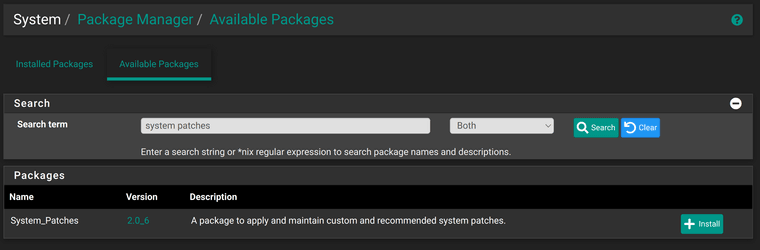
Onace installed, go to System / Patches and you will see this:
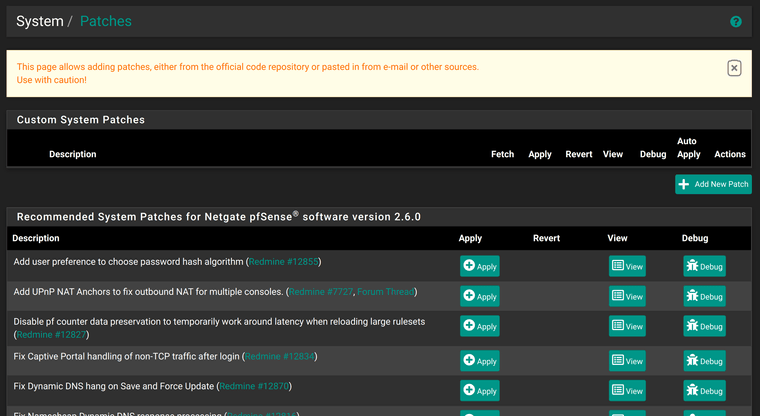
Click on add new patch and then you should see this:
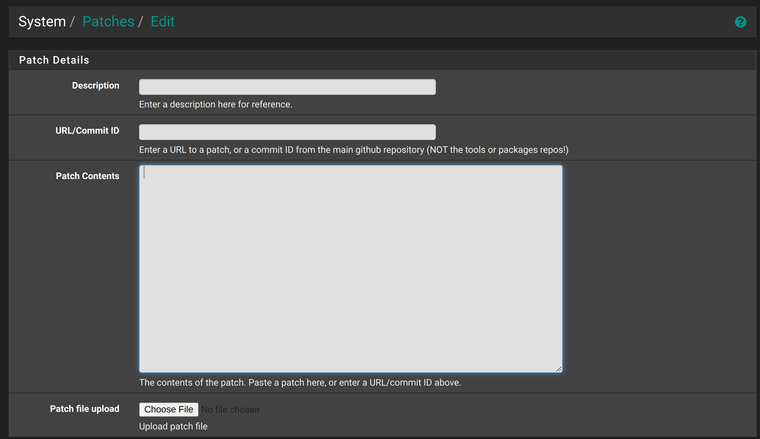
In the description field type: "pfBlockerNG High CPU Usage FIX" or whatever you like. Its just a description. Leave the "URL/Commit ID" field empty.
In the "Patch Contents" field paste this code:
diff --git a/net/usr/local/pkg/pfblockerng/pfblockerng.inc b/net/usr/local/pkg/pfblockerng/pfblockerng.inc index 7fa8c1d2f8bf..2abbef30578b 100644 --- a/net/usr/local/pkg/pfblockerng/pfblockerng.inc +++ b/net/usr/local/pkg/pfblockerng/pfblockerng.inc @@ -4136,7 +4136,7 @@ function pfb_filterrules() { foreach ($results as $result) { if (substr($result, 0, 1) == '@') { - $r = explode(')', $result, 2); + $r = explode(' ', $result, 2); // pfSense > v2.6 uses an 'ridentifier' string if (strpos($result, 'ridentifier') != FALSE) {It should look lkike this:
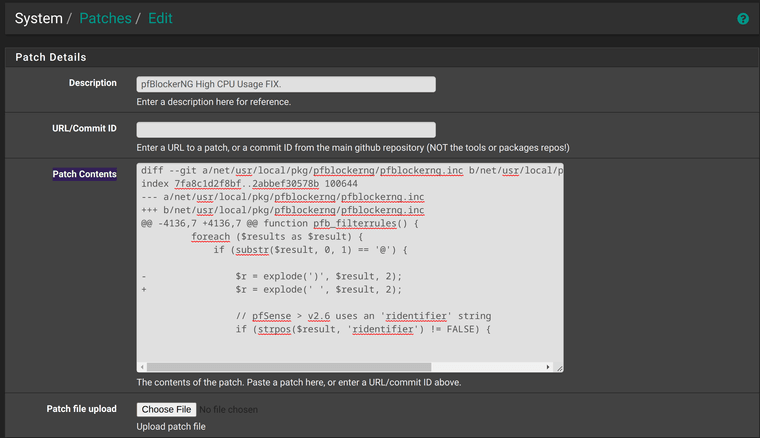
Scroll down, dont change anything else, and just click Save button. Once thats done, you should see this:
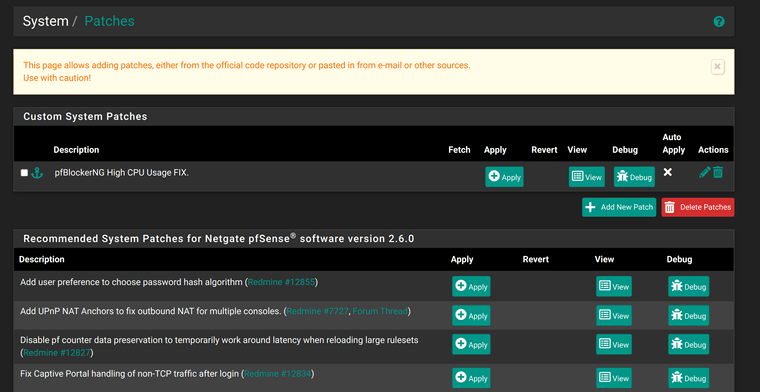
Click on Apply button, and if everything went well you should see this:
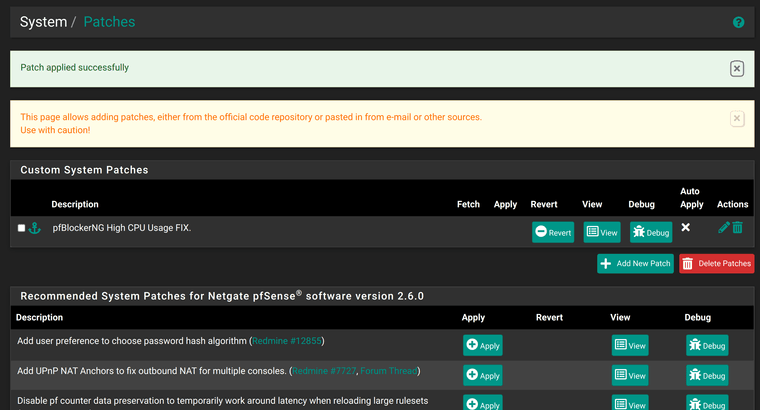
Reboot your appliance and thats it.
-
@stephenw10 Thanks! Here's a snapshot at idle just now with temperature at 52 °C.
last pid: 81146; load averages: 0.09, 0.16, 0.19 up 0+20:05:45 19:57:58 554 threads: 5 running, 526 sleeping, 23 waiting CPU 0: 0.4% user, 0.0% nice, 0.4% system, 0.0% interrupt, 99.2% idle CPU 1: 0.0% user, 0.0% nice, 0.4% system, 0.0% interrupt, 99.6% idle CPU 2: 0.4% user, 0.0% nice, 0.4% system, 0.0% interrupt, 99.2% idle CPU 3: 0.0% user, 0.0% nice, 0.8% system, 0.0% interrupt, 99.2% idle Mem: 59M Active, 141M Inact, 557M Wired, 6893M Free ARC: 212M Total, 36M MFU, 172M MRU, 164K Anon, 803K Header, 3631K Other 60M Compressed, 152M Uncompressed, 2.54:1 Ratio Swap: 1024M Total, 1024M Free PID USERNAME PRI NICE SIZE RES STATE C TIME WCPU COMMAND 11 root 155 ki31 0B 64K RUN 1 20.0H 99.60% [idle{idle: cpu1}] 11 root 155 ki31 0B 64K CPU3 3 20.0H 99.59% [idle{idle: cpu3}] 11 root 155 ki31 0B 64K CPU2 2 20.0H 99.40% [idle{idle: cpu2}] 11 root 155 ki31 0B 64K CPU0 0 20.0H 99.14% [idle{idle: cpu0}] 76349 root 20 0 14M 4676K CPU1 1 0:00 0.28% top -HaSP 30 root -12 - 0B 5120K - 1 0:11 0.13% [zpool-pfSense{zio_write_issue_1}] 0 root -76 - 0B 832K - 1 0:54 0.13% [kernel{if_io_tqg_1}] 0 root -76 - 0B 832K - 0 0:55 0.12% [kernel{if_io_tqg_0}] 0 root -76 - 0B 832K - 3 1:12 0.12% [kernel{if_io_tqg_3}] 30 root -12 - 0B 5120K - 0 0:11 0.11% [zpool-pfSense{zio_write_issue_0}] 30 root -12 - 0B 5120K - 3 0:11 0.09% [zpool-pfSense{zio_write_issue_2}] 30 root -8 - 0B 5120K tx->tx 3 0:08 0.07% [zpool-pfSense{txg_thread_enter}] 95917 unbound 20 0 71M 40M kqread 1 0:03 0.05% /usr/local/sbin/unbound -c /var/unbound/unbound.conf{unbound} 95917 unbound 20 0 71M 40M kqread 0 0:02 0.05% /usr/local/sbin/unbound -c /var/unbound/unbound.conf{unbound} 0 root -76 - 0B 832K - 3 0:43 0.04% [kernel{if_config_tqg_0}] 0 root -76 - 0B 832K - 2 0:56 0.03% [kernel{if_io_tqg_2}] 95917 unbound 20 0 71M 40M kqread 3 0:02 0.03% /usr/local/sbin/unbound -c /var/unbound/unbound.conf{unbound} 85026 root 21 0 63M 40M nanslp 1 0:05 0.03% php_wg: WireGuard service (php_wg) 30 root -16 - 0B 5120K - 2 0:02 0.02% [zpool-pfSense{zio_null_issue}] 95917 unbound 20 0 71M 40M kqread 2 0:01 0.02% /usr/local/sbin/unbound -c /var/unbound/unbound.conf{unbound} 99680 root 20 0 20M 9480K select 0 0:00 0.02% sshd: root@pts/0 (sshd) 30 root -16 - 0B 5120K - 2 0:00 0.02% [zpool-pfSense{zio_write_intr_1_10}] 21 root -16 - 0B 16K pftm 0 0:21 0.02% [pf purge] 12 root -80 - 0B 368K WAIT 2 0:01 0.02% [intr{irq269: nvme0:io2}] 31914 dhcpd 20 0 23M 12M select 3 0:01 0.02% /usr/local/sbin/dhcpd -user dhcpd -group _dhcp -chroot /var/dhcpd -cf /etc/dhcpd.conf -pf /var/run/dhcpd.pid igc1 igc1.10 igc1.20 39689 root 20 0 12M 3032K bpf 3 0:06 0.02% /usr/local/sbin/filterlog -i pflog0 -p /var/run/filterlog.pid 30 root -16 - 0B 5120K - 1 0:00 0.02% [zpool-pfSense{zio_write_intr_4_10}] 30 root -16 - 0B 5120K - 0 0:00 0.01% [zpool-pfSense{zio_write_intr_2_10}] 30 root -16 - 0B 5120K - 2 0:00 0.01% [zpool-pfSense{zio_write_intr_6_8}] 22 root -16 - 0B 16K - 2 0:10 0.01% [rand_harvestq] 30 root -16 - 0B 5120K - 1 0:00 0.01% [zpool-pfSense{zio_write_intr_7_5}] 30 root -16 - 0B 5120K - 3 0:00 0.01% [zpool-pfSense{zio_write_intr_0_8}] 30 root -16 - 0B 5120K - 1 0:00 0.01% [zpool-pfSense{zio_write_intr_5_11}] 12 root -60 - 0B 368K WAIT 3 0:10 0.01% [intr{swi4: clock (0)}] 30 root -16 - 0B 5120K - 2 0:00 0.01% [zpool-pfSense{zio_write_intr_5_7}] 30 root -16 - 0B 5120K - 1 0:00 0.01% [zpool-pfSense{zio_write_intr_6_5}] 40809 root 20 0 10M 2180K select 1 0:05 0.01% /usr/sbin/powerd -b hadp -a hadp -n hadp 12 root -80 - 0B 368K WAIT 0 0:01 0.01% [intr{irq267: nvme0:io0}] 12 root -80 - 0B 368K WAIT 3 0:01 0.01% [intr{irq270: nvme0:io3}] 30 root -16 - 0B 5120K - 3 0:00 0.01% [zpool-pfSense{zio_write_intr_3_10}] 83704 root 20 0 11M 2656K select 0 0:03 0.01% /usr/sbin/syslogd -s -c -c -l /var/dhcpd/var/run/log -P /var/run/syslog.pid -f /etc/syslog.conf 12 root -80 - 0B 368K WAIT 1 0:01 0.01% [intr{irq268: nvme0:io1}] 8 root -8 - 0B 608K spa->s 2 0:01 0.01% [zfskern{trim pfSense}] 32792 root 20 0 11M 2620K nanslp 0 0:01 0.01% /usr/local/bin/dpinger -S -r 0 -i WAN2_DHCP -B 10.210.192.17 -p /var/run/dpinger_WAN2_DHCP~10.210.192.17~10.210.192.1.pid -u /var/run/dpinger_WAN2_DHCP~10.210.192.17~10.210.192.1.sock -C /etc/rc.gateway_alarm -d 1 -s 500 -l 2000 -t 60000 -A 1000 -D 500 -L 20 10.210.192.1{dpinger} 8 root -8 - 0B 608K - 3 0:01 0.01% [zfskern{dp_sync_taskq_0}] 30 root -16 - 0B 5120K - 0 0:00 0.01% [zpool-pfSense{zio_write_intr_0_9}] 32330 root 20 0 11M 2620K nanslp 3 0:01 0.01% /usr/local/bin/dpinger -S -r 0 -i NORDVPN_HK_VPNV4 -B 10.8.1.2 -p /var/run/dpinger_NORDVPN_HK_VPNV4~10.8.1.2~10.8.1.2.pid -u /var/run/dpinger_NORDVPN_HK_VPNV4~10.8.1.2~10.8.1.2.sock -C /etc/rc.gateway_alarm -d 1 -s 500 -l 2000 -t 60000 -A 1000 -D 500 -L 20 10.8.1.2{dpinger} 30 root -16 - 0B 5120K - 0 0:00 0.01% [zpool-pfSense{zio_write_intr_7_4}] 30 root -16 - 0B 5120K - 3 0:00 0.01% [zpool-pfSense{zio_write_intr_3_6}] 8 root -8 - 0B 608K - 2 0:01 0.01% [zfskern{dp_sync_taskq_1}] 31917 root 20 0 11M 2620K nanslp 2 0:01 0.01% /usr/local/bin/dpinger -S -r 0 -i WAN_DHCP -B x.x.152.196 -p /var/run/dpinger_WAN_DHCP~x.x.152.196~x.x.128.1.pid -u /var/run/dpinger_WAN_DHCP~x.x.152.196~x.x.128.1.sock -C /etc/rc.gateway_alarm -d 1 -s 500 -l 2000 -t 60000 -A 1000 -D 500 -L 20 x.x.128.1{dpinger} 97451 root 20 0 19M 6892K select 3 0:04 0.01% /usr/local/sbin/ntpd -g -c /var/etc/ntpd.conf -p /var/run/ntpd.pid{ntpd} 24 root -16 - 0B 48K psleep 3 0:04 0.01% [pagedaemon{dom0}] 30 root -16 - 0B 5120K - 0 0:00 0.01% [zpool-pfSense{zio_free_intr}] 8 root -8 - 0B 608K - 1 0:01 0.01% [zfskern{dp_sync_taskq_2}] 30 root -16 - 0B 5120K - 2 0:00 0.01% [zpool-pfSense{zio_write_intr_1_11}] 30 root -16 - 0B 5120K - 2 0:00 0.01% [zpool-pfSense{zio_free_issue_1_3}] 12 root -72 - 0B 368K WAIT 1 0:00 0.01% [intr{swi1: netisr 2}] 30 root -16 - 0B 5120K - 3 0:00 0.00% [zpool-pfSense{zio_free_issue_0_1}] 30 root -16 - 0B 5120K - 3 0:00 0.00% [zpool-pfSense{zio_write_intr_4_9}] 30 root -16 - 0B 5120K - 3 0:00 0.00% [zpool-pfSense{zio_free_issue_6_1}] 30 root -16 - 0B 5120K - 1 0:00 0.00% [zpool-pfSense{zio_free_issue_7_0}]I also did a speed test. It reached 71 °C. Pretty happy so far.
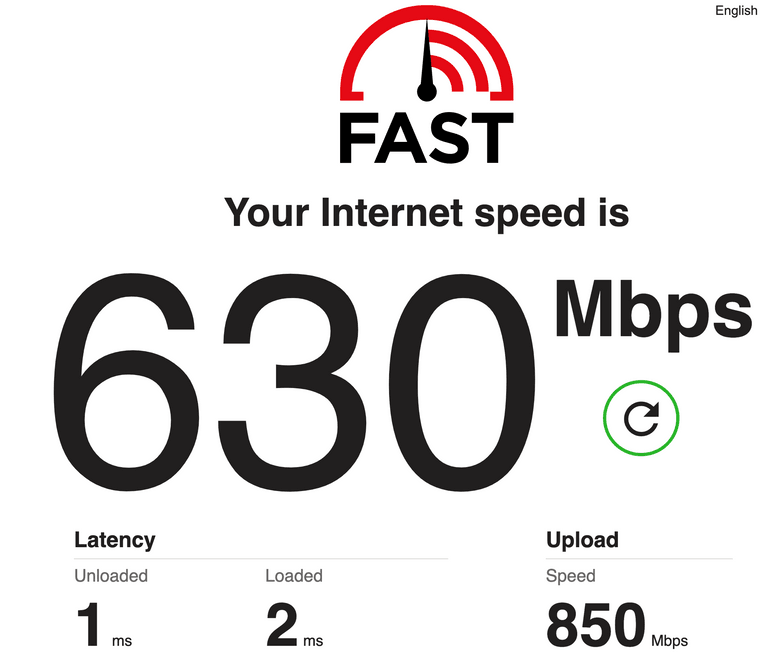
last pid: 70405; load averages: 0.30, 0.31, 0.25 up 0+20:16:07 20:08:20 554 threads: 6 running, 525 sleeping, 23 waiting CPU 0: 0.0% user, 0.0% nice, 22.7% system, 0.0% interrupt, 77.3% idle CPU 1: 0.0% user, 0.0% nice, 2.4% system, 0.0% interrupt, 97.6% idle CPU 2: 0.4% user, 0.0% nice, 1.6% system, 0.0% interrupt, 98.1% idle CPU 3: 0.4% user, 0.0% nice, 4.3% system, 0.0% interrupt, 95.3% idle Mem: 59M Active, 142M Inact, 557M Wired, 6893M Free ARC: 213M Total, 36M MFU, 172M MRU, 296K Anon, 805K Header, 3634K Other 60M Compressed, 152M Uncompressed, 2.54:1 Ratio Swap: 1024M Total, 1024M Free PID USERNAME PRI NICE SIZE RES STATE C TIME WCPU COMMAND 11 root 155 ki31 0B 64K RUN 2 20.2H 99.32% [idle{idle: cpu2}] 11 root 155 ki31 0B 64K CPU1 1 20.2H 97.16% [idle{idle: cpu1}] 11 root 155 ki31 0B 64K CPU3 3 20.2H 94.95% [idle{idle: cpu3}] 11 root 155 ki31 0B 64K CPU0 0 20.2H 82.06% [idle{idle: cpu0}] 0 root -76 - 0B 832K CPU0 0 1:03 17.80% [kernel{if_io_tqg_0}] 0 root -76 - 0B 832K - 3 1:17 4.77% [kernel{if_io_tqg_3}] 0 root -76 - 0B 832K - 1 1:01 2.64% [kernel{if_io_tqg_1}] 0 root -76 - 0B 832K - 2 1:04 1.56% [kernel{if_io_tqg_2}] 38722 root 20 0 14M 4676K CPU2 2 0:00 0.21% top -HaSP 0 root -76 - 0B 832K - 1 0:43 0.06% [kernel{if_config_tqg_0}] 40809 root 20 0 10M 2180K select 3 0:05 0.05% /usr/sbin/powerd -b hadp -a hadp -n hadp 85026 root 22 0 63M 40M nanslp 2 0:05 0.03% php_wg: WireGuard service (php_wg) 31914 dhcpd 20 0 23M 12M select 3 0:01 0.02% /usr/local/sbin/dhcpd -user dhcpd -group _dhcp -chroot /var/dhcpd -cf /etc/dhcpd.conf -pf /var/run/dhcpd.pid ig 21 root -16 - 0B 16K pftm 1 0:21 0.02% [pf purge] 12 root -60 - 0B 368K WAIT 0 0:10 0.01% [intr{swi4: clock (0)}] 99680 root 20 0 20M 9512K select 2 0:00 0.01% sshd: root@pts/0 (sshd) 22 root -16 - 0B 16K - 3 0:10 0.01% [rand_harvestq] 32792 root 20 0 11M 2620K nanslp 2 0:01 0.01% /usr/local/bin/dpinger -S -r 0 -i WAN2_DHCP -B 10.210.192.17 -p /var/run/dpinger_WAN2_DHCP~10.210.192.17~10.210 32330 root 20 0 11M 2620K nanslp 0 0:01 0.01% /usr/local/bin/dpinger -S -r 0 -i NORDVPN_HK_VPNV4 -B 10.8.1.2 -p /var/run/dpinger_NORDVPN_HK_VPNV4~10.8.1.2~10 31917 root 20 0 11M 2620K nanslp 0 0:01 0.01% /usr/local/bin/dpinger -S -r 0 -i WAN_DHCP -B x.x.152.196 -p /var/run/dpinger_WAN_DHCP~x.x.152.196~112. 45594 root 20 0 15M 6228K select 2 0:02 0.01% /usr/local/sbin/miniupnpd -f /var/etc/miniupnpd.conf -P /var/run/miniupnpd.pid 24 root -16 - 0B 48K psleep 1 0:04 0.01% [pagedaemon{dom0}] 97451 root 20 0 19M 6892K select 3 0:04 0.01% /usr/local/sbin/ntpd -g -c /var/etc/ntpd.conf -p /var/run/ntpd.pid{ntpd} 12 root -72 - 0B 368K WAIT 1 0:01 0.01% [intr{swi1: netisr 2}] 95917 unbound 20 0 71M 40M kqread 0 0:01 0.01% /usr/local/sbin/unbound -c /var/unbound/unbound.conf{unbound} 32792 root 20 0 11M 2620K sbwait 1 0:00 0.00% /usr/local/bin/dpinger -S -r 0 -i WAN2_DHCP -B 10.210.192.17 -p /var/run/dpinger_WAN2_DHCP~10.210.192.17~10.210 31917 root 20 0 11M 2620K sbwait 0 0:00 0.00% /usr/local/bin/dpinger -S -r 0 -i WAN_DHCP -B x.x.152.196 -p /var/run/dpinger_WAN_DHCP~x.x.152.196~112. 382 root 20 0 103M 28M kqread 1 0:03 0.00% php-fpm: master process (/usr/local/lib/php-fpm.conf) (php-fpm) 32792 root 20 0 11M 2620K nanslp 3 0:00 0.00% /usr/local/bin/dpinger -S -r 0 -i WAN2_DHCP -B 10.210.192.17 -p /var/run/dpinger_WAN2_DHCP~10.210.192.17~10.210 32330 root 20 0 11M 2620K sbwait 0 0:00 0.00% /usr/local/bin/dpinger -S -r 0 -i NORDVPN_HK_VPNV4 -B 10.8.1.2 -p /var/run/dpinger_NORDVPN_HK_VPNV4~10.8.1.2~10 95917 unbound 20 0 71M 40M kqread 3 0:03 0.00% /usr/local/sbin/unbound -c /var/unbound/unbound.conf{unbound} 95917 unbound 20 0 71M 40M kqread 1 0:03 0.00% /usr/local/sbin/unbound -c /var/unbound/unbound.conf{unbound} 8 root -8 - 0B 608K spa->s 3 0:01 0.00% [zfskern{trim pfSense}] 39689 root 20 0 12M 3032K bpf 0 0:06 0.00% /usr/local/sbin/filterlog -i pflog0 -p /var/run/filterlog.pid 31917 root 20 0 11M 2620K nanslp 0 0:00 0.00% /usr/local/bin/dpinger -S -r 0 -i WAN_DHCP -B x.x.152.196 -p /var/run/dpinger_WAN_DHCP~x.x.152.196~112. 28 root 16 - 0B 16K syncer 3 0:01 0.00% [syncer] 8 root -8 - 0B 608K t->zth 0 0:01 0.00% [zfskern{solthread 0xfffffff}] 12 root -60 - 0B 368K WAIT 3 0:01 0.00% [intr{swi4: clock (1)}] 26 root -16 - 0B 80K - 0 0:00 0.00% [bufdaemon{bufspacedaemon-2}] 8 root -8 - 0B 608K t->zth 3 0:01 0.00% [zfskern{solthread 0xfffffff}] 32330 root 20 0 11M 2620K nanslp 0 0:00 0.00% /usr/local/bin/dpinger -S -r 0 -i NORDVPN_HK_VPNV4 -B 10.8.1.2 -p /var/run/dpinger_NORDVPN_HK_VPNV4~10.8.1.2~10 12 root -60 - 0B 368K WAIT 0 0:01 0.00% [intr{swi4: clock (2)}] 12 root -60 - 0B 368K WAIT 2 0:01 0.00% [intr{swi4: clock (3)}] 27 root -16 - 0B 16K vlruwt 0 0:00 0.00% [vnlru] 8 root -8 - 0B 608K mmp->m 3 0:00 0.00% [zfskern{mmp_thread_enter}] 8 root -8 - 0B 608K dbuf_e 1 0:00 0.00% [zfskern{dbuf_evict_thread}] 8 root -8 - 0B 608K l2arc_ 2 0:00 0.00% [zfskern{l2arc_feed_thread}] 26 root -16 - 0B 80K psleep 1 0:00 0.00% [bufdaemon{bufdaemon}] 24 root -16 - 0B 48K umarcl 3 0:00 0.00% [pagedaemon{uma}] 26 root -16 - 0B 80K - 2 0:00 0.00% [bufdaemon{bufspacedaemon-3}] 26 root -16 - 0B 80K - 0 0:00 0.00% [bufdaemon{bufspacedaemon-1}] 95917 unbound 20 0 71M 40M kqread 3 0:02 0.00% /usr/local/sbin/unbound -c /var/unbound/unbound.conf{unbound} 26 root -16 - 0B 80K - 1 0:00 0.00% [bufdaemon{bufspacedaemon-0}] 17 root -16 - 0B 16K - 3 0:00 0.00% [soaiod2] 0 root -16 - 0B 832K swapin 1 0:14 0.00% [kernel{swapper}] 383 root 52 0 135M 49M accept 2 0:12 0.00% php-fpm: pool nginx (php-fpm){php-fpm} 30 root -12 - 0B 5120K - 3 0:11 0.00% [zpool-pfSense{zio_write_issue_1}] 30 root -12 - 0B 5120K - 2 0:11 0.00% [zpool-pfSense{zio_write_issue_2}] 30 root -12 - 0B 5120K - 2 0:11 0.00% [zpool-pfSense{zio_write_issue_0}] 384 root 52 0 132M 49M accept 1 0:11 0.00% php-fpm: pool nginx (php-fpm) 79924 root 52 0 132M 48M accept 1 0:08 0.00% php-fpm: pool nginx (php-fpm) 30 root -8 - 0B 5120K tx->tx 1 0:08 0.00% [zpool-pfSense{txg_thread_enter}] -
@nimrod Oohh! Alright! Will try this later when I can do a reboot. Network is busy right now.
Thanks!
-
Yeah, that looks good. Nothing using any CPU at idle at all really. No CPU cores anywhere near 100% use under test.
Steve
-
Thanks for all your help @stephenw10 and @nimrod my pfSense has been up almost two full days. So far so good. I will attempt to install pfBlockerNG tonight.
-
@bokolobs said in Anyrevo fanless appliance hitting >60 C, is this normal?:
I have a fanless appliance from Anyrevo with N5105
I couldnt find anything to that appliance but what I know is that many of that little enclosure have problems with heat and in many situations there would be helpful to get the heatsink of the processor off and clean the surfaces an reapply a new thermal paste ...
Just my 2 cents
-
@fireodo Hi! The fins feel warm to the touch. Isn't that an indication that the heat transfer is ok?
-
@bokolobs said in Anyrevo fanless appliance hitting >60 C, is this normal?:
The fins feel warm to the touch. Isn't that an indication that the heat transfer is ok?
Not quiet - :-) Of course there is a thermal dissipation even with bad Heatsink/Processor contact but I would give that a try when/if possible.
PS. Can you post a foto of that machine? (or a link) -
Mmm, the factory thermal paste/pad is often pretty poor on those cheap mini-PC devices. You will probably see some improvement repasting it with something of decent quality but you probably don't need to.
Steve
-
Not all appliances use thermal paste between CPU and heat sink. Some use thermal pads instead. I also saw combination of both. Some Qotom appliances have a thermal paste, small aluminium heat sink on top, and on top of that heat sink, thermal pad that touches metal case. Its true that cheaper appliances use very low quality thermal paste, but that is not worth repasting unless you are replacing it with high quality thermal grease like Thermal Grizzly. Even then, success may vary, because heat transfer mostly depends on how polished and flat is the surface that touches CPU die. On cheaper devices like Anyevo and Topton that surface is very rough. There are even cheaper Chinese brands like XCY and BebePC that dont even bother scraping the paint. And because of that, you dont have direct contact between CPU die and heat sink. This is why those devices die prematurely even if you repaste it with high quality grease.
Always go for genuine Netgate device, or, if thats not an option, go for Yanling/MiniSys/Protectli/Qotom devices. They are properly made, they have waranty and technical support.
-
@nimrod I actually have an extra tube of Thermal Grizzly Kryonaut lying around. I might re-paste it if I feel adventurous.
And thanks for the info regarding mini pc brands. This is my first unit like this. I'm used to assembling my own PCs, but I got lazy and just purchased this. It is also very difficult to get 4-port Intel NICs right now where I live. I still have a Beelink GK55 mini pc which I used as an Untangle box for almost a year, but it only had 2 Realtek ethernet ports and is no longer suitable for our network needs. I'll probably use this Anyrevo one until it breaks or gives me trouble. Or maybe I'll just build a low powered, mini-atx one with better specs if I can get my hands on Intel NICs. If you guys have recommendations, that would be awesome.
-
@bokolobs said in Anyrevo fanless appliance hitting >60 C, is this normal?:
I actually have an extra tube of Thermal Grizzly Kryonaut lying around. I might re-paste it if I feel adventurous.
That would be a good compromise ... and as nimrod stated - beside Netgate (first choice): Yanling/MiniSys/Protectli/Qotom and I add Kettop - those are well build (what dont mean that you can get a faulty one here too)
-
@bokolobs said in Anyrevo fanless appliance hitting >60 C, is this normal?:
@nimrod I actually have an extra tube of Thermal Grizzly Kryonaut lying around. I might re-paste it if I feel adventurous.
I would not do it. Although cheap, there is absolutely nothing wrong with your unit. All the issues you had so far were software issues. Just install pfBlockerNG, apply the patch and you are good to go.
And thanks for the info regarding mini pc brands. This is my first unit like this. I'm used to assembling my own PCs, but I got lazy and just purchased this. It is also very difficult to get 4-port Intel NICs right now where I live. I still have a Beelink GK55 mini pc which I used as an Untangle box for almost a year, but it only had 2 Realtek ethernet ports and is no longer suitable for our network needs. I'll probably use this Anyrevo one until it breaks or gives me trouble. Or maybe I'll just build a low powered, mini-atx one with better specs if I can get my hands on Intel NICs. If you guys have recommendations, that would be awesome.
Anyevo is a cheap appliance, but make no mistake. The board inside still has a Intel CPU and Intel NICs. Anyevo and other cheap Chinese brands, get lower prices by using lower quality metals for their case. Packaging is cheap. They have bad machining (rough metal), poor paint and printing on the case. They also ship their units with cheap AC adapters, cheap no name RAM and SSDs. There are no bios updates, software support, or any support for that matter. Warranty is also questionable.
If you, for example, get higher quality power supply and better SSD, that unit will serve you for many many years with zero issues.