SG-2100 HANGING UNIT
-
Hi Sir @stephenw10
Good day!
Can you please help us to fix this issue, our SG-2100 is currently hanging, every time we reset the unit it will work fine for 15 minutes to 1 hour, we can ping the unit but afterward the pfsense will become unreachable, and also the LAN light indicator is still lighting even if we unplug the LAN cable.
Can you help us to fix this problem? I have attached a photo below for your reference. Thank you!

Regards,
Kevin -
@kevs "reset" as in reset to factory defaults?
Does the console show any errors when this occurs?
https://docs.netgate.com/pfsense/en/latest/solutions/netgate-2100/connect-to-console.html -
Hi @steveits
We follow Factory Reset Procedure from https://docs.netgate.com/pfsense/en/latest/solutions/netgate-2100/factory-reset.html
But still, nothing happened it always hung after a couple of minutes. Is it possible that this is a file corruption and needs to perform a file check system? or anything, what do you think is the problem and how do we solve this? Thank you! -
LAN speed or link up indicators are not software (pfsense or bios) controlled.
It's a hardware based decision which becomes 'true' (light on) when a bit stream is detected.
Your box, most of the PCB is probably just fine, but the LAN (switch ) hardware isn't.
Just my opinion of course, but this box is gone.
I hope to be wrong of course. -
Yes, in 2100 the LAN ports are controlled by the switch IC. Seeing them stuck solid like that implies the switch is not responding as expected.
The serial console probably is still responding. Assuming it is trying running at the command line:etherswitchcfg
See if that returns an error.Do you have any additional hardware in the 2100? A wifi or cell modem card?
We have seen issues with some cards that can present like this.Steve
-
Sir @stephenw10 | @Gertjan,
how can I fix this, does it mean that the pfsense box is damage?
is there any solution that we can fix this, can you provide an instruction on how we fix this, please?-kevs
-
@kevs The first level of troubleshooting is the very command @stephenw10 recommended, along with possibly removing any wireless or cellular cards. Judging from your previous posts it appears you might have a 4G card installed -- if so you should start there with removal.
If it is still under the original warranty a solution is to RMA the device. But if there is other hardware added RMA is not an option until it is removed and that might resolve your issue (see above).
If it is not under warranty and the other LAN ports work I'd suggest getting a switch to add to a working port and going from there.
You can reimage the device, that might fix a software-related issue. But if it is failed hardware issue that will not be of help.
-
Hi Sir @rcoleman-netgate
Can you provide or send the link to where we can get it or download it to reimage the software? If ever your other recommendation is not working.
-
@kevs https://docs.netgate.com/pfsense/en/latest/solutions/netgate-2100/reinstall-pfsense.html
-
Yup, open a ticket: https://www.netgate.com/tac-support-request
Do you have a cellular modem in that 2100?
-
 S stephenw10 moved this topic from General pfSense Questions on
S stephenw10 moved this topic from General pfSense Questions on
-
Hi Sir @stephenw10
No Sir, we are not using a cellular modem or card installed. We're just using an internet service from our provider, that's why I don't know the exact problem with the SG2100 firewall.
-
Ok, then the first thing to try is hook up the serial console and see if that remains responsive when this happens.
Steve
-
Hi Sir @stephenw10
Can you teach me how to hook up the serial console?
Since I already tried to reset and access the GUI of Netgate PFSense. But I cannot access and I'm unable to check the configuration you recommend. What should I do then?
-
@kevs said in SG-2100 HANGING UNIT:
I cannot access
Read Getting Started.
The Console Menu is mentioned.
This access to this USB port is is very (like hugely) important when you have issues.Its like opening the hood of the car when you want to change the battery.
-
Can you help us please, The firewall is still not fixed, we can't get through the console, we have already installed PuTTY but it keeps restarting. Then the Netgate does not connect at all. The ports at the back do not light (blinking) up when the Lan cable is attached. Cannot open the default gateway too. I have attached a screenshot below for more reference.
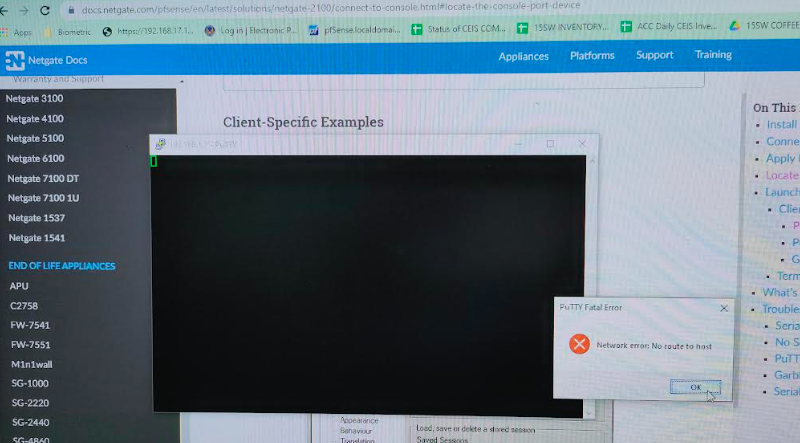
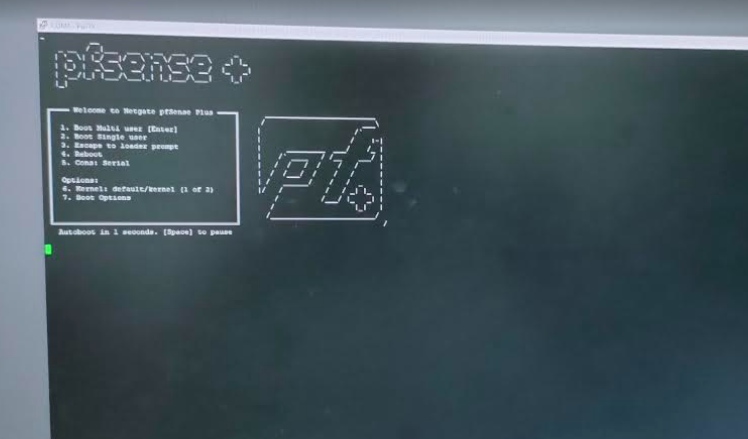
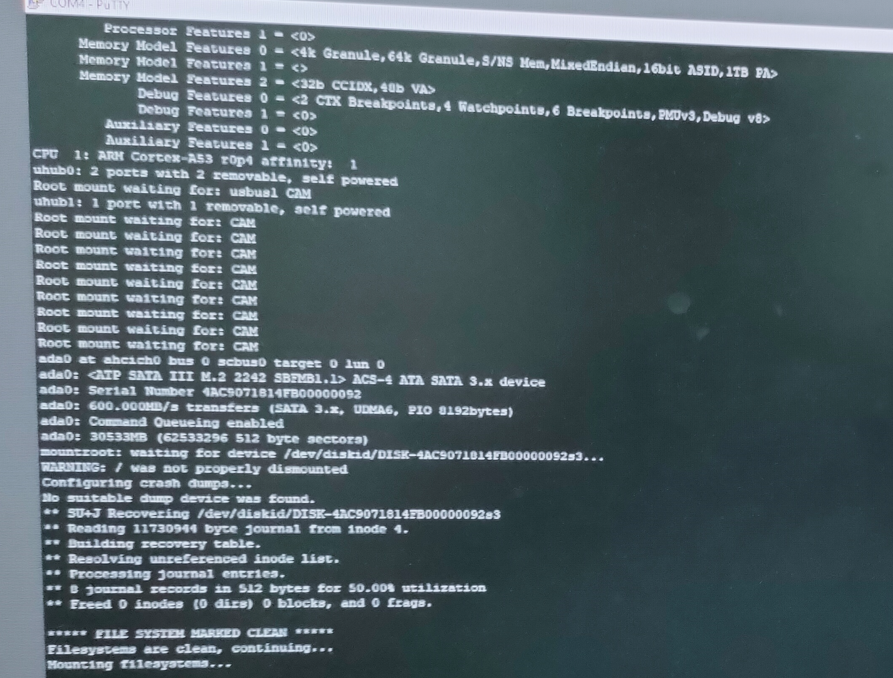
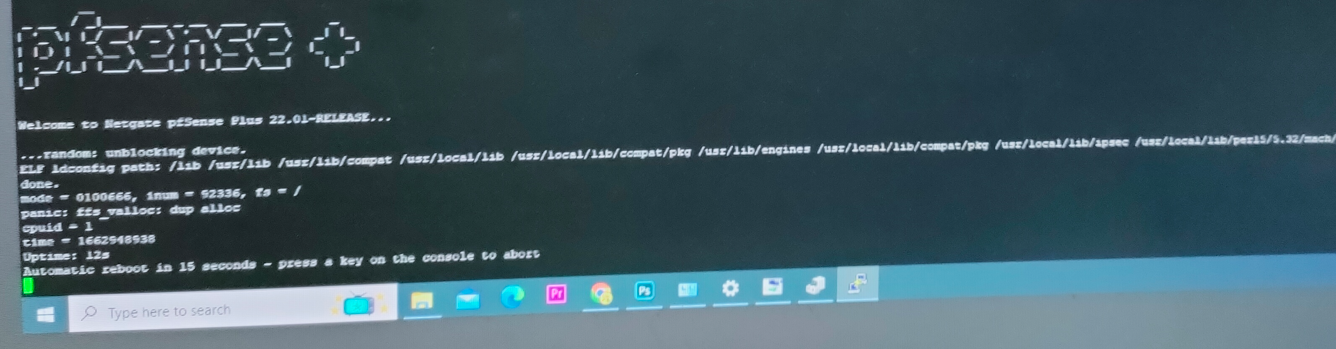
-
@kevs Follow the instructions here:
https://docs.netgate.com/pfsense/en/latest/troubleshooting/filesystem-check.html
Run the fsck -y command 5-10 times before rebooting.
-
Hi Sir @rcoleman-netgate
Please see the screenshot below after we did your recommendations. Is it fixed now?
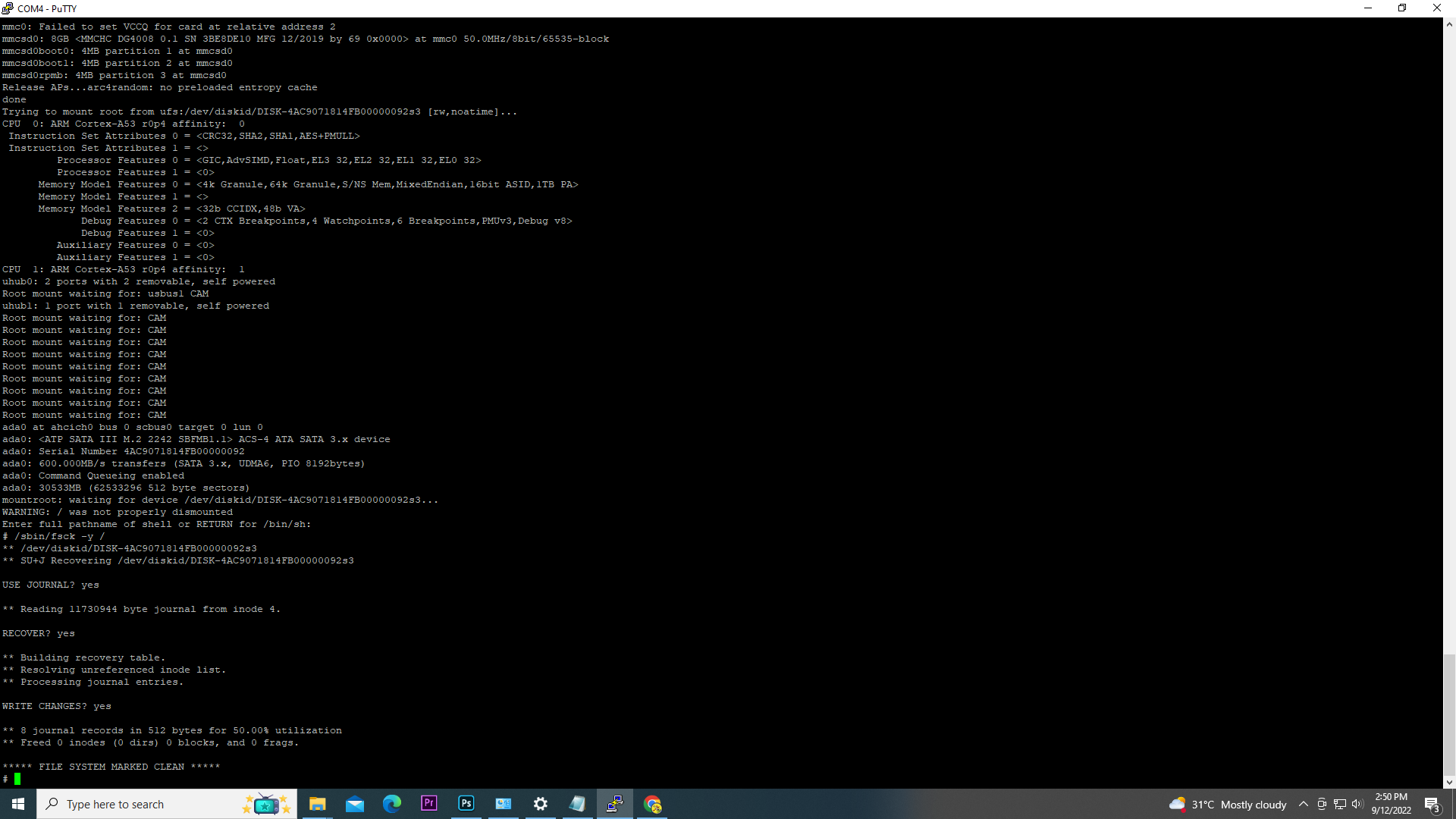
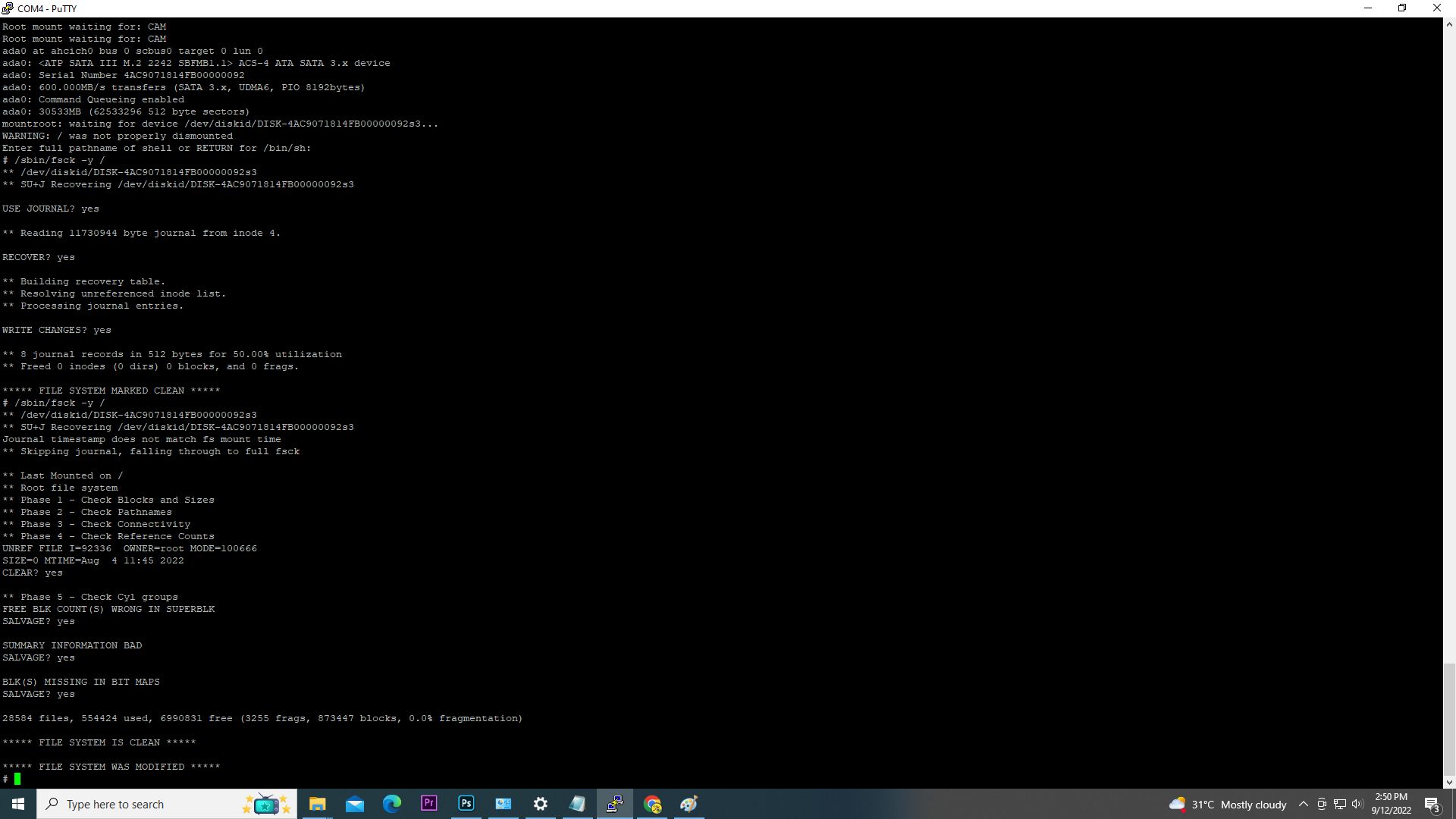
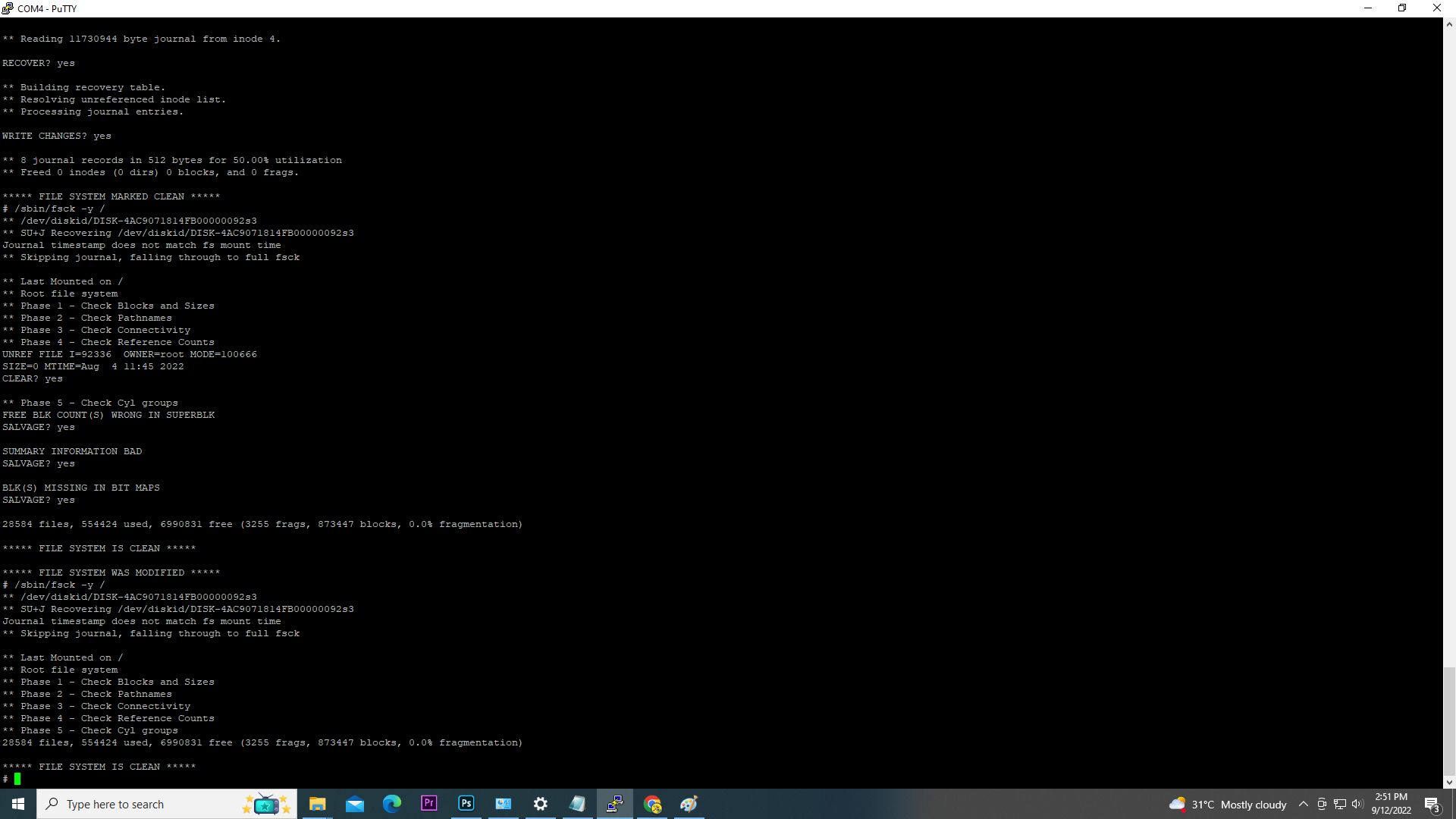
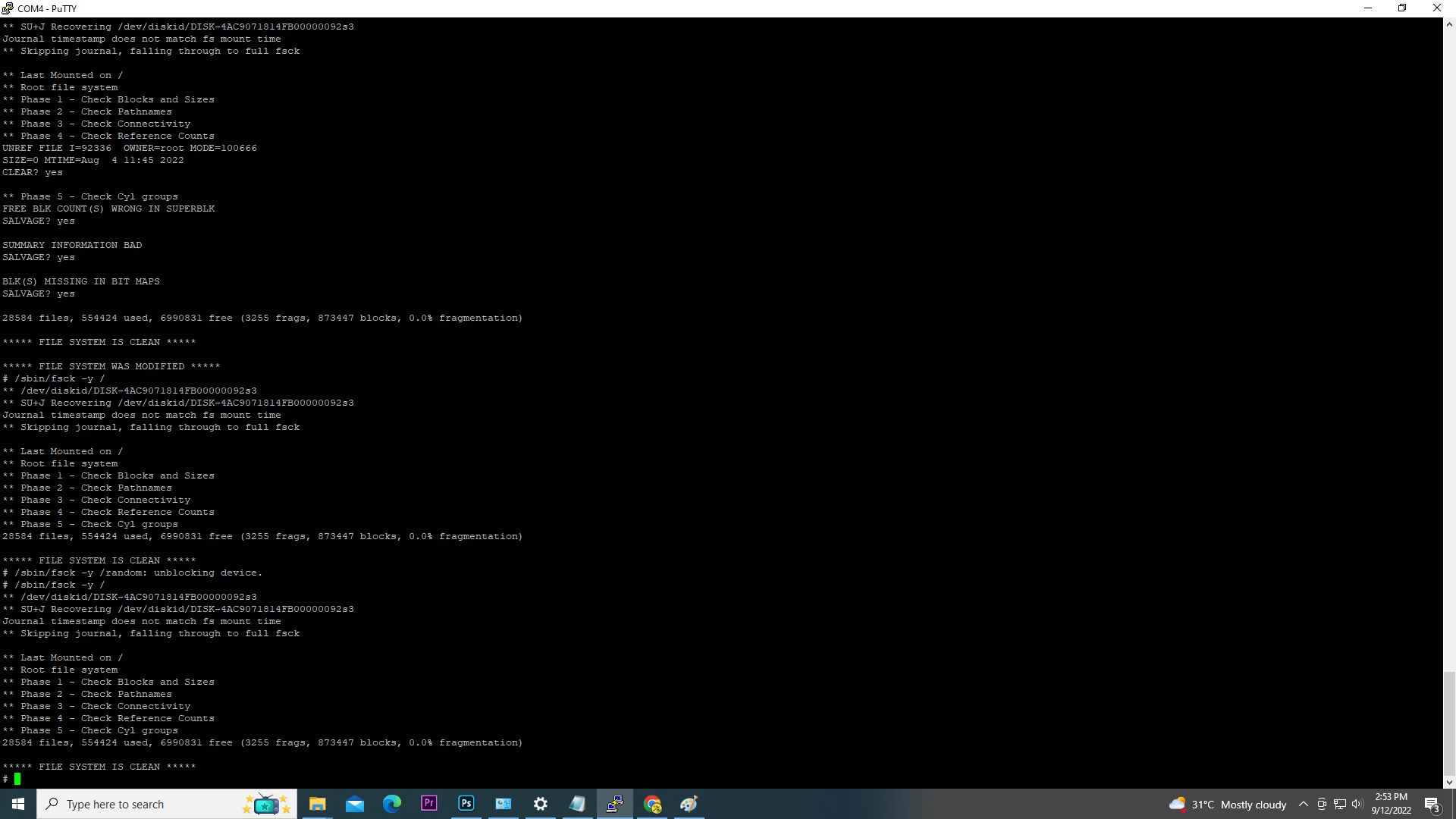
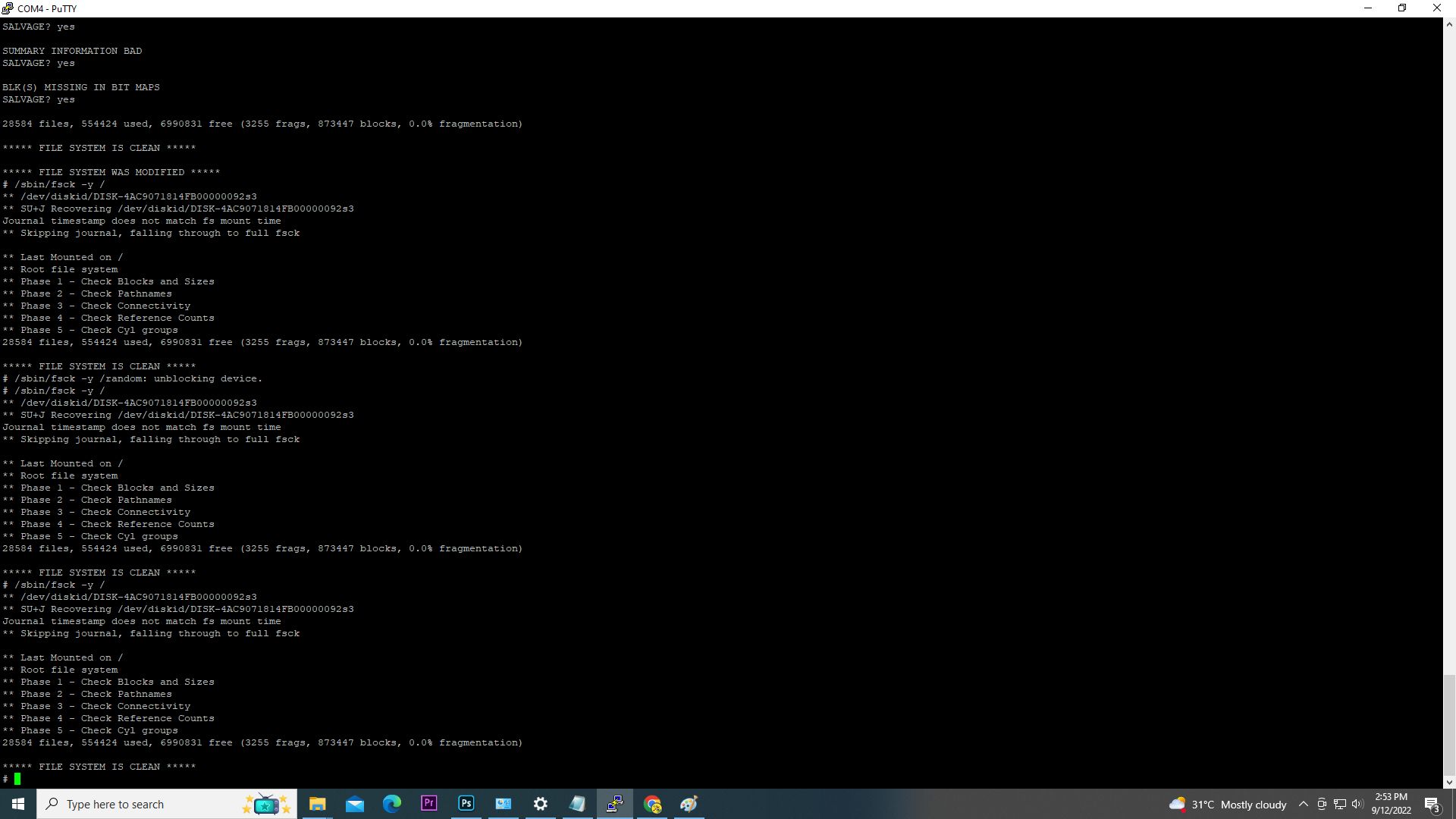
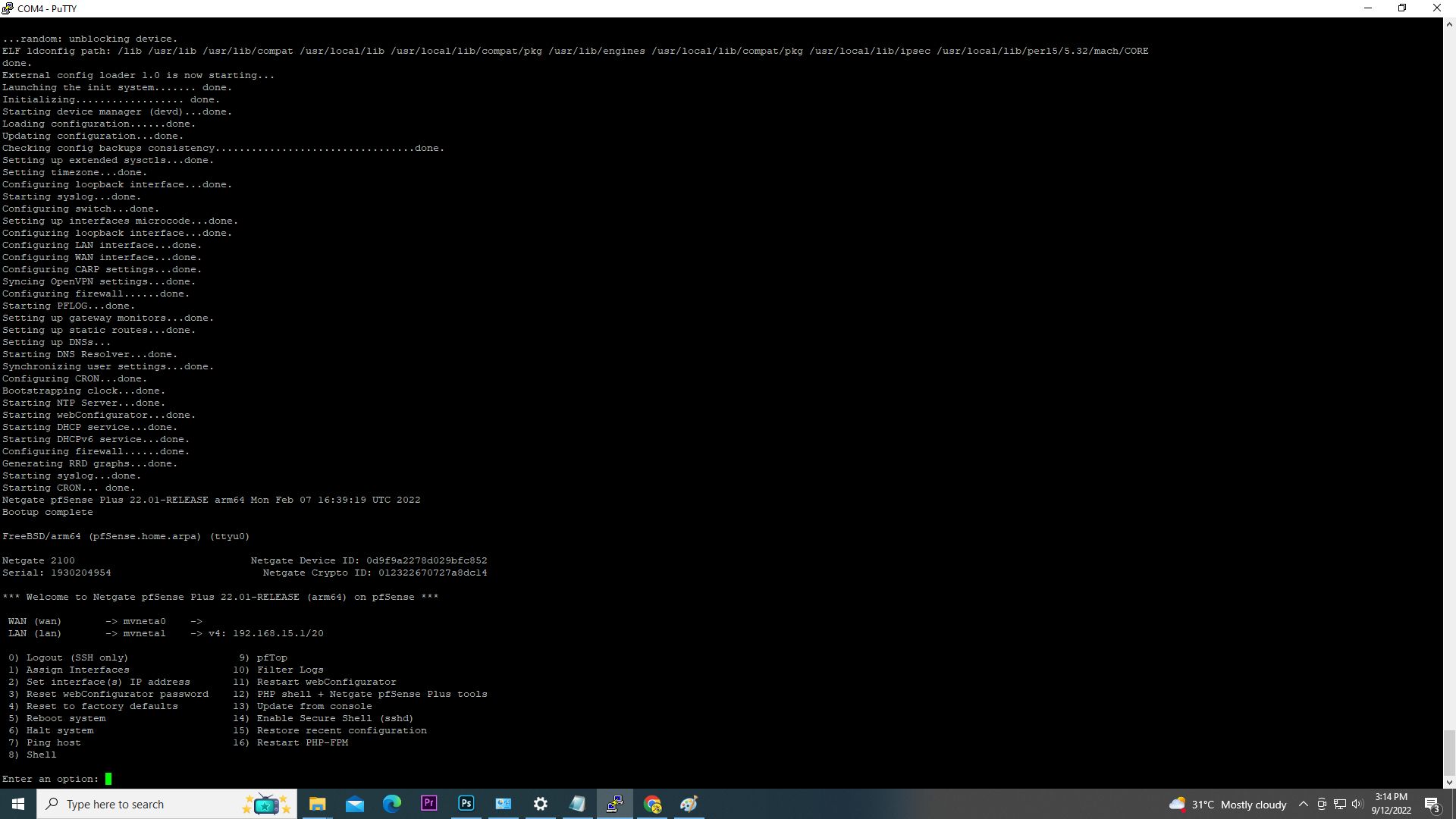
-
Looking ok now.
remember, if possible, never remove the power, halt the box using console command or GUI command.
If power had to be removed because the box doesn't pass any traffic, use the console to access it, and reboot.
If you have to remove the power, use console to do file system check. -
Hi @gertjan
I am trying to get into the configuration page. It seems that the ports are not working. I can't get through the default IP and password. Please see the video on the link for your reference. No light on ports
-
Just to be sure : do not use a PC at the other end, use a simple switch to test.
If the cross over negotiation fails because the PC doesn't support MIDX, then the link won't come up.From what I recall, the 21000 ports are switched also. Factory Reset the device to see if that helps.
If the leds stay out using a switch, then it's Netgate support time.