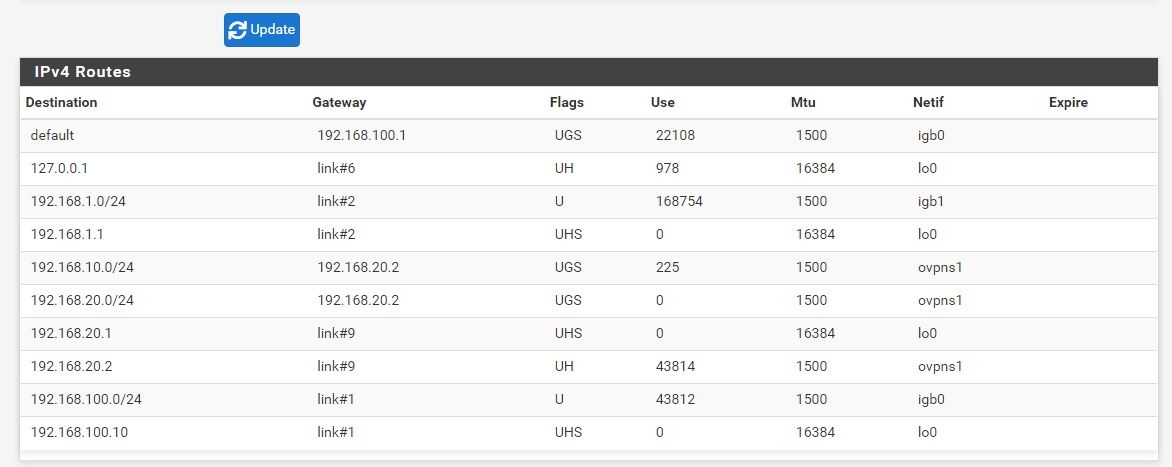Static route over OpenVPN VPN
-
@aziz-1 You don't need to add static routes with OpenVPN, it does it for you, but that error usually indicates the interface is down. Did you enable it?
Instead of adding a static route, add the remote and local subnets in the OpenVPN config.
You'll need to add the tunnel network as a remote network in the 4G router config. -
@jarhead Thanks for your repsonse. Yes the message part (address family) was due to a disabled interface.
After enabling the interface. I do the following :- I can ping VPN addresses : 192.168.20.1 & 192.168.20.2
- VPN GW created automatic
- I created the route to 192.168.2.0/24
But still can't ping 192.168.2.1.
Any clou ?
-
@aziz-1 Again, don't create a route. Add the networks to the openvpn config. You'll need the tunnel added to the remote site.
-
@jarhead When I added 192.168.2.0/24 to the tunnel I can no more ping 192.168.2.1, 192.168.20.2, 192.168.20.1, LAN1 192.168.1.0/24 SINCE LAN2
Meantime, I can't ping 192.168.2.1 since LAN1When I added 192.168.20.0/24 to the tunnel I still can't ping LAN2 since LAN1. Trace route 192.168.2.1 shows that the ping get out to internet using the internet gateway and do not go through the tunnel
-
@aziz-1 said in Static route over OpenVPN VPN:
@jarhead When I added 192.168.2.0/24 to the tunnel I can no more ping 192.168.2.1, 192.168.20.2, 192.168.20.1, LAN1 192.168.1.0/24 SINCE LAN2
Meantime, I can't ping 192.168.2.1 since LAN1When I added 192.168.20.0/24 to the tunnel I still can't ping LAN2 since LAN1. Trace route 192.168.2.1 shows that the ping get out to internet using the internet gateway and do not go through the tunnel
You don't add it to the tunnel. You add the tunnel to the openvpn config. Shown below.
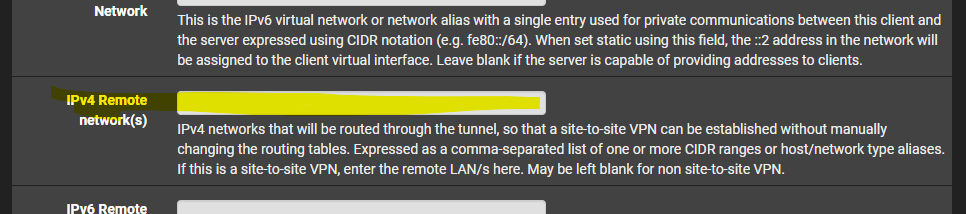
Just went back to look at your tunnel address.
Explain this.Hello
I do have following architecture :
PfSense box with :
LAN1 192.168.1.0/24
WAN1 GW 192.168.1.1
WAN1 Interface 192.168.100.1
OpenVPN1 : 192.168.20.0/24
OpenVPN1 GW : 192.168.20.1
4G router as OpenVPN client
LAN2 192.168.2.0/24
OpenVPN2 IP 192.168.20.2
WAN1 GW? You mean LAN1 GW, right?
Is this a site to site vpn?
If so, make the tunnel address a /30. So the tunnel address on the local will be 192.168.20.1/30 and the remote will be .2/30.
Put the 19.168.20.0/30 in the 4g side remote networks. -
@jarhead I really appreciate your great support
Regarding the tunnel :
test1 : I added the tunnel 192.168.20.0/24 to the OpenVPN config (local network) that is pushed to the client. The issue is that after the action there was no ping from LAN2 to the 4G router nor to the LAN1. And also no ping from LAN1 to LAN2.test2 : I added the tunnel 192.168.20.0/24 and LAN1 192.168.2.0/24 to the config (local network) but no ping from LAN1 to LAN2.
The network is : Remote access (SSL/TLS).
Below is the network architecture.
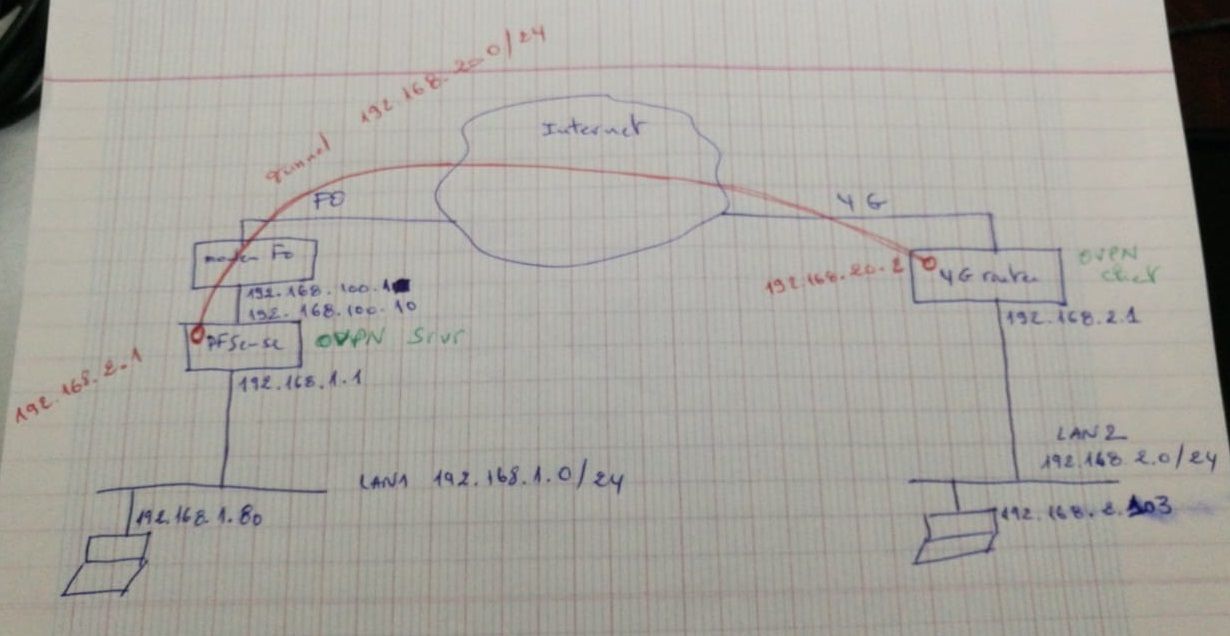
-
@aziz-1
Make your server tunnel settings like this: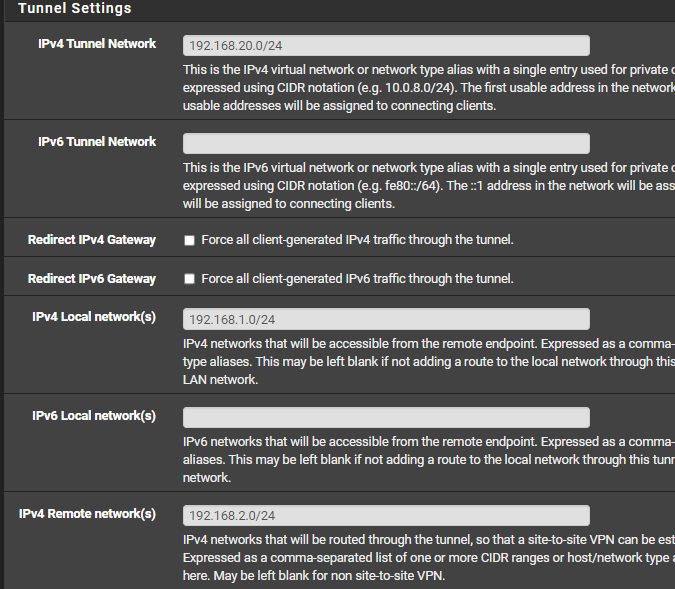
Make your client tunnel settings:
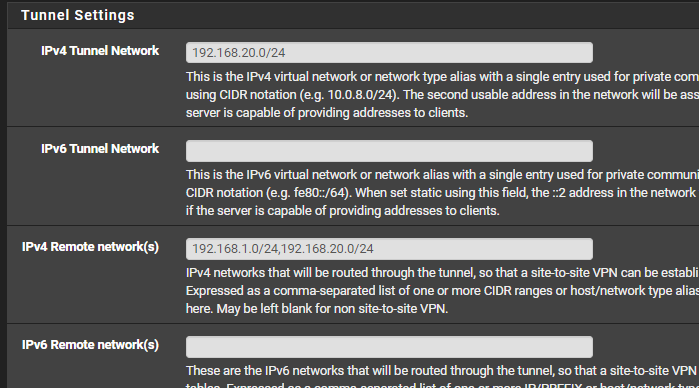
You don't need to add gateways or routes.
That's all you need to do.If this is only going to be the two sites, you should make it a site to site as described above.
-
@Jarhead Server side I have a PFSense v2.5.2Release(amd64)
Client side I have an Embedded OpenVPN.
I applied both config you mentioned at Server and Client side.Client side it's working : can ping LAN1 from LAN2.
Server side, I start suspecting something wrong with this version. I can't ping LAN2 from LAN1. Trace route shows the below (pinging from 192.168.2.103 from 192.168.1.80) :
1 <1ms <1ms <1ms 192.168.1.1
2 * * * Request timed out
3 * * * Request timed outWhile it should be :
1 <1ms <1ms <1ms 192.168.1.1
2 Xms Xms Xms 192.168.20.1
3 Yms Yms Yms 192.168.10.80Like if the server is not taking in consideration the tunnel to the client subnet LAN2 when routing traffic !
-
@aziz-1 Check your routes in Diagnostic/Routes
-
@aziz-1
You have to set the tunnel network mask to /30 for a site to site VPN with one server and only one client.If you have a larger tunnel you would need to configure a CSO for the client to route the network behind the client properly.
As well as already mentioned, set the routes in the OpenVPN settings on both sites instead of static ones.
-
-
@viragomann Thanks Viragomann
No static routes configured so far
The problem is no traffic from LAN1 (server side) to LAN2 (client side) => no ping unless routes are there -
@aziz-1 You don't have a route to the 2.0 network.
post an image of the server openvpn config. -
@aziz-1 said in Static route over OpenVPN VPN:
The problem is no traffic from LAN1 (server side) to LAN2 (client side) => no ping unless routes are there
I know, but you should start with properly setting up your VPN connection.
If you can access site A from site B, but not the other way round, it's not a routing issue at all.
It would be rather an issue on site A due either not allowing the access by the router or the LAN devices are blocking access from outside of their subnet. -
@jarhead ahhh sorry, I lately restored a config with 192.168.10.0 instead of 192.168.2.0 (those are the same LAN)
The route to 192.168.10.0 is there in the table -
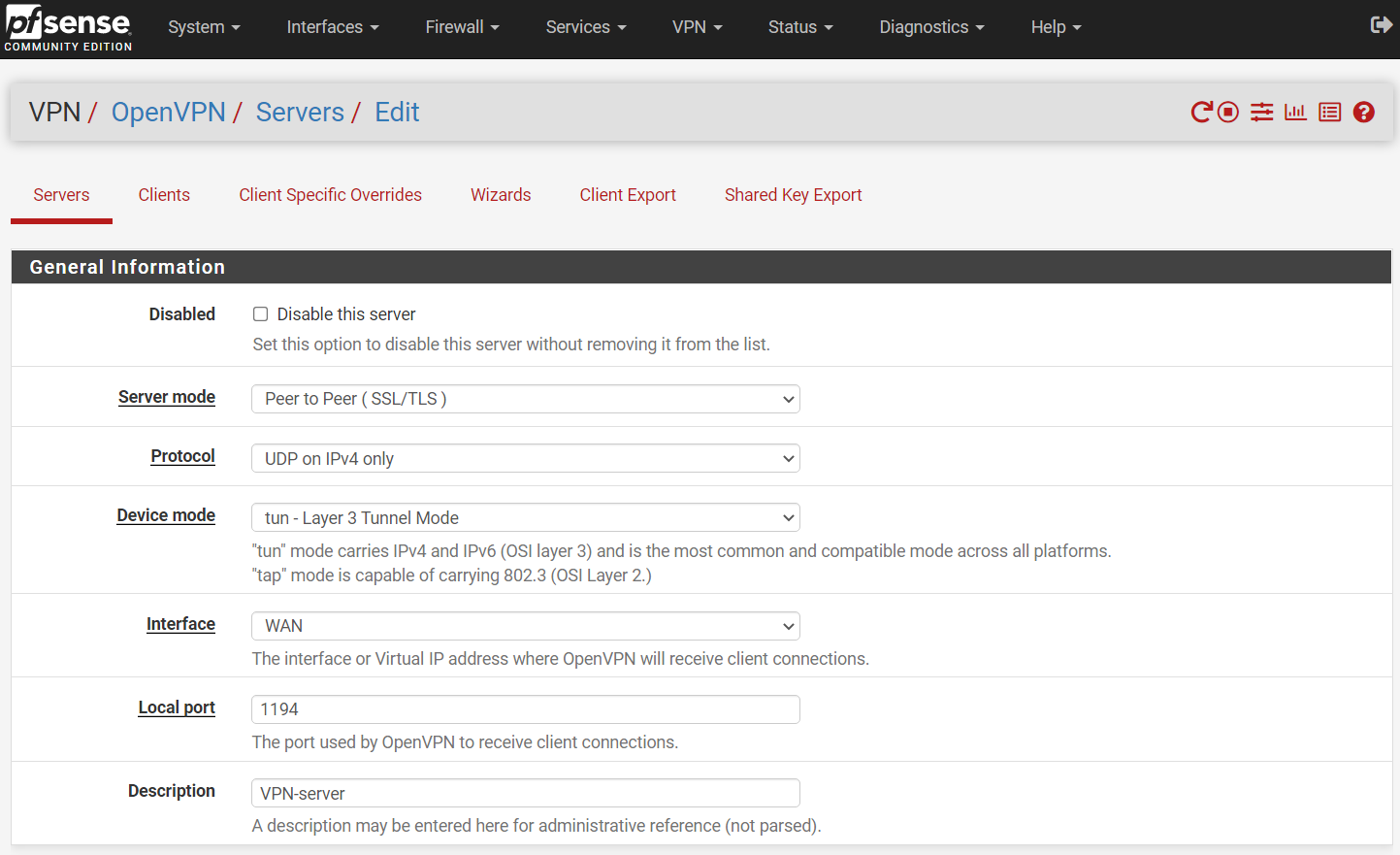
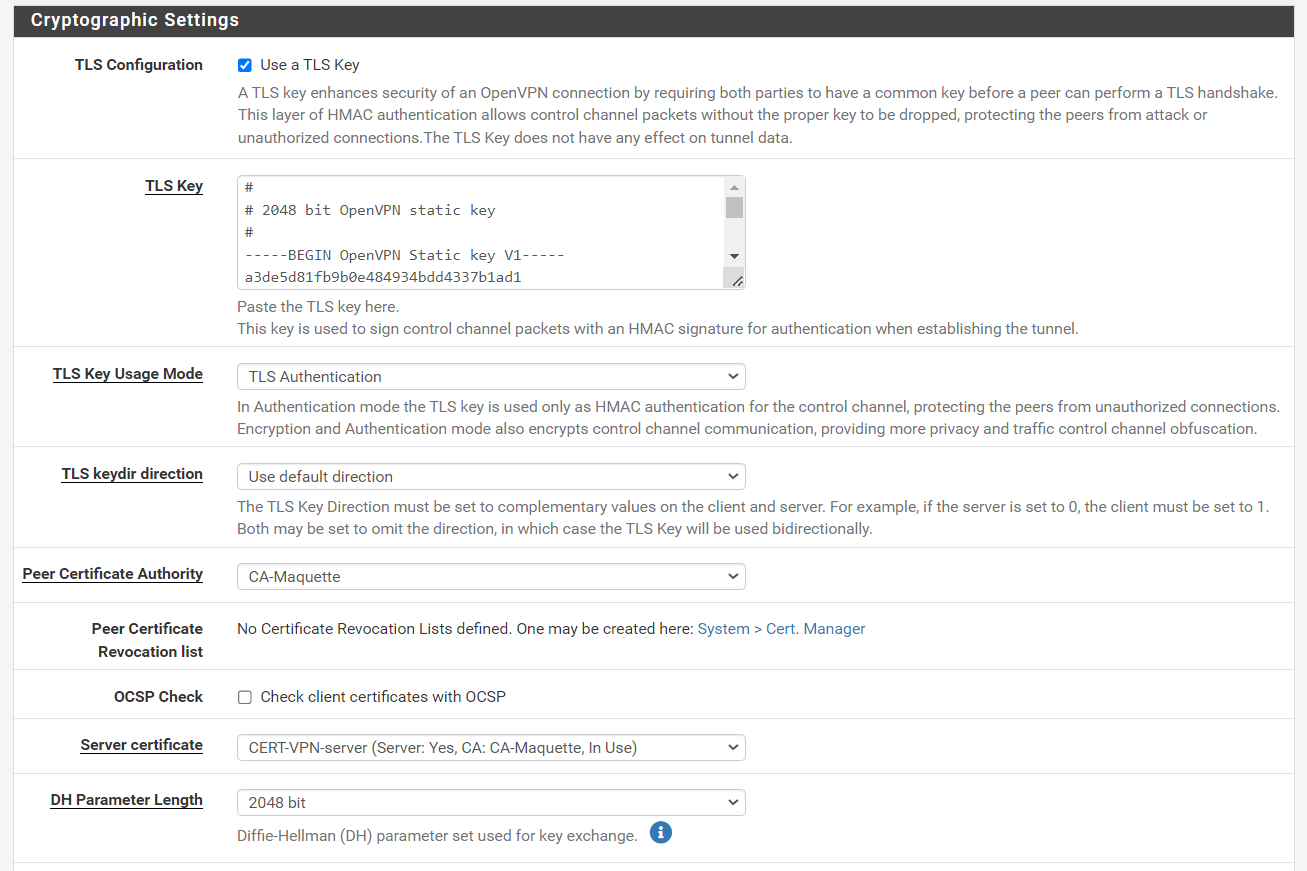
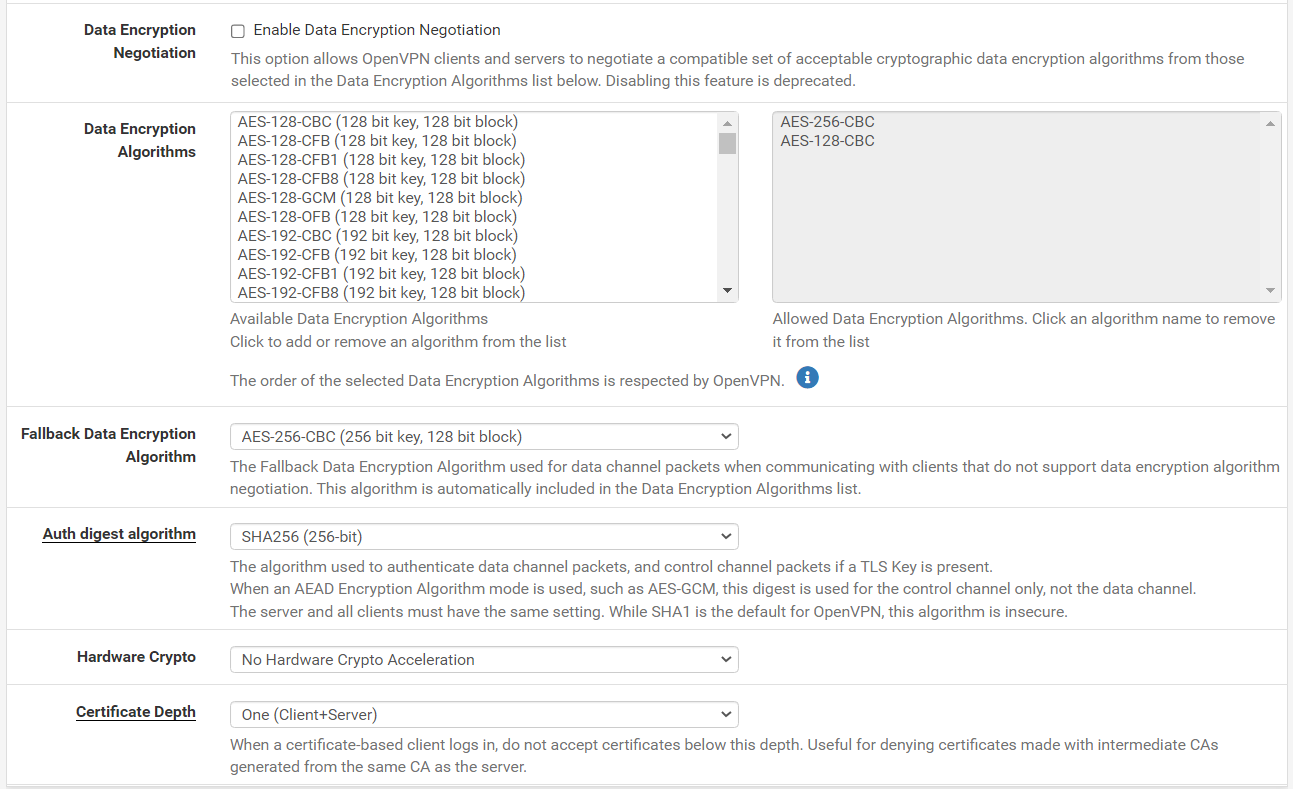
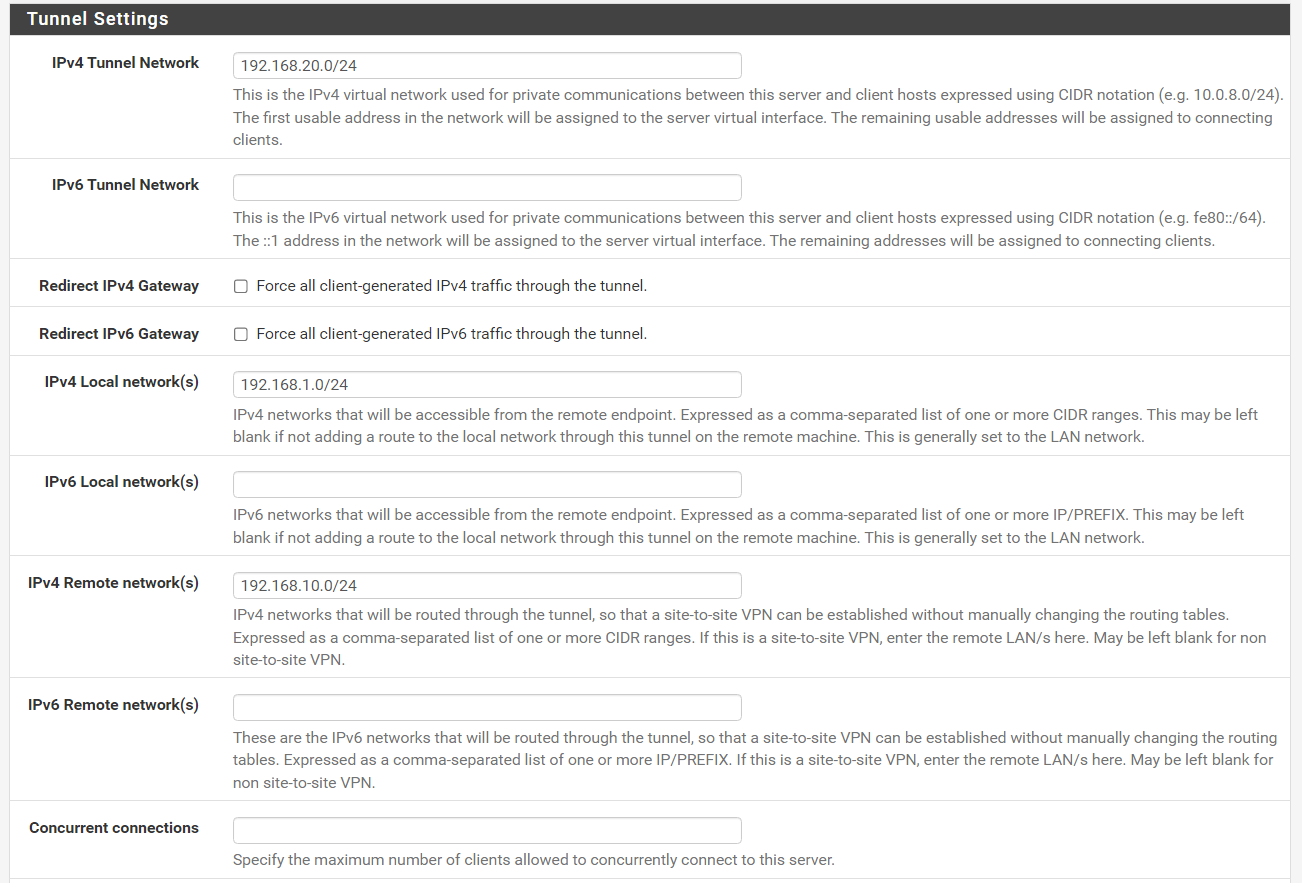
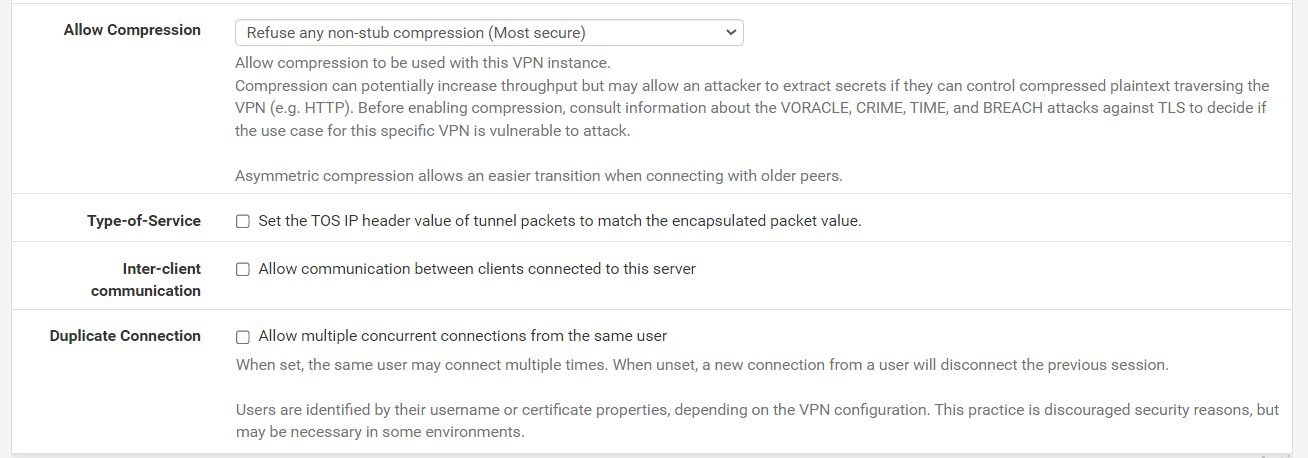
-
@aziz-1 So you changed it to a site to site?
Change the tunnel address to a /30 ( or even better a /31 ) on both sides. -
@viragomann in both test machines : 1.80 and 10.103 (or 2.103 before) I use Wireshark to detect incoming traffic so that the local windows firewall can't be an issue
-
@aziz-1 said in Static route over OpenVPN VPN:
in both test machines : 1.80 and 10.103 (or 2.103 before) I use Wireshark to detect incoming traffic so that the local windows firewall can't be an issueNetwork sniffing with Wireshark or whatever taps the packets in front of the firewall. So seeing the incoming packets says nothing.
Did you also see responses? -
@viragomann I test the ping and the tracert while running wireshark in every test machine so to be sure of having traffic between them
Actually I m in 10.103 remote logged to 1.80
In the other direction : while in 1.80 I can't access 10.1 router GUI nor ping or remote log to 10.103