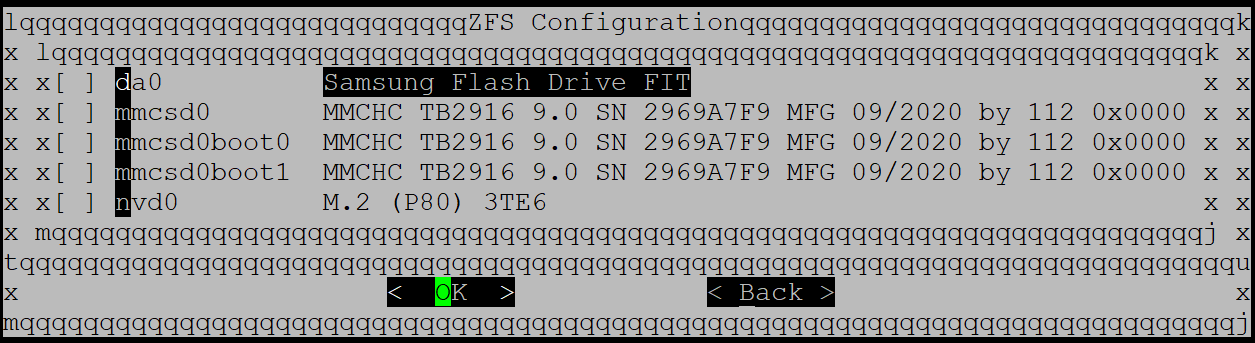Netgate 6100 Max ZFS Install Location
-
If you installed to both as ZFS and didn't change the default zpool name then you can end up with conflicting zfs pools. In that situation if mounts the eMMC pool resulting in the confusing behaviour you see.
The easiest thing to do if that happens is to reinstall to the eMMC as UFS then make sure the NVMe drive is above it in the boot order.
You can remove the zpool from the eMMC when installing to NVMe by dropping to the shell in the installer and running:
zpool labelclear -f /dev/mmcsd0p3Then type exit to continue/complete the install.
Steve
-
This post is deleted! -
@stephenw10 said in Netgate 6100 Max ZFS Install Location:
The easiest thing to do if that happens is to reinstall to the eMMC as UFS then make sure the NVMe drive is above it in the boot order.
This was the solution. Thank you!
-
@stephenw10 New user here, 6100 non-Max with custom SSD upgrade. I ran into this issue as the 6100 now comes with ZFS preinstalled and I did another ZFS installation on the SSD but it is booting from the eMMC and mouting it. This makes it impossible for the "zpool labelclear" command to succeed. I booted up with the installer, went to the shell and I tried the command but I got an error, any ideas?
# zpool labelclear -f /dev/mmcsd0p3 failed to read label from /dev/mmcsd0p3 # zpool list no pools available # ls -al /dev/mmcsd0p3 crw-r----- 1 root operator 0x5f Aug 31 13:52 /dev/mmcsd0p3 # -
-
@jimp Thanks. I did try few things there but none helped. In the end I did the other suggestions from @stephenw10 which was to reinstall reinstall to the eMMC as UFS then make sure the NVMe drive is above it in the boot order. I rather have a functional installation in the eMMC which I can always use in case of SSD failure (provided I have a good config backup of course). But it will be better if the installer could detect deal with this issue as it is likely to happen more often now that pfsense is installed on ZFS by default. I wasn't sure if I should rename the defaul ZFS pool name, this sort of changes can sometimes lead to upgrade issues. Is it safe to name whatever the installer wants?
-
@cdturri said in Netgate 6100 Max ZFS Install Location:
@jimp Thanks. I did try few things there but none helped. In the end I did the other suggestions from @stephenw10 which was to reinstall reinstall to the eMMC as UFS then make sure the NVMe drive is above it in the boot order. I rather have a functional installation in the eMMC which I can always use in case of SSD failure (provided I have a good config backup of course). But it will be better if the installer could detect deal with this issue as it is likely to happen more often now that pfsense is installed on ZFS by default. I wasn't sure if I should rename the defaul ZFS pool name, this sort of changes can sometimes lead to upgrade issues. Is it safe to name whatever the installer wants?
Having the second install is more likely to be a source of problems than a helpful backup. Read the section of the doc I posted a bit deeper, it explains why. Also you're passing the wrong parameter to
zpool labelclearand the example on the doc has the correct syntax. -
Hmm, interesting I'm sure I tested that at the time...
I've never seen a problem using UFS and ZFS installs though it would obviously be possible to boot the alternative install perhaps without intending to.
Steve
-
@jimp @stephenw10 In this case it was two ZFS, one on eMMC and the other on SSD. If having two installs is bad practice then why not have the installer prevent this by wipping the other install at the same time? Anyway I am sorted now, new ZFS install on the SSD and the Netgate boots to the correct drive.
-
Just for reference the actual required command there for a default ZFS install to eMMC on a 6100 is:
zpool labelclear -f /dev/mmcsd0p4Neither p3 or the base device work.
# zpool labelclear -f /dev/mmcsd0p3 failed to clear label for /dev/mmcsd0p3 # zpool labelclear -f /dev/mmcsd0 failed to clear label for /dev/mmcsd0 # zpool labelclear -f /dev/mmcsd0p4 #Steve
-
@stephenw10 I know this is an old topic, however I have a sg6100 formatted UFS and I want to reformat - reinstall with ZFS.. Only question I have is the location of the file with the boot order so that I can ensure that the drive :
Geom name: nvd0
is the primary boot drive.
Any insights on this would be greatly appreciated. I am asking in advance of doing this so that I can avoid messing it up. -
If youre just switching from UFS to ZFS you should be able to simply reinstall as ZFS and everything will work as it should.
The boot order is held in the BIOS (blinkboot) UEFI variables. You can view or change it using the boot menu option presented by Blinkboot if you need to. But you shouldn't.Steve
-
@stephenw10 I think I forgot to mention that my 6100 is a max model with a second drive.. As long as I know I can find the boot order page I can figure it out.
I saw from the previous posts there is a way to write the image to the nvd0 drive and hopefully it will boot from that drive and not the smaller drive. -
It was in the thread title.

That's also fine as long as you have not installed to eMMC at any time.
The only problem you might face is that if you install as ZFS with the default pool name (pfSense) to both eMMC and m.2 you can end up mounting root from the wrong drive.
Steve