SG-3100 ram disk question
-
You are probably running an older version before we switched to tmpfs?
-
Following your link ends in #12145.
For various reasons we may want to switch the RAM disks from ufs on md devices to tmpfs .What is a md device, the internal MMC?
Is there a diffence when using a SSD instead (ada0)?Regards
Edit: Dashboard widget shows tmpfs!?
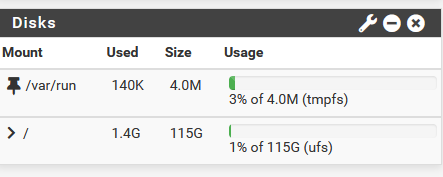
-
md there is memory disk: https://www.freebsd.org/cgi/man.cgi?query=md
There's no difference to the ram disks between booting from eMMC or SSD. RAM disks are more common on eMMC installs where drive ware is more of an issue.
If /var/run is tmpfs you must be running 22.01 or newer. It's possible the limit detection was not updated for 22.01 and you are still seeing it rather than in 22.05?
Steve
-
I updated from 22.01 to 22.05 at June, 28th at eMMC and did a complete new install from scratch to SSD at July 1st, 2022.
Afterwards I restored from ACB the settings, no idea, if the limit is also an outcome of the restore.Regards
-
Are you actually using most of the reset of the RAM then? Perhaps you really only have 270MB available.
-
The command top shows:
CPU: 43.8% user, 0.0% nice, 50.0% system, 0.0% interrupt, 6.3% idle Mem: 88M Active, 464M Inact, 168M Wired, 84M Buf, 1297M FreeThis matches the total of 2GB.
Are there any other commands available, "free" or "/proc/meminfo" seems to be not included in OS?Regards
-
Try running:
sysctl -a | grep kmem -
@stephenw10 said in SG-3100 ram disk question:
sysctl -a | grep kmem
The outcome is:
[22.05-RELEASE][admin@xxx]/root: sysctl -a | grep kmem vm.uma_kmem_total: 46063616 vm.uma_kmem_limit: 328835072 vm.kmem_map_free: 282771456 vm.kmem_map_size: 46063616 vm.kmem_size_scale: 3 vm.kmem_size_max: 328833434 vm.kmem_size_min: 12582912 vm.kmem_zmax: 65536 vm.kmem_size: 328835072Regards
-
Hmm, well there's the ~270MB. I don't expect that to apply with tmpfs though. A 650MB drive would be impossible to set it if was. I wonder if that value was set before the gui validity check was added and it's simply never used more than the available kmem.
I have to say I wouldn't recommend setting anything too large in the 3100 anyway.
-
Yeah, it still checks against available kernel memory:
https://github.com/pfsense/pfsense/blob/master/src/usr/local/www/system_advanced_misc.php#L356That could probably be removed with tmpfs there but it's only a significant restriction on arm32 and limiting ram disk size there is not terrible anyway.
https://redmine.pfsense.org/issues/13508
Steve