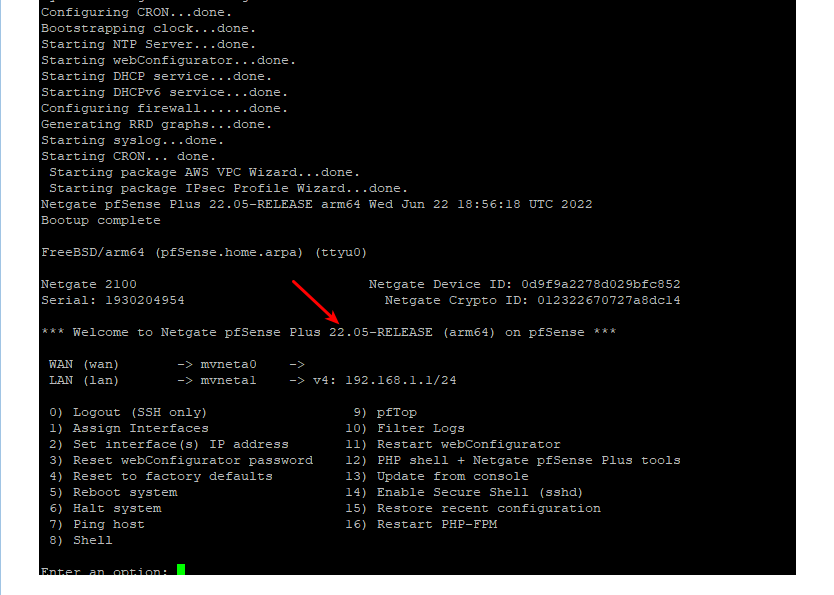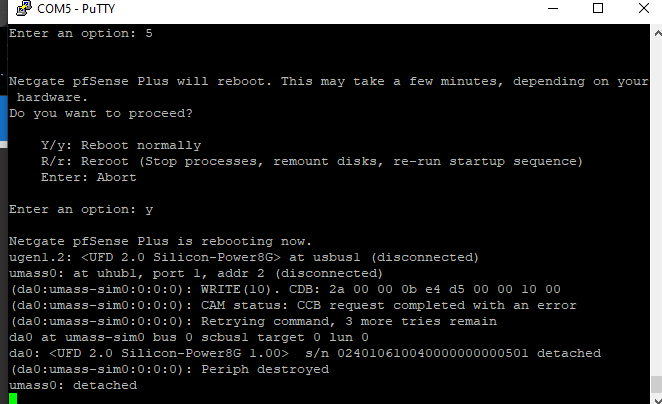SG-2100 HANGING UNIT
-
@kevs Yes, if it boots you're set.
I would reimage with 22.05-RELEASE and go with ZFS so you don't have to do this (as often) in the future.https://go.netgate.com << -- open a ticket there requesting the firmware.
-
I already downloaded the pfsense image to reinstall the firmware and I extract it using 7zip since the extension file is .gz but when I open the win 32 disk imager cannot find the extracted pfsense .img so I cannot put it in the USB flash drive. Can you please help me with this?
-
@kevs
You could try Balena Etcher
https://www.balena.io/etcher/With that one you don't even have to extract the .gz image , just point at that .gz
/Bingo
-
@kevs said in SG-2100 HANGING UNIT:
I already downloaded the pfsense image to reinstall the firmware and I extract it using 7zip since the extension file is .gz
So you received a mail from Netgate with a link to download the firmware.
It said :
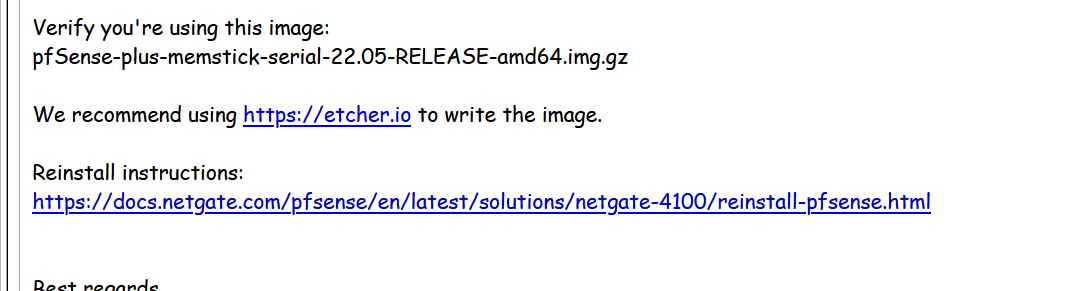
My advise : do what they proposed => use https://etcher.io to write the image. It can't be easier. No need to dezip. I tried it yesterday, it was a 3 click manipulation.
Btw : win32 ? Except for the local ancient technology museum, these do not exist any more, right ?
-
Hi @gertjan
I already put the image using the etcher.
Now I tried to reinstall the image and finished the USB boot process but when I restart it seems that the new image did not install/replace in the old one. It came back to the old version 22.01, not the new 22.05
Please see the attached screenshots for your reference.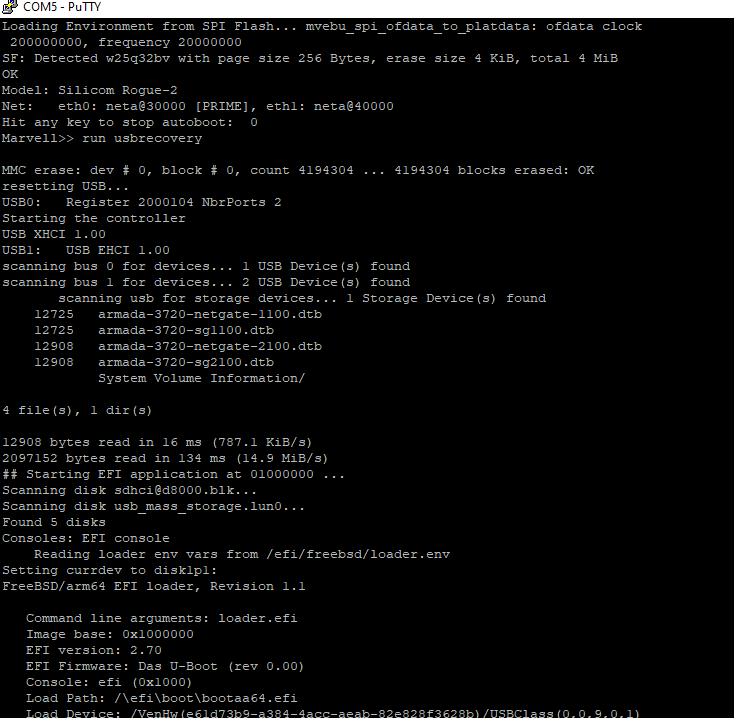
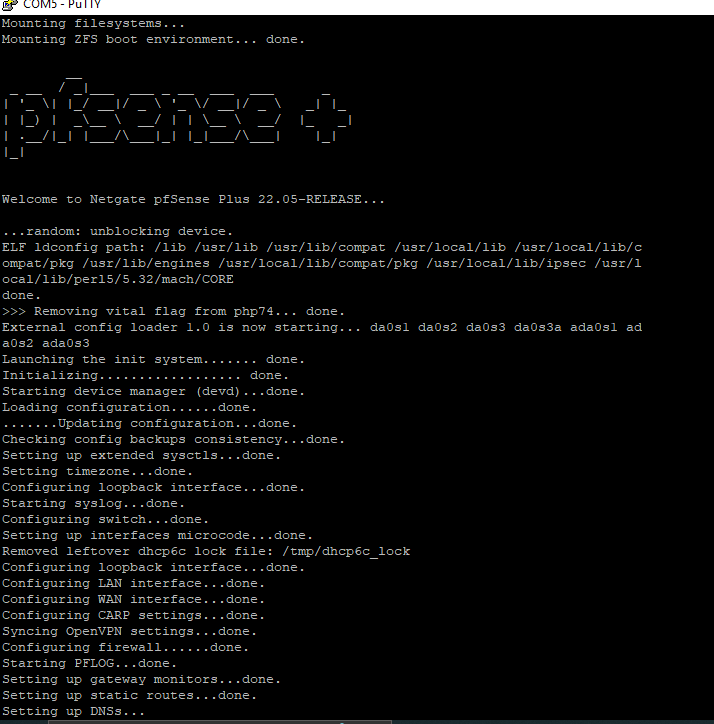
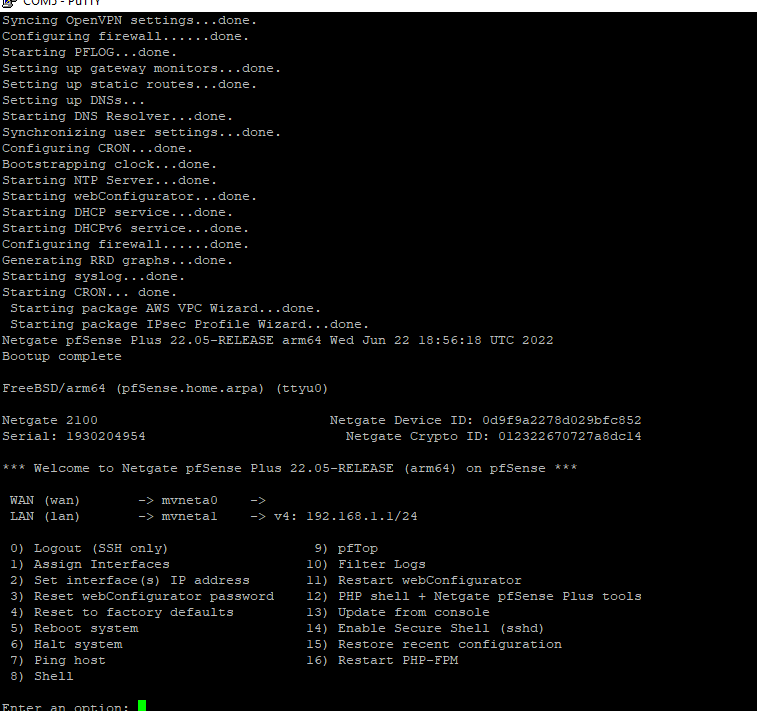
-
-
Hi @bingo600
Yes it is 22.05 because it was booted via USB but when I removed the USB it will came back to the old one which is 22.01 I do not know why it cannot rewrite the new version in my device.
-
-
@kevs
I have no experience with the 2100 .....
Just wanted to point out that it wrote 22.05 in the screenshots you provided.Just a thought ... Are you sure you installed the 22.05 onto the 2100 disk , and not the USB
On an Intel system , I don't think o have ever seen the "pfsense login prompt" , when booted from an Install-Stick.
/Bingo
-
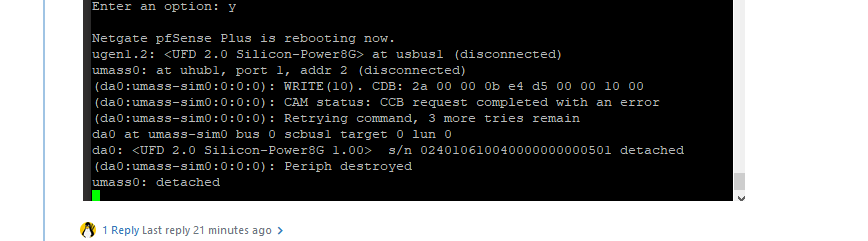
While rebooting, disk are logically detached - also known as unmounted.
Like Windows, FreeBSD doesn't like it at all when USB drives are removed without OS intervention.ugen1.2 - da0:umass etc are all names for your USB stick.
Like Windows, you do not install Windows on the USB disk you install from, but to the hard disk build in your system.
It really looks like somewhat unexpected happened to the drive : did you install pfSense onto the USB drive instead of the build in "2100" drive (whatever its name might be ?)Rebuild your USB stick.
Re install pfSense, and this time, look carefully to the list with 'drives' listed when choosing the destination disk.
There should be a 'device' that is the drive build into the 2100. Use the pfSense "2100" doc to know what it looks, how it's called.
If nothing is listed ... well, that would be an issue. Drive do die ... -
What was the exact name if the recovery image you wrote to the USB stick?
That doesn't look like the correct image to me.
Steve
-
Or in fact it looks like you have an m.2 SSD in your 2100 and you may have installed 22.05 to the eMMC instead?
-
@gertjan said in SG-2100 HANGING UNIT:
Re install pfSense, and this time, look carefully to the list with 'drives' listed when choosing the destination disk.
Actually, there is no prompt disk destination if where about to install the new pfsense version.
what I did is I made the USB into a bootable USB in which I put the pfsense image, then I plugged the USB into the firewall then powered it up, when it was now booting I pressed any key to stop the auto boot then I type the "run usbrecovery" in the command line. I am expecting the prompt to let me choose in what location would I want to install the new version but no prompt at all instead continue booting from the USB image.
-
Hi Sir @stephenw10
This is the image name that I downloaded over the internet and write on the bootable USB.
pfSense-plus-Netgate-2100-22.05-RELEASE-aarch64.img -
As far as I know you need a recovery image for running a new, clean setup.
The recovery images can not be downloaded in same way as the update images, you need to create a support ticket (TAC) and they will send you a download link.
Naming of these images is usually like this:pfSense-plus-Netgate-3100-recovery-22.05-RELEASE-armv7.imgRegards
-
Hi @fsc830
The reason why we're going to reinstall the pfsense images is that the network interface of our Netgate 2100 firewall has a link-up problem. Actually, when we plugged in the device and connect the LAN cable it will link up and can ping, but after a couple of minutes or when the device is getting warmer, the connection will automatically drop and the light indicator in the ports are not responding or even lighting when we plugged the cable in each of every port.
Do you think if we reinstall the image it can fix the problem of our device?
-
I dont have a glue if reinstalling the image solves this issue.
If this is a hardware related issue I am rather sure it wont do that.I just wanted to pinpoint that IMHO you are using a wrong image for reinstalling if trying to run a new setup from scratch.
Regards
-
I agree with @fsc830
If it was a "wrong settings" settings issue, I would start by not retrieving or using the exiting configuration.
@kevs said in SG-2100 HANGING UNIT:
it was now booting I pressed any key to stop the auto boot then I type the "run usbrecovery" in the command line. I am expecting the prompt to let me choose
When the installer form the USB installer auto-start, you should not interrupt it.
If there was something to recover, there will be an option in the installer menus to indciate that you can recover it. -
@kevs said in SG-2100 HANGING UNIT:
This is the image name that I downloaded over the internet and write on the bootable USB.
pfSense-plus-Netgate-2100-22.05-RELEASE-aarch64.imgThat's the wrong image. It needs to be the recovery image:
pfSense-plus-Netgate-2100-recovery-22.05-RELEASE-aarch64.img.gzThat is the live boot image which is why it simply reverted to the previous install when you removed it.
Where did you get that image? It's only made available in special circumstances. Do you have the ticket number?
Either way I would open a new ticket and request the recovery image.
Steve
-
Hi @stephenw10
I already requested the right recovery image and already installed the new version of pfsense, so I assume that the main problem with my firewall which is the LAN link connection will solve but still down after a couple of minutes.
Perhaps, you have other solutions that you might recommend to solve our problem. Can you help us, please?