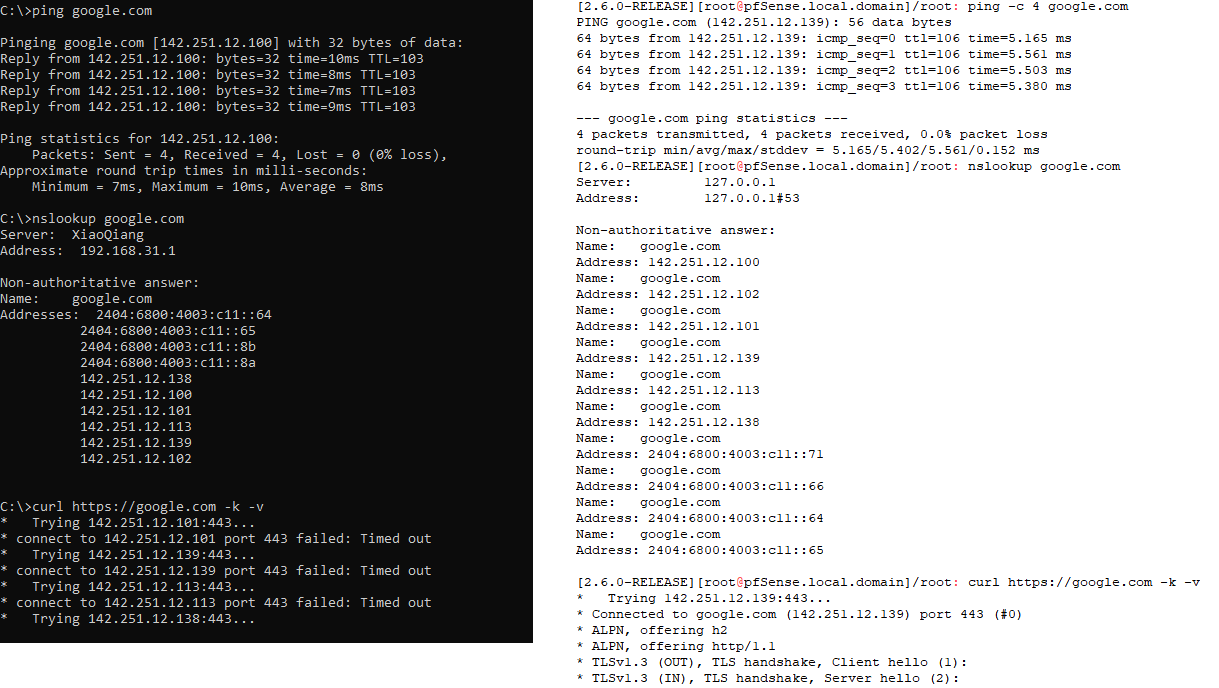Able to ping, nslookup and curl in pfSense box but curl failed in clients
-
Ok so pfSense is sending that traffic as expected and OpenWRT sees it on the LAN but no replies.
Are there any replies on the OpenWRT WAN?You're probably going to need to open that in Wireshark and look at it more closely.
You might also connect the laptop to OpenWRT directly and pcap the same traffic there when it succeeds.
https://en.wikipedia.org/wiki/Transmission_Control_Protocol#TCP_timestamps
TCP timestamps are enabled by default In Linux kernel.,[27] and disabled by default in Windows Server 2008, 2012 and 2016.[28]
Steve
-
@stephenw10 I am not familiar with packet inspection. Is there something I need to check ?
This is the packets capture result on OpenWRT LAN interface
Top = my laptop => pfSense => OpenWRT (unable to connect to internet, no reply from OpenWRT WAN)
Bottom = my laptop => OpenWRT (able to connect to internet)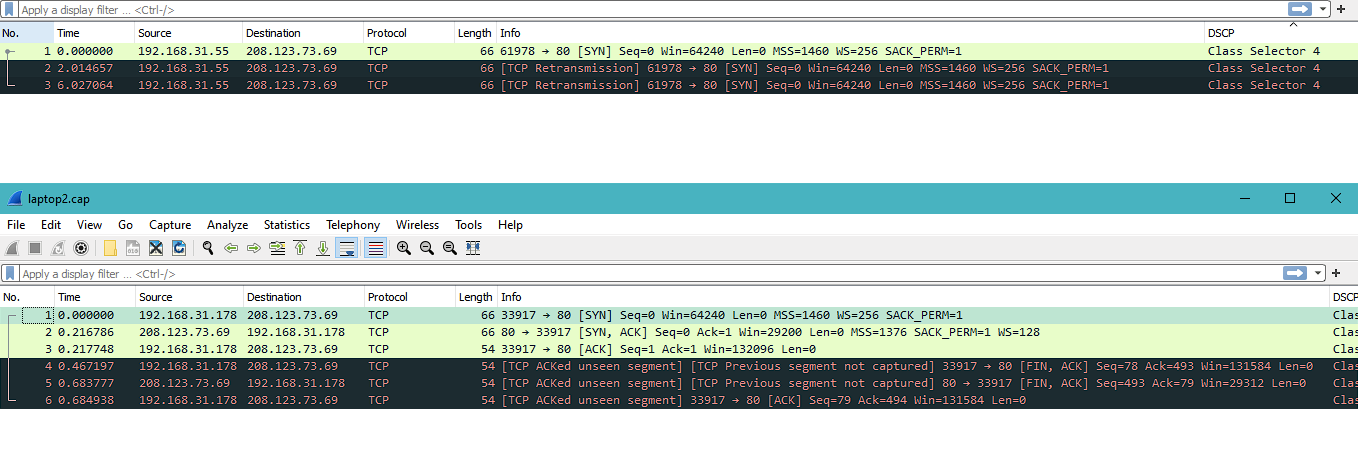
-
OK, it looks like you may have some asymmetric routing somewhere.
In the working pcap you can see there is traffic in that TCP session that did not pass the interface.
By far the most likely is that the laptop you're testing from has some other connection. Like maybe it has wifi directly to the ISP "modem".
pfSense will block out of state TCP traffic like that. Lesser firewalls may not.

Do you see any blocked TCP traffic in the pfSense firewall log?
It's still hard to see how that could happen though because each device is source NATing on the way out...
But that fact the ping works also points to that.
Steve
-
@stephenw10 I did so many tests but traffics filtered by destination only these
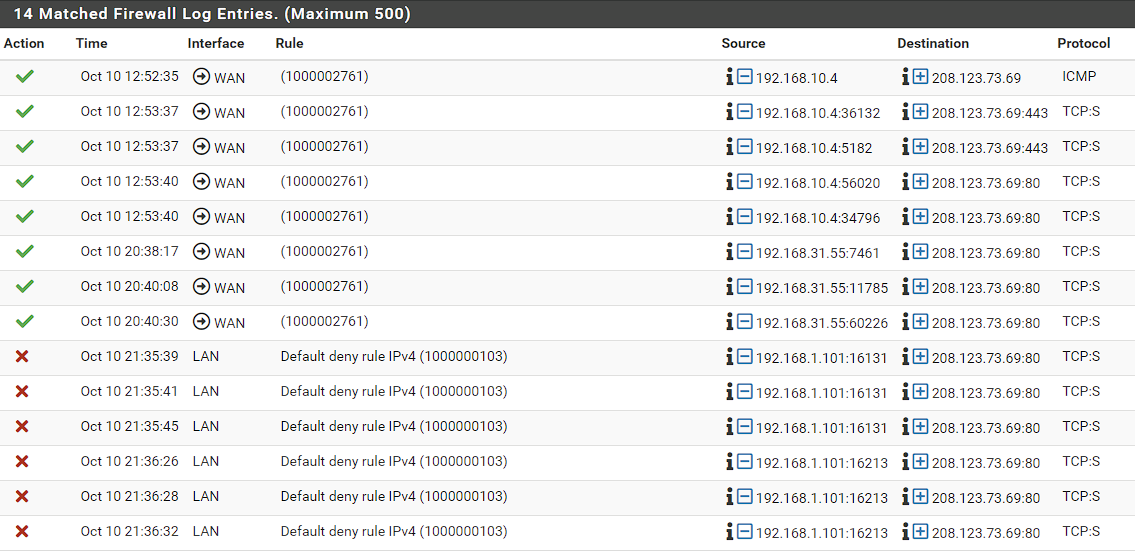
-
Hmm 192.168.1.101 should not be blocked inbound on LAN like that. Assuming that's still the LAN subnet?
But if it was that traffic would not appear on the pfSense WAN
Are you able to upload those pcaps so I can review them?
https://nc.netgate.com/nextcloud/s/9jFb69WaCHzfSRBSteve
-
@stephenw10 That is a SYN packet - it could be because of a closed state or a bad state reference (like you commented about asymmetry).
-
SYN should be passed. Any other flag combo might be dropped. Hard to see where another route might exist though since the laptop is already connected via wifi.
-
Files uploaded. I thought I disabled the wifi during the test

-
@rcoleman-netgate @stephenw10 @viragomann and the others on this thread. Thank you very much for your help.
This issue resolved after I checked "Disable hardware checksum offload" on System / Advanced / Networking (default uncheck).
I can access pfsense.org and other websites now
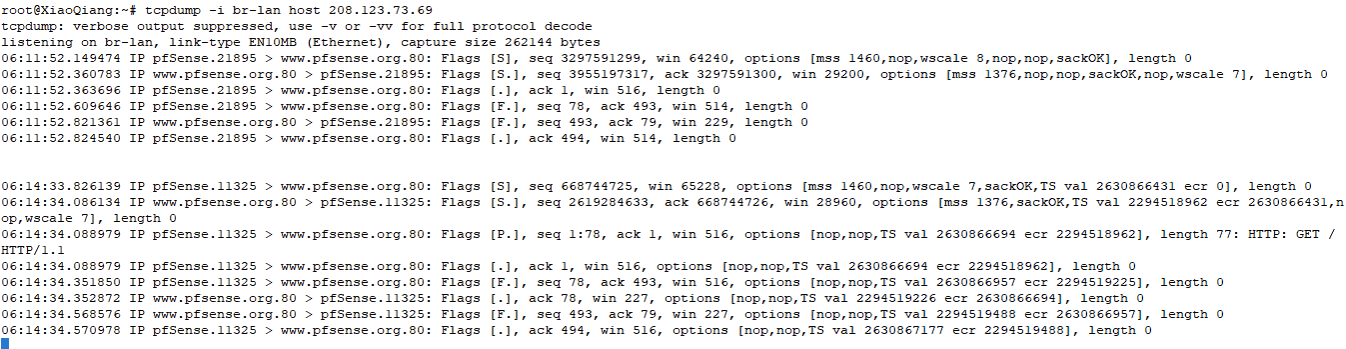
-
Ah, that will do it. I should have pressed that question when I asked it earlier. Lesson for today.
Good result.

Steve