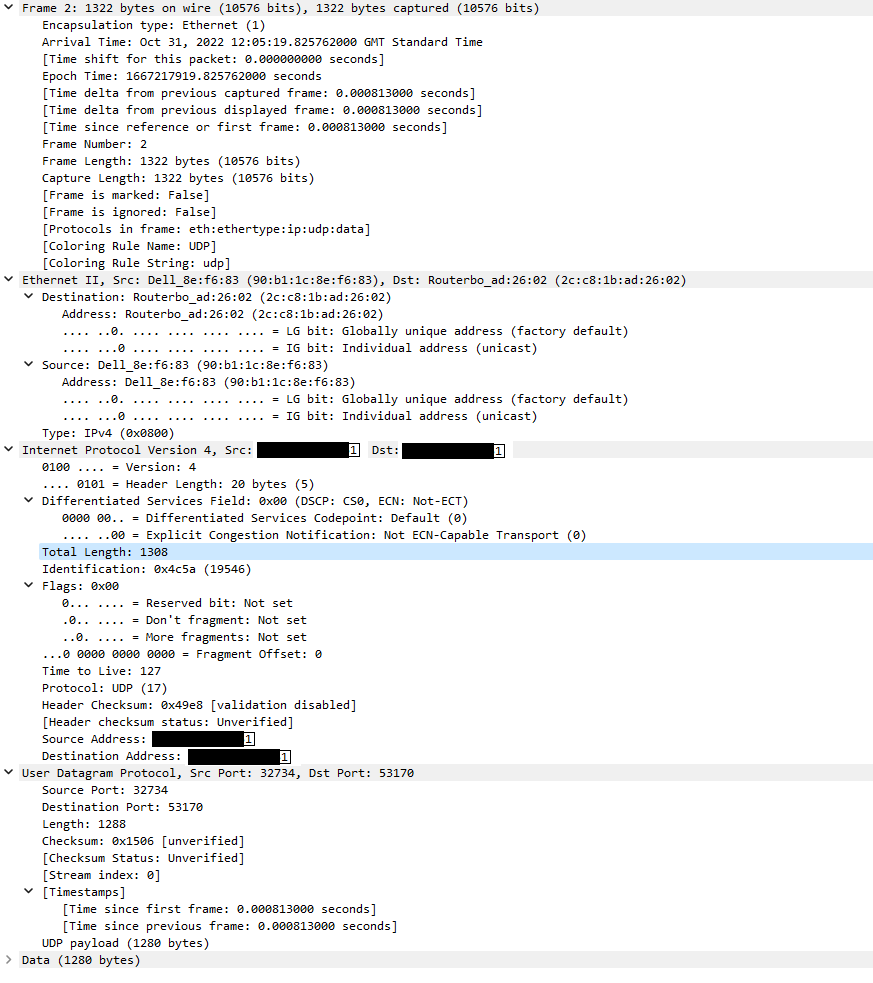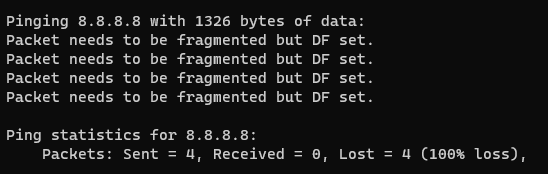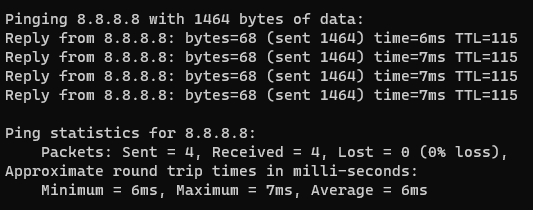PFSense adding a tonne to the header
-
Yeah, isn't necessarily any sort of problem. You can follow the TCP stream to see if it look correct, assuming you have a big enough pcap.
Nothing but small packets in that small sample. What I'd expect to see with an MTU issue is a bunch of out-of-order TCP packets where Wireshark shows 'previous packet unseen' followed by re-transmissions.
Steve
-
what about the quality of the connection?? Latency issues??
-
@stephenw10 Thanks a lot for the response.
I'm forever seeing things in terms of 4G LTE messaging protocols and I can tell what looks like a problem there for things that end in a dropped call say, but for TCP related issues I am not too sure of where to start - I can see a lot of retransmission going on in the lead up to the VM dropping, usually about every 0.2 second there would be a retrans. Unsure of how significant this is or what timers there maybe around this (I am familiar with the IETF specs as I have been working a bit with them recently on repurposing some of their work for the mobile world. I digress - I'll have a dig in there and see what the parameterisation looks like), but as always the drop is only the symptom of the real problem which is contained in the data preceding.
In terms of retrans and OoO packet sequencing - what sort of thresholds are there for a VM session to drop? -
Something like voice or video streams are almost always UDP because latency is all important. So if you're seeing TCP failures I'd guess it's in the surrounding control protocol and that's probably also why it drops the session rather than just producing bad quality.
It should work fine over a reduced MTU connection. The fact it isn't implies more that something is breaking the PMTU detection somehow. If you actually set the interface MTU to 1324 does the session remain connected?
Can you test through pfSense to something local, like the modem, with full sized frames and see replies?
Steve
-
@stephenw10 said in PFSense adding a tonne to the header:
Something like voice or video streams are almost always UDP because latency is all important. So if you're seeing TCP failures I'd guess it's in the surrounding control protocol and that's probably also why it drops the session rather than just producing bad quality.
Yep, makes sense.
It should work fine over a reduced MTU connection. The fact it isn't implies more that something is breaking the PMTU detection somehow. If you actually set the interface MTU to 1324 does the session remain connected?
No - even that is unstable now
Can you test through pfSense to something local, like the modem, with full sized frames and see replies?
Yeah I am about to test that
-
@cool_corona the messaging I get back from the VM says that the connection is great right up until the moment it drops - so its a step change there somewhere before it comes right. Sometimes the VM drops altogether, sometimes it just pauses. Equal;ly eas irritating when your trying to hold a meeting.
-
@youcangetholdofjules what if you use teams on a NON VM.. Like just your phone or something, or a tablet..
Trying to understand why anyone would run teams on a vm in the first place to be honest? I work from home, and while teams isn't first choice - depending its used. Mostly zoom or webex..
But curious why would someone do teams on some VM... If having issues with the work vpn, or teams having a fit - just fire it up on the phone, etc.
-
@youcangetholdofjules How do you get the VM IP?
Can you do me a favour and set the MTU to 1472 and MSS to 1432 on your WAN interface and test again?
And set the same values on the vswitch of the WAN/LAN on the virtual server.
-
@cool_corona I can try that but there is a bit of new info come to light. Speaking to my IT manager he tells me the connection is reset by the VM as the heartbeat message is not being received. It looks like this is being intercepted by pfsense somehow.
Does this sound feasible?
-
The heartbeat message in the Teams connection?
That would have to be something over a connection the client opens. pfSense would allow all outbound traffic by default so it wouldn't block it unless you have additional outbound filtering in place. Or something dynamic like Snort or pfBlocker, potentially.
-
@stephenw10 I have fixed it. Now this may not be anything related but sure as hell made the performance of the whole system improve - unbeknownst to me one should never run power and ethernet cables side by side.
I fixed that and have not had a problem since. Touch wood. -
Mmm, that should not really be a problem unless you're at the very edge of the capability. Trying to run 10G over cat5e for example. Seeing mains interference is probably because the cable is wired incorrectly. If one of the twisted pairs in the cable is not wired as a twisted pair (would have to be two pairs with wires swapped) you will see far worse common mode rejection.
-
@stephenw10 I concur have never really seen power next to runs be an issue. Worked in a production plant for many years - and we had all kinds of high electrical noise sorts of equipment and lots of power runs everwhere. I mean we never on purpose ran next to power lines for any serious lengths of a run - but many places where they shared same space and never saw any sort of issues.
-
@stephenw10 Yes 100% agree. I doubt my setup should have affected this except for a 0.5m run of ethernet and 240V AC. And yes I know (a bit) about common mode rejection. Electronics 204 if memory serves correctly, my electronics lecturer was a real spanner which is why I remember - but hey - problem gone!!
-
Well I'm glad you were able to find it because I would not have suspected that for a second!

-
Perhaps reseating the Ethernet plugging during testing provided a better connections.
-
@patch I spoke angrily to it as well. That should have left it in no doubt as to what I expected.
-
@stephenw10 hehe who knows. I optimise radio networks for a living, and sometimes I turn to the next guy and admit I have zero idea what I did to fix something, but fix it I did, and on to the next one...
In this case VLANs. Boot camp time.
-
@youcangetholdofjules one final question - can anyone recommend something better than Powerpoint for drawing a network map. I do have Solarwinds for a different purpose but that seems like using a low yield nuke to open a door with. I need a key.
Network size is around 15 pooters, but using VPNs, bridges and VLANs, so it looks like spaghetti.
-
I have used draw.io before. But usually because it's quick and easy not necessarily 'better'. It gets the job done.