GPS miniPCIe card support?
-
Hello together I am playing around with a the idea, to get
hands on a GPS miniPCIe card. It is a card sorted with
U-Blox Neo M8 chip and I would know if this will be
supported perhaps in or from pfSense. So it might
be that someone is running this card also or knows
something about the support of that card.VDB-810 MINI-PCIE GPS U-BLOX M8 GPS/QZSS+GLONASS+BEIDOU
I own an active GPS antenna and u.fl cable to SMA that
will be perfectly matching to that card.Cheers Dobby
-
You want to use it for ntp time-sync?
You need something that support pulse-per-second (PPS) and that mostly means a real serial port. USB connected GPS modules don't provide that, and this is USB connected.
Steve
-
@stephenw10 said in GPS miniPCIe card support?:
You want to use it for ntp time-sync?
Yes, that is the main point to use it for the entire network as a NTP time server, that all network connected devices will be sorted over that NTP server.
You need something that support pulse-per-second
(PPS) and that mostly means a real serial port.Wich of the below listed devices, are in your opinion, may be the best option to realise that project? Or in short is one of them using PPS?
BEITIAN BS-70D GPS receiver
BEITIAN BN-82D GPS receiver
BEITIAN BN-80N GPS receiverUSB connected GPS modules don't provide that, and
this is USB connected.Ok I understand, thank you for the clarification.
Or I am fully wrong and a separate device connected over
ethernet like a small RaspBerry PI with GPS module may better? -
I would expect anything with an RS-232 connection to support PPS but none of those explicitly mention it so I can't be sure.
-
@stephenw10 said in GPS miniPCIe card support?:
I would expect anything with an RS-232 connection to support PPS but none of those explicitly mention it so I can't be sure.
You are right again about that, it is really hard finding the right device that is supported.
-
Ok, I was doing a research and find some interesting devices
and/or ways that could be nice matching to my APU4D4
GPS project. It would be super nice if you can get some minutes to watch over, perhaps there will be again something that will not be working out of the box.This is my pfSense board
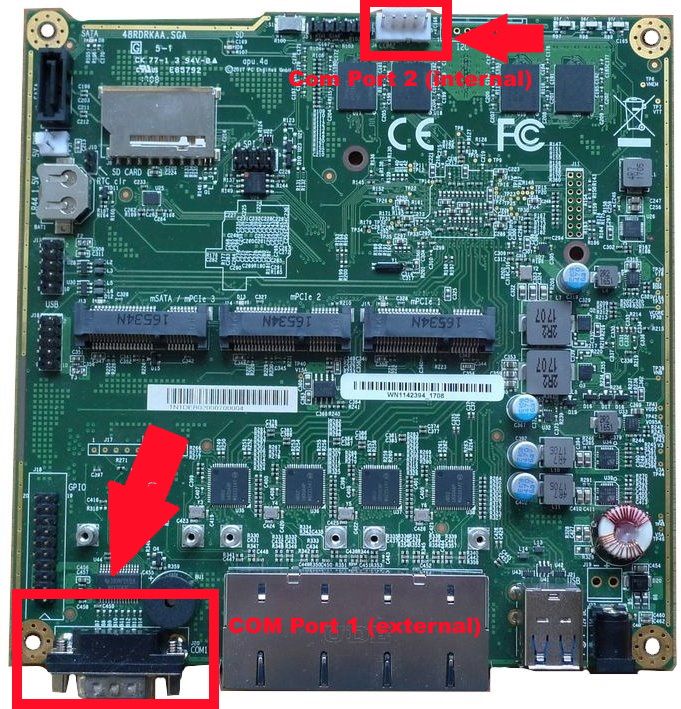
Variant one
Setting up GPS hardware external (Serial Com Port 1)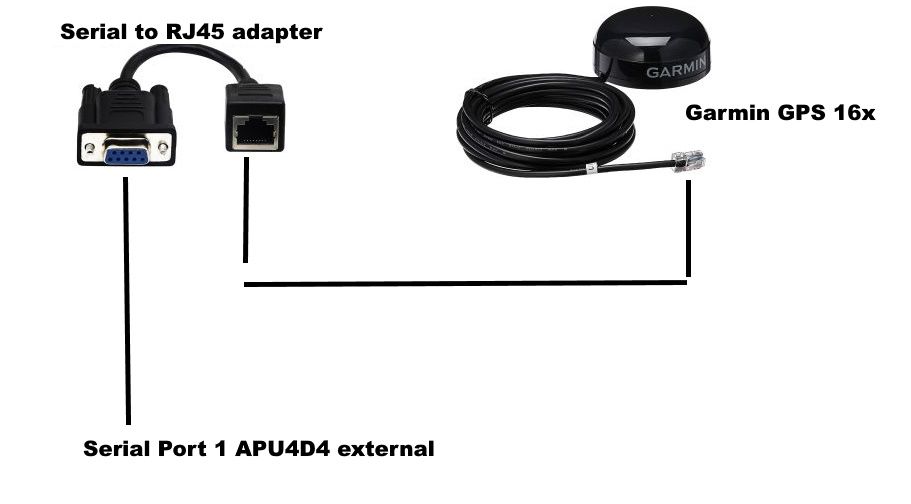
Variant two
Setting up GPS hardware internal (Serial Com Port 2)
PPS is given over serial using Neo 6M/7M/8M
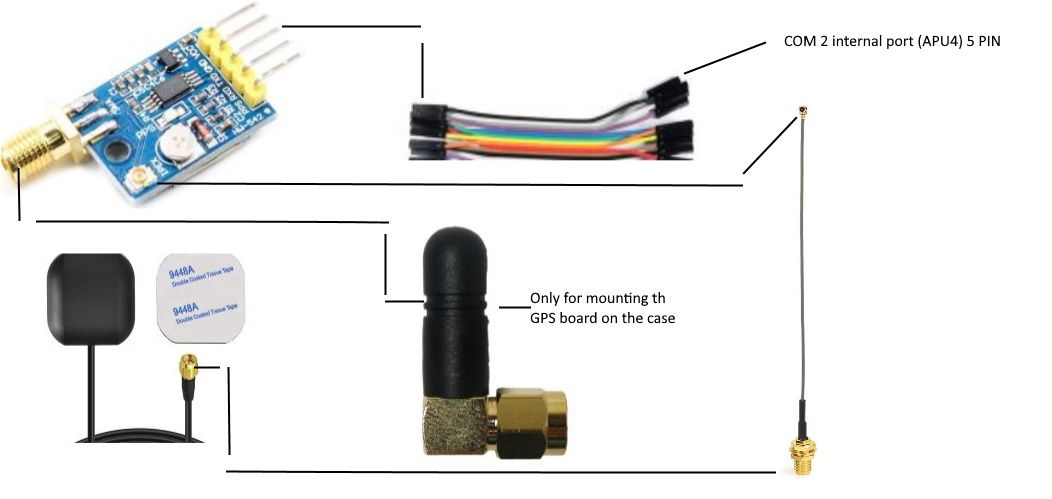
-
Both of those could probably be made to work.
In the first case you would need to set the console to use com2 in order to free com1 for the GPS. That would mean you have no console access to the APU.
In the second case you need to make sure both the internal header and the module are using the same serial connection type. Internal headers like that are often TTL level.You might also consider adding an additional com port to the APU case using the header. That would be most flexible but you might need TTL/RS-232 converter in there somewhere.
Steve
-
My guess is that you can't use the internal COM2 port
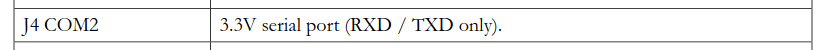
1PPS is usually given on RS232 DCD , you just have RX/TX
COM1 ought to do it - But would need +/-12v signalling (V24)
From the APU schematic
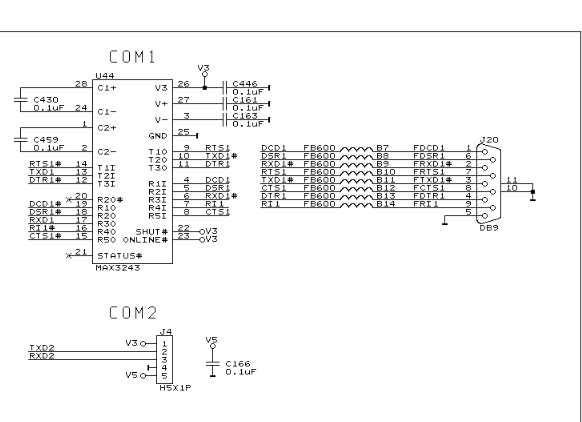
You could use a MAX3232 adapter board to convert from the PCB GPS unit you have shown , to the correct signalling.
Remember most MAX3232 on e-bay etc are fakes ... That includes those on adapter boards.Sparkfun is your friend here
https://www.sparkfun.com/products/11189/Bingo
-
@stephenw10
Thanks again mate, it is a really pity situation, all kinds of
different choices will be "blown up" by something is not given or present, really sad.@bingo600
Well you are right I was also reading it over (APU manual) now and you are right with that. Thanks for clarifying it
it was preventing me from buying twice and for nothing!I was ending up thinking about for a while and getting more informations about GPS / PPS. I will ending up now and at this point I am pretty sure that will go perhaps with an external solution based on a RaspBerry PI 3B+, a mSATA
add on board and a small GPS board based on the Ublox
6M/7M/8M as a GPS based network time server using linux together with kernel PPS. I found this pages about;I really think it might be the best to create a RaspBerry PI based NTP for cheap, but running and working well for the
whole network as a NTP server.Thanks you both to enlighten and preventing me buying
stuff that will not work later. -
This guy did it by adding a mPCIe card with extra serial ports:
https://wiki.polaire.nl/doku.php?id=pc_engines_apu_ublox_6_timing_gps_ntp -
Interesting thing, what he made. But what is now if I get hands on a new pfSense hardware, as an example and then I take the "old" PC Engines APU4D4 as a small network server and let us say I install a miniCPIe GPS card from above, and install Linux like Unbuntu or Debian on it, or something that is able to use "kernel PPS". Is then the PPS output even anymore given out only over the serial port? Or is it then better to catch the PPS signal over USB pending on the device? I am not so very familiar with such things but I am very interested in it to get a correct RTC for my whole network and all of its devices, also investing some money in might be not the problem, I am also not really aware from soldering something together but, it should not look like "whatever" and do the job and not smoke away at one day, perhaps typical "german" but also not bad idea as I see it.
-
You can't use USB for the PPS signal because it's not accurate enough for the timing involved. There is too much asynchronous signaling an buffering etc. You have to use a real hardware connection like the serial port or a GPIO pin. Our own GPS 'hat' used a GPIO pin in Linux, though it could also use the serial connection in pfSense with a simple mod.
https://docs.netgate.com/platforms/minnowboard/lures/gps-lure/manual-install.html#setting-up-the-pulse-per-second.
You can use a USB connected GPS without PPS as a time source for NTP you just can't get nanosecond accuracy. You probably don't need that of course.
-
You can use a USB connected GPS without PPS as a time
source for NTP you just can't get nanosecond accuracy.I will see next month to get hands on the miniPCIe card
with a batterie on top and the active antenna I have here
also the small u.fl to sma cable is present. I will report how
it works here then again.You probably don't need that of course.
It is for my home network and if I get something like hour
and minutes accurate it would be nice, so I am aware of
any internet split or WAN disconnections and on top of
all a NTP for the entire network, that will be wan (internet)
independent working. I will be try it out and was setting a small radio controlled watch near by the PC and pfSense
firewall. -
OK, until today I got it working.
A miniPCIe card with U-blox LEA6-T chipset, for ~12 € at eBay.de together with an miniCPIe to USB adapter and a active GPS antenna plus an extra connection cable from the card to the antenna. All was done and working in 45 minutes ou of the box!
[23.01-RELEASE][root@Dockmaster.Heimnetz]/root: ntpq ntpq> pe remote refid st t when poll reach delay offset jitter ============================================================================== GPS_NMEA(0) .GPS. 0 l 1564 64 0 0.000 -402.18 0.000 *GPS_NMEA(0) .GPST. 0 s 11 64 377 0.000 +13.282 2.877[23.01-RELEASE][root@Dockmaster.Heimnetz]/root: cu -s 9600 -l /dev/cuaU1 Connected $GPRMC,220237.00,A,5225.50813,N,00928.42376,E,0.923,,200223,,,A*77 $GPGGA,220237.00,5225.50813,N,00928.42376,E,1,04,3.87,47.0,M,46.0,M,,*6B $GPGLL,5225.50813,N,00928.42376,E,220237.00,A,A*67 $GPZDA,220237.00,20,02,2023,00,00*63 $GPRMC,220238.00,A,5225.50766,N,00928.42412,E,0.941,,200223,,,A*74 $GPGGA,220238.00,5225.50766,N,00928.42412,E,1,04,3.87,47.0,M,46.0,M,,*6C $GPGLL,5225.50766,N,00928.42412,E,220238.00,A,A*60 $GPZDA,220238.00,20,02,2023,00,00*6C $GPRMC,220239.00,A,5225.50784,N,00928.42448,E,0.617,,200223,,,A*7A $GPGGA,220239.00,5225.50784,N,00928.42448,E,1,04,3.87,47.0,M,46.0,M,,*6E $GPGLL,5225.50784,N,00928.42448,E,220239.00,A,A*62 $GPZDA,220239.00,20,02,2023,00,00*6D $GPRMC,220240.00,A,5225.50754,N,00928.42476,E,0.775,,200223,,,A*71 $GPGGA,220240.00,5225.50754,N,00928.42476,E,1,04,3.88,47.0,M,46.0,M,,*6F $GPGLL,5225.50754,N,00928.42476,E,220240.00,A,A*6C $GPZDA,220240.00,20,02,2023,00,00*63 $GPRMC,220241.00,A,5225.50733,N,00928.42503,E,0.863,,200223,,,A*7A $GPGGA,220241.00,5225.50733,N,00928.42503,E,1,04,3.88,47.0,M,46.0,M,,*6C $GPGLL,5225.50733,N,00928.42503,E,220241.00,A,A*6F $GPZDA,220241.00,20,02,2023,00,00*62 $GPRMC,220242.00,A,5225.50733,N,00928.42507,E,0.905,,200223,,,A*7C $GPGGA,220242.00,5225.50733,N,00928.42507,E,1,04,3.89,47.0,M,46.0,M,,*6A $GPGLL,5225.50733,N,00928.42507,E,220242.00,A,A*68 $GPZDA,220242.00,20,02,2023,00,00*61 $GPRMC,220243.00,A,5225.50756,N,00928.42473,E,0.820,,200223,,,A*7A $GPGGA,220243.00,5225.50756,N,00928.42473,E,1,04,3.89,47.0,M,46.0,M,,*6A $GPGLL,5225.50756,N,00928.42473,E,220243.00,A,A*68 $GPZDA,220243.00,20,02,2023,00,00*60 $GPRMC,220244.00,A,5225.50759,N,00928.42473,E,0.785,,200223,,,A*72 $GPGGA,220244.00,5225.50759,N,00928.42473,E,1,04,3.89,47.0,M,46.0,M,,*62 $GPGLL,5225.50759,N,00928.42473,E,220244.00,A,A*60 $GPZDA,220244.00,20,02,2023,00,00*67 $GPRMC,220245.00,A,5225.50760,N,00928.42450,E,0.504,,200223,,,A*73 $GPGGA,220245.00,5225.50760,N,00928.42450,E,1,04,3.90,47.0,M,46.0,M,,*60 $GPGLL,5225.50760,N,00928.42450,E,220245.00,A,A*6A $GPZDA,220245.00,20,02,2023,00,00*66 $GPRMC,220246.00,A,5225.50779,N,00928.42443,E,0.451,,200223,,,A*7B $GPGGA,220246.00,5225.50779,N,00928.42443,E,1,04,3.90,47.0,M,46.0,M,,*69 $GPGLL,5225.50779,N,00928.42443,E,220246.00,A,A*63 $GPZDA,220246.00,20,02,2023,00,00*65 $GPRMC,220247.00,A,5225.50733,N,00928.42446,E,0.485,,200223,,,A*78 $GPGGA,220247.00,5225.50733,N,00928.42446,E,1,04,3.90,47.0,M,46.0,M,,*63 $GPGLL,5225.50733,N,00928.42446,E,220247.00,A,A*69 $GPZDA,220247.00,20,02,2023,00,00*64MiniPCIe card ~12 €
Antenna ~9 €
Internal Connection cable ~8 €
USB to miniCPIe adapter for WWAN cards for ~11 €
Together with the shipping fee all in all for around 50 €You must install first over the USB to miniCPIe adapter
on an Windows PC and configure the card according
and matching your needs, LEA-6S is not sorted with an ability to flash, it has only a rom, you must store the config on the PC and reload it onto the rom and save then all is fine.This can be done with the Ublox software for free from U-blox companies website
After this inserting it in pfSense choose NTP > GPS
and wait several hours. Done. Mostly it uses 4 - 6 or seldom 4 - 8 satellites.Here are some pictures from this setup.


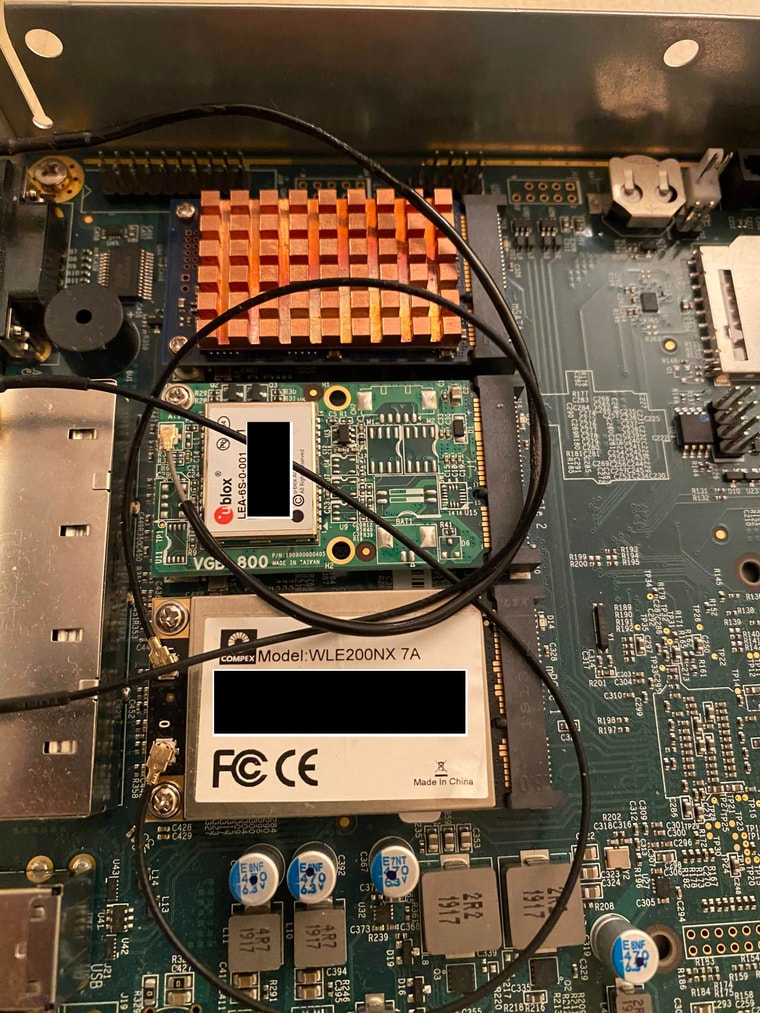
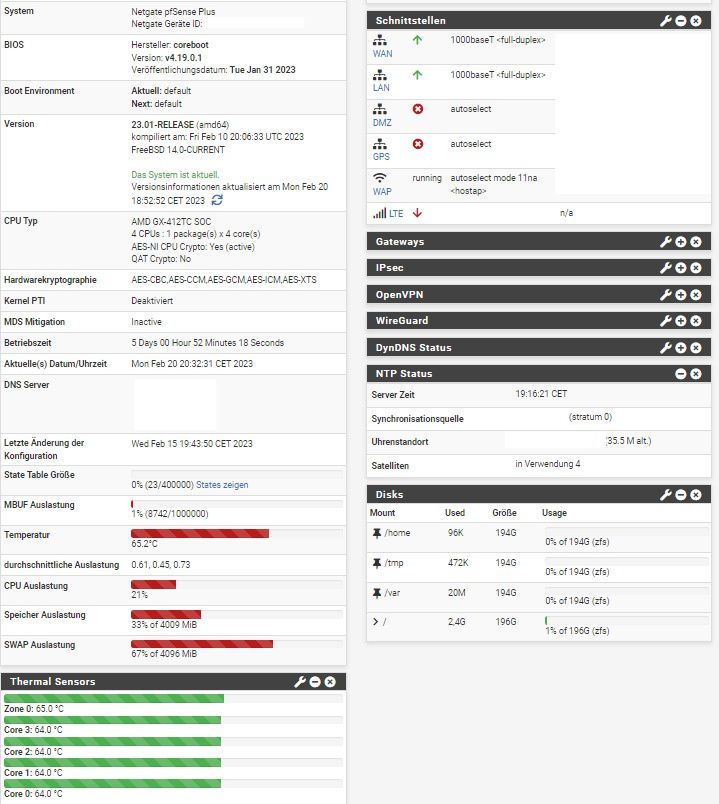
-
 D Dobby_ referenced this topic on
D Dobby_ referenced this topic on
-
 D Dobby_ referenced this topic on
D Dobby_ referenced this topic on