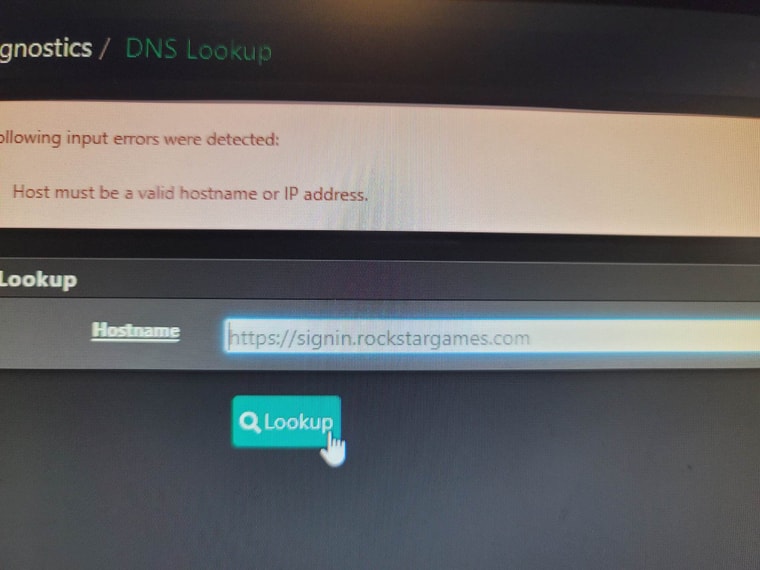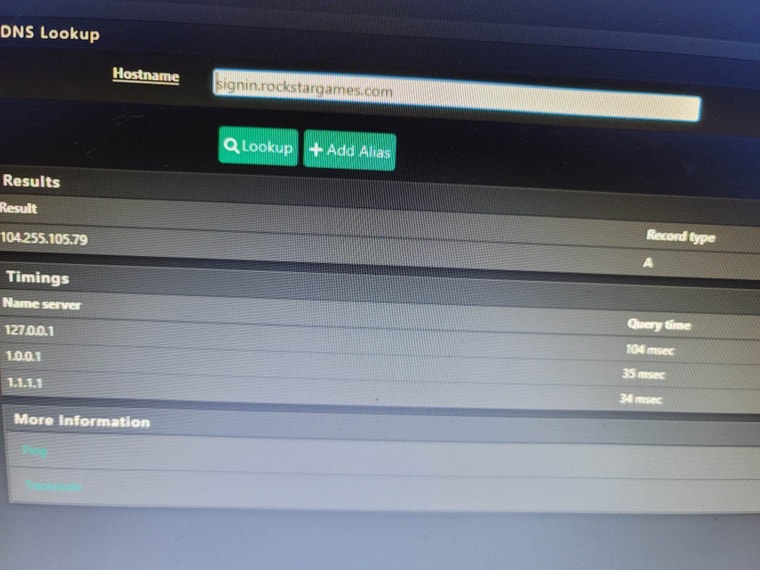Please Help Me Under Stand! What The Issue IS.
-
- What did you change it to?
- What are the exact logs you're getting?
Typically when the WAN works and then stops and the error 65 comes up that means the device you are pinging isn't responding.
Does rebooting the WAN device/modem resolve the issue?
Does disconnecting your ETH or upstream link work?
Does toggling the Dpinger service work?
Does rebooting the pfSense work?
-
@rcoleman-netgate I have changed nothing. a few ports forward, and the NAT is on a hybrid; that's it besides the watchdog and the UPS monitor. Nothing works. Everything you listed is zero. I can connect to the internet all day; in fact, I'm doing so right now, but it's only a rockstar launcher. But like I stated, if I only connect the modem to my PC, I can get on rockstar; if I use another router with the modem, I can get on rockstar; I can use the modem, switch, and router and still get on rockstar; but anytime I hook this PFSense box up, I get the same issue. rockstar when i try to sign in i get. But if I try it directly from the modem, I can access it all day, 47 million times if I want and be just fine. but my when i hook pf up my Dpinger goes bat shit and i also formatted like 3 times as well thinking it had something to do with it even out of the box with 0 settings i get no rockstar
This site can’t be reachedsignin.rockstargames.com took too long to respond.
Try:
Checking the connection
Checking the proxy and the firewall
Running Windows Network Diagnostics
ERR_CONNECTION_TIMED_OUT -
@lawrence1986 -- make sure that when you go to Diagnostics->DNS lookup your pf can find the host IP address.
Check that.
What DNS are you using on pfSense?
Also have the pfSense try to get to the internet -- if one PC is not getting online try a different one, too. You're throwing a lot of extra information in here that is just muddying the water.
-
@lawrence1986 The DNS I'm using is Cloudflare, but I also tried Google. The diagnostics tell me nothing because I can go to their website just fine. I can scroll, look around, and click on things, but only when I try to sign in. When it becomes a problem, it's not just this PC; it's all the PCs in the house. The water is going to be muddy. I've been hitting myself in the face with a hammer for the last week trying to figure this thing out. I would have just preferred a nut shoot; at least it would have been over and done and working. it also dose it in steam as well when rockstar loads it says it cant load and goes to offline mode.
-
-
@lawrence1986 said in Please Help Me Under Stand! What The Issue IS.:
The diagnostics tell me nothing because I can go to their website just fine
their website is not on signin.rockstargames.com is it?
In the dnslookup tool on pfsense - does this resolve?
-
@rcoleman-netgate sure is.... https://signin.rockstargames.com/connect/authorize/rsg?returnUrl=/&lang=en-us&_gl=1y0fq40_gaMTQ2NTgyMDgzNC4xNjY4MzY2NDQw_ga_PJQ2JYZDQC*MTY2OTU3NDQ1NS41Mi4wLjE2Njk1NzQ0NTUuMC4wLjA.
-
@rcoleman-netgate said in Please Help Me Under Stand! What The Issue IS.:
@lawrence1986
Go to Diagnostics->DNS Lookup
Look for the hostname
Post the results here.Like this:
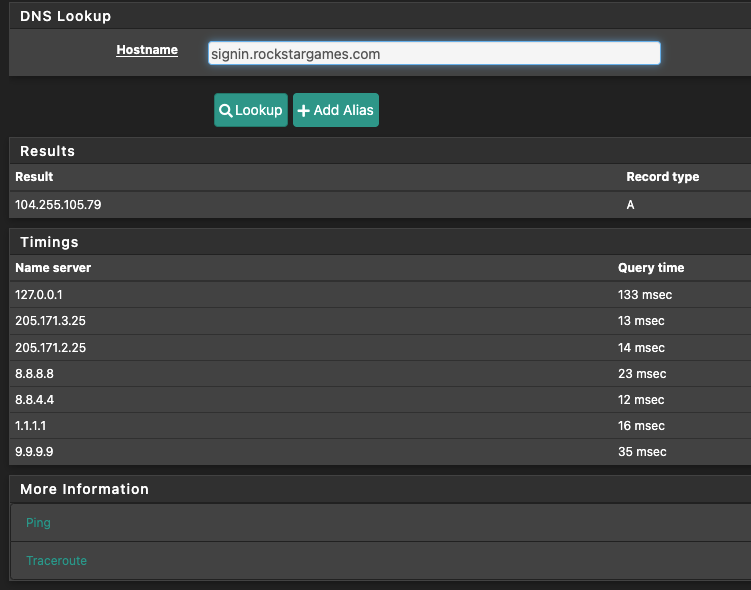
-
-
@lawrence1986 You can't do a DNS request of a web page.
Just the hostname -- look at my example.
-
-
@lawrence1986 So it appears the issue isn't pfSense but your computer -- pfSense is finding the hostname without issue.
Can you load the URL that's failing from another device on your network?
-
@rcoleman-netgate This is where this gets very interesting. I have four gaming PCs, all doing the same thing. excluding the two laptops Remember when you said I was making it muddy? That's because it is. It's incomprehensible. How is it possible that when I connect my modem to any computer in this house without the PFSense hooked up, it takes a matter of 30 seconds to load RockStar, and when I hook the PFSense back up, it won't even give me a glimmer of hope? I have done everything I could do; I am at a loss here.
-
Try disabling DNS Resolver and enable DNS Forwarder in the Services drop down..
See if that makes a difference..
-
@lawrence1986 so your saying 2 laptops on your network behind pfsense work?
@chpalmer why would that matter - clearly pfsense is resolving it, via what he just posted.
So some pc can not load the login page on the website?
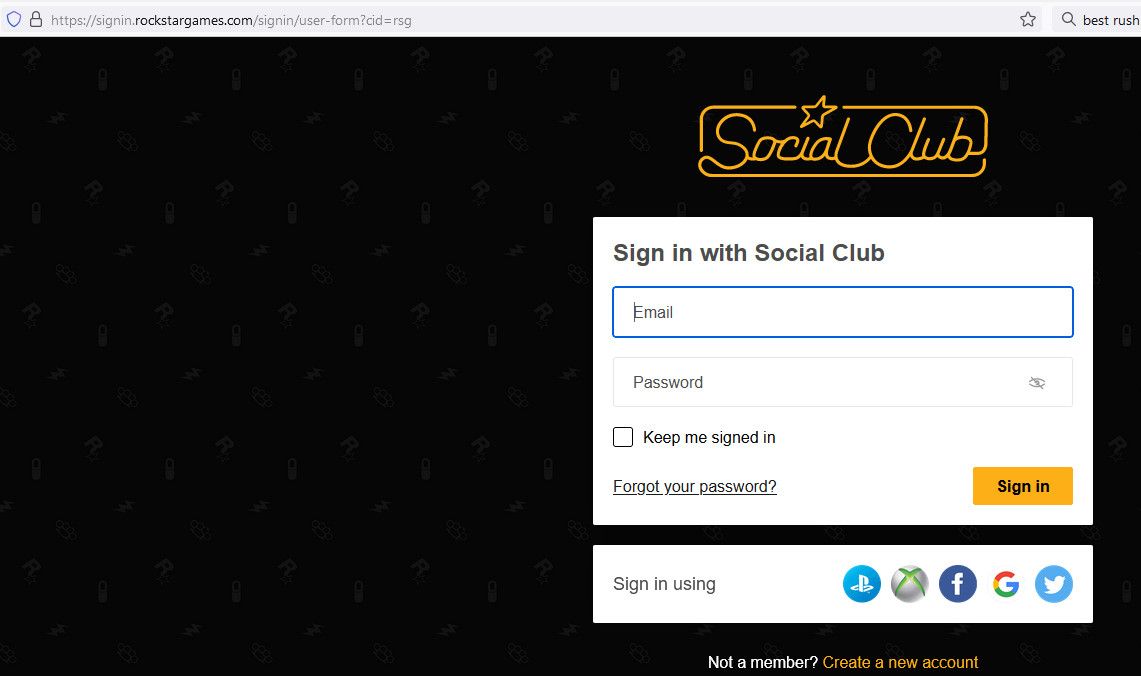
If got to their website, then click the little user icon in the top right I go to the sigin url - and sure seems load.. Your saying you can not do that on most of your machines - but 2 laptops can?
-
@johnpoz well I wasn't using the laptops normally we only use them when we travel but I just checked just for curiosity sake and it does the exact same thing that the 4 desktops do nothing cant get on rockstar
-
@lawrence1986 Open Command Prompt on any of the PCs that won't resolve the domain and run:
nslookup signin.rockstargames.com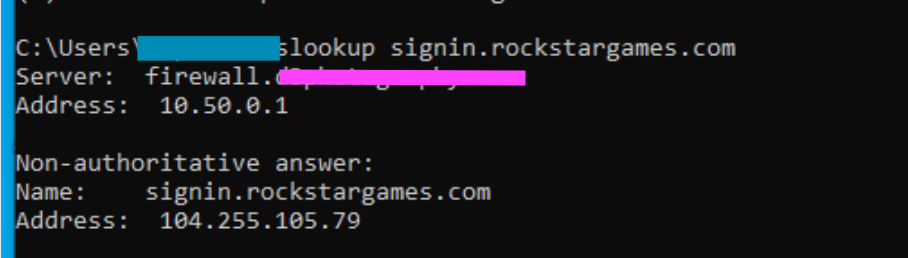
-
@johnpoz said in Please Help Me Under Stand! What The Issue IS.:
@chpalmer why would that matter - clearly pfsense is resolving it, via what he just posted.
pfsense can go out via the DNS set on /system.php and completely bypass its own resolver. Ive had similar issues in the past that I was able to fix by doing what I suggested..
-
This post is deleted! -
@chpalmer youtube Video of issue https://youtu.be/PQvJupYiTa4 it will be uploaded in like 5 to 10 mins