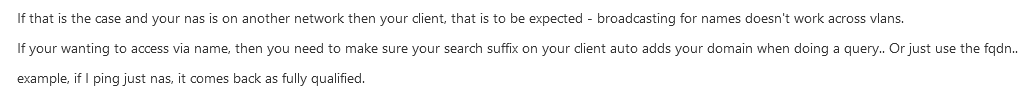Can't access SMB share via SMB name but can access via IP.
-
Or add it to your hosts file on the computer.
-
@johnpoz pfSense is adding it for me again on its own? So I will never get that, when it is working or not.
PS C:\Users\Bobby> nslookup Rebel12 Server: pfsense.home.arpa Address: 192.168.10.1 Name: Rebel12.home.arpa Addresses: 192.168.11.20 192.168.9.20 -
@bob-dig home.arpa is the new default. I had set local.lan long time ago and have not completely moved to it yet.
But yes your domain should be added to your windows clients via dhcp
Why is your fqdn coming back with 2 ips, that is not ideal.
-
@johnpoz Ah ok, that was the difference, when I was not using DHCP, thx.
-
My main issue is a media player trying to access the broadcasted hostname, I cannot lookup shares via IP on it. Is there a way to enter a static entry directly in pfsense that will redirect the hostname to the IP?
-
I am a little bit closer by creating a Host Override Static entry under ServicesDNS -> ResolverGeneral -> Settings. My windows machines and linux can access my NAS via hostname now from manual searching for it.
My media player still is not seeing the share on my NAS because the Hostname broadcast is not passing over the interface. You cannot manually place an search entry it only lists the broadcasted names.
Any suggestions as a work around?
-
@yoe777 your media player - which is what exactly is most likely doing some sort of discovery - that is not going to work on a different network.
What are you trying play? I use my plex specifically on a different network than my players.. It doesn't have to use discovery - it uses a fqdn to know where the server is.
-
@yoe777 I had a similar issue with accessing my NAS smb shares. My NAS is running TrueNAS CORE. Like you, I added a host override in pfSense (under Services > DNS Resolver > General Settings).
NAS details:
Network: VLAN10 (192.168.10.x)
Hostname: truenas
Parent domain: localI was then able to access and map the shares on my Windows computers connected on my default LAN (192.168.1.x) using \\truenas.local[sharename]. I was able to access the shares on my Mac mini the same way.
I use MediaPortal for my media server, also located on the default LAN. I still needed to manually set the media source paths (using \\truenas.local[sharename]) as it wasn't able to locate truenas shares on the network by itself. Let me know if you have the same media server and I will post instructions.
-
Note: I meant to write \\truenas.local[backslash][sharename] above. The backslashes don't seem to work...
-
@yoe777
Frequently those media player apps on a roku or even the service/host discovery on windows doesn't use SMB to find the information. It uses multicast mdns/avahi/servicediscovery/bonjour/whatever. It is expecting to find things automatically with a 224.x.x.x broadcast ip.
You might need to add a rule for networks...not sure if the stopping point is pfsense or some other host based firewall but the idea is:src: any/lan
destination: 224.0.0.251
destination port 5353(at least that is the mdns traffic I see on my network...guessing yours is similar.
-
@skogs opening 5353 in that manner won't pass multicast traffic -- that's unroutable.
AVAHI will do mdns passing between interfaces.
-
@rcoleman-netgate
yaya ^^ that thing.