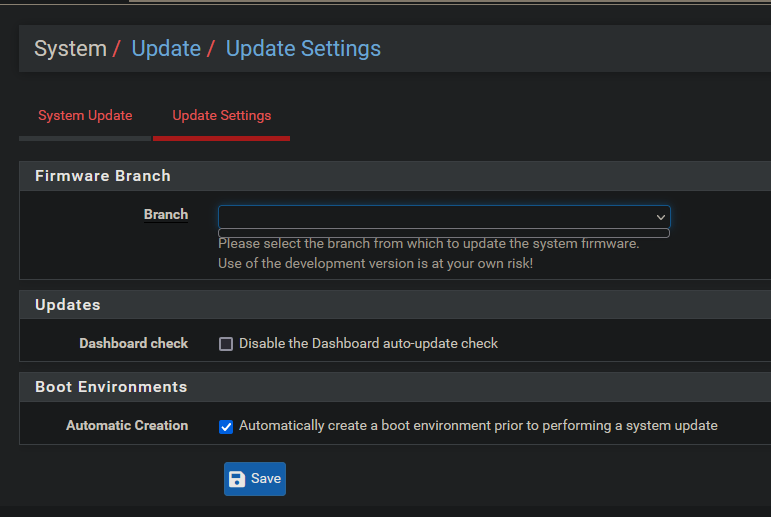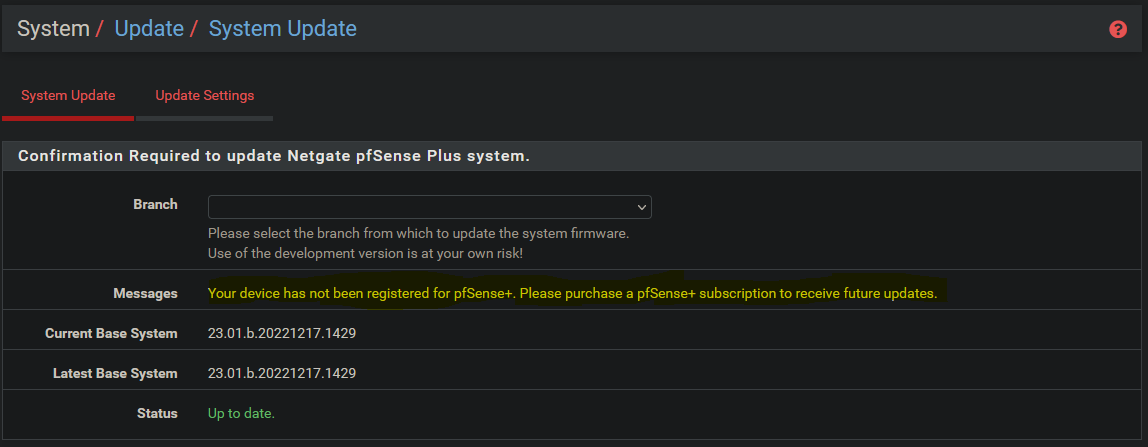23.01.b.20221217.1429 Your device has not been registered for pfSense+
-
@viper_rus said in 23.01.b.20221217.1429 Your device has not been registered for pfSense+:
I don't see anything wrong.
I passed through a real NIC to the VM but I am thinking about going virtual all the way, then your right. I make 25 vNICs and am good for a long time.

-
@bob-dig
5 interfaces were enough for me. 4 physical ports (aliexpress computer with 4 2.5gb ports), 1 bridge interface to hide promox behind pfsernse.
-
@viper_rus Slowly I am getting there. What a pain, if you don't do these things on a regular basis...
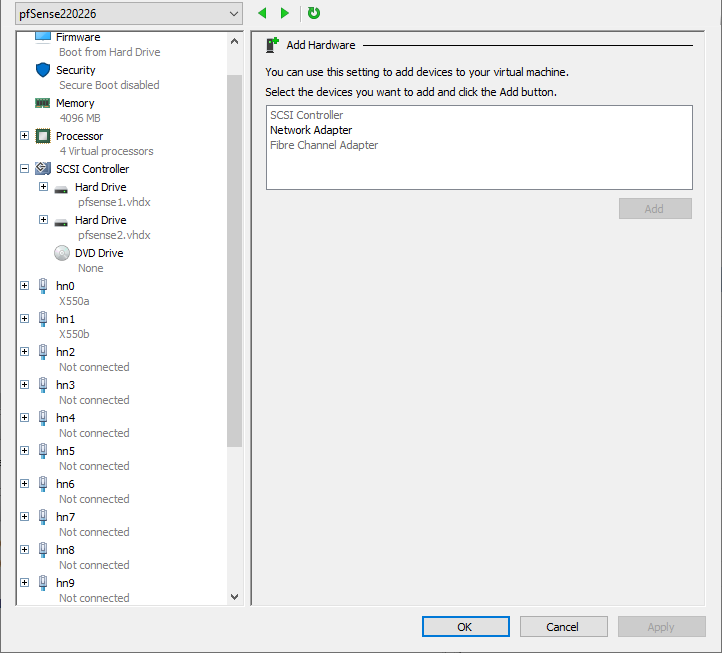
-
I am experiencing the same issue since updating from 22.05 to 23.0. @stephenw10 let me know if you need my NDI as we did have a hardware failure on the server that runs pfsense. Ours runs on baremetal.
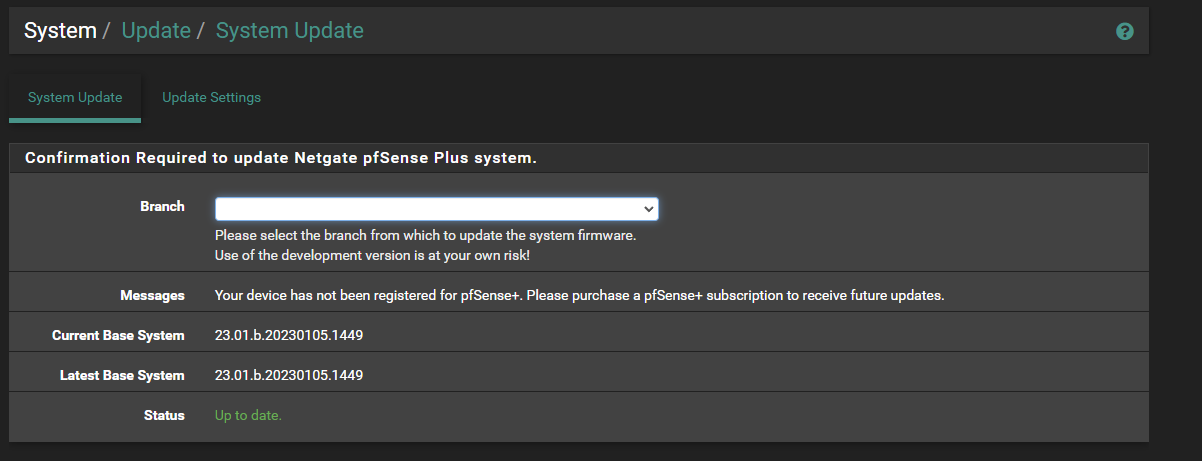
-
Sure PM me your NDI and I can check it.
-
@stephenw10 Thanks for resolving mine.
-
I switched so much interfaces and NICs and it took me hours
 but after all, it is working.
but after all, it is working. 
Now I am ready to re-register my "box" (when 23.01 is released) once and for all.
-
I've got the same issue with "Your device has not been registered for pfSense+. Please purchase a pfSense+ subscription to receive future updates."
Currently on 23.01.b.20230106.0600, but it was also like this on the previous beta version (and maybe even the one before).
No hardware changes since original registering, running bare metal.
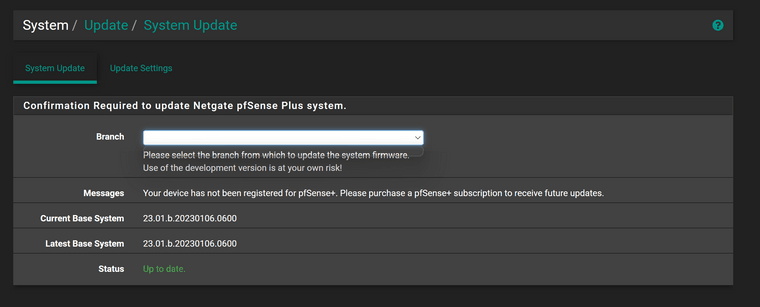
-
Same here, no virtualization, Netgate 6100, Version 23.01.b.20230106.0600 - issue appeared after the first update some weeks ago.
No hardware changes were performed, only sw-update from 22.09 -> 23.01 -
@m00se Please PM me your NDI so I can check it.
-
@stephenw10 Thanks for resolving

-
hi guys! i am currently having this issue with my recent hardware upgrade. anyone know if it is possible to upgrade my Pfsense+ free license to reflect my current Netgate device ID?
-
PM me you current NDI so I can check it.
-
Hi,
This is happening way too often. How can I fix this without reinstalling and requesting a new plus key again? This is on my lab system with vmware.
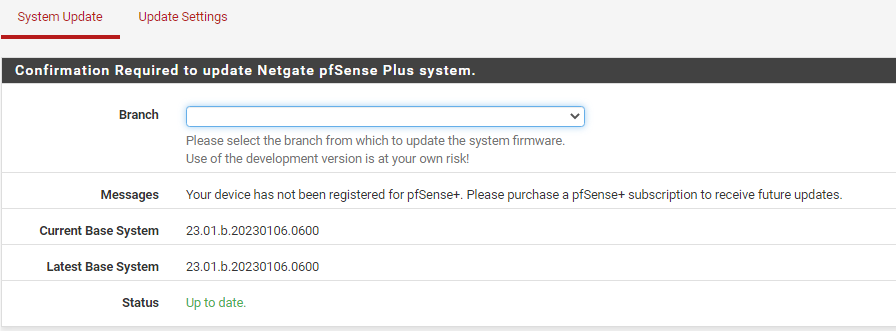
-
The only way to fix it locally is to revert the hardware to the state it had when it was registered. Something in it has changed since then.
Otherwise PM me your NDI so I can check it.Steve
-
@stephenw10
So am i understanding this correctly?
If the hardware changes on a pfSense+ install the system becomes unregistered and unable to receive updates - and the only option is a reinstall?
Seems a simple menu option would be a bit easier for the user?Same thing has happened to my 23.01 beta install - i do not know what has changed except maybe an extra cpu core but removing that makes no difference...
-
+1 to this. This makes virtualized setups unnecessarily hard. Can we get an option to re-register the pfSense+ key to move the pfSense+ subscription from the old NDI to the new one?
-
@redakula said in 23.01.b.20221217.1429 Your device has not been registered for pfSense+:
If the hardware changes on a pfSense+ install the system becomes unregistered and unable to receive updates - and the only option is a reinstall?
Right now that is the case but it's obviously a problem and we are looking at the options. One of which would be adding the registration page to Plus installs.
Steve
-
@stephenw10 same here when upgraded to 23.01 I'll DM you my NDI. Would you take a look?
-
@stephenw10
What exactly triggers the system becoming unregistered?I just tried rolling back to a snapshot of 22.05 which worked fine and was receiving updates. As soon as i upgraded it the system was suddenly unregistered without any changes to the setup of the VM.
From this thread it appears many of us with this issue is running pfSense in a VM - maybe something triggers it due to it being virtualized?