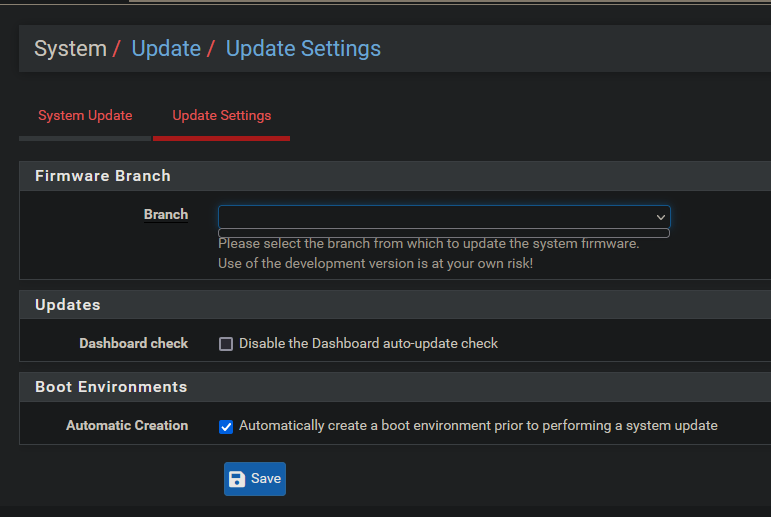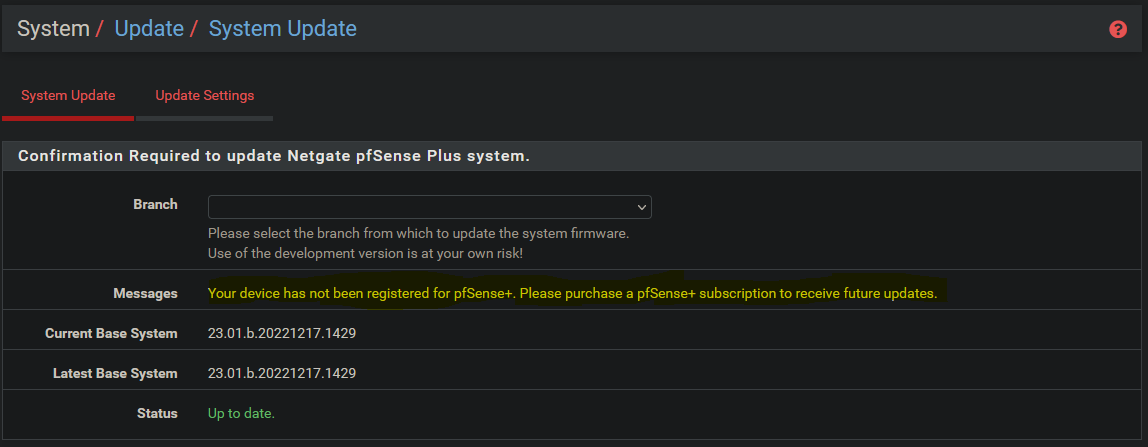23.01.b.20221217.1429 Your device has not been registered for pfSense+
-
@stephenw10 Cool, thanks mate
-
@stephenw10 And maybe a hint can be given, what change of hardware will most likely make your machine "ungenuine".
-
@bob-dig
changing NDI in pfSense running in Promox is only affected by the number of network adapters and their MAC addresses -
@viper_rus said in 23.01.b.20221217.1429 Your device has not been registered for pfSense+:
changing NDI in pfSense running in Promox is only affected by the number of network adapters and their MAC addresses
Ouh, that would be kinda bad for a vm.
-
@bob-dig
I don't see anything wrong. If I need to copy a VM and all MACs change, I just manually register the old ones. If you need to change the number of interfaces, then yes, it's a problem. But nothing prevents you from making virtual interfaces in advance with a margin and not using all
-
@viper_rus said in 23.01.b.20221217.1429 Your device has not been registered for pfSense+:
I don't see anything wrong.
I passed through a real NIC to the VM but I am thinking about going virtual all the way, then your right. I make 25 vNICs and am good for a long time.

-
@bob-dig
5 interfaces were enough for me. 4 physical ports (aliexpress computer with 4 2.5gb ports), 1 bridge interface to hide promox behind pfsernse.
-
@viper_rus Slowly I am getting there. What a pain, if you don't do these things on a regular basis...
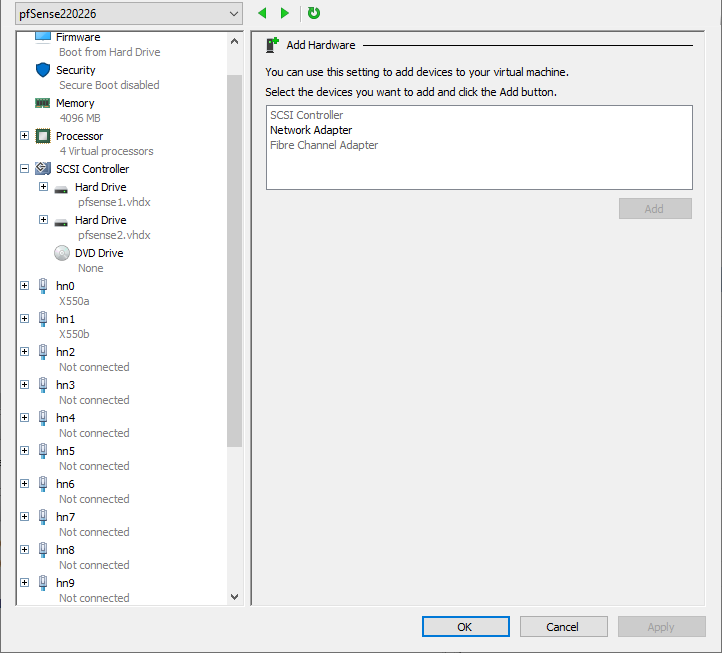
-
I am experiencing the same issue since updating from 22.05 to 23.0. @stephenw10 let me know if you need my NDI as we did have a hardware failure on the server that runs pfsense. Ours runs on baremetal.
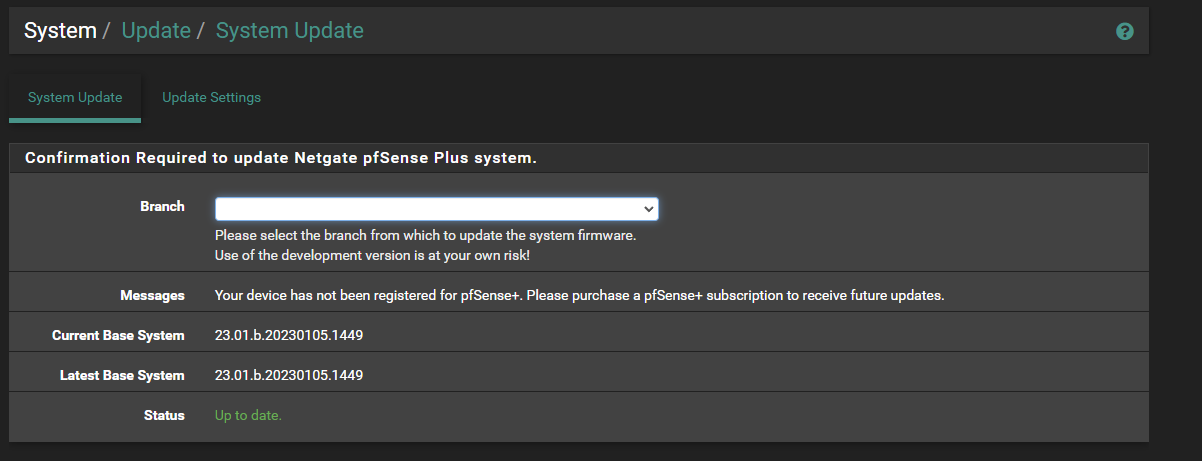
-
Sure PM me your NDI and I can check it.
-
@stephenw10 Thanks for resolving mine.
-
I switched so much interfaces and NICs and it took me hours
 but after all, it is working.
but after all, it is working. 
Now I am ready to re-register my "box" (when 23.01 is released) once and for all.
-
I've got the same issue with "Your device has not been registered for pfSense+. Please purchase a pfSense+ subscription to receive future updates."
Currently on 23.01.b.20230106.0600, but it was also like this on the previous beta version (and maybe even the one before).
No hardware changes since original registering, running bare metal.
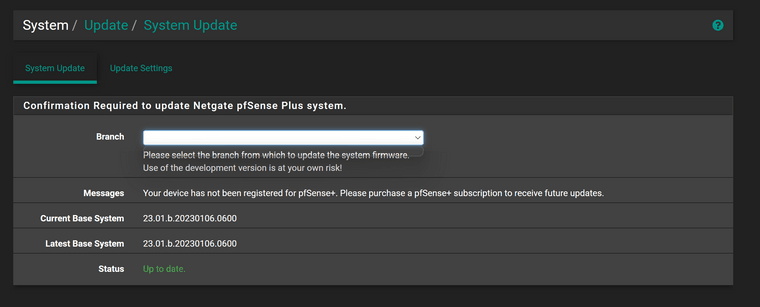
-
Same here, no virtualization, Netgate 6100, Version 23.01.b.20230106.0600 - issue appeared after the first update some weeks ago.
No hardware changes were performed, only sw-update from 22.09 -> 23.01 -
@m00se Please PM me your NDI so I can check it.
-
@stephenw10 Thanks for resolving

-
hi guys! i am currently having this issue with my recent hardware upgrade. anyone know if it is possible to upgrade my Pfsense+ free license to reflect my current Netgate device ID?
-
PM me you current NDI so I can check it.
-
Hi,
This is happening way too often. How can I fix this without reinstalling and requesting a new plus key again? This is on my lab system with vmware.
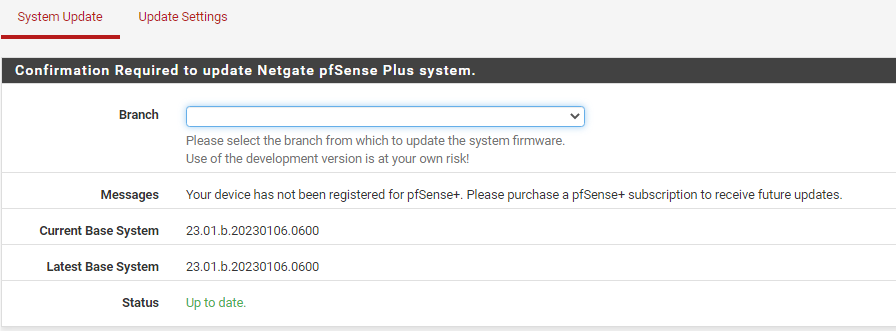
-
The only way to fix it locally is to revert the hardware to the state it had when it was registered. Something in it has changed since then.
Otherwise PM me your NDI so I can check it.Steve