ISP Requires Hostname and Domain
-
I’m replacing an older Linksys router with a pfSense (2.6.0) box (Dell w/I5 core and 8gb). The problem is that I cannot get pfSense to connect to the ISP’s DSL line using the customers static IP. If I put pfSense in DHCP mode, there’s not a problem and it connects right up.
It looks like the ISP requires the hostname and domain to be filled in to complete the connection. I verified this by removing the host/domain from the Linksys router and it also failed to connect. Just for reference the hostname is like RV5564V01 and the domain is RV5564V01.COM…
I put the hostname and domain in pfSense (general Setup area) and even spoofed the MAC but pfSense still refuses to connect. Any ideas would be appreciated!
-
@craigcpc maybe this?
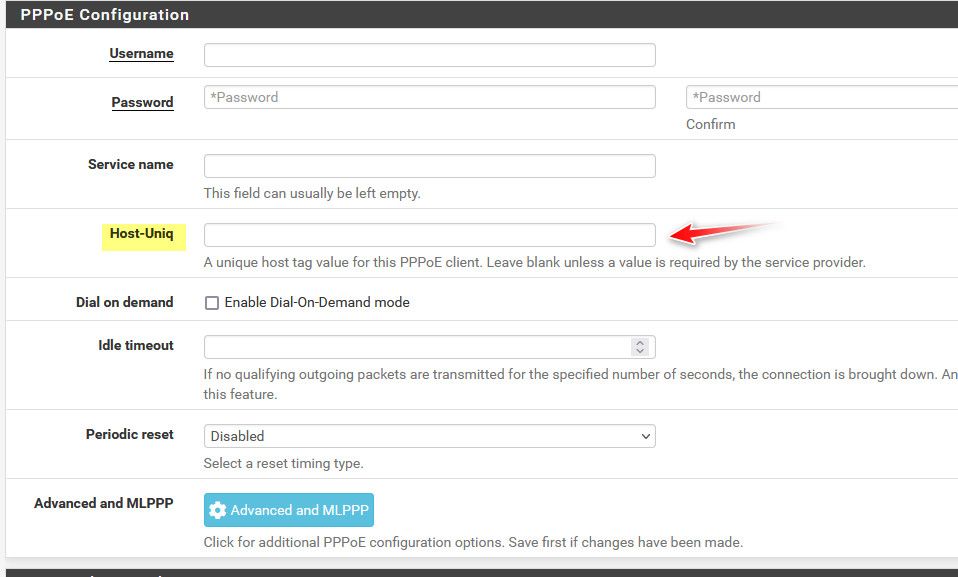
-
I'll sure give that a try, thanks...
-
@craigcpc if you mention the specific ISP - maybe there is someone here using the same isp that could point you in the right direction.
-
The ISP is Consolidated Communications. It's not their "newer" fiber but the plain DSL.
-
@craigcpc not a dsl or pppoe user but the host-uniq would be my guess. Good Luck.
-
 J jimp moved this topic from Problems Installing or Upgrading pfSense Software on
J jimp moved this topic from Problems Installing or Upgrading pfSense Software on
-
You might also need to put it on the PPPoE username, for example
username@domain.tldor in some rarer casesdomain\username -
Is this actually PPPoE? The first post reads like it's DHCP or static...
In which case those might be DHCP options. Hostname is one of the defaults, you might need to use the advanced option to send a 'domain' as part of the client request.
Steve
-
Thanks a bunch guys, I will be back out there on Wednesday and give all a try :)
-
Okay I finally got it. I found that the small Linksys router was already spoofing the mac with a different mac address, when I put that in pfSense, happy days returned
 I do not understand why support could not clear the arp table, at least for my static, but they couldn’t and did not believe that the mac had anything to do with not being able to connect. (Sorry, but after hours of chasing the wrong rabbit I needed to vent.)
I do not understand why support could not clear the arp table, at least for my static, but they couldn’t and did not believe that the mac had anything to do with not being able to connect. (Sorry, but after hours of chasing the wrong rabbit I needed to vent.)I’m still at a loss as to why the smaller router refused to connect when I removed the hostname and the domain, but not going to work that issue.
Thanks again guys for all your ideas, it allowed me to investigate some other area of pfSense.
-
@craigcpc so is this a cable modem connection? And not dsl? With those you almost always have to power cycle the modem when you change the device (mac) that is connected to it. I have not had to do anything with dsl in years and years..
-
@johnpoz, it is a DSL and the modem (in bridge mode) was power cycled at least 20-30 times trying to get it to accept the router; even left it off for an extended period hoping that would help, but it didn't,
This company is in the country a bit and had an estimate a couple years ago to get fiber installed, but the cost was close to $1,900/month (because of the distance) so it was a no go. I think now that it might be more reasonable and the ISP is re-quoting so we might be switching again...
-
Mmm, that can be very ISP specific. Some will remain locked to a MAC until it's reset at their end. Though, yeah, you might hope the ISP support could see that issue!