Can’t get Wan interface (dhcp) to capture remote ip (isp) address
-
@fin1000
In Status > Interfaces you should be able to renew it. Did you try this? -
Thanks
Have tried that a few times but still get a gateway address of the old ip. And it’s not pulling anything from the modem except, sometimes the internal 192.168 modem address
Have even deleted the interface and reinstalled it but same thing
This is meant to be a back up for my system (running 2.4 as updating it totally wrecked connectivity so reverted to 2.4 as it worked well and wasn’t broken) and is still working fine.DNS settings are the same as my other system which are fine - it seems to be an inability to use the isp address from dchp
Additionally, setting the WAN address to static with the correct isp ip fails too
There’s no connection to the outside -
@fin1000
Possibly that's what it gets from the DHCP server.Sniff the DHCP traffic and check out the negotiation.
In packet capture select concerned interface and enter "67|68" as port filter.
Select full details level.Start the capture and try to renew the IP. pfSense should send out a DHCP request. Verify which host is responding and whats the content.
-
@viragomann
Thanks
Out of my depth here but - this is the out put13:35:32.860836 d4:ae:52:ca:a5:5f > ff:ff:ff:ff:ff:ff, ethertype IPv4 (0x0800), length 342: (tos 0x10, ttl 128, id 0, offset 0, flags [none], proto UDP (17), length 328)
0.0.0.0.68 > 255.255.255.255.67: [udp sum ok] BOOTP/DHCP, Request from d4:ae:52:ca:a5:5f, length 300, xid 0x5c05c4b0, secs 52, Flags [none] (0x0000)
Client-Ethernet-Address d4:ae:52:ca:a5:5f
Vendor-rfc1048 Extensions
Magic Cookie 0x63825363
DHCP-Message Option 53, length 1: Discover
Client-ID Option 61, length 7: ether d4:ae:52:ca:a5:5f
Hostname Option 12, length 7: "pfSense"
Parameter-Request Option 55, length 10:
Subnet-Mask, BR, Time-Zone, Classless-Static-Route
Default-Gateway, Domain-Name, Domain-Name-Server, Hostname
Option 119, MTU
13:35:49.532162 d4:ae:52:ca:a5:5f > ff:ff:ff:ff:ff:ff, ethertype IPv4 (0x0800), length 342: (tos 0x10, ttl 128, id 0, offset 0, flags [none], proto UDP (17), length 328)
0.0.0.0.68 > 255.255.255.255.67: [udp sum ok] BOOTP/DHCP, Request from d4:ae:52:ca:a5:5f, length 300, xid 0xde0d8a15, Flags [none] (0x0000)
Client-Ethernet-Address d4:ae:52:ca:a5:5f
Vendor-rfc1048 Extensions -
@fin1000
There is no server responding.pfSense broadcasts a DHCP DISCOVER, so each DHCP server in the layer 2 network should receive it and respond with a DHCP OFFER, but nothing.
From where do you expect to get an IP?
If it's the ISP router, maybe there is no DHCP server configured on it?
If you replaced an ISP router with pfSense, possibly the ISP requires to certain MAC. In this case you should be able to spoof the ISP routers MAC in the WAN settings. -
@viragomann
I see
the modem is connected to xfinity and getting a remote ip and is working on my other pfsense box (its identified by a registered MAC with the isp rather than name psswd)
now when i connect this modem to the new pfsense box I encounter the problem - only getting an old ip (it seems xfinty have an odd sense of "fixed ip" in that it changes on some modem reboots - anyways - I was assuming (tho being a numpty on networking and just trying to get a backup working)
that the WAN would be able to recognize the remote ip as my other system, I thought, was doing - tho I may be off on that -
Then screen attached to the box only gives WAN (wan) -> bce0 ->
I'm at a loss and cant just use the config from the other box as its v2.4 and has different NIC interfaceces. -
@fin1000 Did you reboot the modem?
-
@fin1000 said in Can’t get Wan interface (dhcp) to capture remote ip (isp) address:
the modem is connected to xfinity and getting a remote ip and is working on my other pfsense box (its identified by a registered MAC with the isp rather than name psswd)
now when i connect this modem to the new pfsense box I encounter the problemSo you can take over the MAC of the other box.
-
@chpalmer
yep
need to be careful tho as if the isp ip changes my main system will be screwed if it doesn't re sync
Ive had these sort of problems years ago with modems needing to be rebooted at the same time to get connections as they couldn't work it out on their own -
@viragomann
you mean the MAC address of the other box WAN interface? -
@fin1000
Yes. There is a box where you can enter it in the interface settings. -
@viragomann
im confused here? should I spoof the other box WAN interface address on the new box (not sure how i would do that tho)
My working box is fineI want to set up a new one as a backup in case of failure
There just seems no way to make the new box connect to the modem and retrieve the isp ip address from it -Tho if I connect it directly into my linux laptop it wont connect to that either
-
@fin1000
Yes, I'd simply spoof the MAC of the other box.
Of course, you cannot connect both at the same time, but for backup purposes it should be fine. -
@viragomann
Thanks
can I ask how ans where I do this cant seem to see anywhere that will accept changes?
And you mean use the WAN mac from the other box? -
@fin1000
In the WAN interface settings.
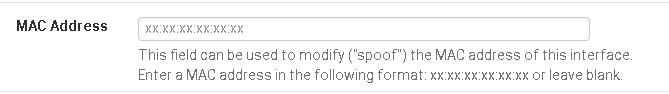
-
@viragomann
Excellent! Thanks
The ip address is now correct
Just need to check if connections to the outside are avilable -
@fin1000
Many thanks!
all running - VPN up VLANS active and both boxes connected to same modem and running at same time -
@fin1000
At the same time? I'd not expect that they get different IPs.
But if so it's pretty nice. -
@fin1000 said in Can’t get Wan interface (dhcp) to capture remote ip (isp) address:
@fin1000
Many thanks!
all running - VPN up VLANS active and both boxes connected to same modem and running at same timeRunning the same MAC address on both WAN's??
-
@chpalmer
yep - diff ip addresses one 10.0.30 the other 192.168.1. internet on both from same modem its a bit sluggish -but the VPN is up on both