Can’t get Wan interface (dhcp) to capture remote ip (isp) address
-
@fin1000 said in Can’t get Wan interface (dhcp) to capture remote ip (isp) address:
the modem is connected to xfinity and getting a remote ip and is working on my other pfsense box (its identified by a registered MAC with the isp rather than name psswd)
now when i connect this modem to the new pfsense box I encounter the problemSo you can take over the MAC of the other box.
-
@chpalmer
yep
need to be careful tho as if the isp ip changes my main system will be screwed if it doesn't re sync
Ive had these sort of problems years ago with modems needing to be rebooted at the same time to get connections as they couldn't work it out on their own -
@viragomann
you mean the MAC address of the other box WAN interface? -
@fin1000
Yes. There is a box where you can enter it in the interface settings. -
@viragomann
im confused here? should I spoof the other box WAN interface address on the new box (not sure how i would do that tho)
My working box is fineI want to set up a new one as a backup in case of failure
There just seems no way to make the new box connect to the modem and retrieve the isp ip address from it -Tho if I connect it directly into my linux laptop it wont connect to that either
-
@fin1000
Yes, I'd simply spoof the MAC of the other box.
Of course, you cannot connect both at the same time, but for backup purposes it should be fine. -
@viragomann
Thanks
can I ask how ans where I do this cant seem to see anywhere that will accept changes?
And you mean use the WAN mac from the other box? -
@fin1000
In the WAN interface settings.
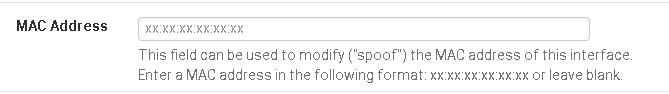
-
@viragomann
Excellent! Thanks
The ip address is now correct
Just need to check if connections to the outside are avilable -
@fin1000
Many thanks!
all running - VPN up VLANS active and both boxes connected to same modem and running at same time -
@fin1000
At the same time? I'd not expect that they get different IPs.
But if so it's pretty nice. -
@fin1000 said in Can’t get Wan interface (dhcp) to capture remote ip (isp) address:
@fin1000
Many thanks!
all running - VPN up VLANS active and both boxes connected to same modem and running at same timeRunning the same MAC address on both WAN's??
-
@chpalmer
yep - diff ip addresses one 10.0.30 the other 192.168.1. internet on both from same modem its a bit sluggish -but the VPN is up on both -
@fin1000
Wouldn't recommend running like this tho its obviously confusing the poor thing and causing it problems but its ok to test for connections and both vpns up so ive fixed my problem until xfinity change mp ip -
Comcast (I refuse to call it by their pet name) will hold on to your public IP until..
You both reboot the modem and change the MAC address of the attached device. (or they deem it time to change addresses across the system to make it seem like you have a dynamic address..)
When you change routers.. power down reboot the modem. easy peasy. Let the modem come up first before you power up the router. I do it for my customers all the time.
What model modem do you have?
-
@chpalmer
Just replaced an old arris I’d had for 7 years ish which they unsupported with an arris sb8200 took over 24hrs to get the new modem MAC on their system an none of the activate online pages worked loads of page errors - then taking to machines and bad quality sound with agent - finally activated but speeds no better than the old one. Worst thing is the old modem was able to turn off the status lights the new one has no such capability - what’s wrong with engineers ? Dont they talk to users?
Rant mode off! -
@fin1000 said in Can’t get Wan interface (dhcp) to capture remote ip (isp) address:
@chpalmer
Just replaced an old arris I’d had for 7 years ish which they unsupported with an arris sb8200 took over 24hrs to get the new modem MAC on their system an none of the activate online pages worked loads of page errors - then taking to machines and bad quality sound with agent - finally activated but speeds no better than the old one. Worst thing is the old modem was able to turn off the status lights the new one has no such capability - what’s wrong with engineers ? Dont they talk to users?
Rant mode off!One reason I don't do Arris.. To freakin bright! I like my Motorola MB models. But that said you can get some tape from Amazon to put over the lights to dim them..
https://www.amazon.com/Transparent-Vinyl-Tape-Self-Adhesive-inch/dp/B01MUG9K6R/ref=sr_1_7?crid=2WAZ5UYXPOVAH&keywords=opaque+see+through+tape&qid=1676240436&sprefix=opaque+see+through+tape%2Caps%2C153&sr=8-7 or your local hobby store..
Don't run both routers on the same MAC too long.. it is a violation of their TOS and they will simply axe you as a customer than wait for an explanation. But that said.. wonder how easy it would be to spoof your neighbors account eh??
-
@chpalmer
Interesting. I’d assumed that being down line from the modem (only one connection to the service) connection of anything after that was like a switch distributing to as many devices as you want.
Being a numpty I took 5 years to realize I could turn off the Christmas lights on the old arris !
Still trying to find a way to force pfsense to take the address straight from the modem tho