PfSense+ 22.05 -> 23.01 Boot Failure after Upgrade
-
thanks for this. unfortunately, all pkgs moved to php8.1 so cannot install system patches package on plus 22.05. Getting this msg:
WARNING: Current pkg repository has a new PHP major
version. pfSense should be upgraded before
installing any new package. -
@roach32 oh that’s great they added a warning! Interesting I don’t see that yet on my 22.05 but might be triggered by trying an install or update.
In System/Update change your branch to Previous Stable Version which is now 22.05, then you can install/update packages. Change to Current to upgrade to 23.01.
-
I'm not aware of anything that would prevent that specific system from booting, I mostly asked because we had some similar reports from Hyper-V users that it stopped there, but we haven't been able to consistently reproduce that in lab conditions.
To start with I'd check System > Advanced, Admin Access tab and make sure you do not have the serial console enabled.
-
Also if you get those pkg errors, you might want to force a reinstall of pkg after selecting the previous stable/22.05 branch.
: pkg-static bootstrap -f : pkg-static update -f -
@steveits you rock! that worked great
-
many thanks Jim. serial console isn't enabled. at any rate, I ordered a brand new server to replace this unit today since I have been wanting to upgrade to a proper powerful server to go the TNSR route and retire this one workstation-class box that isn't upgrading to 23.01. the 6 others will remain on pfsense +.
-
I'm also having this problem with Hyper-V, the system won't finish booting.
I left it for more than 2 hours, before returning with the snapshot.
It simply hangs on the message: masks 0x00ff0000. 0x0000ff00. 0x000000ff. 0xff000000
And it doesn't go away for hours. -
-
My installation of pfsense has 15GB of disk, which leads me to believe that there is no space.
I just tried to update again and it failed again.
I'm completely tied hand and foot. -
Like it filled at update or was already full?
if you roll back to an earlier snapshot how much is used?
-
This is my gpart status
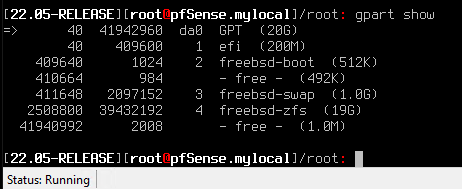
-
That doesn't show how much of the drive is in use. I assume you see a lot less used space in the hypervisor?
-
Do you think if I increase the size from 20GB to 80GB it will solve this installation error?
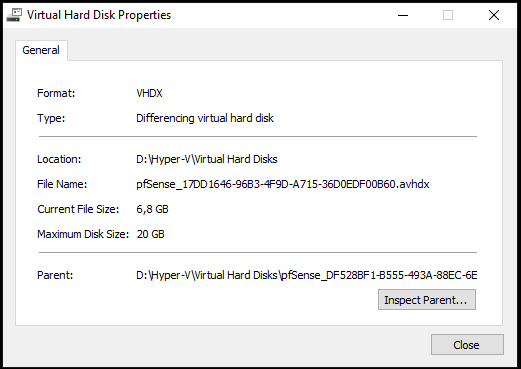
-
Probably, if it;s simply filling the drive at upgrade.
-
Would you have any tutorial on how to expand the space within pfsense?
-
In some cases,
touch /root/force_growfsand then rebooting is sufficient. But that depends on which part of the disk is running out of space. That's quick and easy to try.A clean install of a recent base is best if you can.
-
That's what I thought... I'm preparing the host to do a clean install of the 23.01 version and later return my backup.
-
I did a fresh install straight from version 2.6.0 to version 22.01 and 22.05. When going to s version 23.01 the same problem continues. Locks in masks and that's all... It's difficult.
-
Guys, any news? Did you manage to install the 23.01 version normally in Hyper-V or still nothing?
-
No updates AFAIK. You're probably better posting in the linked thread above where we were looking at it during beta/RC.
This is probably some issue between the boot loader and the environment presented by Hyper-V. But it only affects some instances. Testing here it always booted and ran fine.
We are looking something similar we had to workaround in Azure that may also apply here. Unfortunately the workaround does not.Steve