-
@dennypage
I have only this with kernelFeb 18 22:39:29 kernel uhid0: <American Power Conversion Smart-UPS C 1000 FW:UPS 12.0 / ID1005, class 0/0, rev 2.00/1.06, addr 1> on usbus0 Feb 18 22:39:29 kernel uhid0 on uhub0 Feb 18 22:39:29 kernel ugen0.2: <American Power Conversion Smart-UPS C 1000 FW:UPS 12.0 / ID1005> at usbus0 Feb 18 22:39:29 kernel uhub0: 20 ports with 20 removable, self powered Feb 18 22:39:29 kernel Root mount waiting for: usbus0 CAM Feb 18 22:39:29 kernel uhub0: <Intel XHCI root HUB, class 9/0, rev 3.00/1.00, addr 1> on usbus0 Feb 18 22:39:29 kernel uhub0 on usbus0 Feb 18 22:39:29 kernel ugen0.1: <Intel XHCI root HUB> at usbus0 -
@lcbbcl Those log entries all looks fine. What do you have for usbhid-ups?
Can you post your ups config please?
-
@dennypage
I have nothing.
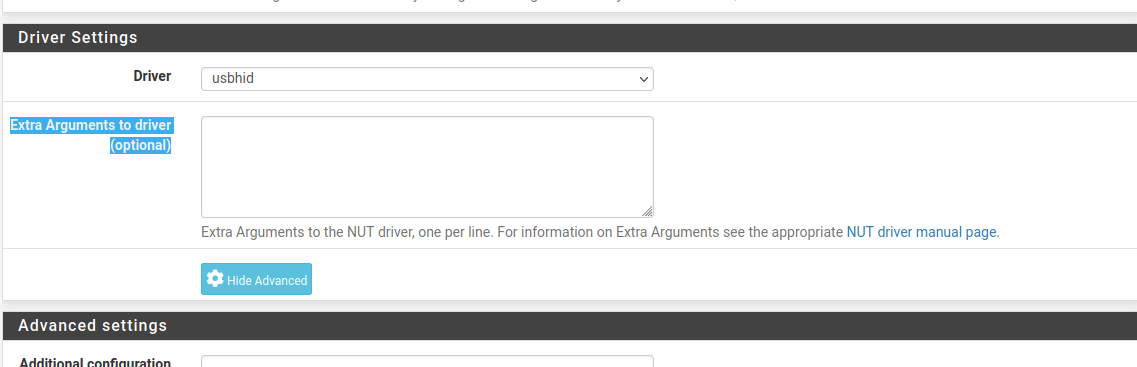
-
@lcbbcl said in NUT package:
nothing
Quite.
And the log entries for usbhid-ups and kernel usb?
If you are having problems finding them, you can unplug and replug the ups usb cable to generate the kernel usb entries, followed by re-saving the nut config which will trigger usbhid-ups entries.
-
@dennypage
Here it is.
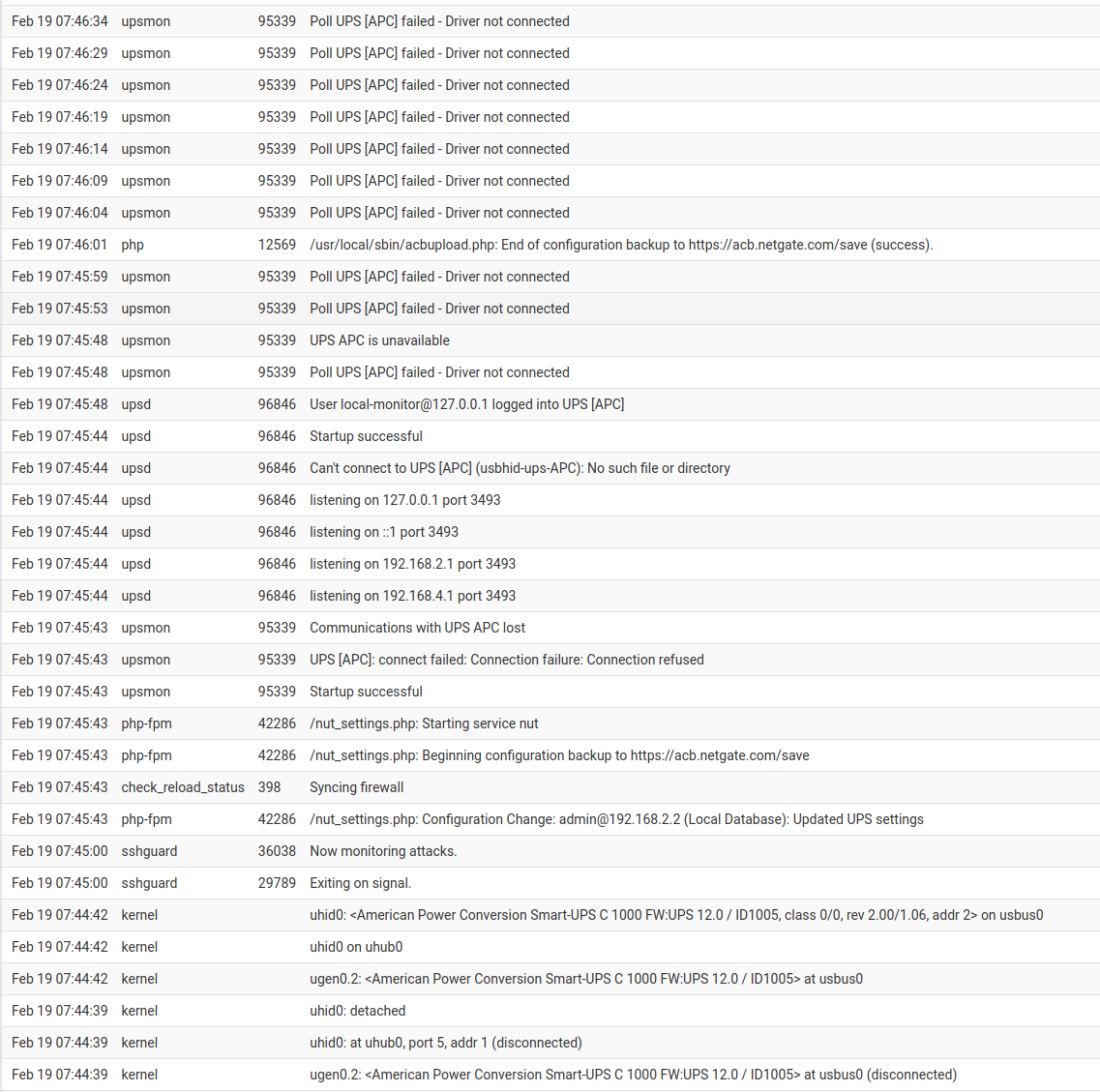
-
This post is deleted! -
I did a full reinstall of pfSense on my Netgate 2100 Max last night and reinstalled the NUT package to see if that helps. I wanted to rule that out. 1hr so far with no issues on a BareMetal install of pfSense 23.01. YEAH!!!!
-
After a bit more tinkering with various parameters for the NUT USB driver and NUT configuration files, I think I finally found a temporary workaround to the disconnection issue detailed above that is especially prevalent with USB connected CyberPower UPS units after upgrading to 23.01:
I went ahead and disabled UPS polling completely by adding the
interruptonlyflag to the usbhid driver (in the "Extra Arguments to driver (optional)" input box).https://networkupstools.org/docs/man/usbhid-ups.html
I have not had one disconnect now in over 14 hours. The only downside (trade off) is that less UPS information is displayed, but the key information is still there.
I think this points to there being an issue related to polling with these units. I did try various combinations of time values for the polling parameters to see if that would fix the disconnect issue, but no luck so far.
-
@lcbbcl I'm looking for messages from "usbhid-ups". I don't need anything from "upsd" or "upsmon".
Also, I note in your former post your advanced section is cut off... but it is expanded which would indicate that you have something set in there. Can you confirm if you have anything in the advanced section at all?
-
@xavier1 said in NUT package:
Everything is fine with 22.05 but once I upgrade to 23.01 the UPS daemon is dead.
Can you provide a bit more information please? "the UPS daemon is dead" doesn't say what the problem was. I'm looking for system log entries for process "usbhid-ups" and kernel usb.
Also, in your config, the content of "Additional configuration lines for ups.conf" is invalid and should be completely removed. This section is for global directives only, and what you have there conflicts with the package configuration.
-
@jonathanlee said in NUT package:
did a full reinstall of pfSense on my Netgate 2100 Max last night and reinstalled the NUT package to see if that helps. I wanted to rule that out. 1hr so far with no issues on a BareMetal install of pfSense 23.01.
I will be very pleased, but also very surprised, if this resolves the issue.
If it does, it would indicate a problem with the prior kernel or nut install. IIRC, you had already complete removed and reinstalled nut, yes?
-
@tman222 said in NUT package:
I went ahead and disabled UPS polling completely by adding the interruptonly flag to the usbhid driver (in the "Extra Arguments to driver (optional)" input box).
I have not had one disconnect now in over 14 hours.This is useful. Two possible reasons it is more stable... one there is lot less interactive with the ups, so less opportunity for a random pointer to be hit. The other is that something particular to the ups extended data is what is triggering the pointer problem.
In the interest of looking at the later, would you do me a favor please? Could you post two snapshots of the complete ups status page (Services / UPS/ Status), one with the interruptonly flag set, and one without. Thanks!
-
Yeah well without that in that section my Synology wont connect to it so If you have a better way to make that happen with the code removed, I'm all ears.
Also, in your config, the content of "Additional configuration lines for ups.conf" is invalid and should be completely removed. This section is for global directives only, and what you have there conflicts with the package configuration.
-
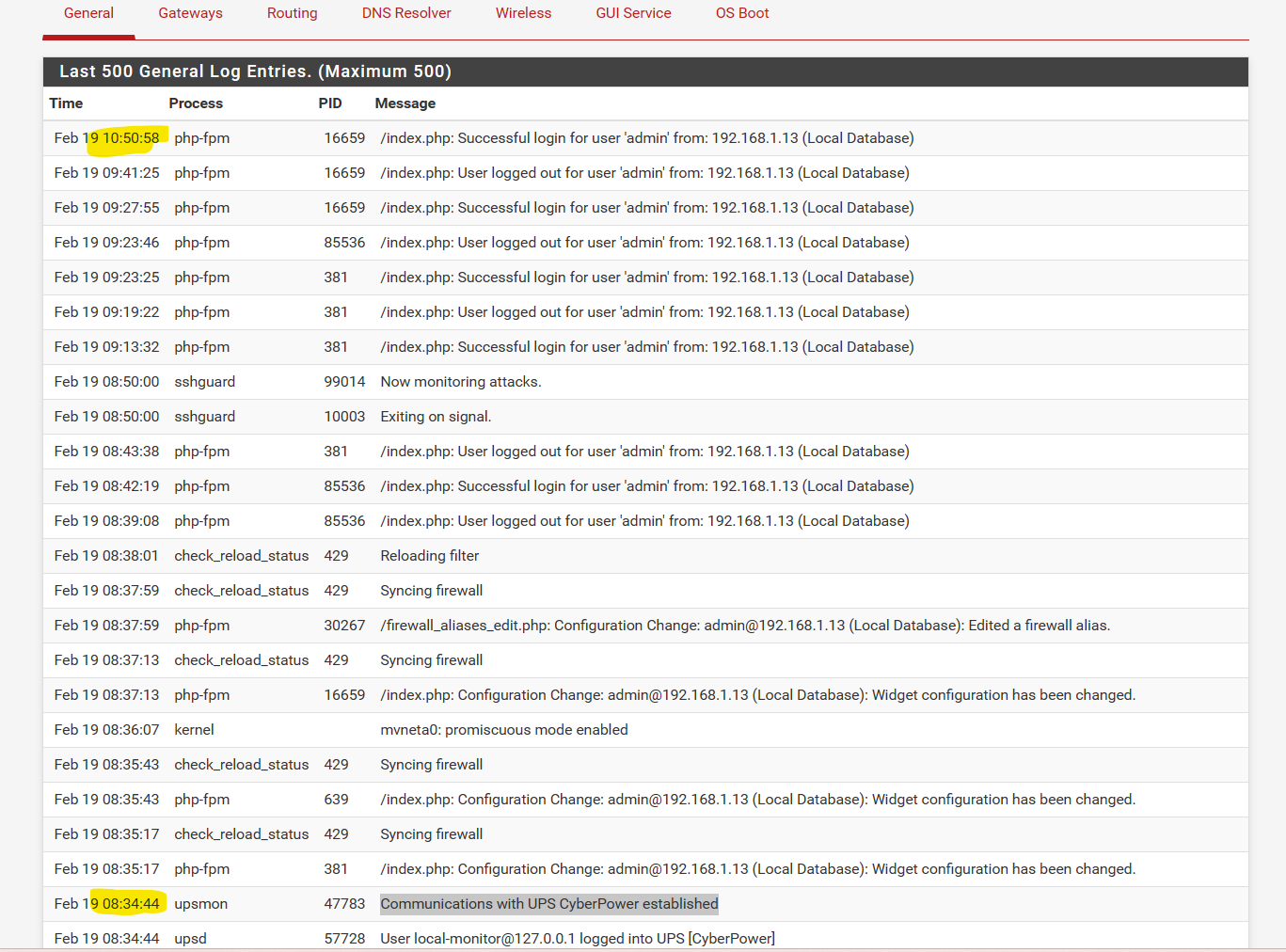
A bare metal install fixed my issues, test installed the package at 8:34am it is now 10:50 and still no issues.
Weird right? TAC support told me that my upgrade in place did not fully complete and it was bonked up somehow. It did fix it for the SG-2100.
-
@xavier1 said in NUT package:
Yeah well without that in that section my Synology wont connect to it so If you have a better way to make that happen with the code removed, I'm all ears.
You deleted the post that had your configuration information... was this intentional?
Your Synology needs the entries in upsd.conf and upsd.users. The global entries for ups.conf have no impact on remote connections.
The requirements for Synology support are:
- the name of the ups must be "ups" (field UPS Name)
- user "monuser" with password "secret" must exist (field Advanced settings > Additional lines for upsd.users)
- remote access is enabled (see post #2 in this thread)
-
@jonathanlee said in NUT package:
A bare metal install fixed my issues, test installed the package at 8:34am it is now 10:50 and still no issues.
Weird right? TAC support told me that my upgrade in place did not fully complete and it was bonked up somehow. It did fix it for the SG-2100.That's fantastic.
-
For anyone else who is having the signal 10/11 issue with usbhid-ups, are able to do a complete reinstall?
If so, could you report back after doing so?
Thanks!
-
@dennypage said in NUT package:
@lcbbcl I'm looking for messages from "usbhid-ups". I don't need anything from "upsd" or "upsmon".
Also, I note in your former post your advanced section is cut off... but it is expanded which would indicate that you have something set in there. Can you confirm if you have anything in the advanced section at all?
I have only Feb 19 20:35:00 upsd 30880 Can't connect to UPS [APC] (usbhid-ups-APC): No such file or directory
msg whith usbhid-upsIn advance section i set only what interface to use to listen and users
-
@dennypage said in NUT package:
For anyone else who is having the signal 10/11 issue with usbhid-ups, are able to do a complete reinstall?
If so, could you report back after doing so?
Thanks!
Unfortunately, in my case I'm dealing with a custom build so there is no direct path to install 23.01. If I recall correctly, isn't it still 2.60 CE > 22.05 > 23.01? If that's the case, I'm not sure it would necessarily fix the problem since it still an upgrade vs. a fresh install.
For good measure, I did try uninstalling the NUT package, rebooting, reinstalling, rebooting again, but still end up with the same signal 10/11 issue unless I run NUT with the
interruptonlyflag. When the NUT package is uninstalled, is there anything left behind that can be removed manually? The one thing that I have not tried yet is simply switching the USB port on the back of the system to see if that might fix it. -
@tman222 I can't advise you on the upgrade path, but based on what is currently known with a fresh re-install fixing the issue, I have assume that the issue is kernel or libusb related. Re-install of nut will not have any effect on that.
There have been several reports of upgrades not fully completing, so I think a re-install is a good idea.
The best that I can recommend is reaching out to Netgate for advice on how to do a fresh install. I'm sure there is some way to accomplish it.
Copyright 2025 Rubicon Communications LLC (Netgate). All rights reserved.