23.1 using more RAM
-
Hmm, what happened in that last hour that used all the inactive RAM?
What does the memory usage in top look like immediately after booting into 23.01.
It's not obvious which of those processes has increased it's memory usage. -
When watching
top, usetop -aS -o resto sort by theREScolumn and without some of the extra CPU info that isn't relevant to memory usage.In a couple of your
topoutputs the ZFS ARC usage is pretty high (Almost 4GB in one of them) which would correspond to some of the Wired usage. ZFS will give up ARC memory is needed if something else needs it, though, it just looks worse than it really is. -
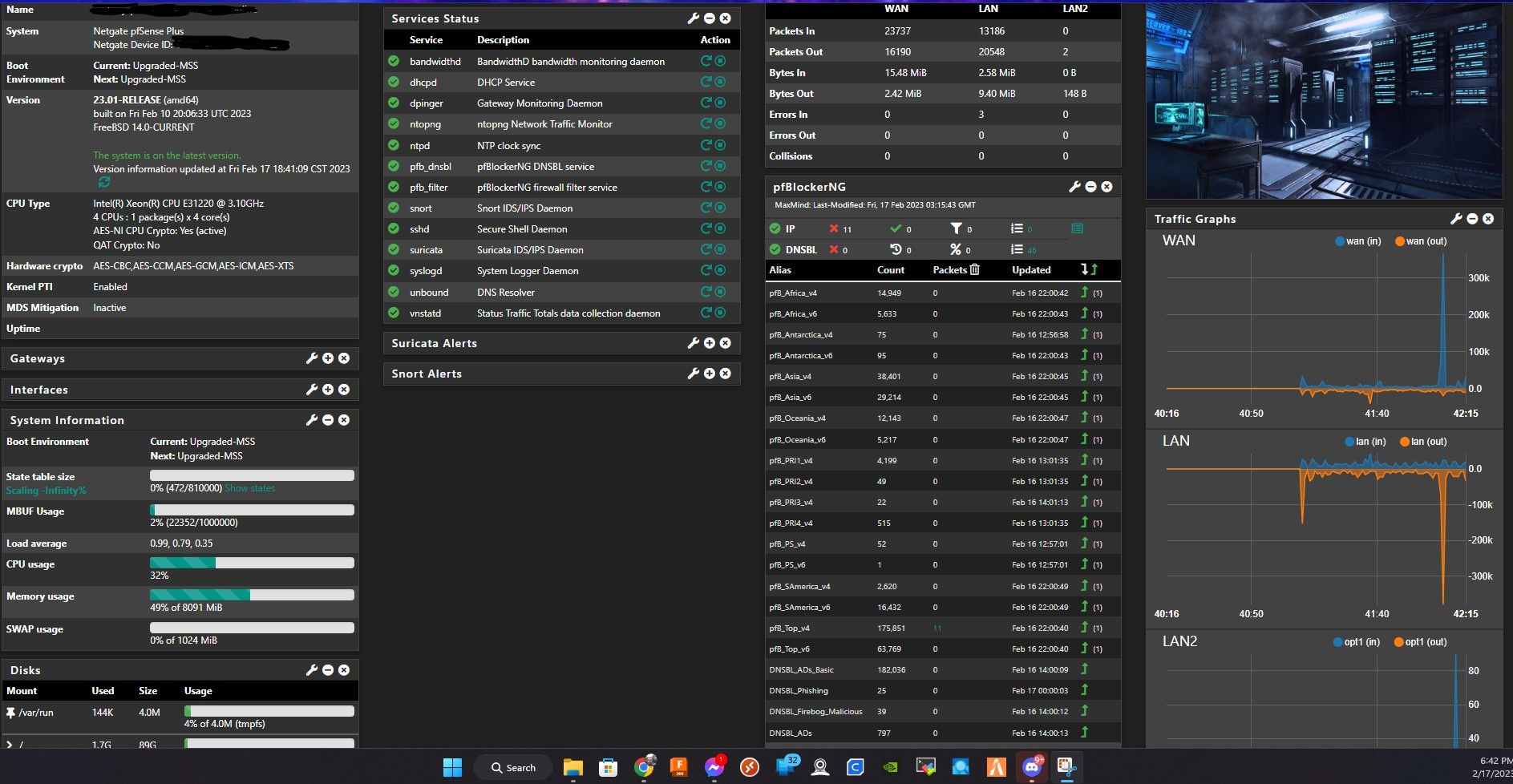 @stephenw10 I have no clue what happened ;-) it's as if after 8 - 9 hours of uptime the memory usage starts to increase over time which sounds like a memory leak to me.
@stephenw10 I have no clue what happened ;-) it's as if after 8 - 9 hours of uptime the memory usage starts to increase over time which sounds like a memory leak to me.
I had to delete the comment I made prior to you posting this statement not realizing I forgot to hide my IP and your site wont allow me to edit MY post after some arbitrary time limit to repost the same screenshot with my IP blocked out:
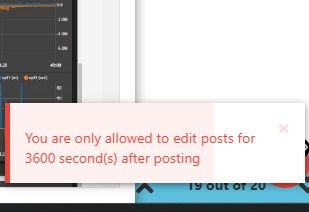
So I'll repost it here to show overtime what I'm seeing with the memory usage!
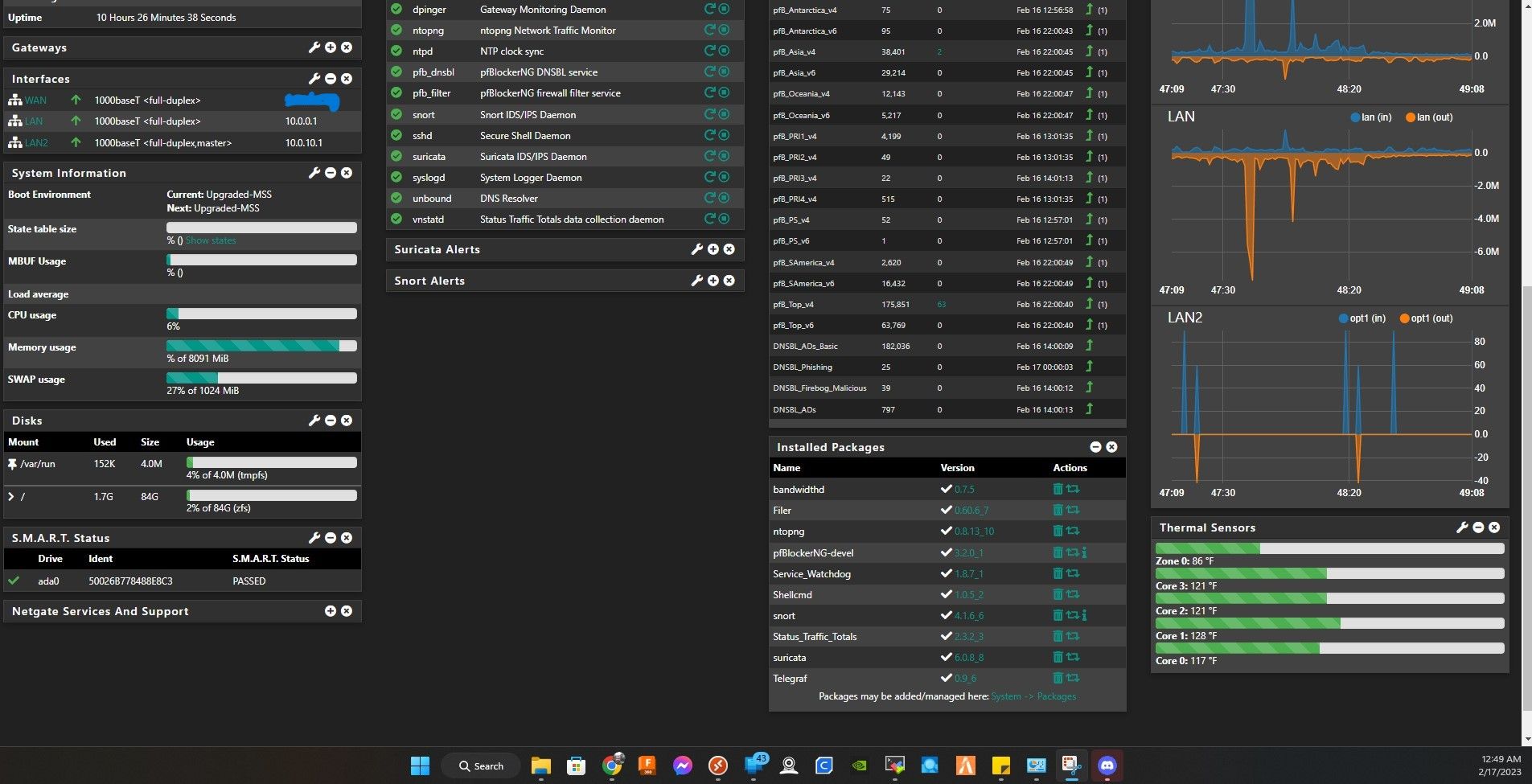
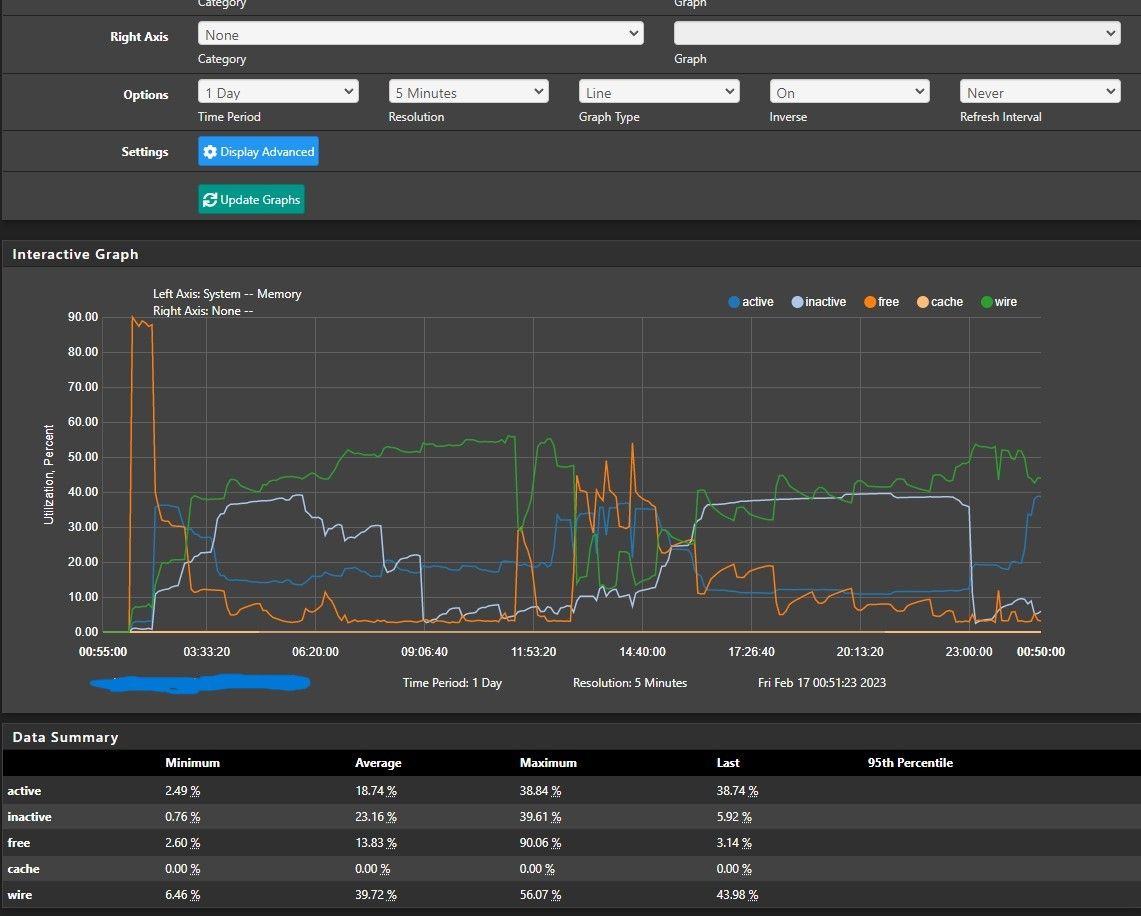
I had restarted it after taking those screenshots and the memory usage went back to normal. And again I had little network activity when taking those screen shots. Then 12+ hours later I take another look and see this:
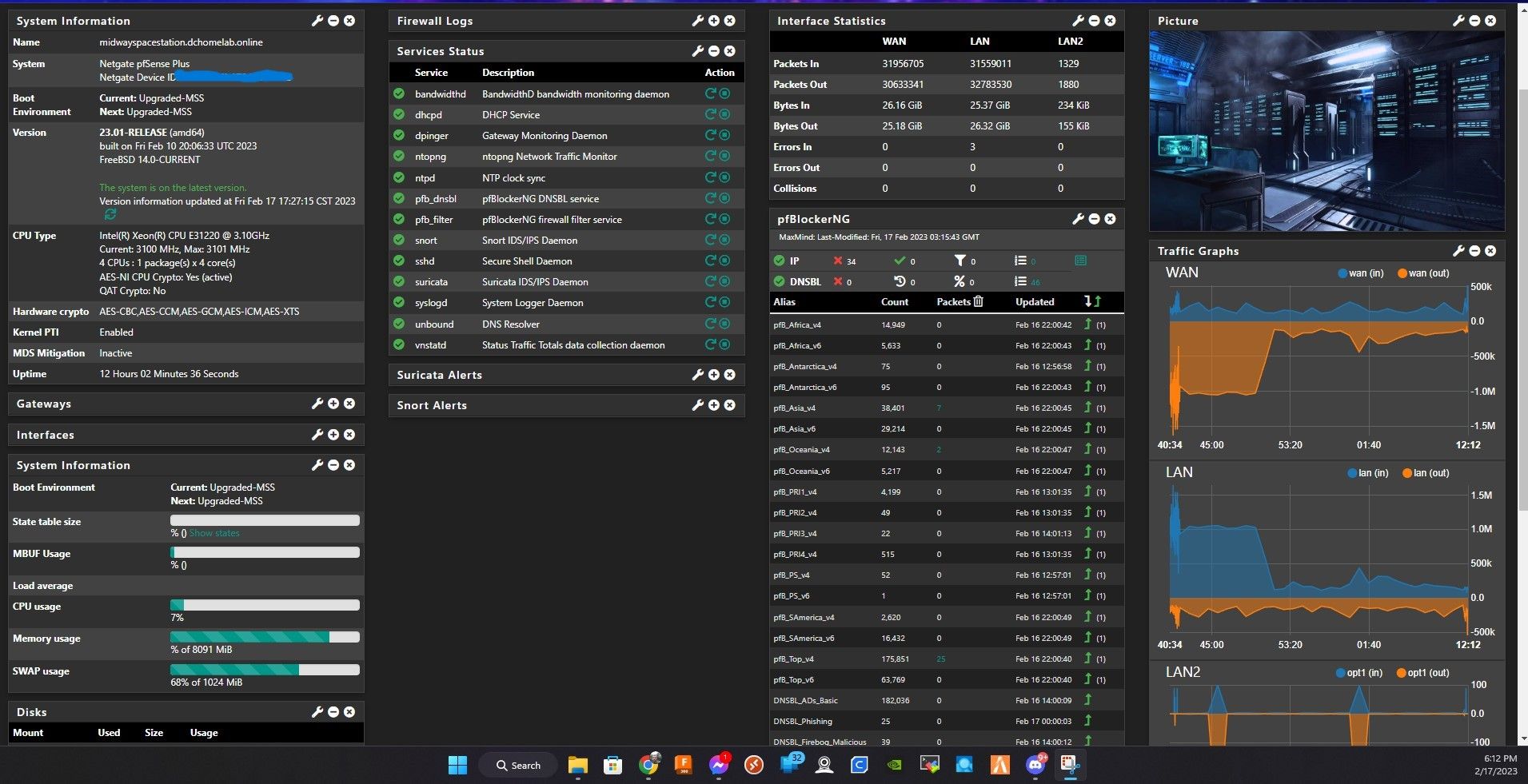
I restart again and see this:
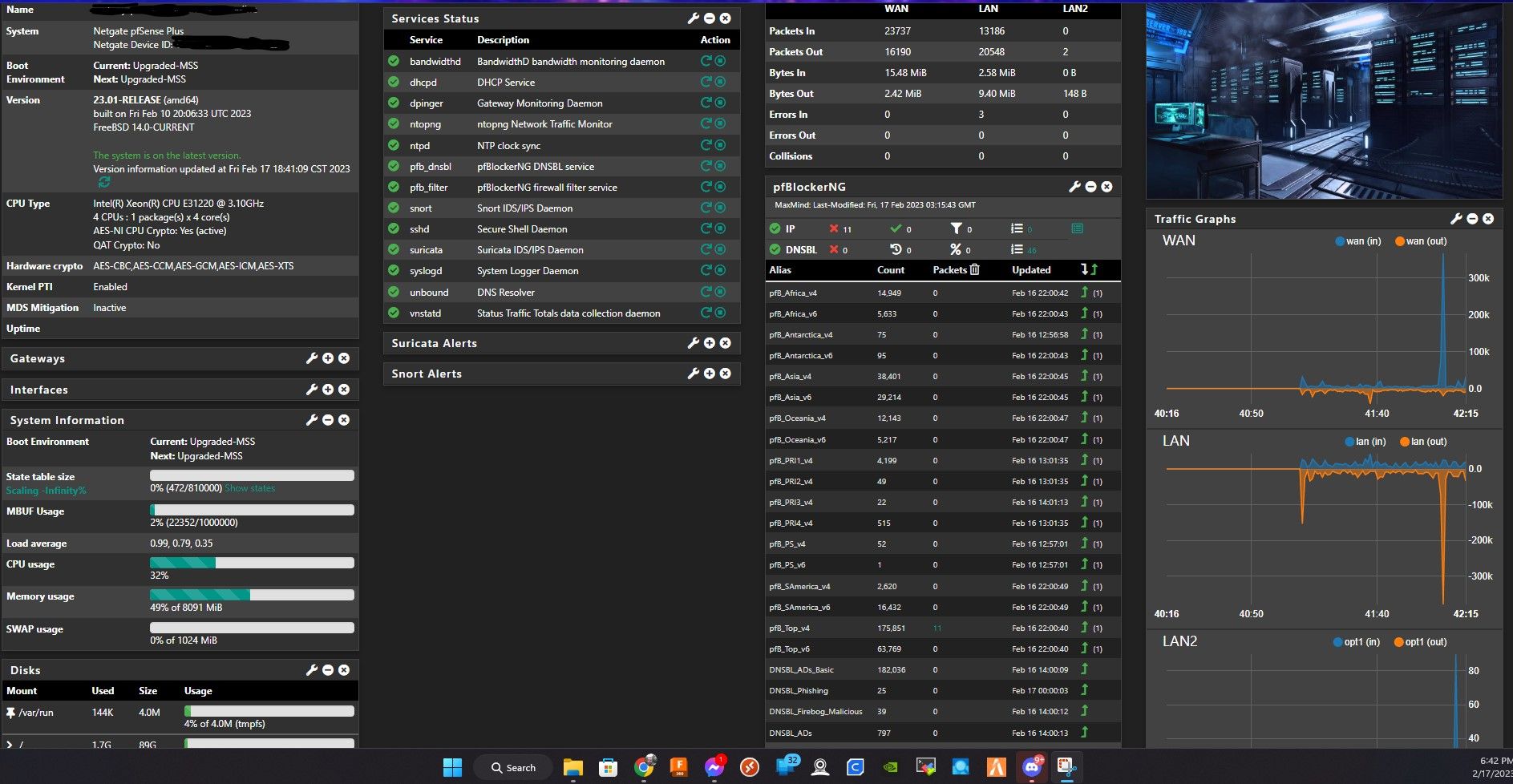
-
@jimp kk, I had just restart it before reading this and posting my last screenshots. I'll let it run a bit and when I see memory usage start to increases I'll follow your recomendation.
-
@jimp This is about 2 hours later, So I guess I was wrong earlier when I stated it appears memory increasing after about 8 hours of uptime.
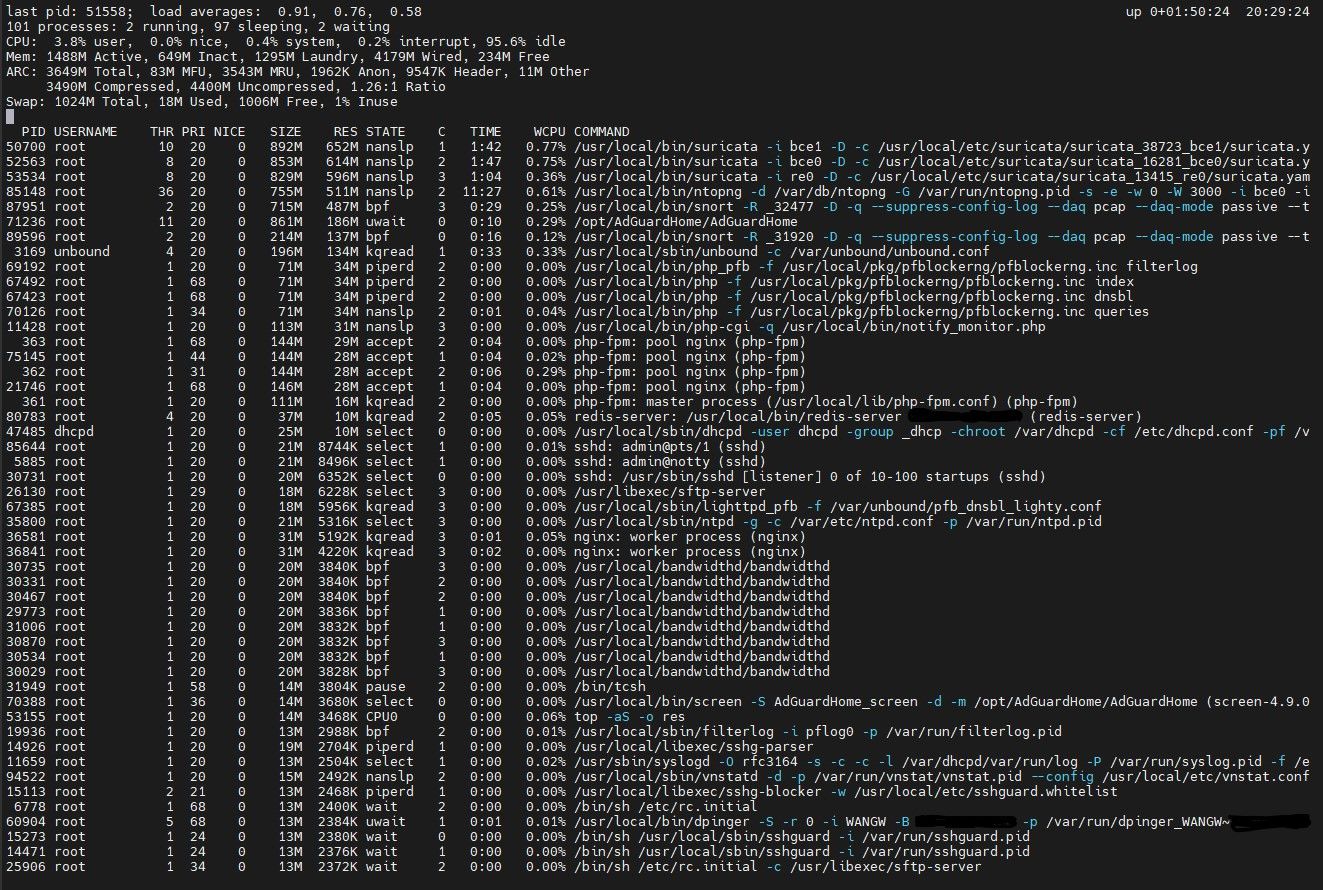
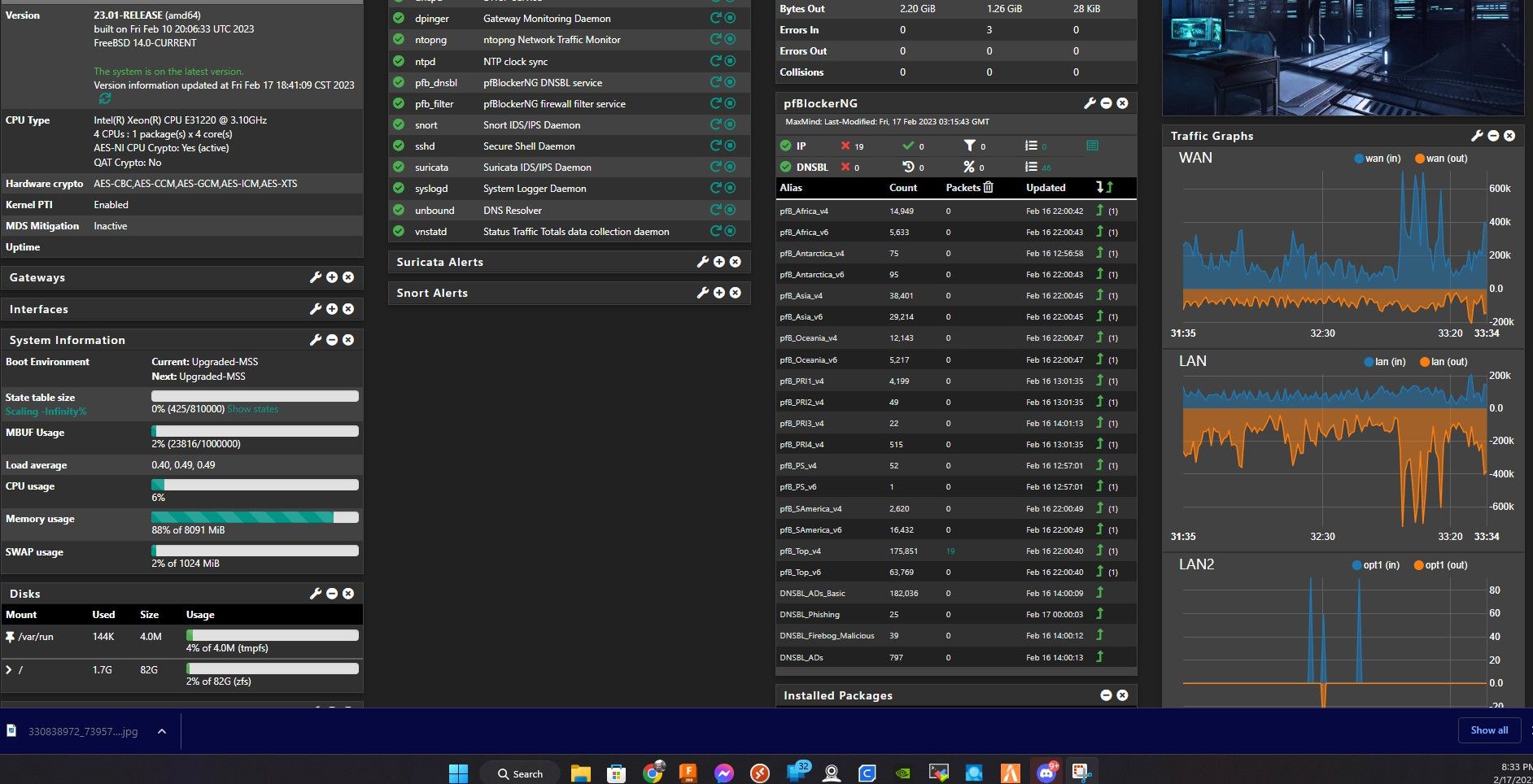
-
This post is deleted! -
@jimp Here's about 6 hours after the last two screenshots I posted.
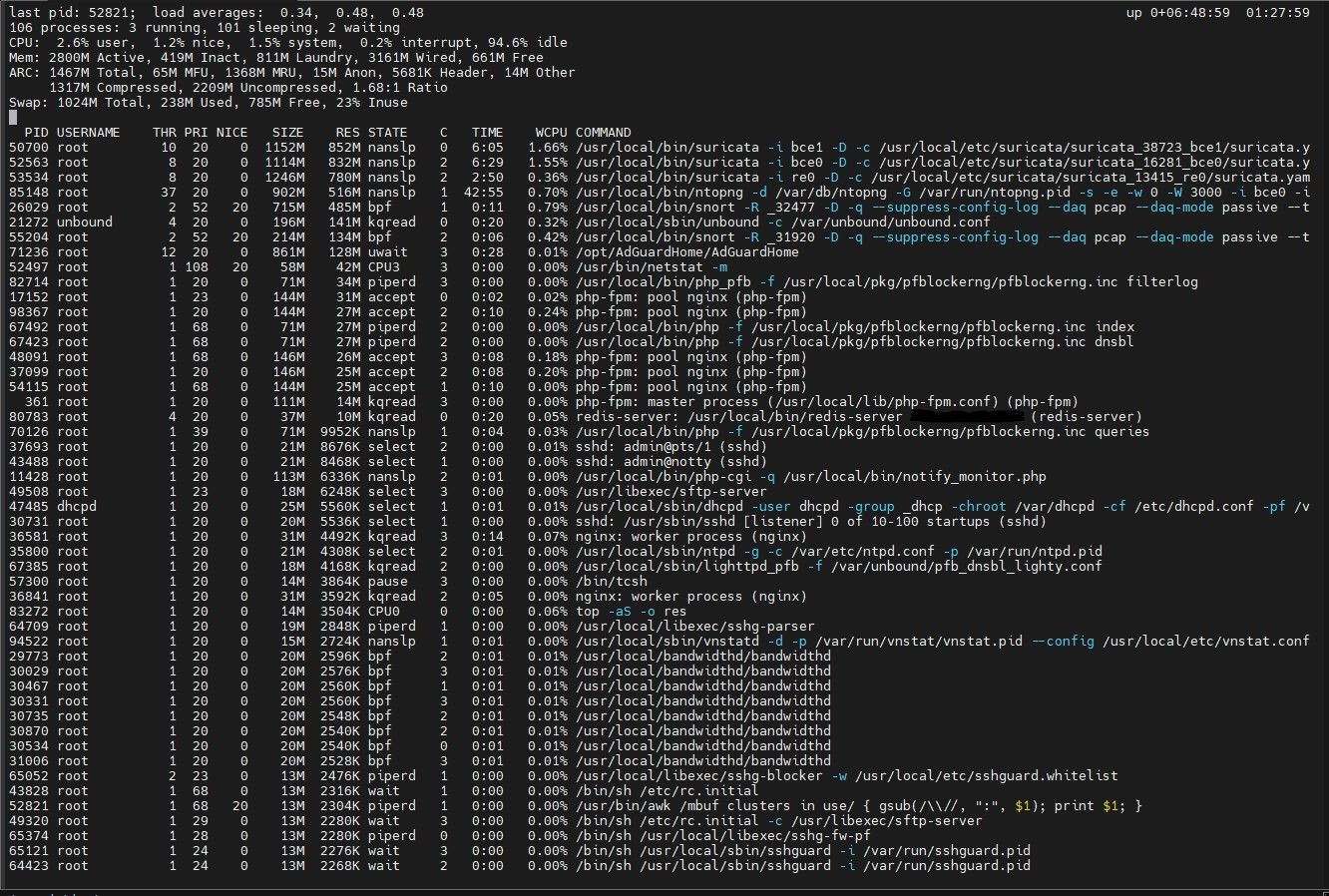
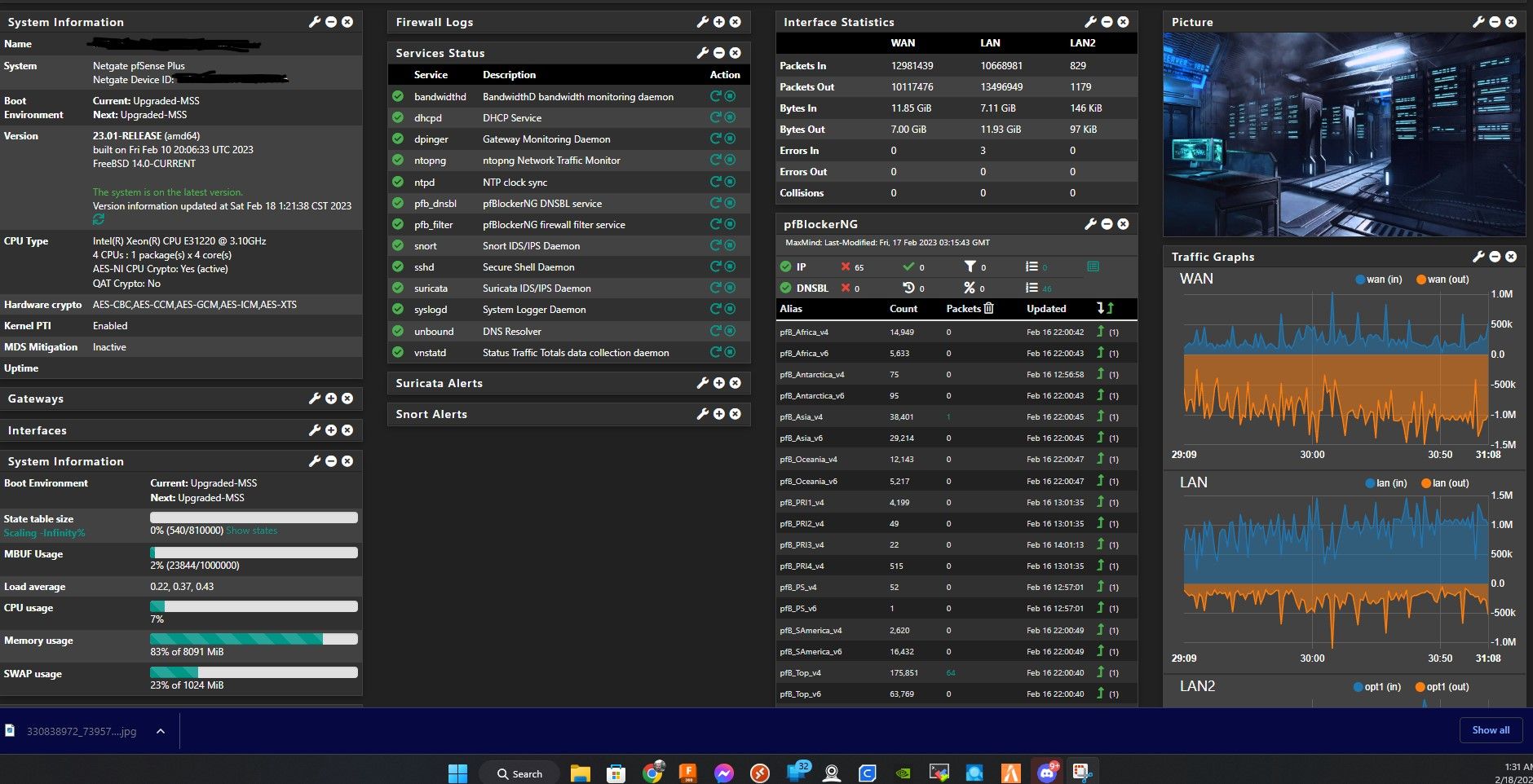
-
@jimp
here's after 15 hours of uptime.
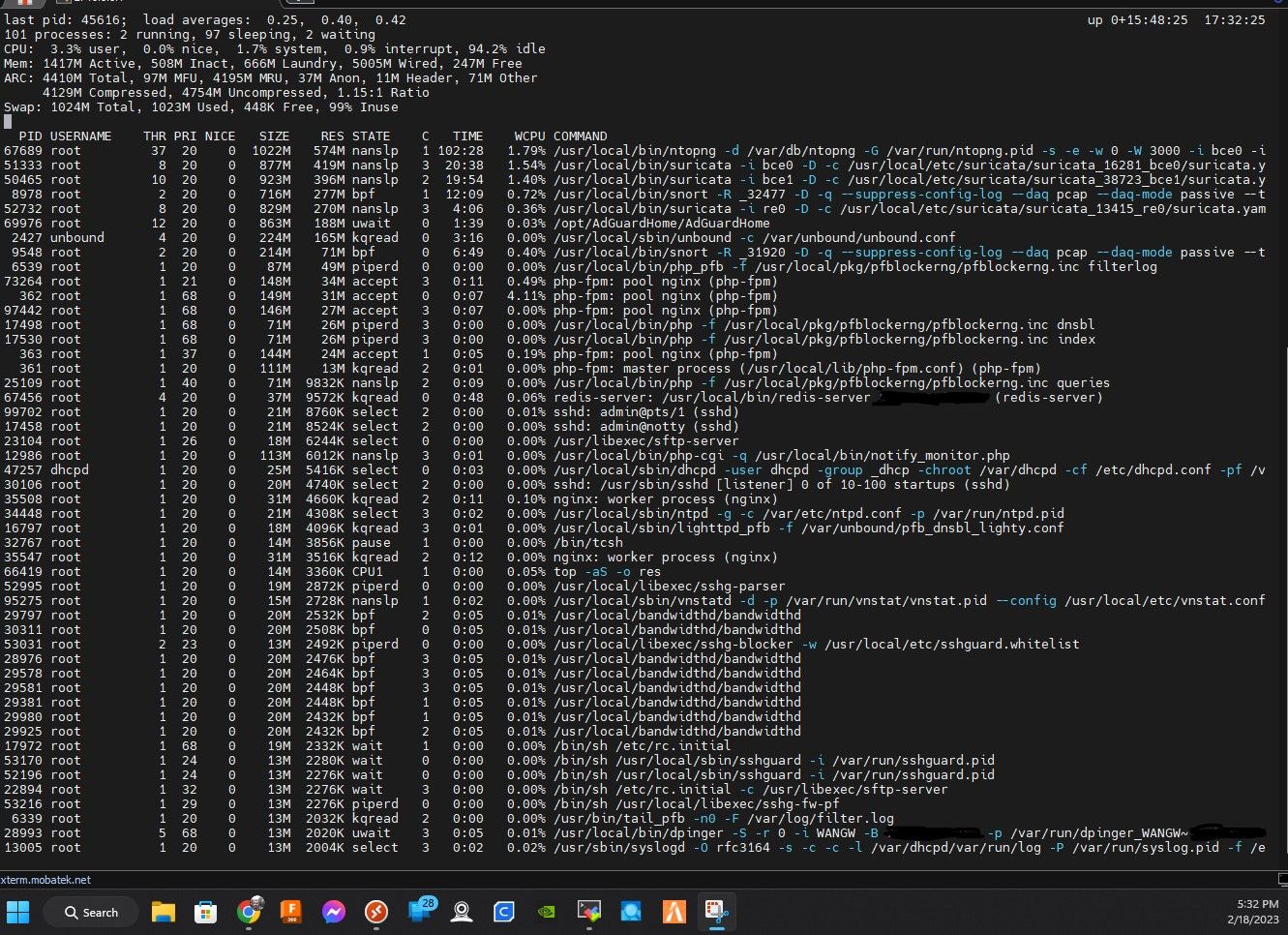
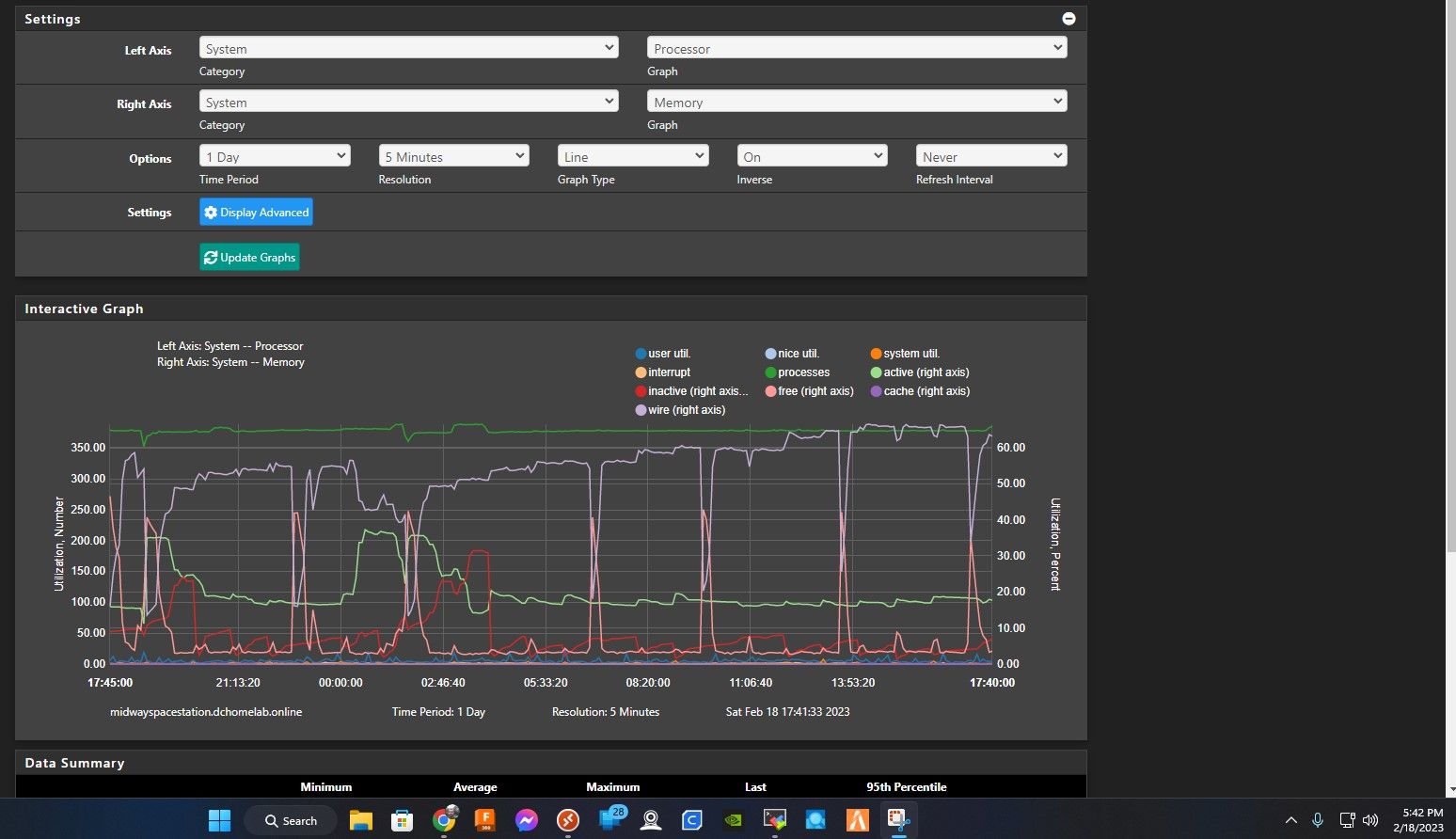
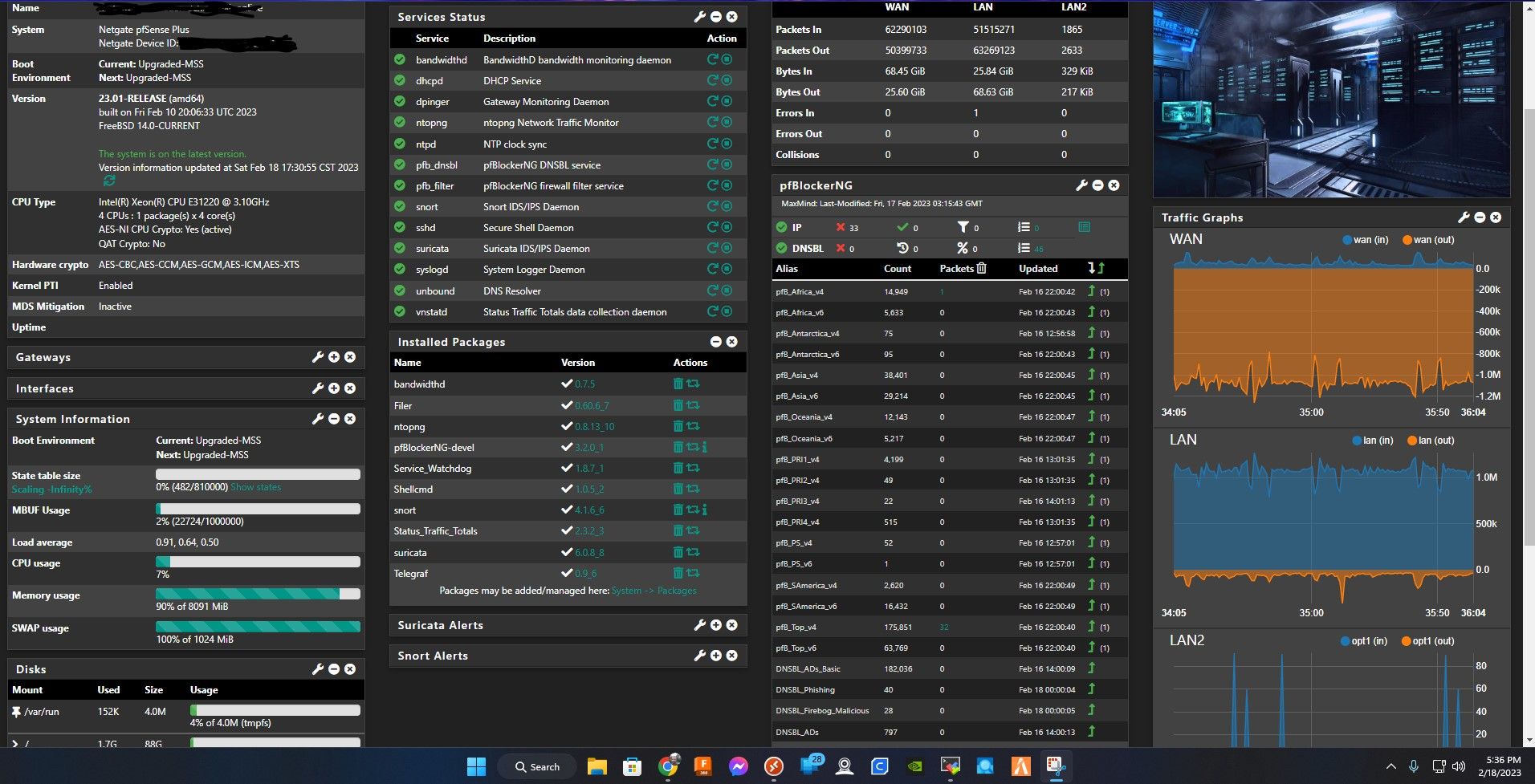
-
At least from that top output it appears the ARC usage is still going up, probably any time there is a scheduled process that hits the disk a lot it will go up (e.g. updating rules for snort/suricata/whatever). But that ARC memory will be released as needed so it looks worse than it really is.
-
Mmm, 100% SWAP usage is... not great though.
-
OK I’m experiencing something similar. My 6100 MAX memory utilization was always between 18% and 20% on 22.05. After installing 23.01 on release day, the memory will start in the mid-teens and slowly creep its way back up to nearly 40% with the exact same configuration on my 6100 MAX within about 18 hours. Once I get to that point, I just reboot it and start the cycle all over again which has been every morning since release day.
What can I give you to help troubleshoot my issue?
-
@stephenw10 said in 23.1 using more RAM:
Mmm, 100% SWAP usage is... not great though.
Neither is running both Suricata and Snort, though.
-
@rcoleman-netgate, @stephenw10 Yea, I realized that. running snort and suricata after doing some research over the weekend so I stopped using Snort. I've done a complete fresh install, started all my setup from scratch only maintaining my DNS and DHCP settings. I installed all the plugins one by one, (testing one at a time for a period of time watching the results of RAM usage) to see if it only happened with certain plugins over the weekend. I started to notice the increase of RAM usage over time when pfBlockerNG or when Suricata was installed. None of the other plugins I'm running caused a increase of memory and only used about 7% of my memory with idle traffic only going up to about 17% with increased traffic. @jimp claiming it's not as bad as it looks, well when it's slowing down my network as i experienced while testing over the weekend and causing streaming videos to buffer and slowing down my data transfers over network I'd say it is exactly as bad as it looks.
-
@defenderllc said in 23.1 using more RAM:
the memory will start in the mid-teens and slowly creep its way back up to nearly 40% with the exact same configuration on my 6100 MAX within about 18 hours.
Does it just keep climbing if you do not reboot?
Is it actually causing a problem or just seems unexpected?
Steve
-
@stephenw10 Yes, for me it keeps climbing the longer it's running. and after SWAP fills up or gets around 70% I start to experience slow network issues. Streaming video from local plex server I start to experience buffering, Same with Youtube and transfering files are slowed down till I restart PFSense.
-
@stephenw10 said in 23.1 using more RAM:
@defenderllc said in 23.1 using more RAM:
the memory will start in the mid-teens and slowly creep its way back up to nearly 40% with the exact same configuration on my 6100 MAX within about 18 hours.
Does it just keep climbing if you do not reboot?
Is it actually causing a problem or just seems unexpected?
Steve
Yes it does exactly that, but it is very slow increment. Once it gets close to 40%, it never seems to go down much. It might go down 1% or 2% here and there, but never returns to the original state of 18% to 20%. It’s worth noting it’s not causing any problems, but when the memory utilization doubles overnight, it just concerns me that there might be a memory leak. I’m going to let it run for a few days without rebooting it to see what it does.
I’m using my 6100 strictly as a DMZ firewall only and for primary DNS with pfBlocker. I have a UDM behind it that manages the clients, but the 6100 is the network-wide primary DNS. I do have Suricata installed, but it’s not really doing anything at the moment. Unbound and ntop seem to always be using a lot of RAM since upgrading to 23.01.
-
Me too. For sure I use a slower hardware then you, but after upgrading and rebooting several times (setting backup playing in, ....) It went "normal" for my setup, but that said with a small higher CPU usage RAM usage and Swap usage too.
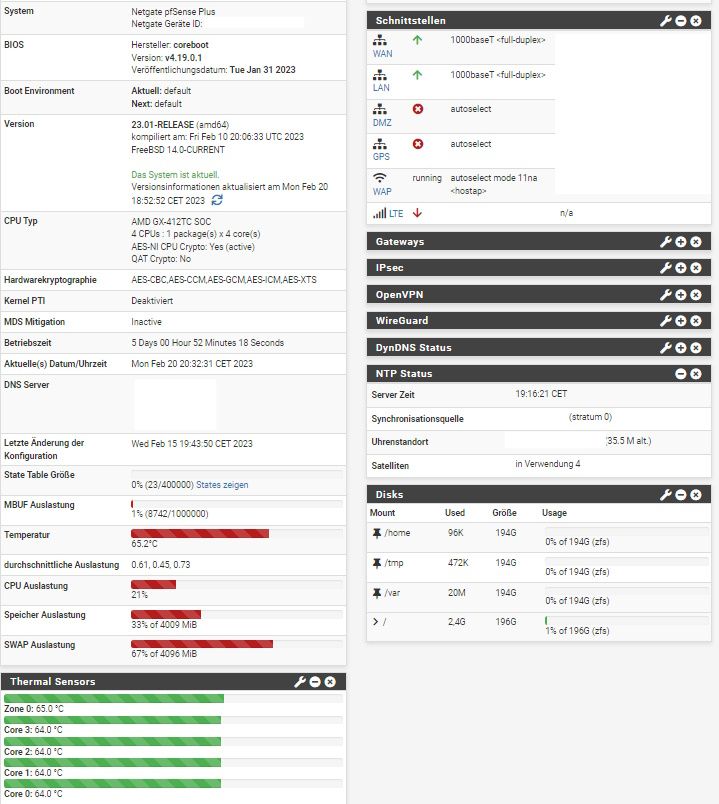
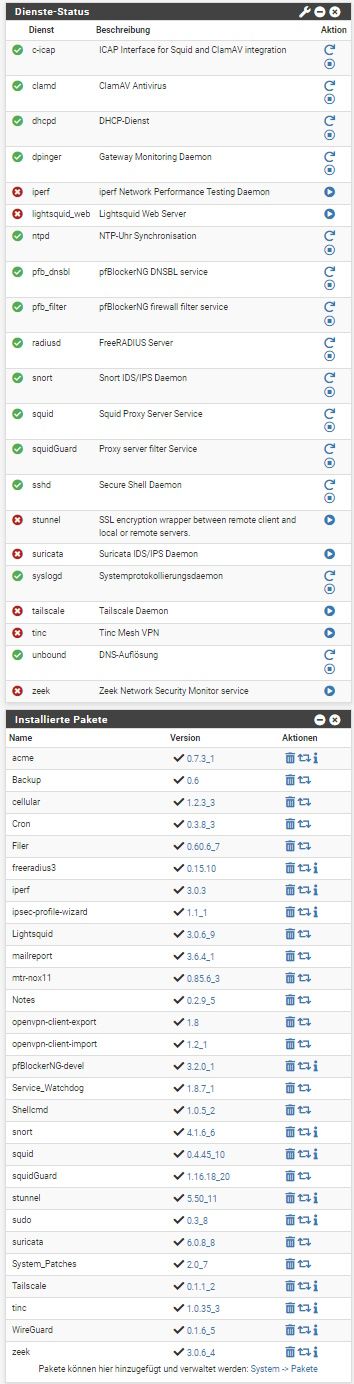
running on APU4D4
- with tuned CPU from 600MHz - 1000MHz to
1000MHz - 1400MHz
running as UTM - Snort, Squid, SquidGuard, ClamAV and pfBlocker-NG
After a while, it becomes more stable and using "less" ram, cpu and swap but more as before together with 22.05!
- with tuned CPU from 600MHz - 1000MHz to
-
Looks like my spikes begin at 3AM and never return to normal. A few others shared this exact same issue (and at the exact same time). This is my memory utilization for the past 2 days and is the same each morning after a reboot the night before:

-
Check the cron table for what is triggered at that time?
I'd guess it's a pfBlocker or Snort update.
-
FWIW (I realise the memory change is only since you upgraded) I run telegraf & pfblocker (not Suricata), but my telegraf config differs from yours only by:
from_beginning = falseYou could try changing that as I haven't noticed any memory difference since upgrading.
Maybe telegraf is keeping more of that data in memory than it used to and not releasing it.