23.1 using more RAM
-
This post is deleted! -
@jimp Here's about 6 hours after the last two screenshots I posted.
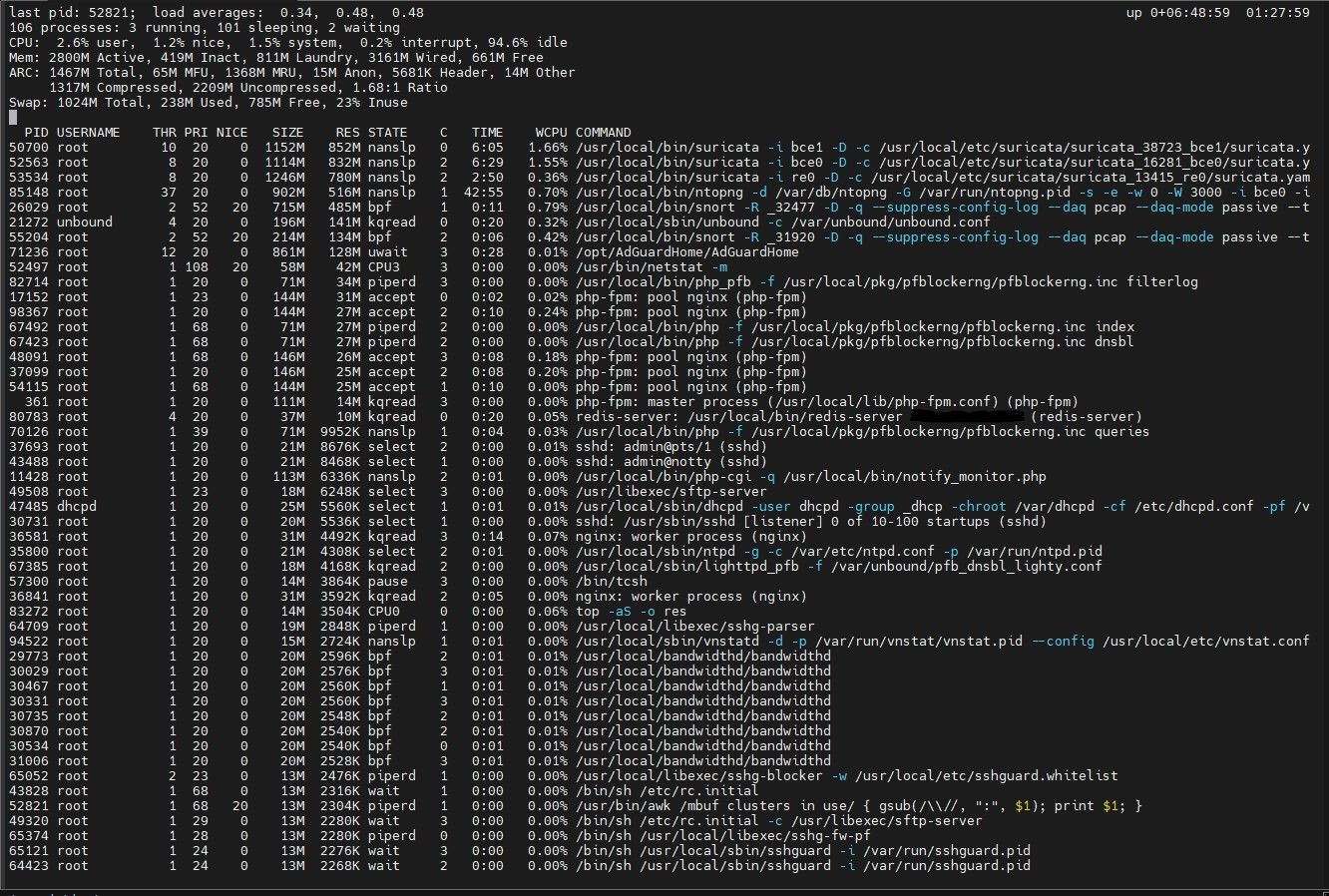
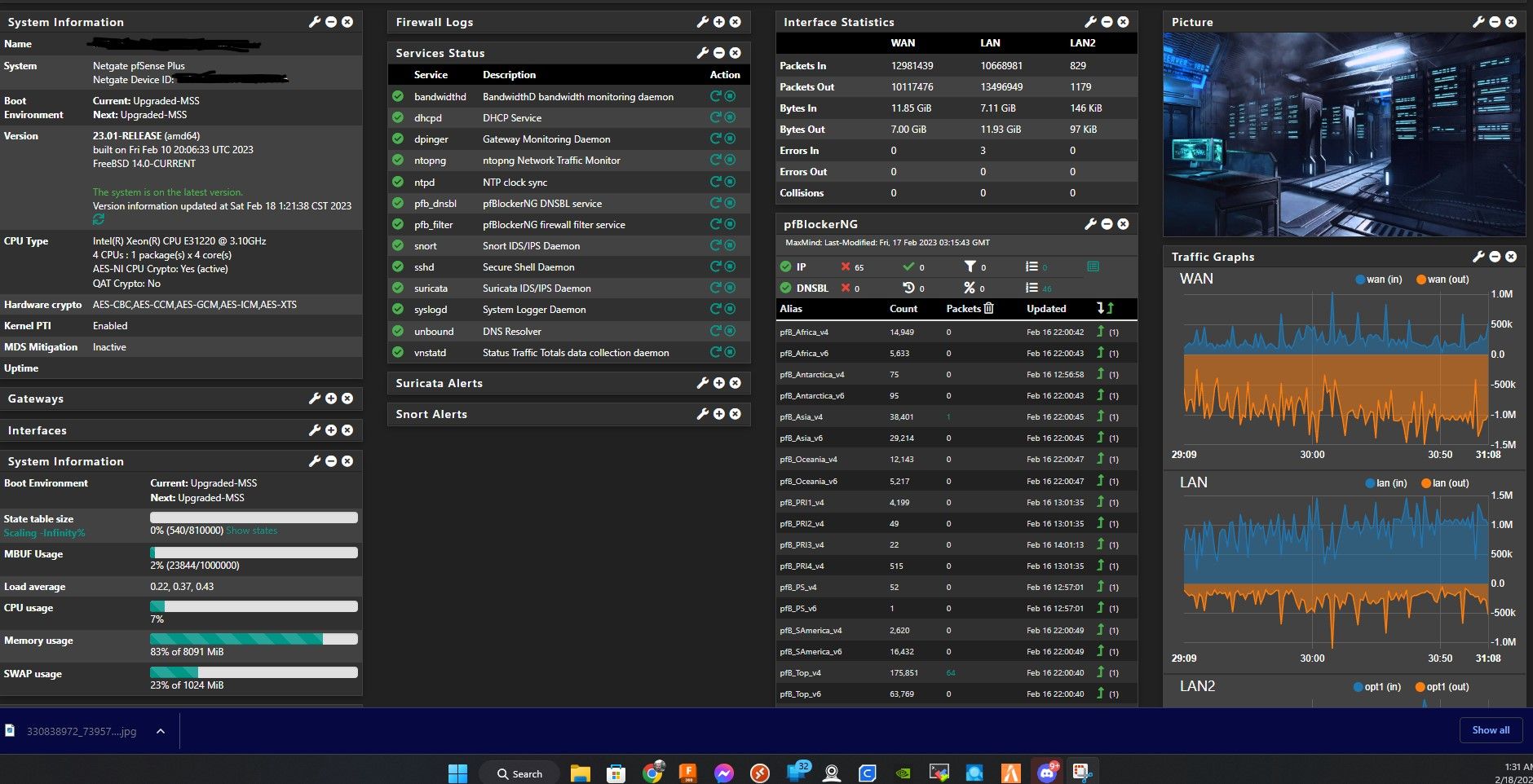
-
@jimp
here's after 15 hours of uptime.
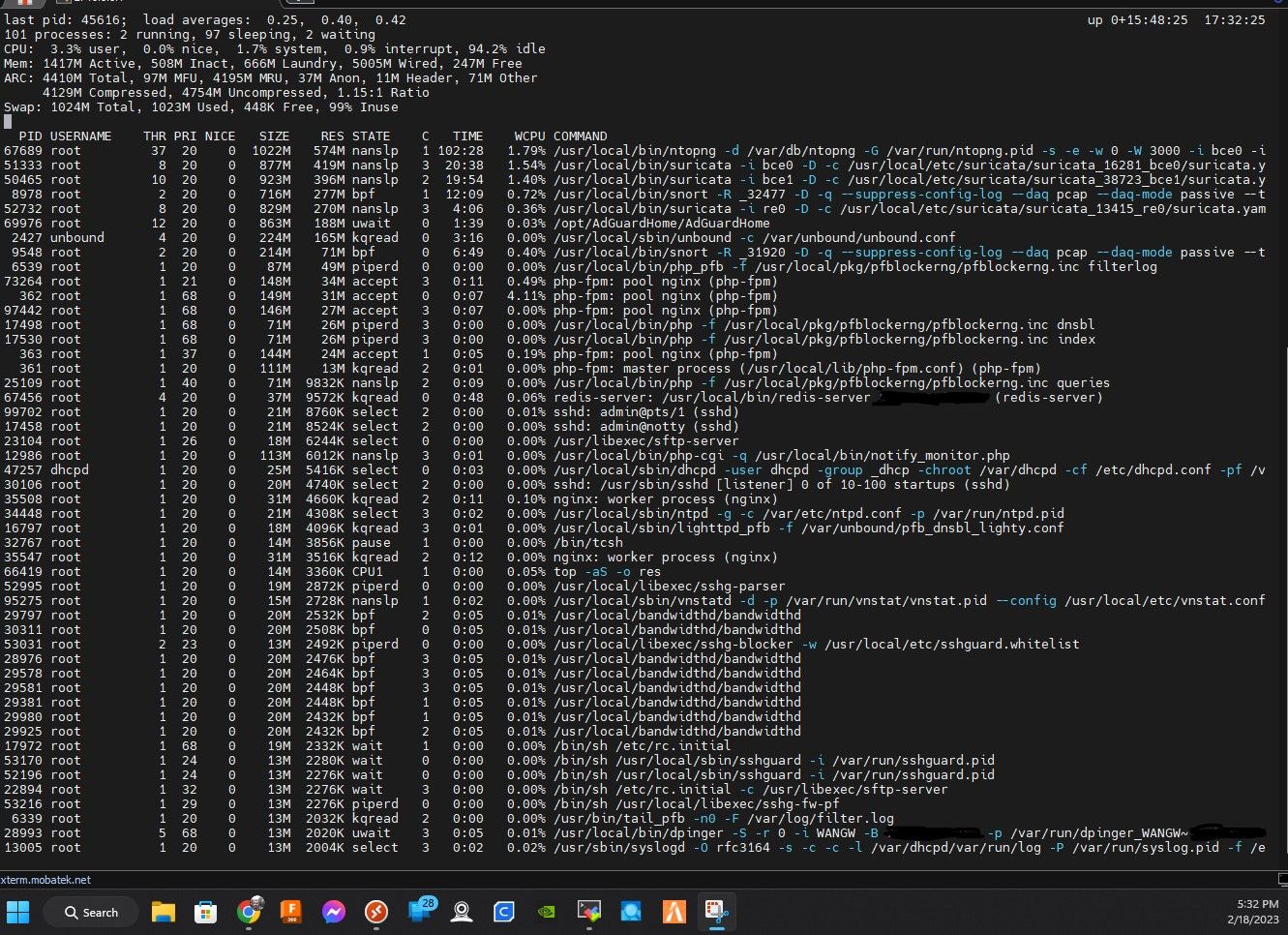
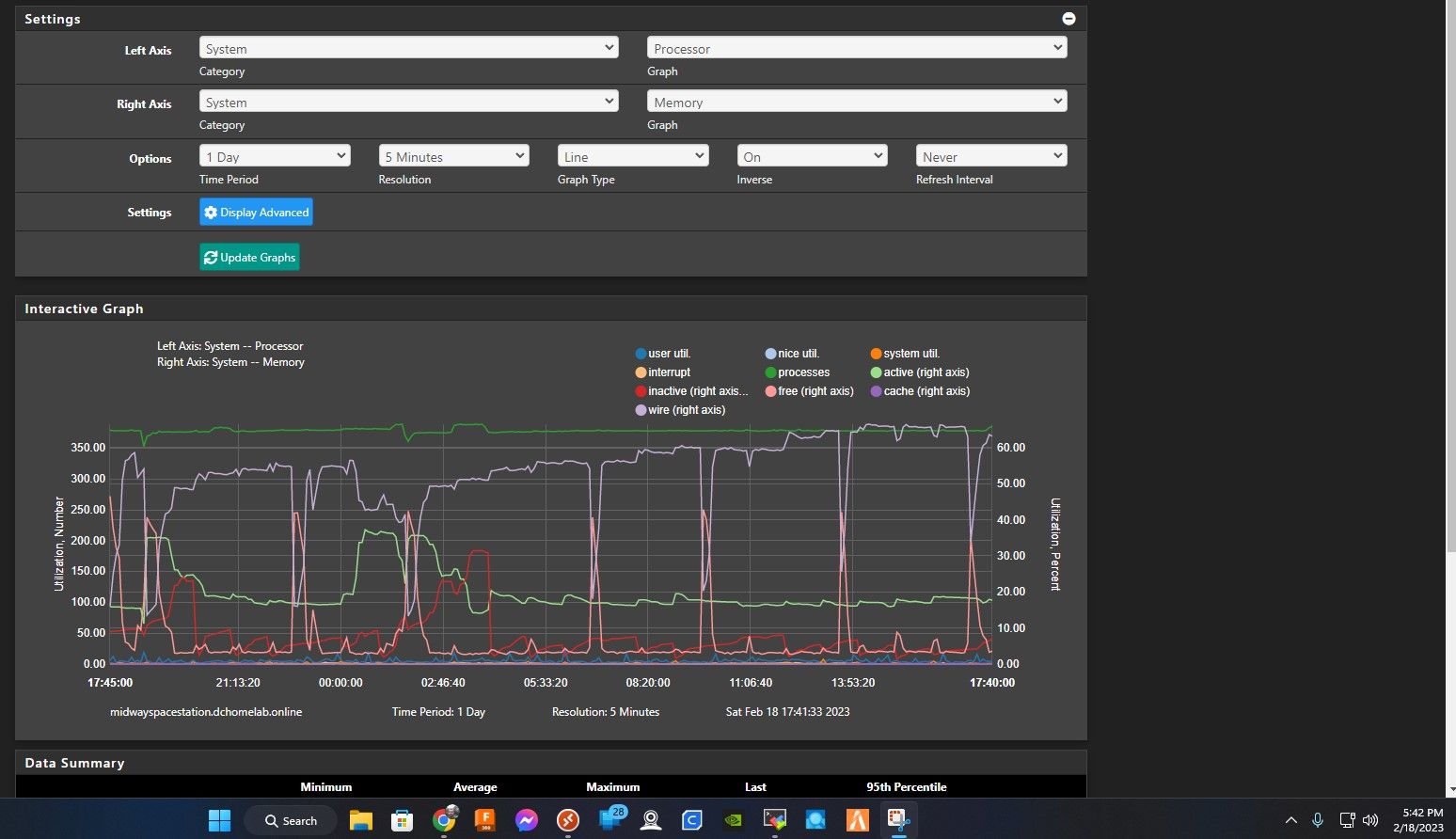
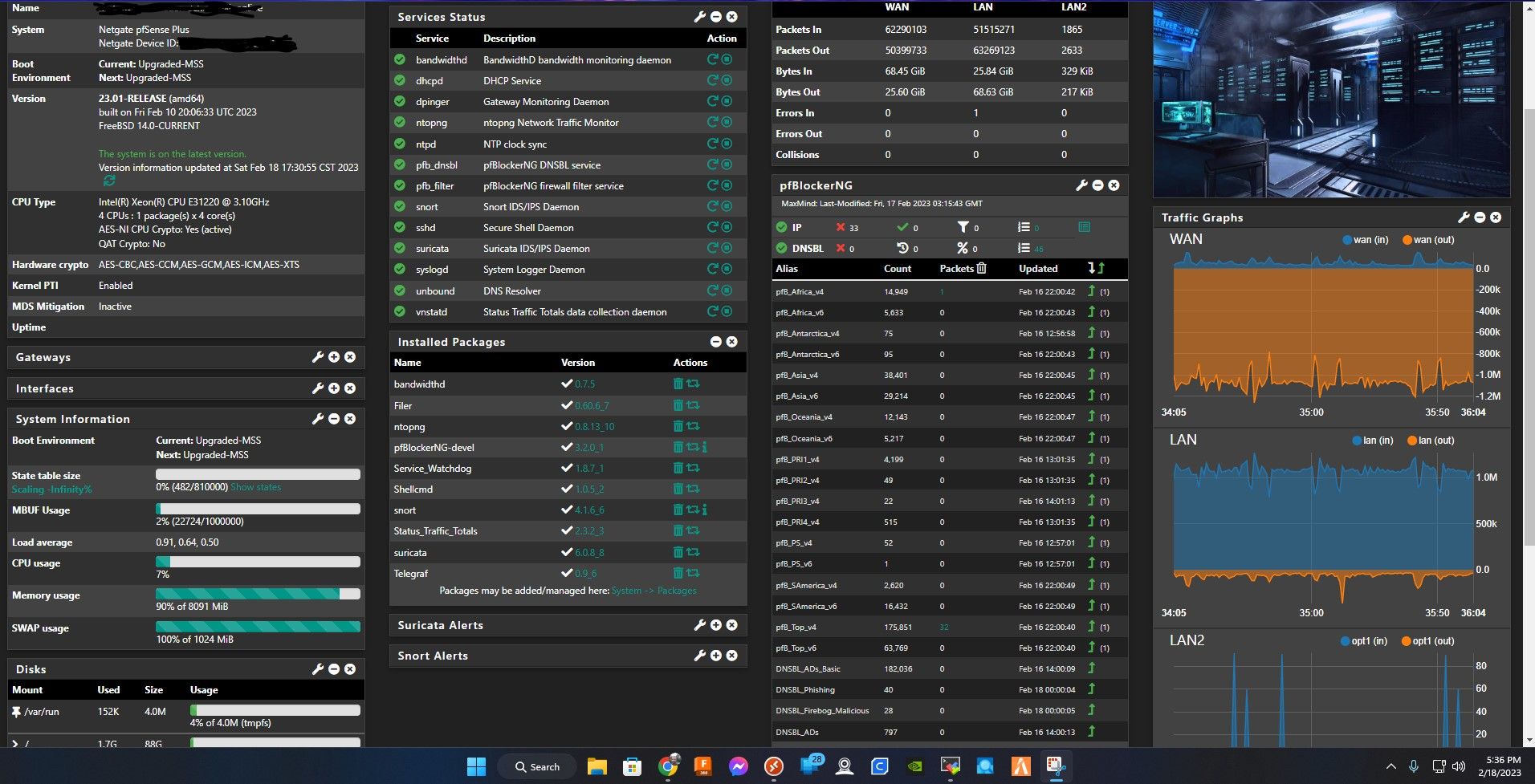
-
At least from that top output it appears the ARC usage is still going up, probably any time there is a scheduled process that hits the disk a lot it will go up (e.g. updating rules for snort/suricata/whatever). But that ARC memory will be released as needed so it looks worse than it really is.
-
Mmm, 100% SWAP usage is... not great though.
-
OK I’m experiencing something similar. My 6100 MAX memory utilization was always between 18% and 20% on 22.05. After installing 23.01 on release day, the memory will start in the mid-teens and slowly creep its way back up to nearly 40% with the exact same configuration on my 6100 MAX within about 18 hours. Once I get to that point, I just reboot it and start the cycle all over again which has been every morning since release day.
What can I give you to help troubleshoot my issue?
-
@stephenw10 said in 23.1 using more RAM:
Mmm, 100% SWAP usage is... not great though.
Neither is running both Suricata and Snort, though.
-
@rcoleman-netgate, @stephenw10 Yea, I realized that. running snort and suricata after doing some research over the weekend so I stopped using Snort. I've done a complete fresh install, started all my setup from scratch only maintaining my DNS and DHCP settings. I installed all the plugins one by one, (testing one at a time for a period of time watching the results of RAM usage) to see if it only happened with certain plugins over the weekend. I started to notice the increase of RAM usage over time when pfBlockerNG or when Suricata was installed. None of the other plugins I'm running caused a increase of memory and only used about 7% of my memory with idle traffic only going up to about 17% with increased traffic. @jimp claiming it's not as bad as it looks, well when it's slowing down my network as i experienced while testing over the weekend and causing streaming videos to buffer and slowing down my data transfers over network I'd say it is exactly as bad as it looks.
-
@defenderllc said in 23.1 using more RAM:
the memory will start in the mid-teens and slowly creep its way back up to nearly 40% with the exact same configuration on my 6100 MAX within about 18 hours.
Does it just keep climbing if you do not reboot?
Is it actually causing a problem or just seems unexpected?
Steve
-
@stephenw10 Yes, for me it keeps climbing the longer it's running. and after SWAP fills up or gets around 70% I start to experience slow network issues. Streaming video from local plex server I start to experience buffering, Same with Youtube and transfering files are slowed down till I restart PFSense.
-
@stephenw10 said in 23.1 using more RAM:
@defenderllc said in 23.1 using more RAM:
the memory will start in the mid-teens and slowly creep its way back up to nearly 40% with the exact same configuration on my 6100 MAX within about 18 hours.
Does it just keep climbing if you do not reboot?
Is it actually causing a problem or just seems unexpected?
Steve
Yes it does exactly that, but it is very slow increment. Once it gets close to 40%, it never seems to go down much. It might go down 1% or 2% here and there, but never returns to the original state of 18% to 20%. It’s worth noting it’s not causing any problems, but when the memory utilization doubles overnight, it just concerns me that there might be a memory leak. I’m going to let it run for a few days without rebooting it to see what it does.
I’m using my 6100 strictly as a DMZ firewall only and for primary DNS with pfBlocker. I have a UDM behind it that manages the clients, but the 6100 is the network-wide primary DNS. I do have Suricata installed, but it’s not really doing anything at the moment. Unbound and ntop seem to always be using a lot of RAM since upgrading to 23.01.
-
Me too. For sure I use a slower hardware then you, but after upgrading and rebooting several times (setting backup playing in, ....) It went "normal" for my setup, but that said with a small higher CPU usage RAM usage and Swap usage too.
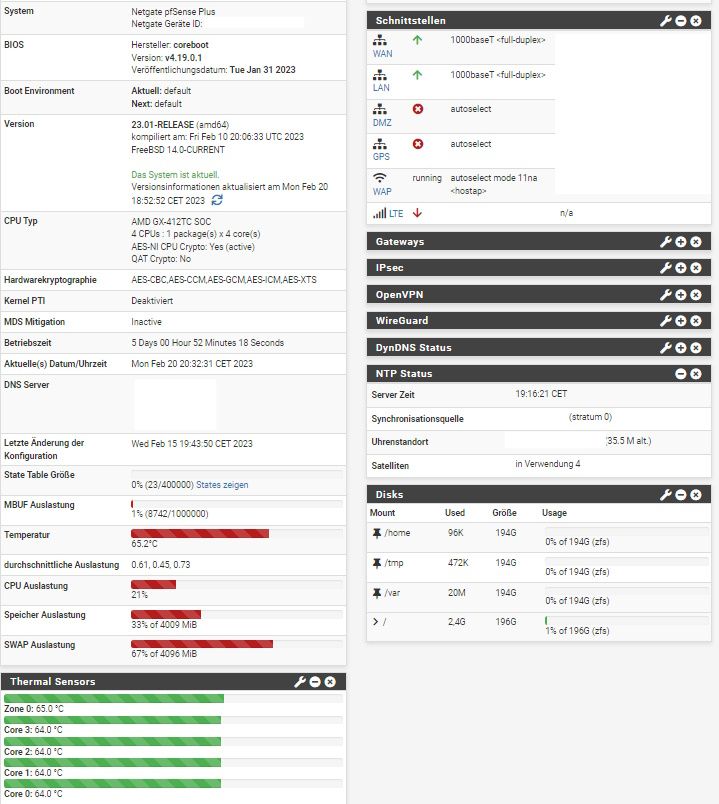
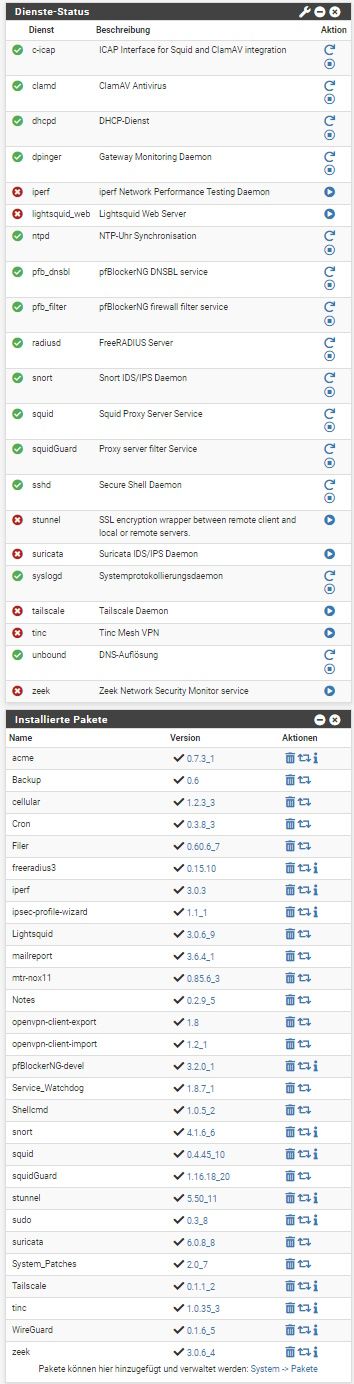
running on APU4D4
- with tuned CPU from 600MHz - 1000MHz to
1000MHz - 1400MHz
running as UTM - Snort, Squid, SquidGuard, ClamAV and pfBlocker-NG
After a while, it becomes more stable and using "less" ram, cpu and swap but more as before together with 22.05!
- with tuned CPU from 600MHz - 1000MHz to
-
Looks like my spikes begin at 3AM and never return to normal. A few others shared this exact same issue (and at the exact same time). This is my memory utilization for the past 2 days and is the same each morning after a reboot the night before:

-
Check the cron table for what is triggered at that time?
I'd guess it's a pfBlocker or Snort update.
-
FWIW (I realise the memory change is only since you upgraded) I run telegraf & pfblocker (not Suricata), but my telegraf config differs from yours only by:
from_beginning = falseYou could try changing that as I haven't noticed any memory difference since upgrading.
Maybe telegraf is keeping more of that data in memory than it used to and not releasing it. -
@stephenw10 said in 23.1 using more RAM:
Check the cron table for what is triggered at that time?
I'd guess it's a pfBlocker or Snort update.
I don’t run snort and my pfBlocker lists update every hour. I’ll take a look. What’s the best way for me to figure out what’s running at 3AM without having to stay up to watch it? Thanks.
FYI, I rebooted at 4 PM today. I will share tomorrow morning’s graph where I expect the behavior will be exactly the same.
-
Check the cron table. You can install the cron package to do that easily.
Check the system logs at that time, what was logged?
Steve
-
@stephenw10 Now that I've looked I see it too, on a 2100. However it only happened once and not the second day.
- 3:00 am
- 5:15 am next day, pfBlocker update
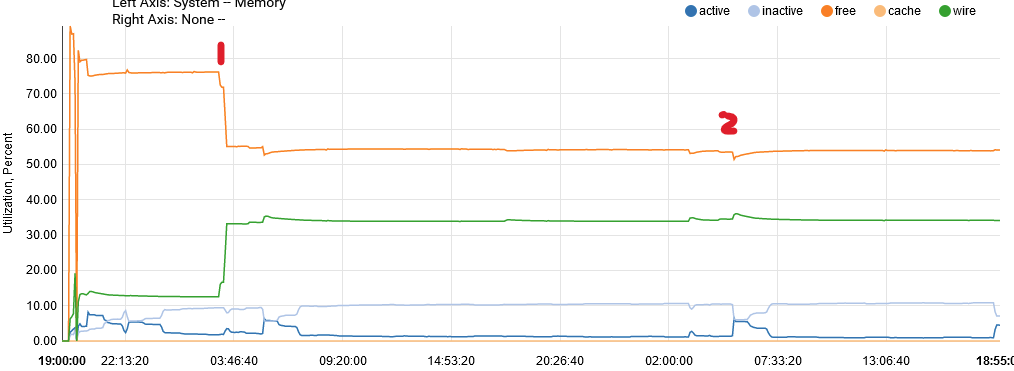
No pfSense system log entries between 01:01 and 04:30.
# /etc/crontab - root's crontab for FreeBSD # # $FreeBSD$ # SHELL=/bin/sh PATH=/sbin:/bin:/usr/sbin:/usr/bin:/usr/local/sbin:/usr/local/bin # #minute hour mday month wday who command # # Save some entropy so that /dev/random can re-seed on boot. */11 * * * * operator /usr/libexec/save-entropy # # Rotate log files every hour, if necessary. 0 * * * * root newsyslog # # Perform daily/weekly/monthly maintenance. 1 3 * * * root periodic daily 15 4 * * 6 root periodic weekly 30 5 1 * * root periodic monthly # # Adjust the time zone if the CMOS clock keeps local time, as opposed to # UTC time. See adjkerntz(8) for details. 1,31 0-5 * * * root adjkerntz -a # # pfSense specific crontab entries # Created: February 18, 2023, 8:19 pm # 1,31 0-5 * * * root /usr/bin/nice -n20 adjkerntz -a 1 3 1 * * root /usr/bin/nice -n20 /etc/rc.update_bogons.sh 1 1 * * * root /usr/bin/nice -n20 /etc/rc.dyndns.update */60 * * * * root /usr/bin/nice -n20 /usr/local/sbin/expiretable -v -t 3600 virusprot 30 12 * * * root /usr/bin/nice -n20 /etc/rc.update_urltables 1 0 * * * root /usr/bin/nice -n20 /etc/rc.update_pkg_metadata */1 * * * * root /usr/sbin/newsyslog 1 3 * * * root /etc/rc.periodic daily 15 4 * * 6 root /etc/rc.periodic weekly 30 5 1 * * root /etc/rc.periodic monthly 0 */4 * * * root /etc/rc.backup_rrd.sh 0 */4 * * * root /etc/rc.backup_dhcpleases.sh 0 */1 * * * root /etc/rc.backup_logs.sh 0 6 * * 5 root /usr/local/bin/php /usr/local/www/pfblockerng/pfblockerng.php dcc >> /var/log/pfblockerng/extras.log 2>&1 15 5 * * * root /usr/local/bin/php /usr/local/www/pfblockerng/pfblockerng.php cron >> /var/log/pfblockerng/pfblockerng.log 2>&1 # # If possible do not add items to this file manually. # If done so, this file must be terminated with a blank line (e.g. new line) #No particular memory hogs though?
Mem: 157M Active, 235M Inact, 1129M Wired, 1780M Free ARC: 781M Total, 638M MFU, 71M MRU, 280K Anon, 9429K Header, 61M Other 650M Compressed, 1401M Uncompressed, 2.16:1 Ratio PID USERNAME PRI NICE SIZE RES STATE C TIME WCPU COMMAND 16983 unbound 21 0 141M 120M kqread 1 0:11 2.04% /usr/local/sbin/unbound -c /var/unbound/unbound.conf 16983 unbound 20 0 141M 120M kqread 0 0:06 0.01% /usr/local/sbin/unbound -c /var/unbound/unbound.conf 26241 root 68 0 148M 52M accept 0 0:29 0.00% php-fpm: pool nginx (php-fpm){php-fpm} 495 root 68 0 148M 52M accept 0 0:23 0.00% php-fpm: pool nginx (php-fpm){php-fpm} 15289 root 68 0 148M 52M accept 0 0:37 0.00% php-fpm: pool nginx (php-fpm){php-fpm} 757 root 68 0 148M 51M accept 1 0:36 0.00% php-fpm: pool nginx (php-fpm){php-fpm} 494 root 29 0 149M 51M accept 0 0:37 0.00% php-fpm: pool nginx (php-fpm){php-fpm} 90123 root 68 0 144M 51M accept 1 0:22 0.00% php-fpm: pool nginx (php-fpm) 752 root 68 0 144M 51M accept 0 0:23 0.00% php-fpm: pool nginx (php-fpm) 493 root 20 0 111M 29M kqread 0 0:08 0.00% php-fpm: master process (/usr/local/lib/php-fpm.conf 47310 dhcpd 20 0 24M 13M select 1 0:00 0.01% /usr/local/sbin/dhcpd -user dhcpd -group _dhcp -chro 49371 dhcpd 20 0 22M 10M select 0 0:00 0.01% /usr/local/sbin/dhcpd -6 -user dhcpd -group _dhcp -c 60576 root 20 0 30M 10M kqread 1 0:06 0.00% nginx: worker process (nginx) 66552 root 20 0 20M 9840K select 1 0:00 0.02% sshd: admin@pts/0 (sshd) 60427 root 20 0 30M 9768K kqread 0 0:00 0.00% nginx: worker process (nginx) 59743 root 20 0 20M 8796K kqread 0 13:58 0.00% /usr/local/sbin/lighttpd_pfb -f /var/unbound/pfb_dns 18148 root 21 0 20M 8404K select 1 0:00 0.00% sshd: /usr/sbin/sshd [listener] 0 of 10-100 startups 60229 root 48 0 28M 7808K pause 0 0:00 0.00% nginx: master process /usr/local/sbin/nginx -c /var/ 59735 root 20 0 21M 7000K select 1 0:29 0.01% /usr/local/sbin/ntpd -g -c /var/etc/ntpd.conf -p /vaEdit: Would "/etc/rc.periodic daily" be doing something to trigger ZFS memory usage, that wouldn't release? (since the release notes say it won't after upgrading but that's normal and it will eventually release as needed)
-
S SteveITS referenced this topic on
-
@jimp said in 23.1 using more RAM:
top -aS -o res
I have suricata, pfBlockerNG and uptime over 5 days
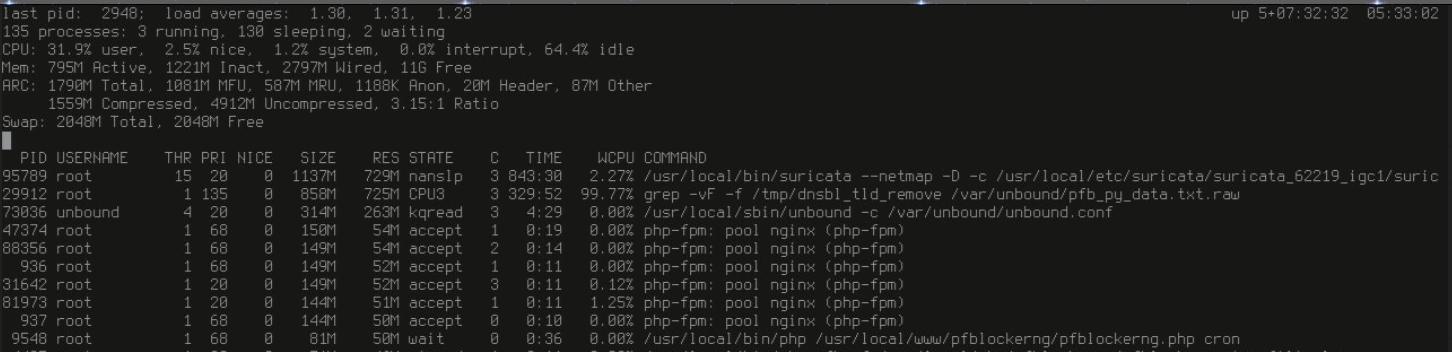
So far did not notice any side effect…
-
@steveits Same on my 1100. RAM increases btw 3-4 am. Wired memory jumps from 28-31% to 55-70%.
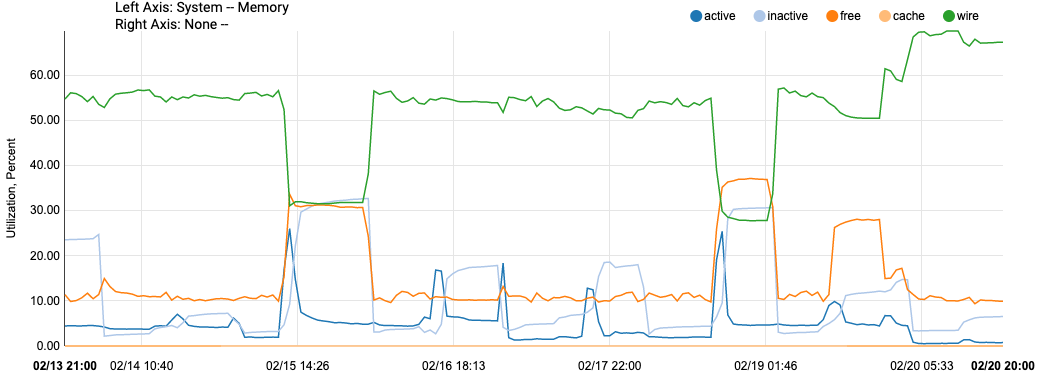
pfBlocker updates once a day at 2am and acme certificates runs at 3:16am every day. My cert is less than 60 days old so its not trying to renew and I don't see the PID still running. (doubt it would use that much RAM just checking the age of the cert)
Feb 20 03:16:00 ACME 55754 Renewal number of days not yet reached.
Feb 20 03:16:00 ACME 55754 Checking if renewal is needed for: ahking-Cert-Andrew