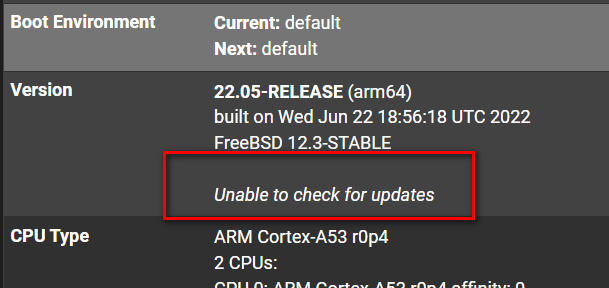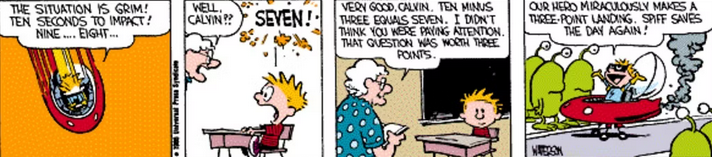SG-2100 23.01 update failed
-
@steveits Since several are following this thread, looks like Netgate paused updates on 1100/2100: https://forum.netgate.com/post/1087901
-
@alleykat Me too...After I bought I never installed any new updates. Off course mine was bought last year
-
@stephenw10 This thread is a VERY good example of how to handle issues and customer support in the best possible way :-)
Not only are we now aware of what to lookout for, but you also get offers to help based on actual deployed hardware at different customers.
Please NEVER change your policy on issues handling so threads like these stop.I have spent to much time in my life with support from Cisco, Vmware, Microsoft and the likes on issues that do not officially exist (even though they are massively widespread), and it takes days to get eleveated high enough in support to talk to someone that might imply the product is not 100% flawless, and you might have hit an already know snag….
Keep up the good work.
-
-
I really should lock this thread...
@netboy @keyser Go read this post:
https://forum.netgate.com/topic/178049/pfsense-plus-23-01-updates-on-the-1100-and-2100-systems
-
So this happened. As discussed above, I ordered an M.2 SATA SSD to take over from the 'damaged' eMMC on my SG-2100. I installed it and started the USB recovery process with the 22.05 image, which I'd tried a few times previously, without success. It's worth noting that I'd left the router powered down for some minutes between attempts.
The process got to the point where it asked me to choose a device on which to install – mmcsd0 or ada0. I swear I meant to type ada0, as I knew the MMC isn't working. But I had a brain fart and just hit <return>, which defaulted to mmcsd0.
"Oh well," I thought. "I'll just let it fail and start again."
It didn't fail. It went right ahead and installed on the eMMC. To ensure this was what had actually happened, I removed the SSD card. Sure enough, it's working fine.
So now I have a spare SSD drive, a working (backup) SG-2100 and a new piece of advice. Before trying to reinstall firmware like this, first let the router have a nice, long lie down...
-
-
@mspeculatrix Well that's a development... However, since the MMC has already barked up the dead tree, I would not count on it going forward if uptime is important. It's very likely to croak again once you start hitting it with log writes.
And you already have the SSD now, so why not put it to good use? -
@rcoleman-netgate
Good to know netgate has stopped the update. I was not aware of this new info.
.Why close this thread?
You can keep us informed in this thread when the updates are resumed after issue has been resolved -
@netboy Why close? Because adding to it buries the important information.
We can always reopen a closed thread to put an update in -- like the one that Scott made about the 1100/2100 update freeze.
-
@mspeculatrix I would still run from the SSD. It's much faster than eMMC. It's noticable if you're doing anything that requires significant writes.
Steve
-
S SteveITS referenced this topic on
-
S SteveITS referenced this topic on
-
S SteveITS referenced this topic on
-
S SteveITS referenced this topic on
-
@stephenw10 I see the at the update Version 23.01 is available is showing up -- has this been thoroughly tested and can I go ahead and install the updates? Please advice
-
@netboy it’ll check for the small partition and stop if it can’t succeed.
There are a bunch of updates in the System Patches package released today.
-
Yes it has been tested extensively and will fail safely if it sees something that cannot be upgraded.
-
@stephenw10 said in SG-2100 23.01 update failed:
fail safely if it sees something that cannot be upgraded.
That gives me comfort! Let me try (I am scared though)
-
As with any upgrade make a backup of the config, have a plan in place to recover.
I wouldn't expect any issues though.
Steve
-
@stephenw10 Good advice. I ALWAYS backup the config file.....I am going to postpone the updates as my Daughter is doing her home work and my other half will KILL me if internet goes down....Shall try later
-
@netboy My update failed....Here is the screen shots
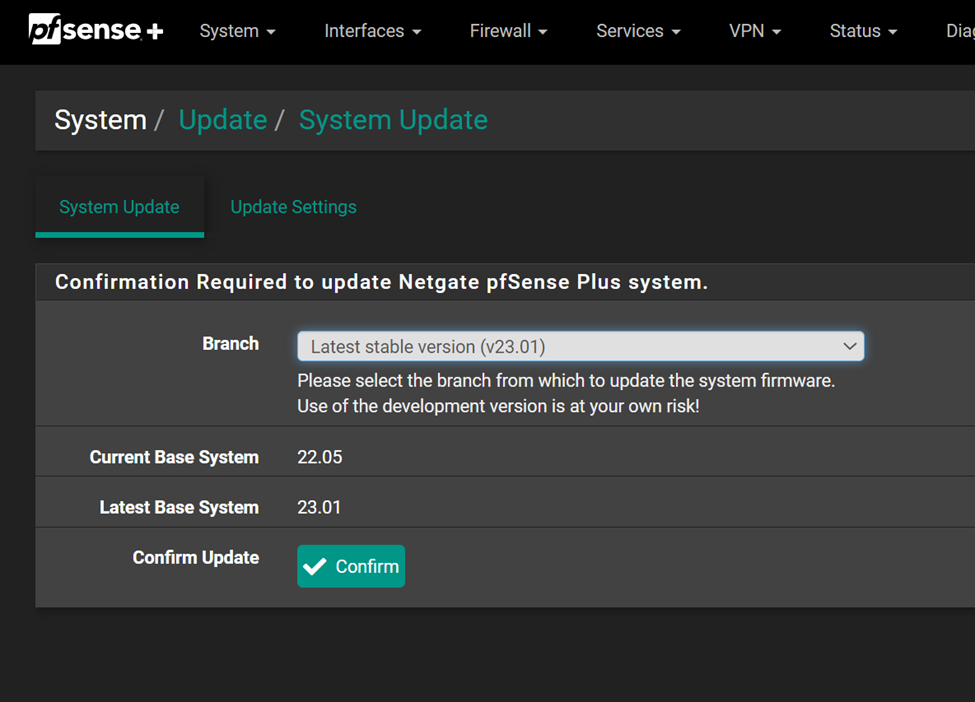
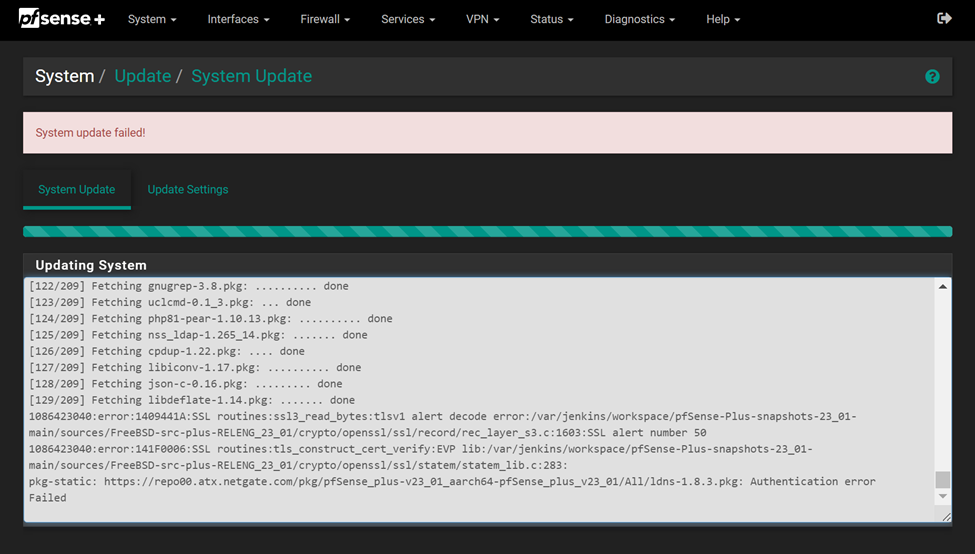
But it looks like if FAILED then RESTORE old is in place...because my router looks like ABORTED the updates
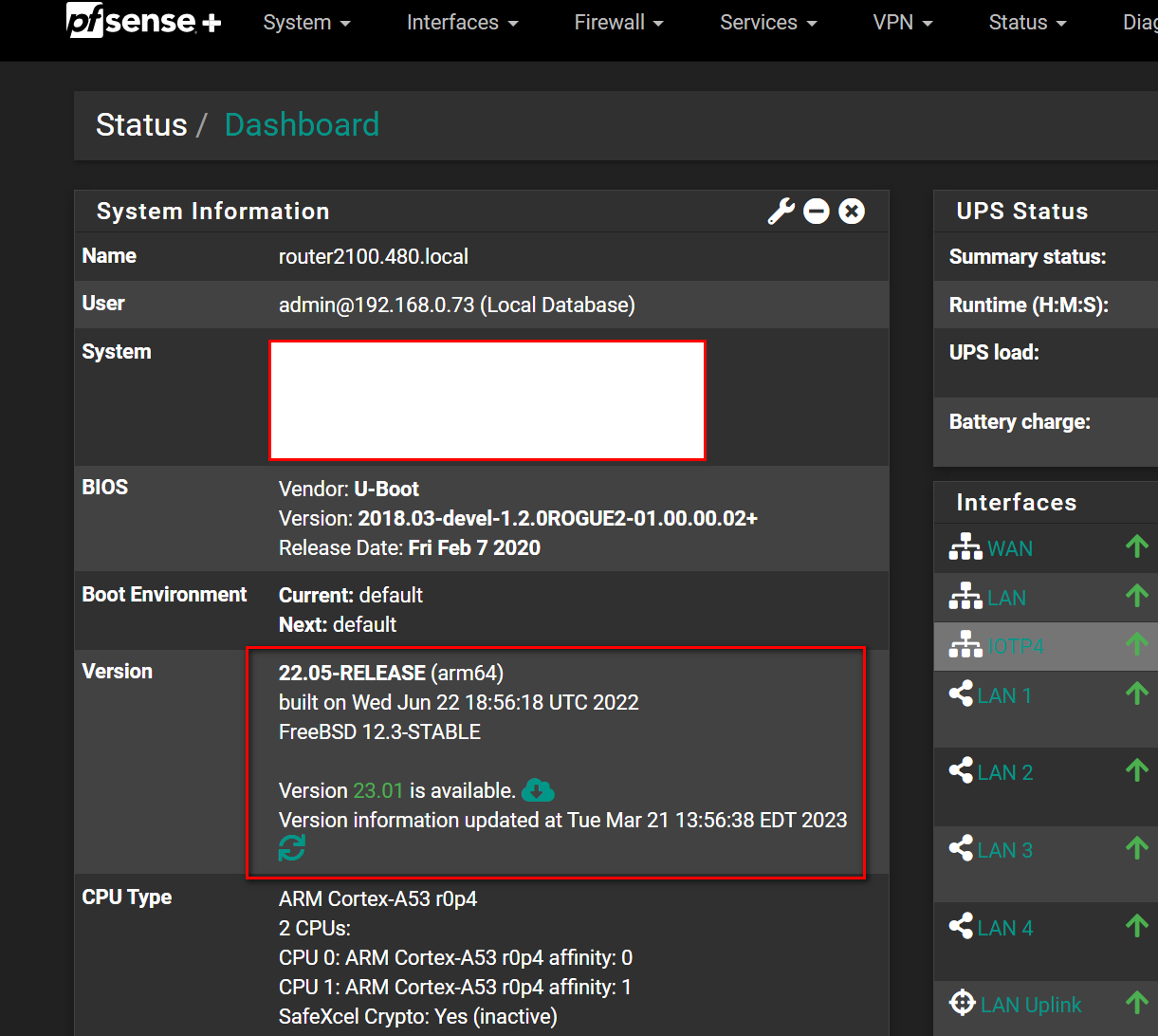
-
An authentication error part way through like that in unusual but could just be coincidence. I would reboot it and run the update again. It clearly passed the initial tests as it was already downloading the updates.
Steve
-
Did the following:
-
Reboot the router
-
Install 23.01 again
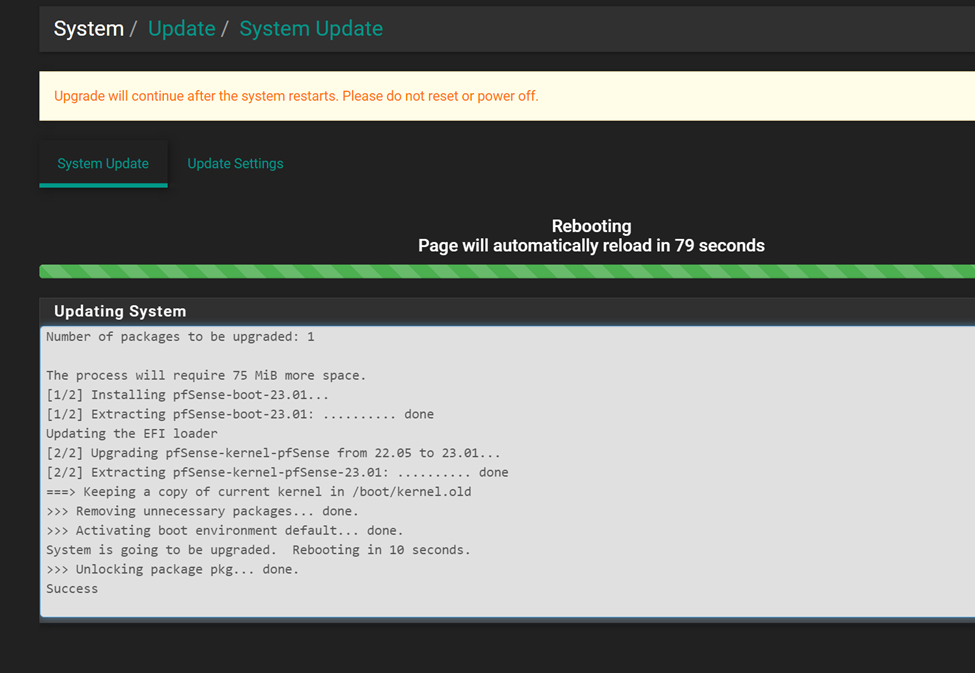
Then the following counter kept on counting for nearly 5 minutes or so .....
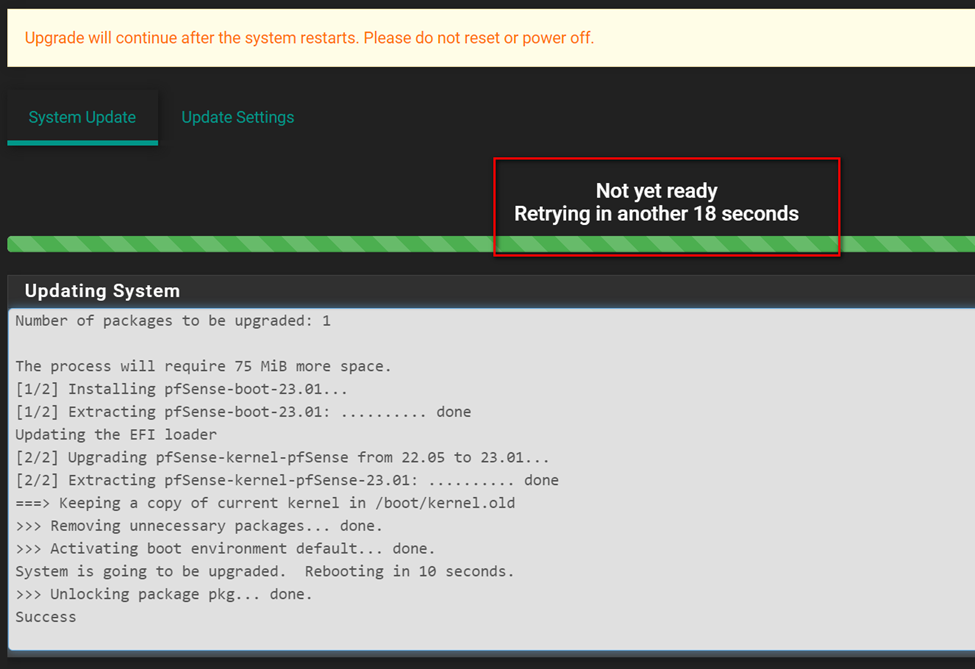
I did manual reboot Diagnostics -> Reboot
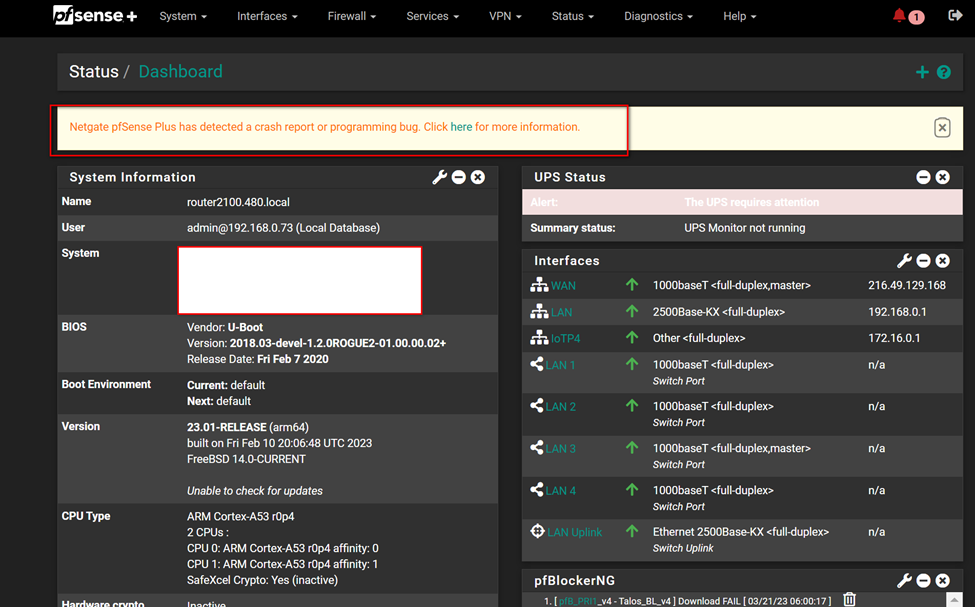
Was worried about "crash report"
Opened the link provided in the crash report and here is the screen shot: (looks benign to me - but not sure)
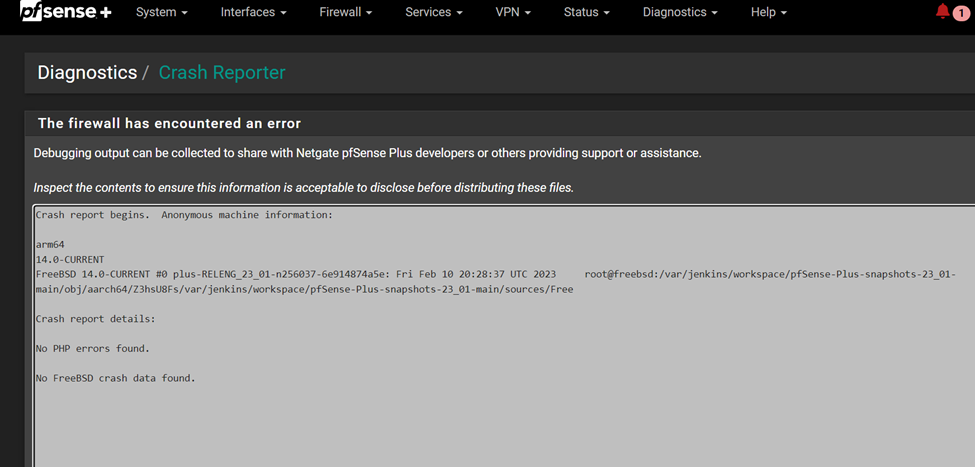
I then refreshed the URL and saw the notification bell icon and saw this message:
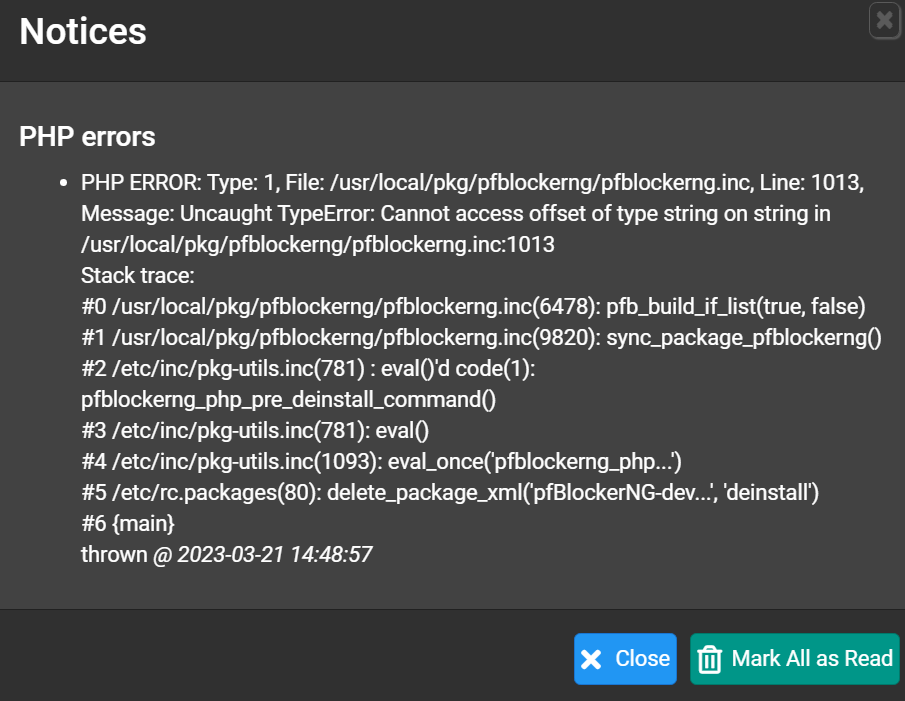
Now the screenshot looks like this
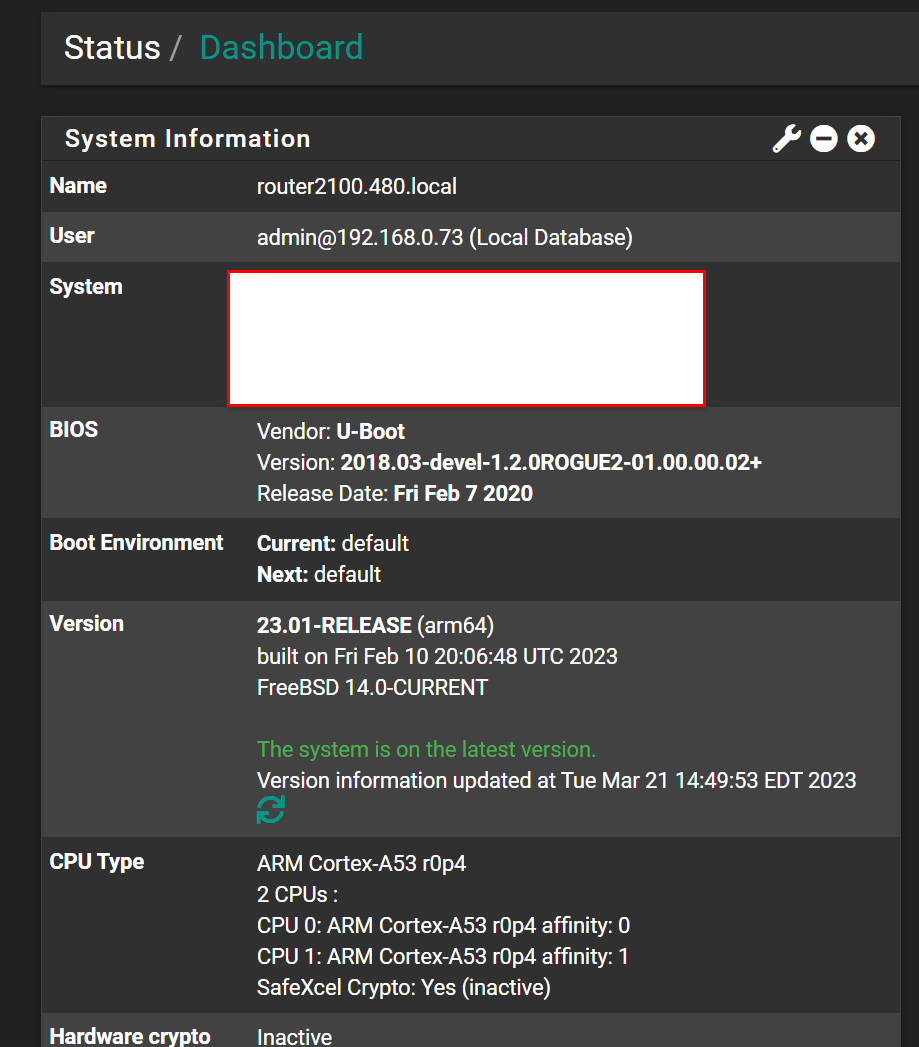
Should I be concerned?
-