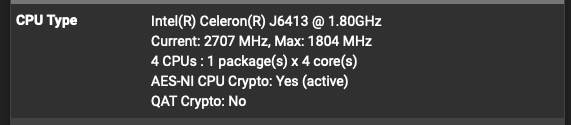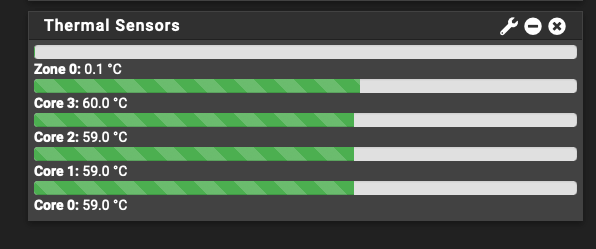Issues with CPU frequency after upgrade 23.01
-
Hmm, interesting. That CPU is not shown as having speed shift but it looks like it's on gen 6 CPUs and above....
-
@stephenw10 Curiously, my N5105-based device which also shows having Speed Shift really didn’t like it. Even if I set it at 95 it would only shift between 1900 and 2080, and didn’t drop back to the usual 700s at all. It’s still working fine with the “normal” PowerD utility, though, so it’s not a major issue. shrug
-
Where were you checking that? From the sysctl output?
Seeing some quirkiness with the way the dashboard reports it here. Seems to only update a few times then stop.
-
@stephenw10 Hmm. Might check again, as I was looking at the web dashboard which always showed in a timely fashion on previous versions. Thanks!
-
Mmm, there are definite differences. Speed Shift can set each CPU differently and the dashboard only shows CPU0. That was fine when they were all locked at the same clock speed. Might need to update that.
-
@stephenw10 Ok, can confirm seeing shifting on the command line for the N5105. That needs settings around 90-100 to get anything close to the adaptive, though, otherwise it’s sitting in the high 1000s most of the time and never adapts. If you set it around 75-80 it goes into turbo mode most of the time of 2.5GHz or so, which is overkill for these little fanless boxes.
-
@stephenw10 said in Issues with CPU frequency after upgrade 23.01:
Where were you checking that? From the sysctl output?
Seeing some quirkiness with the way the dashboard reports it here. Seems to only update a few times then stop.
How do you check that sysctl output (i hope it's a cli command).
I was grumbling a bit, over my settings.
The dashboard shows nice shifts , and idling around 597MHz.But my CPU Temperature doesn't really change (reflect the lower speed) ...
With out any modifications it was showing around 43C , and Dashboard showed cores spend a lot of time on 2+ GHz.Now at 597MHz i'm at a CPU temp of 41C w. peeks upwards 53C when it "boosts clock".
I'm quite happy w. a temp of 41..43C on a passively cooled box in the livingroom.
Was just wondering why a CPU shift of 1.4GHz downwards weren't showing more difference in temp.Actually even more thinking if it was not really running 2398MHz when PowerD was active, and the GUI showed that speed.
My Qotom i5 (22.05) was idling at around 1100..1600MHz , and had a about the same temp.
/Bingo
-
You might have higher level C states available already. In previous testing those tend to swamp any savings made by P states except at moderate CPU usage. Check 'sysctl dev.cpu.0'
You can disable Speed Shift and go back to using Powerd:
https://man.freebsd.org/cgi/man.cgi?query=hwpstate_intel#LOADER_TUNABLESOne interesting thing is that the speedshift driver can attach and enable on CPUs even when SpeedStep is disabled in the BIOS. So on systems where that can't be enabled it makes quite a difference. Like on this i3-6100t:
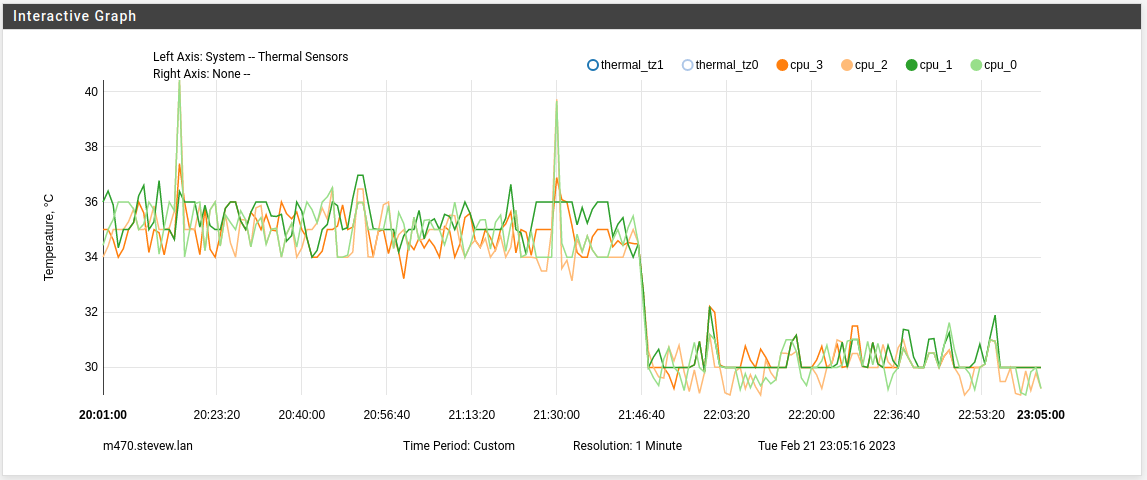
Steve
-
@stephenw10
How do you do that nice Temp Graph ??
Is that "external" via snmp or so ???I can pull some (last hour) cpu info from the Zabbix FreeBSD plugin, but not temp
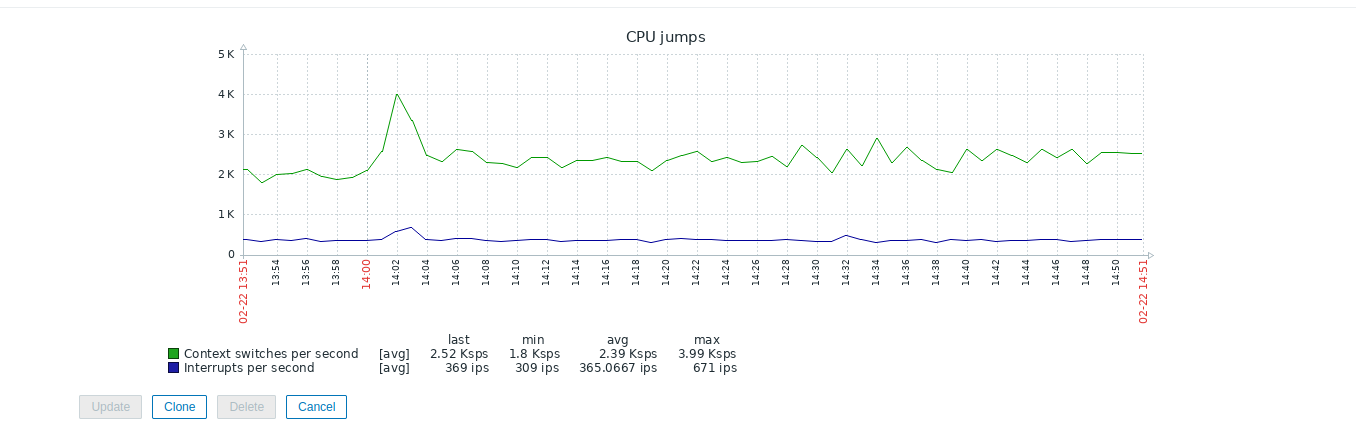
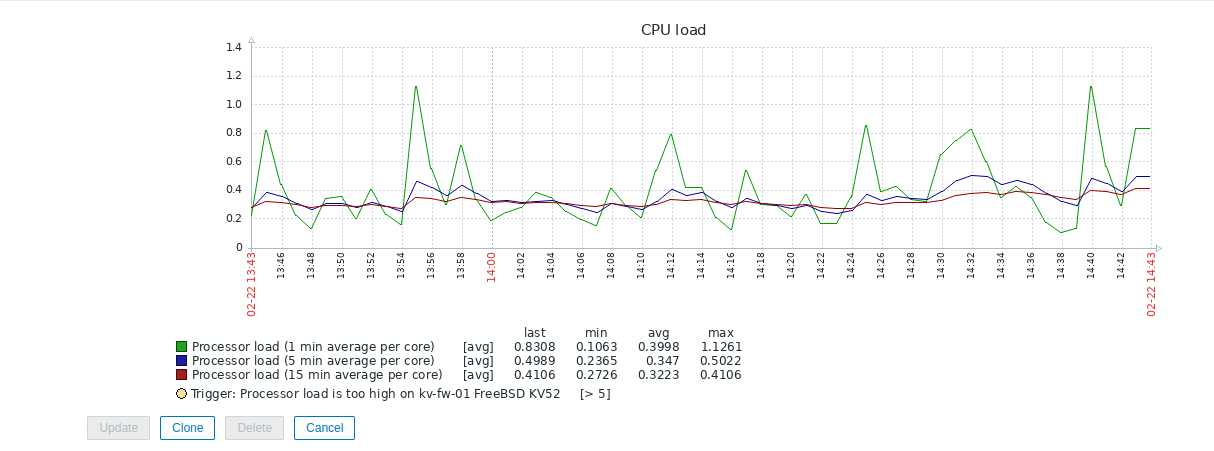
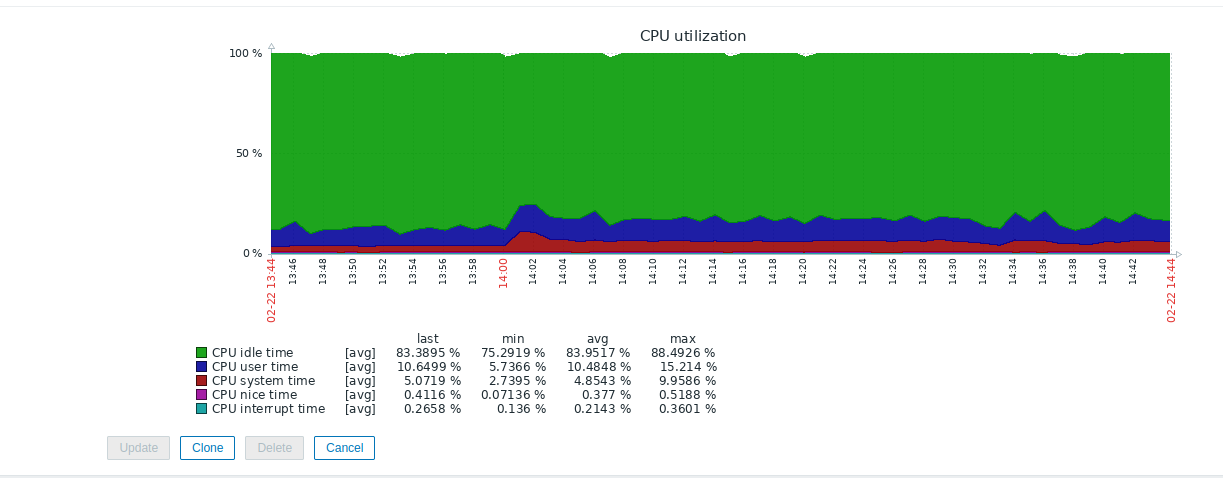
/Bingo
-
Nope it's the Thermal Sensors graph from Status > Monitoring.
-
Dooh ...
That's a super nice feature - The monitoring stuff .... Was disabled on my Box.
Found it
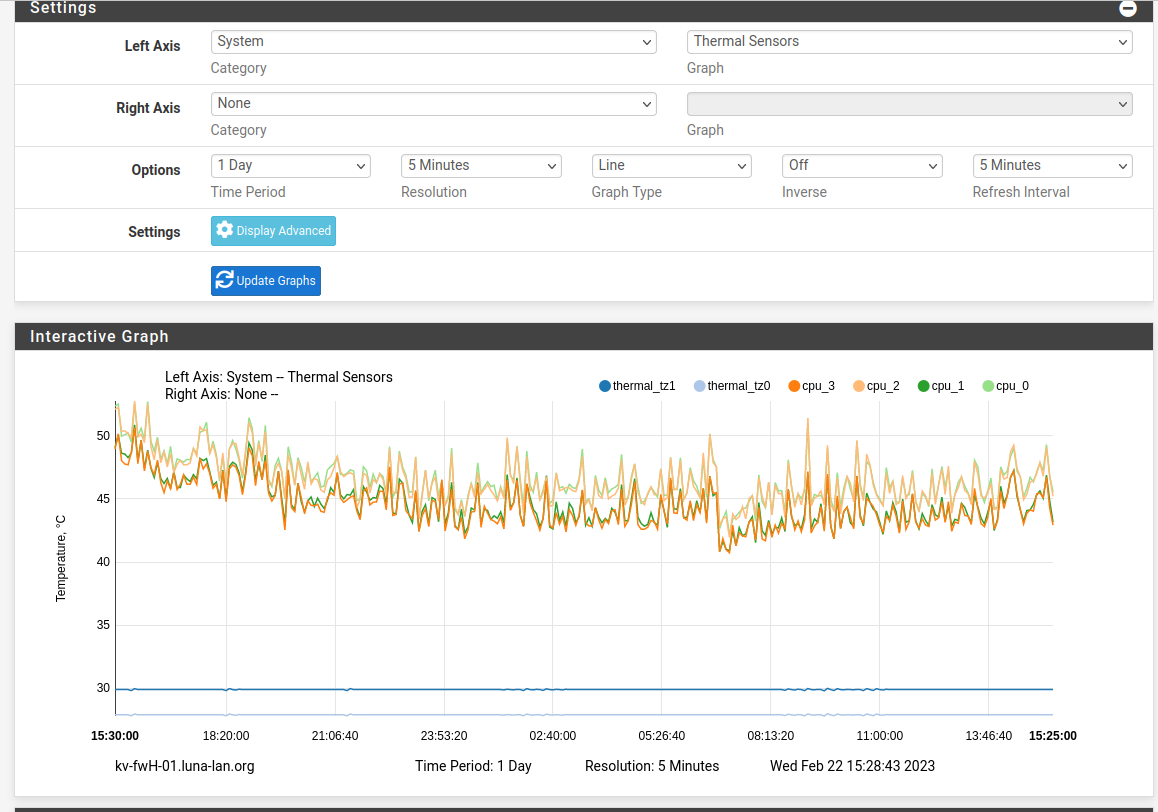
Thnx
-
Yeah, that was added relatively recently. It can be very useful in diagnosing hardware issues.
-
S SteveITS referenced this topic on
-
 D Dobby_ referenced this topic on
D Dobby_ referenced this topic on
-
S SteveITS referenced this topic on
-
I have just upgraded my Hystou from 23.01 to 23.05.
It was a succesfull upgrade (as usual)
Well ... besides the zabbix client package. But i have learnt that this one always have issues. So delete & reinstall after bootup.What i noticed though, was that the Hystou was again running quite hot ....
Behaving 100% like on 23.01 (first post).So i added the "tunables entries once more", and disabled powerD
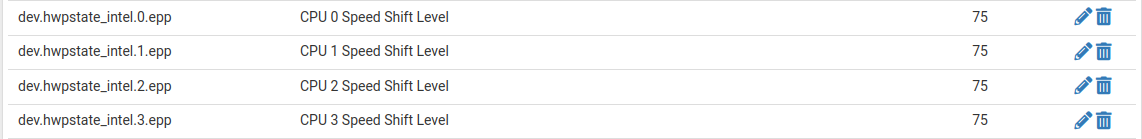
And it seems to helped again.
Was i too impatient ??
I would ave expected 23.05 to have implemented the fix ..../Bingo
-
There is no additional tuning for SpeedShift in 23.05.
It will be enabled by support if your CPU supports it and the default values run the CPU faster/hotter than SpeedStep did on a system expected to run at low load.
Adding tunables to set the targets like that (or even higher numbers) will return the performance to SpeedStep like level. Except that SpeedShift is better in several ways still.
https://redmine.pfsense.org/issues/14047
Steve
-
So "In plain english" , 23.05 has the 23.01 issue fixed.
And i should delete my "tunables", and give it a try ??
Correct ?Should i enable PowerD , that i use to have enabled to activate the 23.05 speed/power adapt ?
Btw: The PR you listed above, has 23.09 as target
/Bingo
-
No, 23.05 behaves the same as 23.01 with regard to SpeedShift.
Enabling SpeedStep (powerd) does nothing unless you disable SpeedShift. You can do that by setting
hint.hwpstate_intel.0.disabled="1".Since SpeedShift is better that SpeedStep in every way except the default values (IMO). I recommend just setting the values as you have in both 23.01 and 23.05.
Steve
-
He..he
I just deleted my SpeedShift entries , as i thought the fix were in 23.05.
I'm reentering and setting to 75, as when it ran on 23.01
And keep PowerD disabled.Thnx
/Bingo
-
For reference I'm running those values at 80 on a test box I have here that supports SpeedShift.
-
I seem to remember that 80 was the "recommended value" in our last round of SpeedStep settings.
But i like the way my Hystou/Protecli behaves on 75.
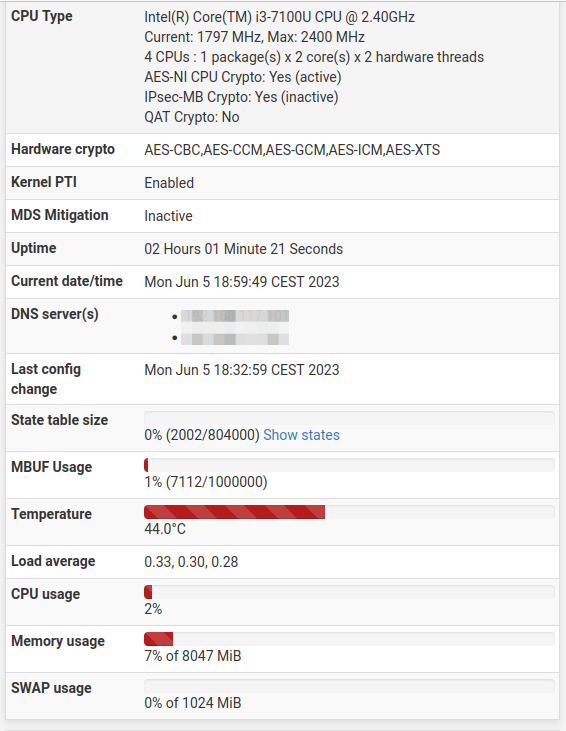
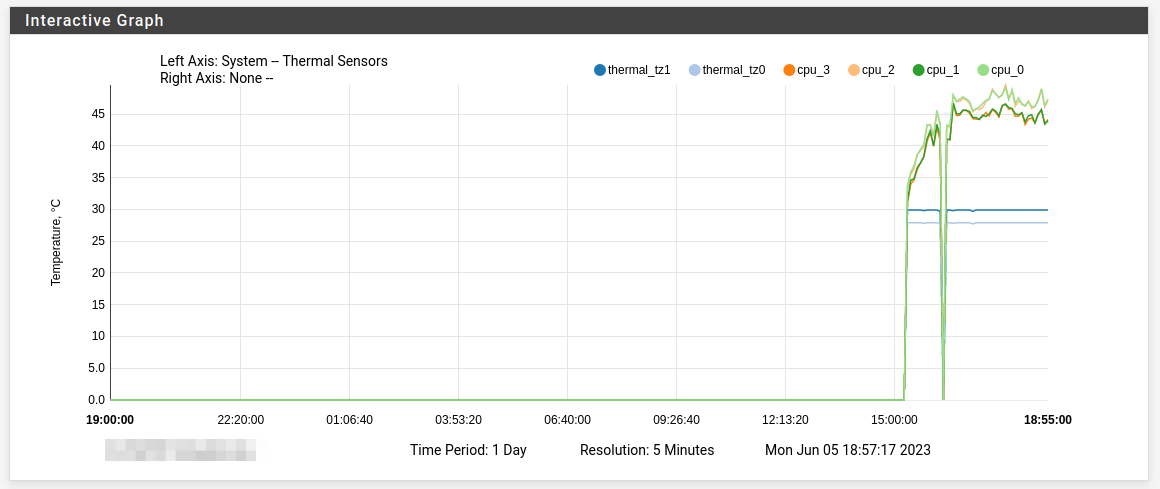
/Bingo
-
 C cappie referenced this topic on
C cappie referenced this topic on
-
I have an Atom C3558, I'm now using pfSense 2.7 but the FreeBSD version is obviously the same. The CPU was running most of the time at 800MHz, now is mostly stuck at the top speed of 2.2GHz and of course runs hotter. I don't know if it's an Heisenberg situation - just having the Dashboard open to check the CPU speed runs the CPU faster.
I have tried to set dev.hwpstate_intel.X.epp to 80 (X from 0 to 3) but it does not help. I'm not sure if the C3558 has SpeedShift, Intel ARK doesn't say it, nor I can find it in the boot log.