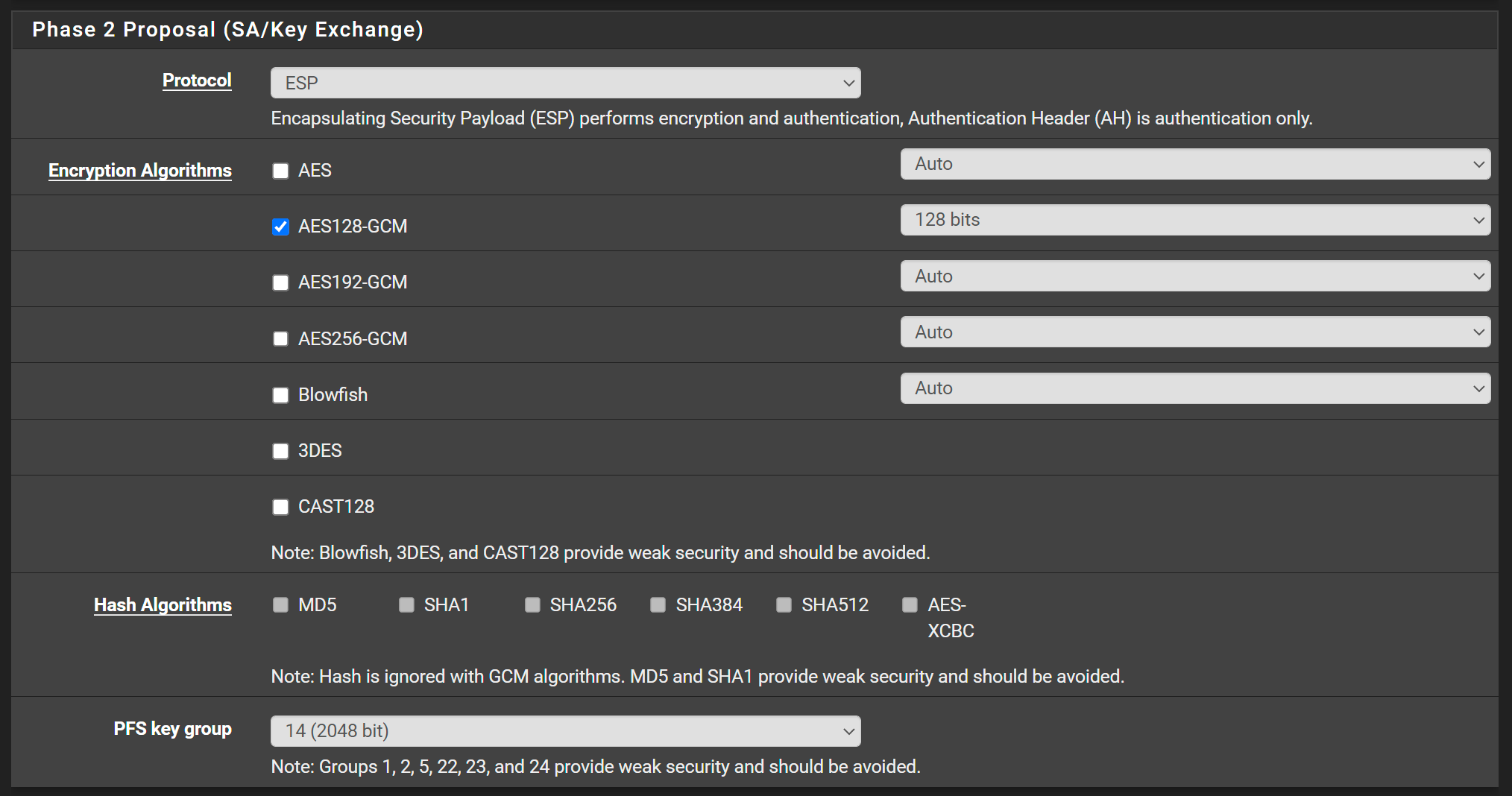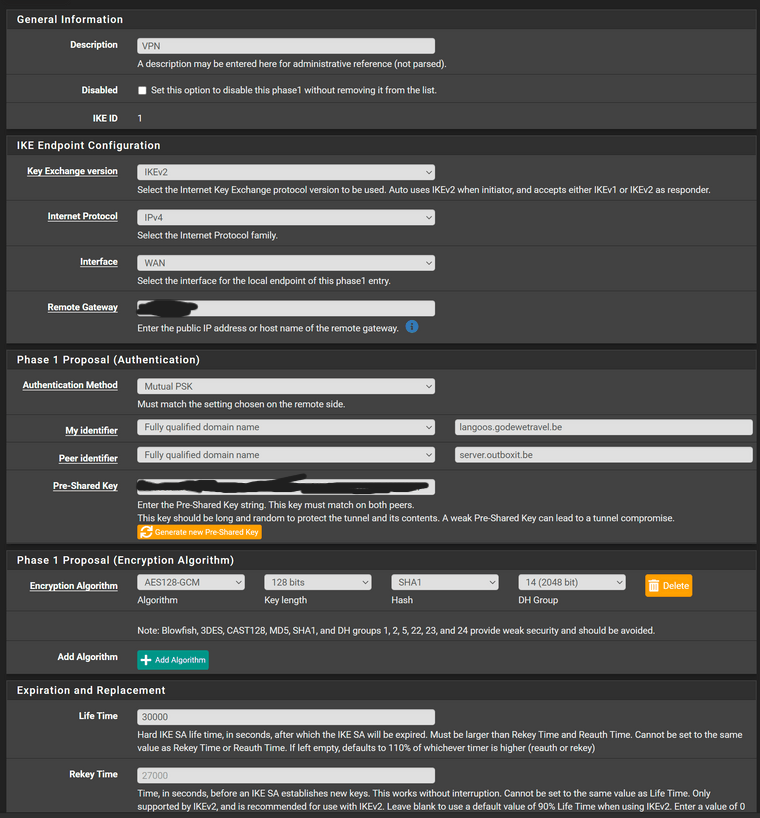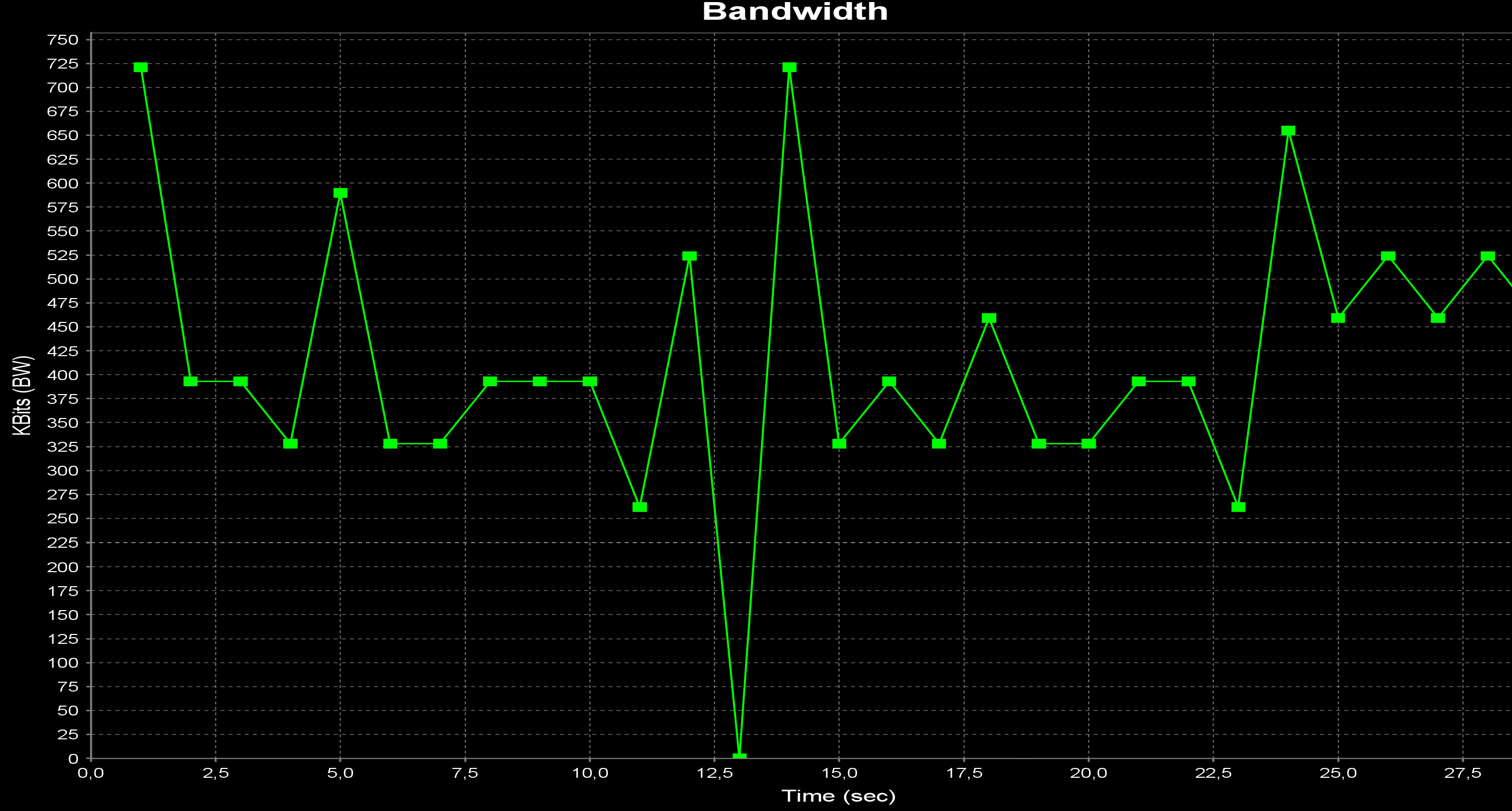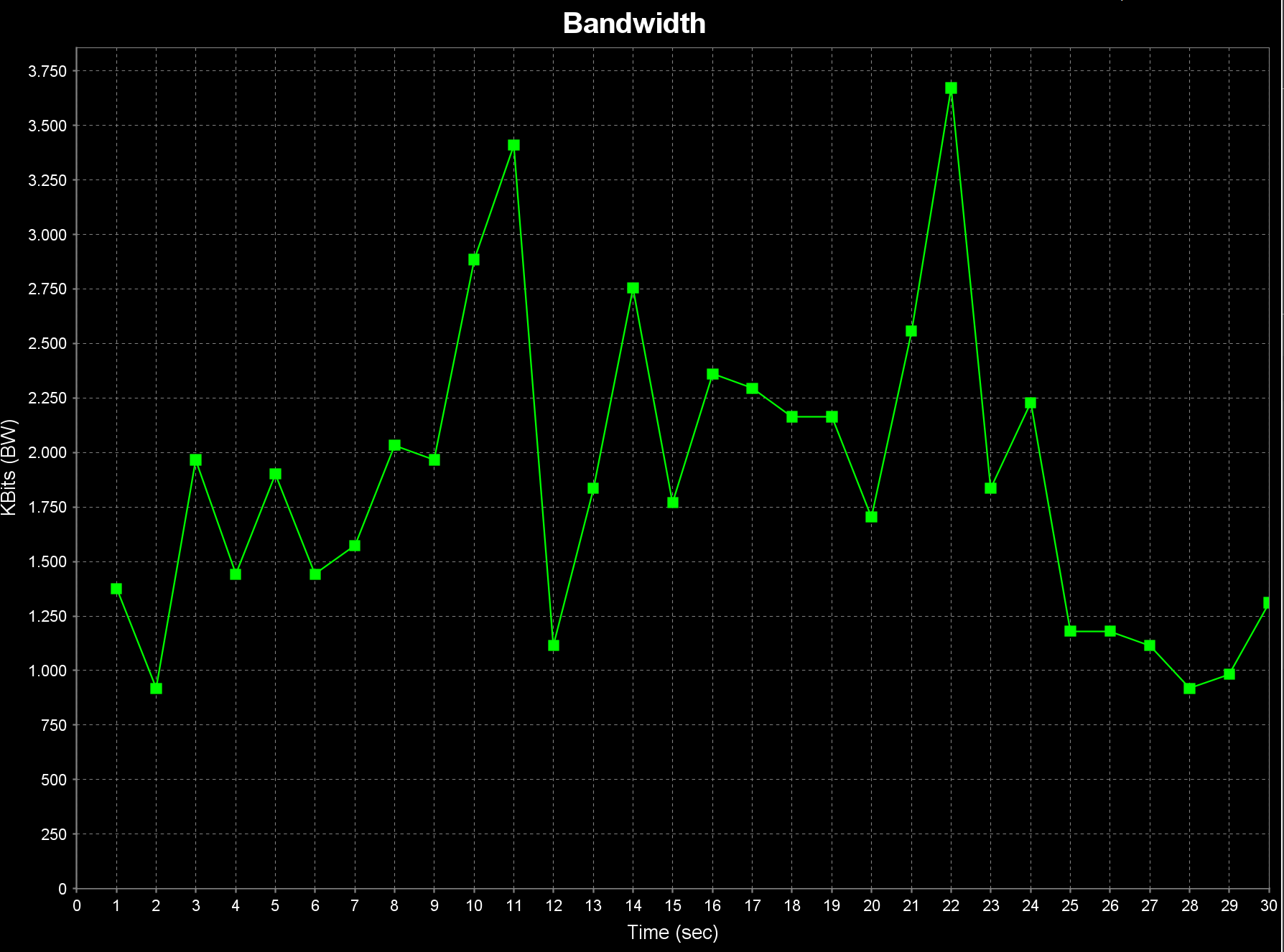IPSec is very slow between two pfsense routers
-
@kevingoos said in IPSec is very slow between two pfsense routers:
@keyser So I changed the P1 AES(256)
And also changed my encryption on my 7100 to QAT:
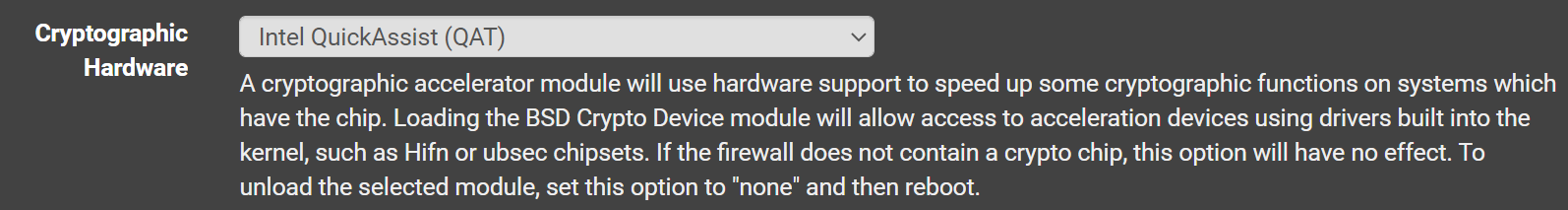
Now I get around 500 KB/s copying a file which is already a bit better but still not great.
I will try lowering the encryption to 128 and see if that makes it acceptable
remember to change the encryption on Phase 2 - that is where all that actual data gets encrypted - and thus where a performance difference really shows.
-
@keyser Ok should I also put Phase 2 on AES-CBC?
-
@kevingoos Yes - i see the “2” i thought i wrote in the initial post after the “+” did in fact not register….
-
@kevingoos One other thing: When you change the phase 2 ciphers til CBC, you need to set SHA-256 as the Auth mechanism. It’s only when using GCM that you do not need a auth mechanism in P2.
You should set your phase 1 transform to sha-256 while you are at it as well :-)Edit: in the UI it’s the HASH selection field in P1 and P2 i’m reffering to.
-
@keyser Ok now we have 585 KB/s copying a file through SMB. Not yet great but again a bit better...
This is what I have now on the 7100 side
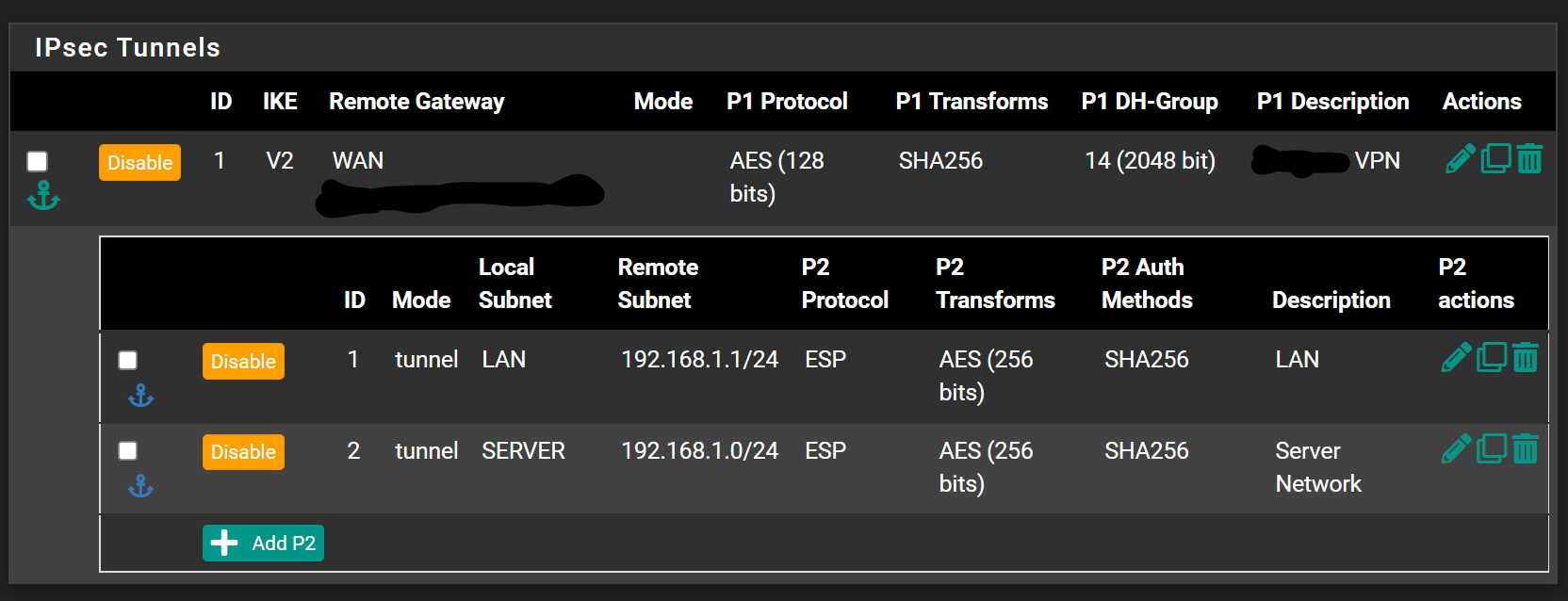
And this on the 2100 side
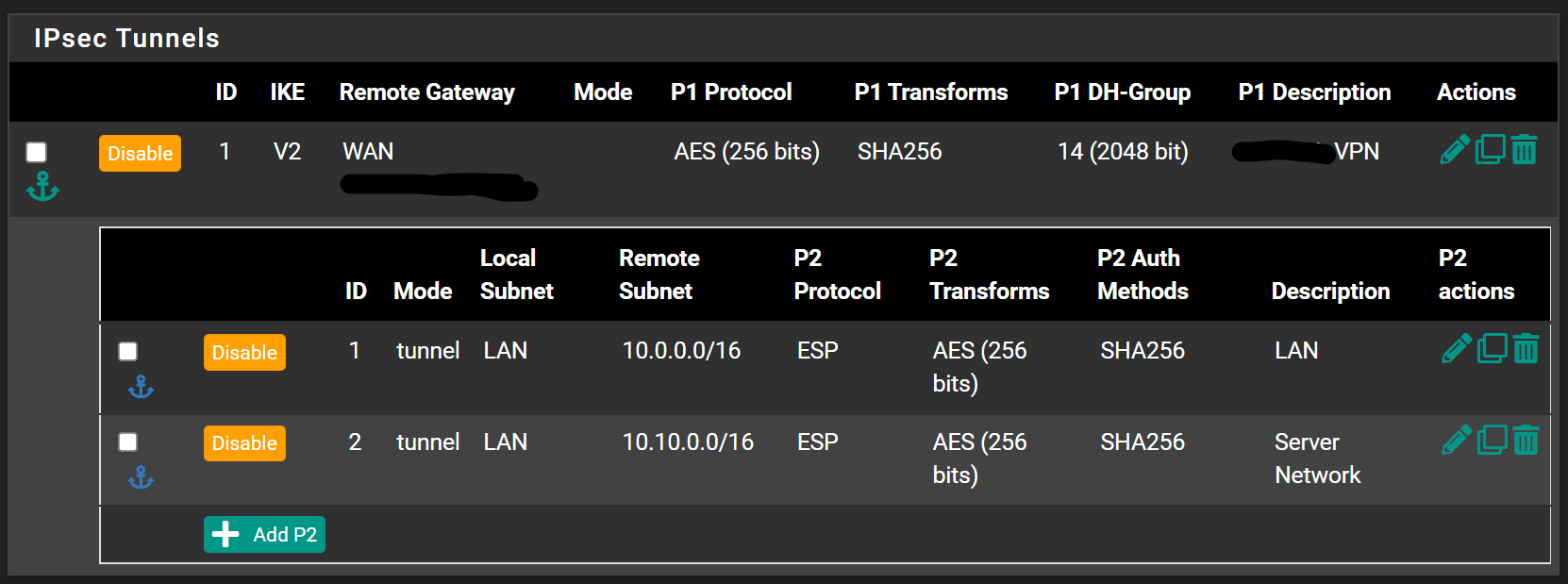
-
@kevingoos Yeah, those are solid settings to avoid the stalling IPSec tunnel. But since your speed is far from the “close to 30mbit” possible in your setup, we have to look elsewhere.
1.st off: SMB is crap over a line with latency - which is the case here.
So before we continue suspecting the VPN, please do a couple of tests:
1: install the iperf package on both your pfsenses.
2: Open iperf port 5201 TCP/UDP on “serverside” pfsense’ WAN interface from the public IP on your other pfsense.
3: Run some iperf tests from client pfsense to server pfsense.This will tell us what we can actually expect between the two boxes when no VPN is involved.
After that run iperf on your SMB server and client and run the test againg between those two. Now we have an idea if the VPN severely limits throughput compared to RAW (non-VPN).
My guess is SMB is the culprit here…..
-
SMB is useless over VPN. Incredibly slow....
Cannot even stream FullHD video without lagging.
-
User Intel Quick Assist on 71er Site and SafeXcel on the ARM Site.
User a good DH Group like 19, 20, 21.
Use wan optimized Stuff to push Data over VPN, not SMB, it designed is lan ony.I run my NAS Backups over the Tunnel, with the Upload limiting around about 50MBit/s.
This Speed is no problem for the 21er, System Load 8-9%, Interrupt 18%.And yes, if you use AES GCM with SafeXcel on ARM, you got stuck after som Time with the entire IPsec Stack.
-
@cool_corona Yes I tested with SMB, but also Plex cannot stream any video over the IPSEC tunnel without buffering every 2 min
-
@kevingoos And the funny part is, hardware doesnt matter. No matter how much power the FW has, it doesnt matter.
Its much better on a 2.2.6 version of Pfsense. Then it works quickly and no issues.
Food for thought.
-
@kevingoos Have you tried the iPerf tests I suggested?
Until you do, we cannot really say what is what - we need to see if the tunnel can carry the “up to 30mbit” possible in your scenario.After that test - if no throughput is possible with iPerf either, look into limiting the fragmentation size as i suggested by using MSS Clamping on the tunnel. I don’t think that is you issue though, so…
My guess is your tunnel is fine when you do a 3 or 4 streams iPerf test (will pass about 30 mbit).
The issue is very likely the asyncronous speeds in both ends combined with the latency introduced. That’s a real throughput killer. It can very quickly completely kill single stream interactive protocols like SMB. -
@keyser Sorry currently I broke the VPN by updating 7100 to the latest version. But the update for the 2100 is not yet ready...
I will get back the moment I get this updated. -
So in the end I took some time off for this problem and today I switched to wireguard site to site.
And now I am very happy with the performance (this is with SMB so not yet the full potential)
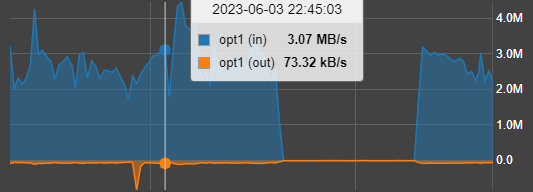
So for me this probem is solved
-
The ARM GCM Problem is gone. It was in 22.05 and after 23.01 GCM runs again.
I run my S2S with AES GCM 128, SHA256, DH19, and Upstream is the Iimit.
In Run my NAS Backup over it and if the Docis 3.1 Modem is stable, it run over Days with max Upsteam Speed. -
Hello.
I have two Pfsense 2.6.0 configured with IPSEC, AES-NI on the hardware. The latency between the two links is 3ms.
With IPSEC, the transfer does not exceed 5MB/s, whereas with OpenVPN, the transfer reaches 50MB/s, which is the maximum bandwidth of the internet link.I have already tested all protocols in phase 1 and 2 and the rate does not change.
What could be "blocking" IPSEC?
-
@patrick-pesegodinski Could be fragmentation. Try setting MSS to 1350 or 1300 to start and test.
How are you performing the speedtest? On a client behind the pfsense?
Also please post the specs of your system -
The test is carried out by transferring files from the server at one end to computers at the other end.
Should I reduce the MSS at both ends?
Main Pfsense Configuration:
Intel(R) Core(TM) i5-8400 CPU @ 2.80GHz
Current: 2800MHz, Max: 2801MHz
6 CPUs: 1 package(s) x 6 core(s)
AES-NI CPU Crypto: Yes (active)
QAT Crypto: NoSecondary Pfsense Configuration:
Intel(R) Core(TM) i3-8100 CPU @ 3.60GHz
4 CPUs: 1 package(s) x 4 core(s)
AES-NI CPU Crypto: Yes (active)
QAT Crypto: No -
@patrick-pesegodinski
What NICs are used?
Try reducing MSS on both.
Are these SMB file transfers? -
- NICs was TP-LINK TG-3468;
- SMB file
-
@michmoor Should the IPsec tunnel be restarted after MSS modification?