Upgrade to 23.01 3x memory usage
-
@scottlindner There are a few long threads actually. There’s a patch to eliminate some unneeded cron jobs that cause ZFS to use RAM.
https://forum.netgate.com/topic/178023/1100-upgrade-22-05-23-01-high-mem-usage/59
ZFS should give it up. Not sure if it’s the above but there are threads discussing limiting ZFS cache size.
-
@steveits Thanks for the reply. I rebooted again and it seems like the memory usage dropped to normal. I'm going to watch it to see if it creeps back up again. And also I already learned that doing a clean install rather than upgrade has more reliable results so I might do that too after a bit. I'm gonna track that thread. Thank you for that.
-
@scottlindner said in Upgrade to 23.01 3x memory usage:
clean install rather than upgrade has more reliable results
This really should not be the case - I have done a few clean installs, and mostly upgrades.. The only time I have done cleans in recent memory is when moved from UFS to ZFS, and then later did another clean install because they changed the zfs layout..
The last 2 have been from upgrades, from 22.01 to 22.05, from 22.05 to 23.01
And I have no seen any issues that worth mentioning.. I am not really showing anything of concern with memory use as of yet.
Here going back a month.. You can see the blip where I updated to 23.01 6 days ago.. But I am not seeing anything of concern.
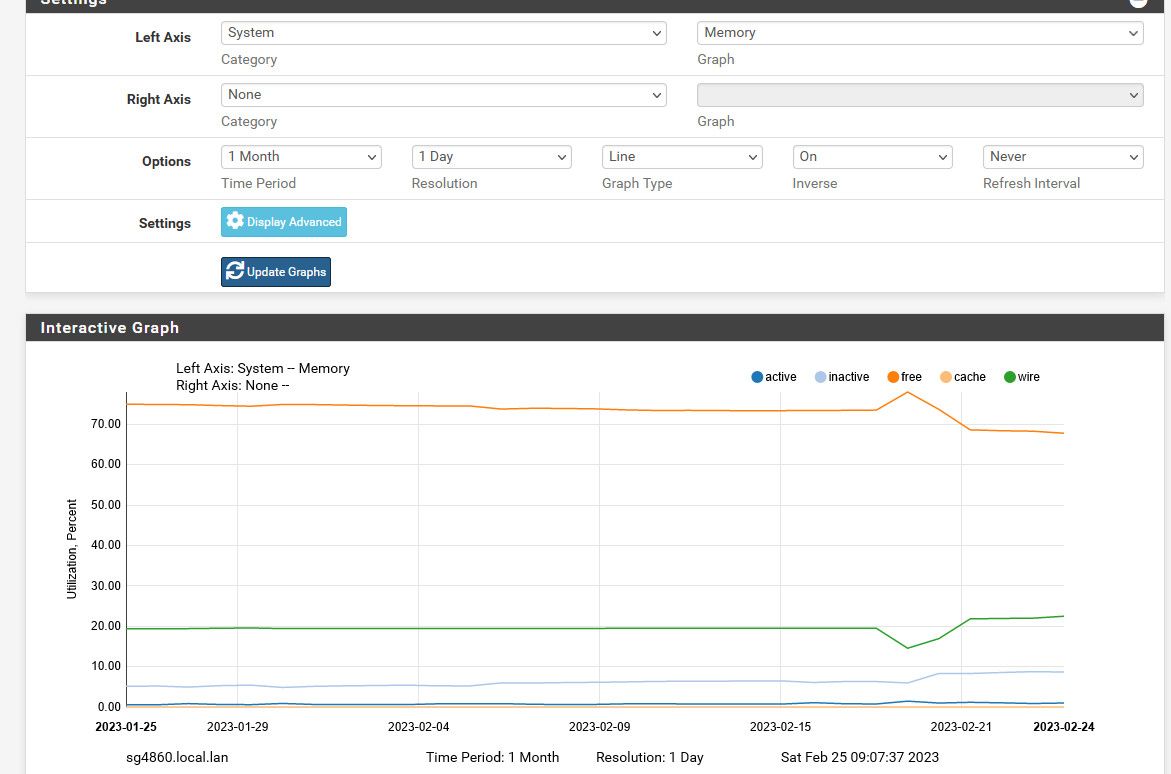
I have not done any of the patches related to the mem use thing, or adjusted anything with my zfs max, etc.. If I zoom in I see the little bumps at 3am etc..
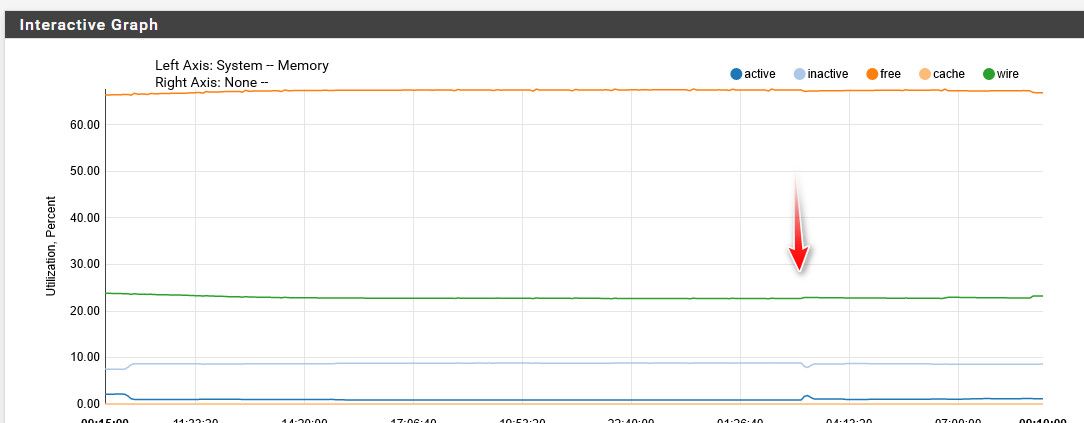
-
@scottlindner The issue with the 3am cron job is only the first day after which the memory is already in the cache. It doesn’t increase subsequent days. And as noted it’s supposed to release it so is more or less cosmetic.
I’ve also had no issues with upgrading over the last 15ish years :) aside from the current 1100/2100 boot/EFI issue on devices not using ZFS. Doesn’t hurt to reinstall and restore from backup but normally not necessary.
-
Not all memory usage is "bad usage" ...
I seem to have allocated a lot of "Inactive", and according to Doc.
That mem will be released if the OS asks "nicely".This is my Qotom "home box" , upgraded to 23.01
And have been running for 1d11h.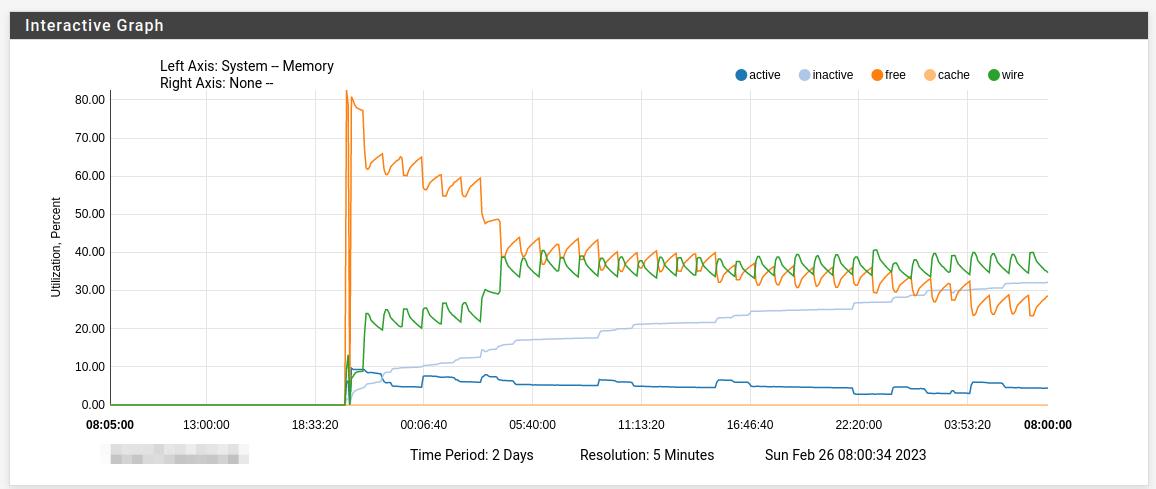
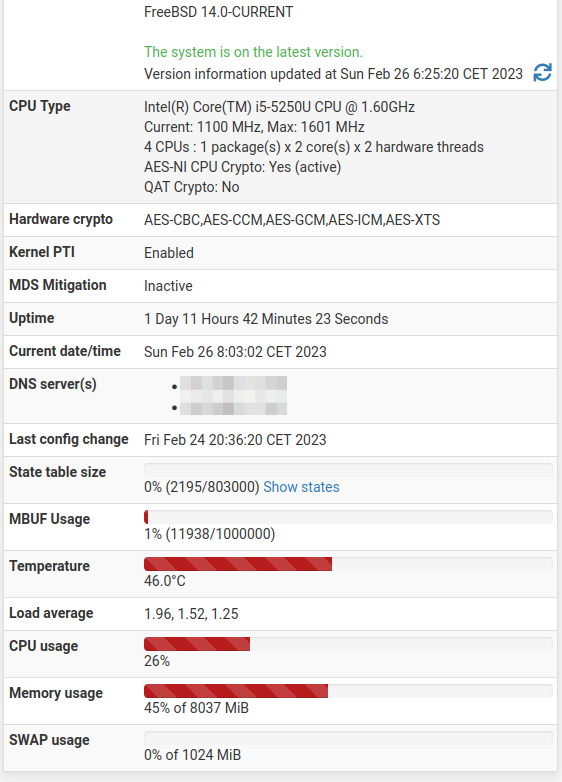
I did some debugging on my "Test Hystou box 23.01", and found out, that if i stopped NtopNG.
The Inactive mem dropped drastically, and free mem would increase by almost the same amount.
On the Hystou i was using ~40% of available mem (dashboard) , and it dropped to around 18% (dashboard).I seem to remember that on 2.6.0 (or was it 2.5.1) , the usage was around 18% even with NtopNG running.
So something (NtopNG) is allocating free mem for bufferusage, but i'm not too concerned.
1: It is Inactive, and would be released if something else needs it.
2: It stops around 40%, even when running for 170 days. So not indicating an uncontrolled leak.This (inactive) memory utilization might even be a good thing:
1: Underutilized memory would be a waste.
2: Buffering could save you diskwrites (SSD life)A Top on my Qotom (Home prod)
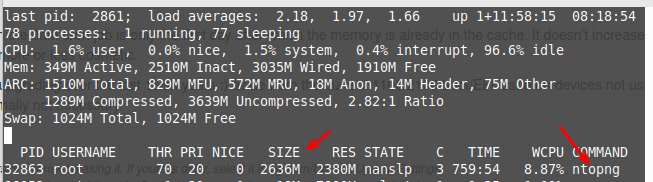
As you can see NtopNG is a "hungry fella" , both CPU time wise & Memory wise.
I'm actually beginning to grumble about why i have it running permanently.
But at some point i liked to be able to use it for creating a "flow view", but primarily for a "Now snapshot" ... So i could just start it, when needed.But : It doesn't interfere with performance (aka i can still fill my 1Gb connections") , and i have 8G Ram, so maybe SSD wear should be my concern.
My Samsung EVO 870 250GB stats
SMART Attributes Data Structure revision number: 1 Vendor Specific SMART Attributes with Thresholds: ID# ATTRIBUTE_NAME FLAG VALUE WORST THRESH TYPE UPDATED WHEN_FAILED RAW_VALUE 5 Reallocated_Sector_Ct 0x0033 100 100 010 Pre-fail Always - 0 9 Power_On_Hours 0x0032 097 097 000 Old_age Always - 11655 12 Power_Cycle_Count 0x0032 099 099 000 Old_age Always - 33 177 Wear_Leveling_Count 0x0013 090 090 000 Pre-fail Always - 222 179 Used_Rsvd_Blk_Cnt_Tot 0x0013 100 100 010 Pre-fail Always - 0 181 Program_Fail_Cnt_Total 0x0032 100 100 010 Old_age Always - 0 182 Erase_Fail_Count_Total 0x0032 100 100 010 Old_age Always - 0 183 Runtime_Bad_Block 0x0013 100 100 010 Pre-fail Always - 0 187 Uncorrectable_Error_Cnt 0x0032 100 100 000 Old_age Always - 0 190 Airflow_Temperature_Cel 0x0032 059 045 000 Old_age Always - 41 195 ECC_Error_Rate 0x001a 200 200 000 Old_age Always - 0 199 CRC_Error_Count 0x003e 100 100 000 Old_age Always - 0 235 POR_Recovery_Count 0x0012 099 099 000 Old_age Always - 29 241 Total_LBAs_Written 0x0032 099 099 000 Old_age Always - 124046637227 SMART Error Log Version: 1 No Errors LoggedWhat do you do with NtopNG ?
Looking at the SMART data, i decided to stop NtopNG from running permanently.
I'll post a pict of mem usage in a while.Here's my calculated Writes , using the SMART data above ..
I suppose it's NtopNG doing most of it (syslog is remote)TBW
(124051195843 * 512) ÷ 1024^4 = 57,76 TB WrittenOnTime
11656÷24 = 485,66 DaysWrites/day
57,765839548÷485,666666667 = 0,12 TB/day
57,765839548÷485,666666667×1024 = 121,8 GB/daydu -h of /var/db/ntopng
556M ntopng/* Warrantied TBW for 870 EVO: 150 TBW for 250 GB model, 300 TBW for 500 GB model, 600 TBW for 1 TB model, 1,200 TBW for 2 TB model and 2,400 TBW for 4 TB model. * 5-years or TBW, whichever comes first. For more information on the warranty, please find the enclosed warranty statement in the package.Seems like i have used 38% of the TBW in 1.33Yr ...


I'm glad i don't use any "Soldered storage"Edit:
Free Mem use after NtopNG has been stopped ... Inactive dropped quite a bit, but really doesn't matter. Since it was inactive memory, that can be reallocated.
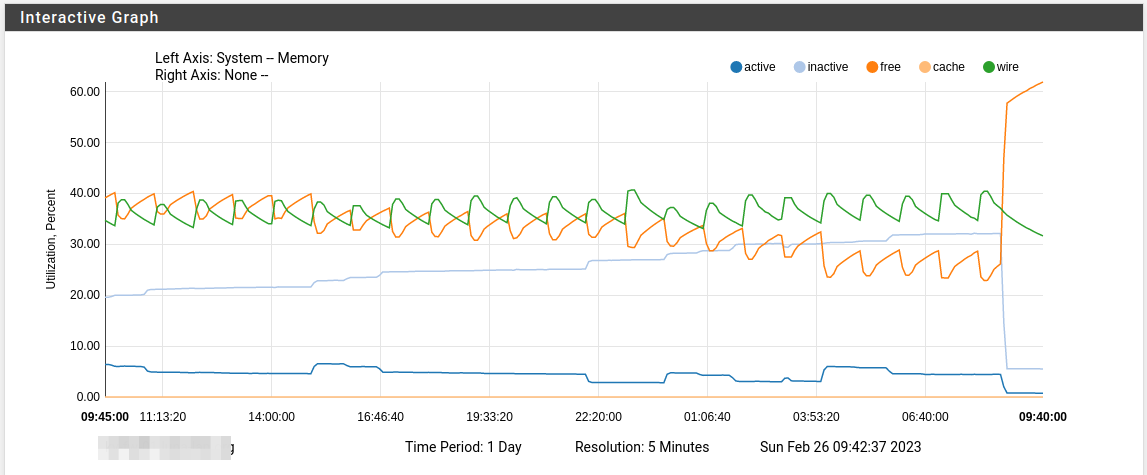

Edit:
Seems like filterdns runs a separate instance for every DNS host (Alias) to be resolved.
If those all take 39M , it is quite a lot of "?? Wired mem ??", or have i mistaken how that works ?74510 root 68 0 127M 39M usem 0 0:00 0.00% /usr/local/sbin/filterdns -p /var/run/filterdns.pid -i 300 -c /var/etc/filterdns.conf -d 1{filterdns} 74510 root 20 0 127M 39M usem 2 0:00 0.00% /usr/local/sbin/filterdns -p /var/run/filterdns.pid -i 300 -c /var/etc/filterdns.conf -d 1{filterdns} 74510 root 68 0 127M 39M usem 2 0:00 0.00% /usr/local/sbin/filterdns -p /var/run/filterdns.pid -i 300 -c /var/etc/filterdns.conf -d 1{filterdns} 393 root 68 20 13M 2732K kqread 0 0:00 0.00% check_reload_status: Monitoring daemon of check_reload_status (check_reload_status) 74510 root 68 0 127M 39M usem 0 0:00 0.00% /usr/local/sbin/filterdns -p /var/run/filterdns.pid -i 300 -c /var/etc/filterdns.conf -d 1{filterdns} 74510 root 68 0 127M 39M usem 2 0:00 0.00% /usr/local/sbin/filterdns -p /var/run/filterdns.pid -i 300 -c /var/etc/filterdns.conf -d 1{filterdns} 0 root 8 - 0B 1472K - 0 0:00 0.00% [kernel{inm_free taskq}] 74510 root 68 0 127M 39M usem 2 0:00 0.00% /usr/local/sbin/filterdns -p /var/run/filterdns.pid -i 300 -c /var/etc/filterdns.conf -d 1{filterdns} 74510 root 68 0 127M 39M usem 2 0:00 0.00% /usr/local/sbin/filterdns -p /var/run/filterdns.pid -i 300 -c /var/etc/filterdns.conf -d 1{filterdns} 0 root -16 - 0B 1472K - 3 0:00 0.00% [kernel{z_rd_iss_5}] 74510 root 68 0 127M 39M usem 2 0:00 0.00% /usr/local/sbin/filterdns -p /var/run/filterdns.pid -i 300 -c /var/etc/filterdns.conf -d 1{filterdns} 74510 root 68 0 127M 39M usem 1 0:00 0.00% /usr/local/sbin/filterdns -p /var/run/filterdns.pid -i 300 -c /var/etc/filterdns.conf -d 1{filterdns} 74510 root 68 0 127M 39M usem 2 0:00 0.00% /usr/local/sbin/filterdns -p /var/run/filterdns.pid -i 300 -c /var/etc/filterdns.conf -d 1{filterdns} 74510 root 68 0 127M 39M usem 3 0:00 0.00% /usr/local/sbin/filterdns -p /var/run/filterdns.pid -i 300 -c /var/etc/filterdns.conf -d 1{filterdns} 74510 root 68 0 127M 39M usem 2 0:00 0.00% /usr/local/sbin/filterdns -p /var/run/filterdns.pid -i 300 -c /var/etc/filterdns.conf -d 1{filterdns} 74510 root 68 0 127M 39M usem 0 0:00 0.00% /usr/local/sbin/filterdns -p /var/run/filterdns.pid -i 300 -c /var/etc/filterdns.conf -d 1{filterdns} 74510 root 68 0 127M 39M usem 1 0:00 0.00% /usr/local/sbin/filterdns -p /var/run/filterdns.pid -i 300 -c /var/etc/filterdns.conf -d 1{filterdns} 74510 root 68 0 127M 39M usem 1 0:00 0.00% /usr/local/sbin/filterdns -p /var/run/filterdns.pid -i 300 -c /var/etc/filterdns.conf -d 1{filterdns} 74510 root 68 0 127M 39M usem 3 0:00 0.00% /usr/local/sbin/filterdns -p /var/run/filterdns.pid -i 300 -c /var/etc/filterdns.conf -d 1{filterdns} 74510 root 68 0 127M 39M usem 0 0:00 0.00% /usr/local/sbin/filterdns -p /var/run/filterdns.pid -i 300 -c /var/etc/filterdns.conf -d 1{filterdns} 74510 root 68 0 127M 39M usem 1 0:00 0.00% /usr/local/sbin/filterdns -p /var/run/filterdns.pid -i 300 -c /var/etc/filterdns.conf -d 1{filterdns} 74510 root 68 0 127M 39M usem 0 0:00 0.00% /usr/local/sbin/filterdns -p /var/run/filterdns.pid -i 300 -c /var/etc/filterdns.conf -d 1{filterdns} 74510 root 68 0 127M 39M usem 1 0:00 0.00% /usr/local/sbin/filterdns -p /var/run/filterdns.pid -i 300 -c /var/etc/filterdns.conf -d 1{filterdns} 74510 root 68 0 127M 39M usem 2 0:00 0.00% /usr/local/sbin/filterdns -p /var/run/filterdns.pid -i 300 -c /var/etc74510 root 68 0 127M 39M usem 0 0:00 0.00% /usr/local/sbin/filterdns -p /var/run/filterdns.pid -i 300 -c /var/etc/filterdns.conf -d 1{filterdns} 74510 root 20 0 127M 39M usem 2 0:00 0.00% /usr/local/sbin/filterdns -p /var/run/filterdns.pid -i 300 -c /var/etc/filterdns.conf -d 1{filterdns} 74510 root 68 0 127M 39M usem 2 0:00 0.00% /usr/local/sbin/filterdns -p /var/run/filterdns.pid -i 300 -c /var/etc/filterdns.conf -d 1{filterdns} 393 root 68 20 13M 2732K kqread 0 0:00 0.00% check_reload_status: Monitoring daemon of check_reload_status (check_reload_status) 74510 root 68 0 127M 39M usem 0 0:00 0.00% /usr/local/sbin/filterdns -p /var/run/filterdns.pid -i 300 -c /var/etc/filterdns.conf -d 1{filterdns} 74510 root 68 0 127M 39M usem 2 0:00 0.00% /usr/local/sbin/filterdns -p /var/run/filterdns.pid -i 300 -c /var/etc/filterdns.conf -d 1{filterdns} 0 root 8 - 0B 1472K - 0 0:00 0.00% [kernel{inm_free taskq}] 74510 root 68 0 127M 39M usem 2 0:00 0.00% /usr/local/sbin/filterdns -p /var/run/filterdns.pid -i 300 -c /var/etc/filterdns.conf -d 1{filterdns} 74510 root 68 0 127M 39M usem 2 0:00 0.00% /usr/local/sbin/filterdns -p /var/run/filterdns.pid -i 300 -c /var/etc/filterdns.conf -d 1{filterdns} 0 root -16 - 0B 1472K - 3 0:00 0.00% [kernel{z_rd_iss_5}] 74510 root 68 0 127M 39M usem 2 0:00 0.00% /usr/local/sbin/filterdns -p /var/run/filterdns.pid -i 300 -c /var/etc/filterdns.conf -d 1{filterdns} 74510 root 68 0 127M 39M usem 1 0:00 0.00% /usr/local/sbin/filterdns -p /var/run/filterdns.pid -i 300 -c /var/etc/filterdns.conf -d 1{filterdns} 74510 root 68 0 127M 39M usem 2 0:00 0.00% /usr/local/sbin/filterdns -p /var/run/filterdns.pid -i 300 -c /var/etc/filterdns.conf -d 1{filterdns} 74510 root 68 0 127M 39M usem 3 0:00 0.00% /usr/local/sbin/filterdns -p /var/run/filterdns.pid -i 300 -c /var/etc/filterdns.conf -d 1{filterdns} 74510 root 68 0 127M 39M usem 2 0:00 0.00% /usr/local/sbin/filterdns -p /var/run/filterdns.pid -i 300 -c /var/etc/filterdns.conf -d 1{filterdns} 74510 root 68 0 127M 39M usem 0 0:00 0.00% /usr/local/sbin/filterdns -p /var/run/filterdns.pid -i 300 -c /var/etc/filterdns.conf -d 1{filterdns} 74510 root 68 0 127M 39M usem 1 0:00 0.00% /usr/local/sbin/filterdns -p /var/run/filterdns.pid -i 300 -c /var/etc/filterdns.conf -d 1{filterdns} 74510 root 68 0 127M 39M usem 1 0:00 0.00% /usr/local/sbin/filterdns -p /var/run/filterdns.pid -i 300 -c /var/etc/filterdns.conf -d 1{filterdns} 74510 root 68 0 127M 39M usem 3 0:00 0.00% /usr/local/sbin/filterdns -p /var/run/filterdns.pid -i 300 -c /var/etc/filterdns.conf -d 1{filterdns} 74510 root 68 0 127M 39M usem 0 0:00 0.00% /usr/local/sbin/filterdns -p /var/run/filterdns.pid -i 300 -c /var/etc/filterdns.conf -d 1{filterdns} 74510 root 68 0 127M 39M usem 1 0:00 0.00% /usr/local/sbin/filterdns -p /var/run/filterdns.pid -i 300 -c /var/etc/filterdns.conf -d 1{filterdns} 74510 root 68 0 127M 39M usem 0 0:00 0.00% /usr/local/sbin/filterdns -p /var/run/filterdns.pid -i 300 -c /var/etc/filterdns.conf -d 1{filterdns} 74510 root 68 0 127M 39M usem 1 0:00 0.00% /usr/local/sbin/filterdns -p /var/run/filterdns.pid -i 300 -c /var/etc/filterdns.conf -d 1{filterdns} 74510 root 68 0 127M 39M usem 2 0:00 0.00% /usr/local/sbin/filterdns -p /var/run/filterdns.pid -i 300 -c /var/etc/filterdns.conf -d 1{filterdns} 74510 root 68 0 127M 39M usem 0 0:00 0.00% /usr/local/sbin/filterdns -p /var/run/filterdns.pid -i 300 -c /var/etc/filterdns.conf -d 1{filterdns} 74510 root 68 0 127M 39M usem 2 0:00 0.00% /usr/local/sbin/filterdns -p /var/run/filterdns.pid -i 300 -c /var/etc/filterdns.conf -d 1{filterdns} 74510 root 68 0 127M 39M usem 2 0:00 0.00% /usr/local/sbin/filterdns -p /var/run/filterdns.pid -i 300 -c /var/etc/filterdns.conf -d 1{filterdns} 6 root -8 - 0B 928K - 0 0:00 0.00% [zfskern{z_zrele_2}] 74510 root 68 0 127M 39M usem 0 0:00 0.00% /usr/local/sbin/filterdns -p /var/run/filterdns.pid -i 300 -c /var/etc/filterdns.conf -d 1{filterdns} 74510 root 68 0 127M 39M usem 0 0:00 0.00% /usr/local/sbin/filterdns -p /var/run/filterdns.pid -i 300 -c /var/etc/filterdns.conf -d 1{filterdns} 74510 root 68 0 127M 39M usem 3 0:00 0.00% /usr/local/sbin/filterdns -p /var/run/filterdns.pid -i 300 -c /var/etc/filterdns.conf -d 1{filterdns} 74510 root 68 0 127M 39M usem 3 0:00 0.00% /usr/local/sbin/filterdns -p /var/run/filterdns.pid -i 300 -c /var/etc/filterdns.conf -d 1{filterdns} 74510 root 68 0 127M 39M usem 1 0:00 0.00% /usr/local/sbin/filterdns -p /var/run/filterdns.pid -i 300 -c /var/etc/filterdns.conf -d 1{filterdns} 74510 root 68 0 127M 39M usem 3 0:00 0.00% /usr/local/sbin/filterdns -p /var/run/filterdns.pid -i 300 -c /var/etc/filterdns.conf -d 1{filterdns} 74510 root 68 0 127M 39M usem 2 0:00 0.00% /usr/local/sbin/filterdns -p /var/run/filterdns.pid -i 300 -c /var/etc/filterdns.conf -d 1{filterdns} 74510 root 68 0 127M 39M usem 3 0:00 0.00% /usr/local/sbin/filterdns -p /var/run/filterdns.pid -i 300 -c /var/etc/filterdns.conf -d 1{filterdns} 74510 root 68 0 127M 39M usem 2 0:00 0.00% /usr/local/sbin/filterdns -p /var/run/filterdns.pid -i 300 -c /var/etc/filterdns.conf -d 1{filterdns} 74510 root 68 0 127M 39M usem 0 0:00 0.00% /usr/local/sbin/filterdns -p /var/run/filterdns.pid -i 300 -c /var/etc/filterdns.conf -d 1{filterdns} 74510 root 68 0 127M 39M usem 0 0:00 0.00% /usr/local/sbin/filterdns -p /var/run/filterdns.pid -i 300 -c /var/etc/filterdns.conf -d 1{filterdns} 74510 root 68 0 127M 39M usem 1 0:00 0.00% /usr/local/sbin/filterdns -p /var/run/filterdns.pid -i 300 -c /var/etc/filterdns.conf -d 1{filterdns} 67690 root 20 0 13M 2900K nanslp 0 0:00 0.00% /usr/local/libexec/sshg-blocker{sshg-blocker} 74510 root 68 0 127M 39M usem 3 0:00 0.00% /usr/local/sbin/filterdns -p /var/run/filterdns.pid -i 300 -c /var/etc/filterdns.conf -d 1{filterdns} 74510 root 68 0 127M 39M usem 1 0:00 0.00% /usr/local/sbin/filterdns -p /var/run/filterdns.pid -i 300 -c /var/etc/filterdns.conf -d 1{filterdns} 74510 root 68 0 127M 39M usem 1 0:00 0.00% /usr/local/sbin/filterdns -p /var/run/filterdns.pid -i 300 -c /var/etc/filterdns.conf -d 1{filterdns} 74510 root 68 0 127M 39M usem 2 0:00 0.00% /usr/local/sbin/filterdns -p /var/run/filterdns.pid -i 300 -c /var/etc/filterdns.conf -d 1{filterdns} 74510 root 68 0 127M 39M usem 1 0:00 0.00% /usr/local/sbin/filterdns -p /var/run/filterdns.pid -i 300 -c /var/etc/filterdns.conf -d 1{filterdns} 74510 root 68 0 127M 39M usem 0 0:00 0.00% /usr/local/sbin/filterdns -p /var/run/filterdns.pid -i 300 -c /var/etc/filterdns.conf -d 1{filterdns} 74510 root 68 0 127M 39M usem 1 0:00 0.00% /usr/local/sbin/filterdns -p /var/run/filterdns.pid -i 300 -c /var/etc/filterdns.conf -d 1{filterdns} 74510 root 68 0 127M 39M usem 3 0:00 0.00% /usr/local/sbin/filterdns -p /var/run/filterdns.pid -i 300 -c /var/etc/filterdns.conf -d 1{filterdns} 74510 root 68 0 127M 39M usem 3 0:00 0.00% /usr/local/sbin/filterdns -p /var/run/filterdns.pid -i 300 -c /var/etc/filterdns.conf -d 1{filterdns} 74510 root 68 0 127M 39M usem 1 0:00 0.00% /usr/local/sbin/filterdns -p /var/run/filterdns.pid -i 300 -c /var/etc/filterdns.conf -d 1{filterdns} 74510 root 68 0 127M 39M usem 1 0:00 0.00% /usr/local/sbin/filterdns -p /var/run/filterdns.pid -i 300 -c /var/etc/filterdns.conf -d 1{filterdns} 74510 root 68 0 127M 39M usem 0 0:00 0.00% /usr/local/sbin/filterdns -p /var/run/filterdns.pid -i 300 -c /var/etc/filterdns.conf -d 1{filterdns} 74510 root 68 0 127M 39M usem 1 0:00 0.00% /usr/local/sbin/filterdns -p /var/run/filterdns.pid -i 300 -c /var/etc/filterdns.conf -d 1{filterdns} 74510 root 68 0 127M 39M usem 2 0:00 0.00% /usr/local/sbin/filterdns -p /var/run/filterdns.pid -i 300 -c /var/etc/filterdns.conf -d 1{filterdns} 74510 root 68 0 127M 39M usem 2 0:00 0.00% /usr/local/sbin/filterdns -p /var/run/filterdns.pid -i 300 -c /var/etc/filterdns.conf -d 1{filterdns} 74510 root 68 0 127M 39M usem 3 0:00 0.00% /usr/local/sbin/filterdns -p /var/run/filterdns.pid -i 300 -c /var/etc/filterdns.conf -d 1{filterdns} 74510 root 68 0 127M 39M usem 3 0:00 0.00% /usr/local/sbin/filterdns -p /var/run/filterdns.pid -i 300 -c /var/etc/filterdns.conf -d 1{filterdns} 74510 root 68 0 127M 39M usem 1 0:00 0.00% /usr/local/sbin/filterdns -p /var/run/filterdns.pid -i 300 -c /var/etc/filterdns.conf -d 1{filterdns} 74510 root 68 0 127M 39M usem 3 0:00 0.00% /usr/local/sbin/filterdns -p /var/run/filterdns.pid -i 300 -c /var/etc/filterdns.conf -d 1{filterdns} 74510 root 68 0 127M 39M usem 3 0:00 0.00% /usr/local/sbin/filterdns -p /var/run/filterdns.pid -i 300 -c /var/etc/filterdns.conf -d 1{filterdns} 74510 root 68 0 127M 39M usem 3 0:00 0.00% /usr/local/sbin/filterdns -p /var/run/filterdns.pid -i 300 -c /var/etc/filterdns.conf -d 1{filterdns} 74510 root 68 0 127M 39M usem 3 0:00 0.00% /usr/local/sbin/filterdns -p /var/run/filterdns.pid -i 300 -c /var/etc/filterdns.conf -d 1{filterdns} /filterdns.conf -d 1{filterdns} 74510 root 68 0 127M 39M usem 0 0:00 0.00% /usr/local/sbin/filterdns -p /var/run/filterdns.pid -i 300 -c /var/etc/filterdns.conf -d 1{filterdns} 74510 root 68 0 127M 39M usem 2 0:00 0.00% /usr/local/sbin/filterdns -p /var/run/filterdns.pid -i 300 -c /var/etc/filterdns.conf -d 1{filterdns} 74510 root 68 0 127M 39M usem 2 0:00 0.00% /usr/local/sbin/filterdns -p /var/run/filterdns.pid -i 300 -c /var/etc/filterdns.conf -d 1{filterdns} 6 root -8 - 0B 928K - 0 0:00 0.00% [zfskern{z_zrele_2}] 74510 root 68 0 127M 39M usem 0 0:00 0.00% /usr/local/sbin/filterdns -p /var/run/filterdns.pid -i 300 -c /var/etc/filterdns.conf -d 1{filterdns} 74510 root 68 0 127M 39M usem 0 0:00 0.00% /usr/local/sbin/filterdns -p /var/run/filterdns.pid -i 300 -c /var/etc/filterdns.conf -d 1{filterdns} 74510 root 68 0 127M 39M usem 3 0:00 0.00% /usr/local/sbin/filterdns -p /var/run/filterdns.pid -i 300 -c /var/etc/filterdns.conf -d 1{filterdns} 74510 root 68 0 127M 39M usem 3 0:00 0.00% /usr/local/sbin/filterdns -p /var/run/filterdns.pid -i 300 -c /var/etc/filterdns.conf -d 1{filterdns} 74510 root 68 0 127M 39M usem 1 0:00 0.00% /usr/local/sbin/filterdns -p /var/run/filterdns.pid -i 300 -c /var/etc/filterdns.conf -d 1{filterdns} 74510 root 68 0 127M 39M usem 3 0:00 0.00% /usr/local/sbin/filterdns -p /var/run/filterdns.pid -i 300 -c /var/etc/filterdns.conf -d 1{filterdns} 74510 root 68 0 127M 39M usem 2 0:00 0.00% /usr/local/sbin/filterdns -p /var/run/filterdns.pid -i 300 -c /var/etc/filterdns.conf -d 1{filterdns} 74510 root 68 0 127M 39M usem 3 0:00 0.00% /usr/local/sbin/filterdns -p /var/run/filterdns.pid -i 300 -c /var/etc/filterdns.conf -d 1{filterdns} 74510 root 68 0 127M 39M usem 2 0:00 0.00% /usr/local/sbin/filterdns -p /var/run/filterdns.pid -i 300 -c /var/etc/filterdns.conf -d 1{filterdns} 74510 root 68 0 127M 39M usem 0 0:00 0.00% /usr/local/sbin/filterdns -p /var/run/filterdns.pid -i 300 -c /var/etc/filterdns.conf -d 1{filterdns} 74510 root 68 0 127M 39M usem 0 0:00 0.00% /usr/local/sbin/filterdns -p /var/run/filterdns.pid -i 300 -c /var/etc/filterdns.conf -d 1{filterdns} 74510 root 68 0 127M 39M usem 1 0:00 0.00% /usr/local/sbin/filterdns -p /var/run/filterdns.pid -i 300 -c /var/etc/filterdns.conf -d 1{filterdns} 67690 root 20 0 13M 2900K nanslp 0 0:00 0.00% /usr/local/libexec/sshg-blocker{sshg-blocker} 74510 root 68 0 127M 39M usem 3 0:00 0.00% /usr/local/sbin/filterdns -p /var/run/filterdns.pid -i 300 -c /var/etc/filterdns.conf -d 1{filterdns} 74510 root 68 0 127M 39M usem 1 0:00 0.00% /usr/local/sbin/filterdns -p /var/run/filterdns.pid -i 300 -c /var/etc/filterdns.conf -d 1{filterdns} 74510 root 68 0 127M 39M usem 1 0:00 0.00% /usr/local/sbin/filterdns -p /var/run/filterdns.pid -i 300 -c /var/etc/filterdns.conf -d 1{filterdns} 74510 root 68 0 127M 39M usem 2 0:00 0.00% /usr/local/sbin/filterdns -p /var/run/filterdns.pid -i 300 -c /var/etc/filterdns.conf -d 1{filterdns} 74510 root 68 0 127M 39M usem 1 0:00 0.00% /usr/local/sbin/filterdns -p /var/run/filterdns.pid -i 300 -c /var/etc/filterdns.conf -d 1{filterdns} 74510 root 68 0 127M 39M usem 0 0:00 0.00% /usr/local/sbin/filterdns -p /var/run/filterdns.pid -i 300 -c /var/etc/filterdns.conf -d 1{filterdns} 74510 root 68 0 127M 39M usem 1 0:00 0.00% /usr/local/sbin/filterdns -p /var/run/filterdns.pid -i 300 -c /var/etc/filterdns.conf -d 1{filterdns} 74510 root 68 0 127M 39M usem 3 0:00 0.00% /usr/local/sbin/filterdns -p /var/run/filterdns.pid -i 300 -c /var/etc/filterdns.conf -d 1{filterdns} 74510 root 68 0 127M 39M usem 3 0:00 0.00% /usr/local/sbin/filterdns -p /var/run/filterdns.pid -i 300 -c /var/etc/filterdns.conf -d 1{filterdns} 74510 root 68 0 127M 39M usem 1 0:00 0.00% /usr/local/sbin/filterdns -p /var/run/filterdns.pid -i 300 -c /var/etc/filterdns.conf -d 1{filterdns} 74510 root 68 0 127M 39M usem 1 0:00 0.00% /usr/local/sbin/filterdns -p /var/run/filterdns.pid -i 300 -c /var/etc/filterdns.conf -d 1{filterdns} 74510 root 68 0 127M 39M usem 0 0:00 0.00% /usr/local/sbin/filterdns -p /var/run/filterdns.pid -i 300 -c /var/etc/filterdns.conf -d 1{filterdns} 74510 root 68 0 127M 39M usem 1 0:00 0.00% /usr/local/sbin/filterdns -p /var/run/filterdns.pid -i 300 -c /var/etc/filterdns.conf -d 1{filterdns} 74510 root 68 0 127M 39M usem 2 0:00 0.00% /usr/local/sbin/filterdns -p /var/run/filterdns.pid -i 300 -c /var/etc/filterdns.conf -d 1{filterdns} 74510 root 68 0 127M 39M usem 2 0:00 0.00% /usr/local/sbin/filterdns -p /var/run/filterdns.pid -i 300 -c /var/etc/filterdns.conf -d 1{filterdns} 74510 root 68 0 127M 39M usem 3 0:00 0.00% /usr/local/sbin/filterdns -p /var/run/filterdns.pid -i 300 -c /var/etc/filterdns.conf -d 1{filterdns} 74510 root 68 0 127M 39M usem 3 0:00 0.00% /usr/local/sbin/filterdns -p /var/run/filterdns.pid -i 300 -c /var/etc/filterdns.conf -d 1{filterdns} 74510 root 68 0 127M 39M usem 1 0:00 0.00% /usr/local/sbin/filterdns -p /var/run/filterdns.pid -i 300 -c /var/etc/filterdns.conf -d 1{filterdns} 74510 root 68 0 127M 39M usem 3 0:00 0.00% /usr/local/sbin/filterdns -p /var/run/filterdns.pid -i 300 -c /var/etc/filterdns.conf -d 1{filterdns} 74510 root 68 0 127M 39M usem 3 0:00 0.00% /usr/local/sbin/filterdns -p /var/run/filterdns.pid -i 300 -c /var/etc/filterdns.conf -d 1{filterdns} 74510 root 68 0 127M 39M usem 3 0:00 0.00% /usr/local/sbin/filterdns -p /var/run/filterdns.pid -i 300 -c /var/etc/filterdns.conf -d 1{filterdns} 74510 root 68 0 127M 39M usem 3 0:00 0.00% /usr/local/sbin/filterdns -p /var/run/filterdns.pid -i 300 -c /var/etc/filterdns.conf -d 1{filterdns}Continuing my ramblings here:
Re:
https://forum.netgate.com/post/1089960I could reduce my ARC memory by adding this to "System Tunables"
I had ARC = 1510M above.

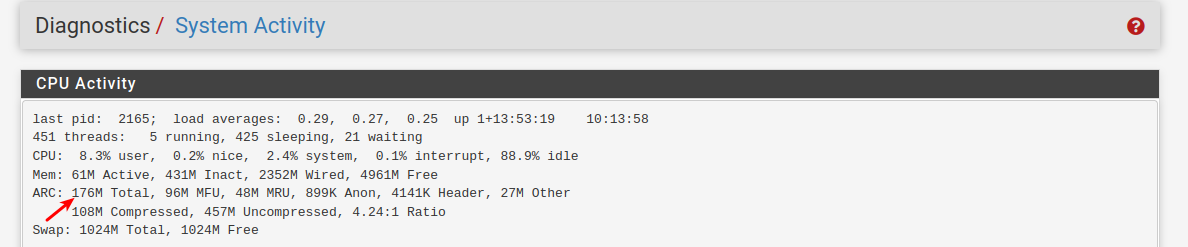
But considering my TBW above, and that i have 8G Ram , i'd like all the buffering i can get.
So i'll remove that setting again, it was mostly a proof of concept.Here like 9 hours after disabling NtopNG + Briefly Limit ZFS ARC to 256MB , and remove the limit again. The system seems to have settled on the new Mem usage ... It dropped by 30%.
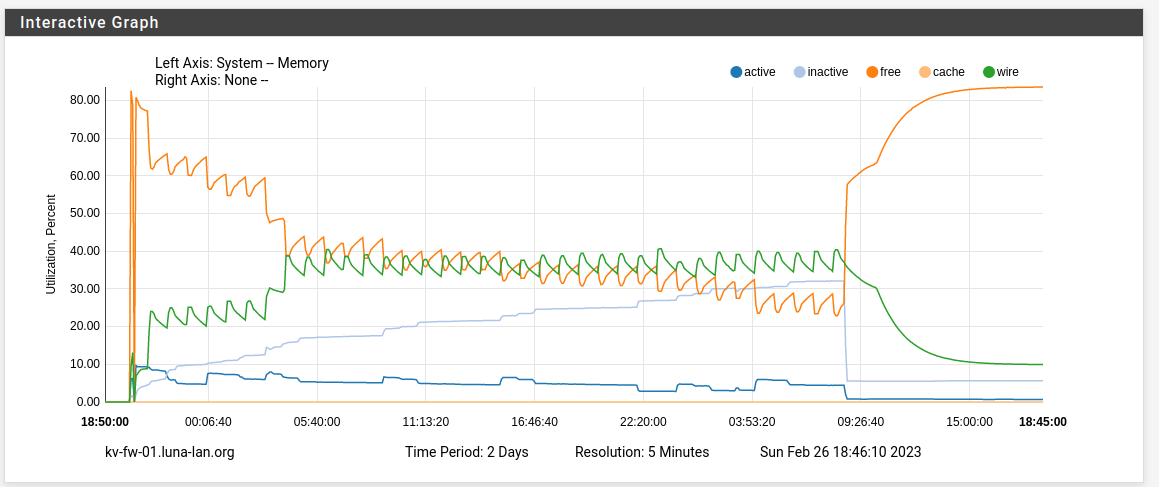
/Bingo
-
So I'm a pretty basic user. I know some of the names in this thread and know you guys are heavy weights with pfSense. I did install a new hard drive in my SG-2220 and used zfs when I did that upgrade. This is my memory graph. What am I doing wrong for hitting the easy button upgrade?
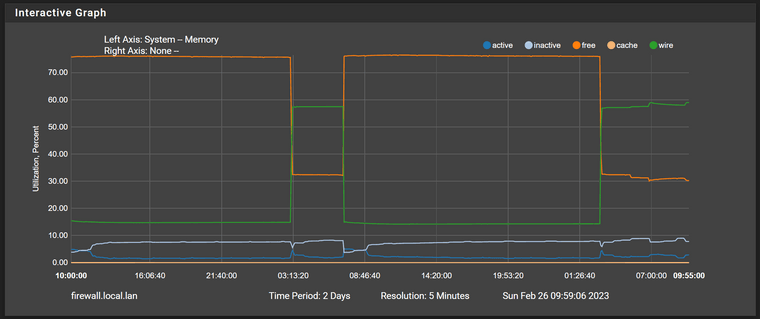
My ARC (is this the ZFS utilization?) is likely the cause. I could easily calculate it if I knew what it was before the upgrade.
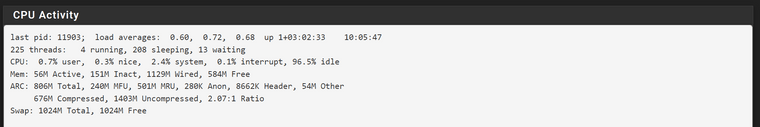
I have a 2GB RAM Netgate, but 807MB of 2GB is roughly 40% and that is the exact amount of "extra" memory usage my unit is showing. It used to hover around 20% (17%-21% seemed normal( and now it's 60%-62% after two days from upgrade. So if all this is is caching for improved performance.. then I LOVE it! Just needed to understand what I'm seeing.
-
@scottlindner ZFS ARC is a cache. It’s supposed to be released if/when needed.
The 3am increase is from cron jobs disabled in prior versions. The patch above disables the cron job.
https://forum.netgate.com/topic/178279/upgrade-to-23-01-3x-memory-usage/2 -
S SteveITS referenced this topic on
-
This post is deleted! -
@steveits said in Upgrade to 23.01 3x memory usage:
@scottlindner ZFS ARC is a cache. It’s supposed to be released if/when needed.
The 3am increase is from cron jobs disabled in prior versions. The patch above disables the cron job.
https://forum.netgate.com/topic/178279/upgrade-to-23-01-3x-memory-usage/2I'm not sure I understand how to apply a patch. I see the trouble ticket with an ID to another description. Again, I'm not a power user like you guys are and I'm just not seeing where this stuff all comes together into a fix.
-
S scottlindner referenced this topic on
-
@scottlindner Install the System Patches package, and add using the commit ID. Then fetch the patch and apply.
https://docs.netgate.com/pfsense/en/latest/development/system-patches.html -
See here, how to apply a patch using GUI.
Regards
-
@steveits said in Upgrade to 23.01 3x memory usage:
@scottlindner Install the System Patches package, and add using the commit ID. Then fetch the patch and apply.
https://docs.netgate.com/pfsense/en/latest/development/system-patches.htmlThat was super easy. Thank you.
-
After applying the patch the memory usage has been very low. Slightly lower than before the upgrade to 23.01, and 22.05 (if I recall the previous version right) always had a slight memory creep of about 1%/month and this new version with the patch applied is consistently lower by a few percentage points and it stays there. Thank you everyone!
-
I have a similar problem. My RAM usage is ~40% after rebooting my SG1100 and it jumps to ~85% at 3:00 am. Should I apply the aforementioned patch?
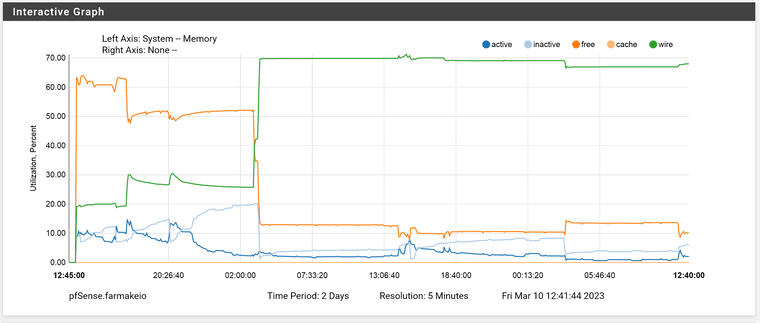
-
@dimitristsilis said in Upgrade to 23.01 3x memory usage:
I have a similar problem. My RAM usage is ~40% after rebooting my SG1100 and it jumps to ~85% at 3:00 am. Should I apply the aforementioned patch?
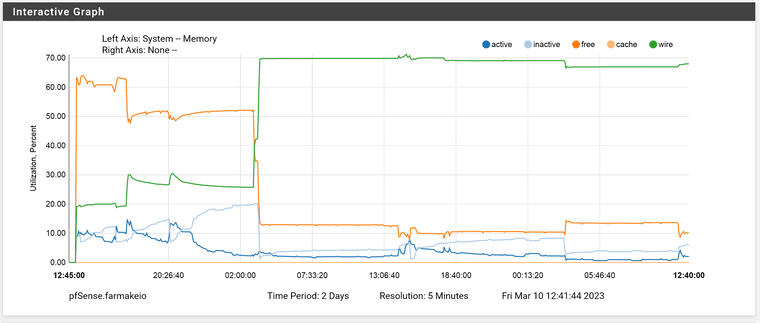
If that started after the upgrade to 23.01, then yes, the patch will fix it. The instructions are in this thread. I didn't know how to patch either. It's super easy.
-
My understanding is that this is more of a visual/perception issue than a real problem... am I understanding correctly?
-
@nguser6947 said in Upgrade to 23.01 3x memory usage:
My understanding is that this is more of a visual/perception issue than a real problem... am I understanding correctly?
Pretty much. See
https://forum.netgate.com/topic/178568/netgate-1100-high-memory-consumption/4 and the ZFS doc linked there. -
@nguser6947 said in Upgrade to 23.01 3x memory usage:
My understanding is that this is more of a visual/perception issue than a real problem... am I understanding correctly?
No. It is real, but it is also largely harmless too. It is happening due to some default OS Cron jobs starting things pfEense doesn't need. It was an oversight. The patch turns those Cron jobs off the way the pfSense crew intended.
-
@scottlindner said in Upgrade to 23.01 3x memory usage:
It is happening due to some default OS Cron jobs starting things pfEense doesn't need.
The cron jobs did get enabled again, however, that's just a trigger. It's my understanding any disk activity will grow the ZFS ARC cache as noted ("1/2 RAM or the total RAM minus 1GB, whichever is greater").
Whether that actually causes a problem or is just cosmetic is situation dependent. "ZFS will yield this RAM if other processes require more memory, but it may not give up memory fast enough for every use case."
-
@steveits said in Upgrade to 23.01 3x memory usage:
@scottlindner said in Upgrade to 23.01 3x memory usage:
It is happening due to some default OS Cron jobs starting things pfEense doesn't need.
The cron jobs did get enabled again, however, that's just a trigger. It's my understanding any disk activity will grow the ZFS ARC cache as noted ("1/2 RAM or the total RAM minus 1GB, whichever is greater").
Whether that actually causes a problem or is just cosmetic is situation dependent. "ZFS will yield this RAM if other processes require more memory, but it may not give up memory fast enough for every use case."
For sure. I think it's more, "Something changed, is it bad?"