Upgrade to 23.01 3x memory usage
-
So I'm a pretty basic user. I know some of the names in this thread and know you guys are heavy weights with pfSense. I did install a new hard drive in my SG-2220 and used zfs when I did that upgrade. This is my memory graph. What am I doing wrong for hitting the easy button upgrade?
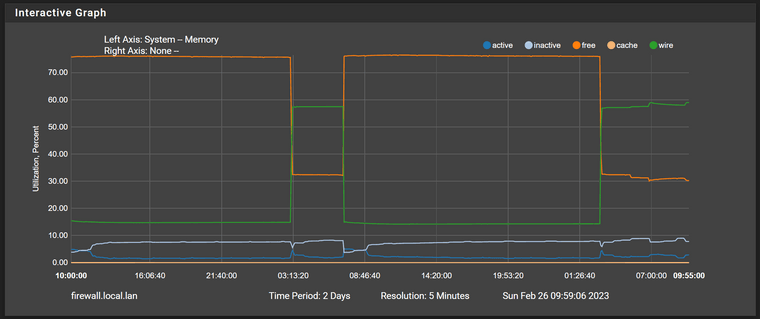
My ARC (is this the ZFS utilization?) is likely the cause. I could easily calculate it if I knew what it was before the upgrade.
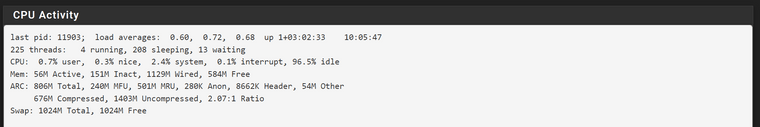
I have a 2GB RAM Netgate, but 807MB of 2GB is roughly 40% and that is the exact amount of "extra" memory usage my unit is showing. It used to hover around 20% (17%-21% seemed normal( and now it's 60%-62% after two days from upgrade. So if all this is is caching for improved performance.. then I LOVE it! Just needed to understand what I'm seeing.
-
@scottlindner ZFS ARC is a cache. It’s supposed to be released if/when needed.
The 3am increase is from cron jobs disabled in prior versions. The patch above disables the cron job.
https://forum.netgate.com/topic/178279/upgrade-to-23-01-3x-memory-usage/2 -
S SteveITS referenced this topic on
-
This post is deleted! -
@steveits said in Upgrade to 23.01 3x memory usage:
@scottlindner ZFS ARC is a cache. It’s supposed to be released if/when needed.
The 3am increase is from cron jobs disabled in prior versions. The patch above disables the cron job.
https://forum.netgate.com/topic/178279/upgrade-to-23-01-3x-memory-usage/2I'm not sure I understand how to apply a patch. I see the trouble ticket with an ID to another description. Again, I'm not a power user like you guys are and I'm just not seeing where this stuff all comes together into a fix.
-
S scottlindner referenced this topic on
-
@scottlindner Install the System Patches package, and add using the commit ID. Then fetch the patch and apply.
https://docs.netgate.com/pfsense/en/latest/development/system-patches.html -
See here, how to apply a patch using GUI.
Regards
-
@steveits said in Upgrade to 23.01 3x memory usage:
@scottlindner Install the System Patches package, and add using the commit ID. Then fetch the patch and apply.
https://docs.netgate.com/pfsense/en/latest/development/system-patches.htmlThat was super easy. Thank you.
-
After applying the patch the memory usage has been very low. Slightly lower than before the upgrade to 23.01, and 22.05 (if I recall the previous version right) always had a slight memory creep of about 1%/month and this new version with the patch applied is consistently lower by a few percentage points and it stays there. Thank you everyone!
-
I have a similar problem. My RAM usage is ~40% after rebooting my SG1100 and it jumps to ~85% at 3:00 am. Should I apply the aforementioned patch?
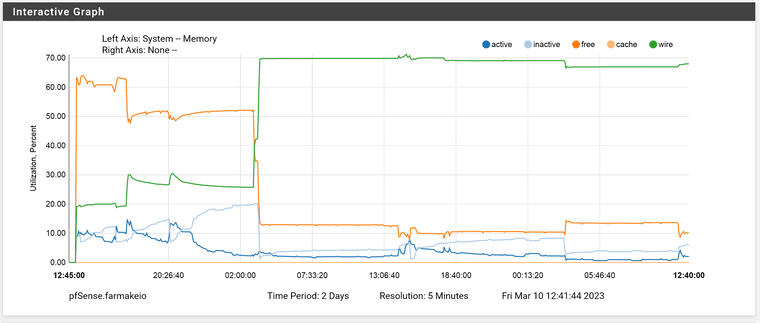
-
@dimitristsilis said in Upgrade to 23.01 3x memory usage:
I have a similar problem. My RAM usage is ~40% after rebooting my SG1100 and it jumps to ~85% at 3:00 am. Should I apply the aforementioned patch?
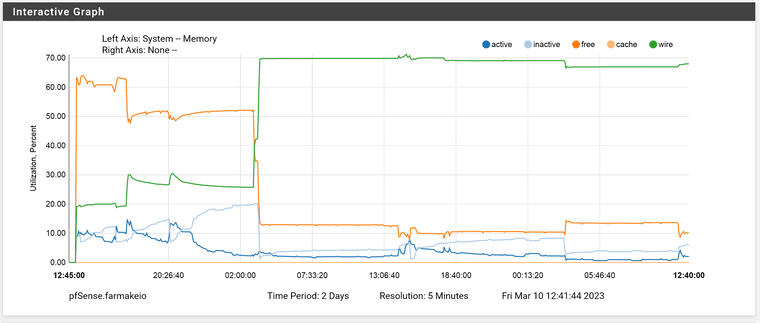
If that started after the upgrade to 23.01, then yes, the patch will fix it. The instructions are in this thread. I didn't know how to patch either. It's super easy.
-
My understanding is that this is more of a visual/perception issue than a real problem... am I understanding correctly?
-
@nguser6947 said in Upgrade to 23.01 3x memory usage:
My understanding is that this is more of a visual/perception issue than a real problem... am I understanding correctly?
Pretty much. See
https://forum.netgate.com/topic/178568/netgate-1100-high-memory-consumption/4 and the ZFS doc linked there. -
@nguser6947 said in Upgrade to 23.01 3x memory usage:
My understanding is that this is more of a visual/perception issue than a real problem... am I understanding correctly?
No. It is real, but it is also largely harmless too. It is happening due to some default OS Cron jobs starting things pfEense doesn't need. It was an oversight. The patch turns those Cron jobs off the way the pfSense crew intended.
-
@scottlindner said in Upgrade to 23.01 3x memory usage:
It is happening due to some default OS Cron jobs starting things pfEense doesn't need.
The cron jobs did get enabled again, however, that's just a trigger. It's my understanding any disk activity will grow the ZFS ARC cache as noted ("1/2 RAM or the total RAM minus 1GB, whichever is greater").
Whether that actually causes a problem or is just cosmetic is situation dependent. "ZFS will yield this RAM if other processes require more memory, but it may not give up memory fast enough for every use case."
-
@steveits said in Upgrade to 23.01 3x memory usage:
@scottlindner said in Upgrade to 23.01 3x memory usage:
It is happening due to some default OS Cron jobs starting things pfEense doesn't need.
The cron jobs did get enabled again, however, that's just a trigger. It's my understanding any disk activity will grow the ZFS ARC cache as noted ("1/2 RAM or the total RAM minus 1GB, whichever is greater").
Whether that actually causes a problem or is just cosmetic is situation dependent. "ZFS will yield this RAM if other processes require more memory, but it may not give up memory fast enough for every use case."
For sure. I think it's more, "Something changed, is it bad?"