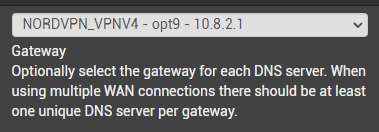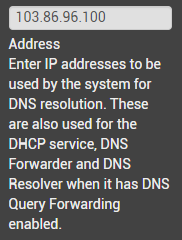Internal DNS Not Working
-
I am struggling to get my DNS resolver to work. I just want to get my DNS up and running in the simplest way possible. Ive tried as many configurations as I can think of and nothing seems to work.
It is a very unique case, where the pfSense itself is unable to 'ping' hostnames, but any clients set with the pfSense as it's DNS are able to ping hostnames. This means that my pfsense is unable to check for updates and access the package manager. I have set up my DNS as follows:
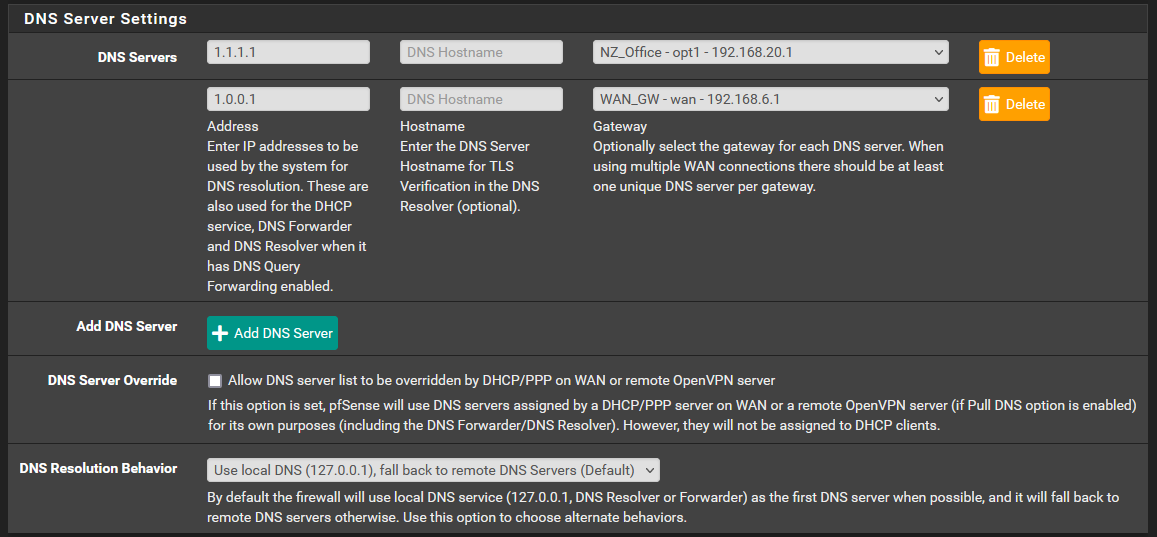
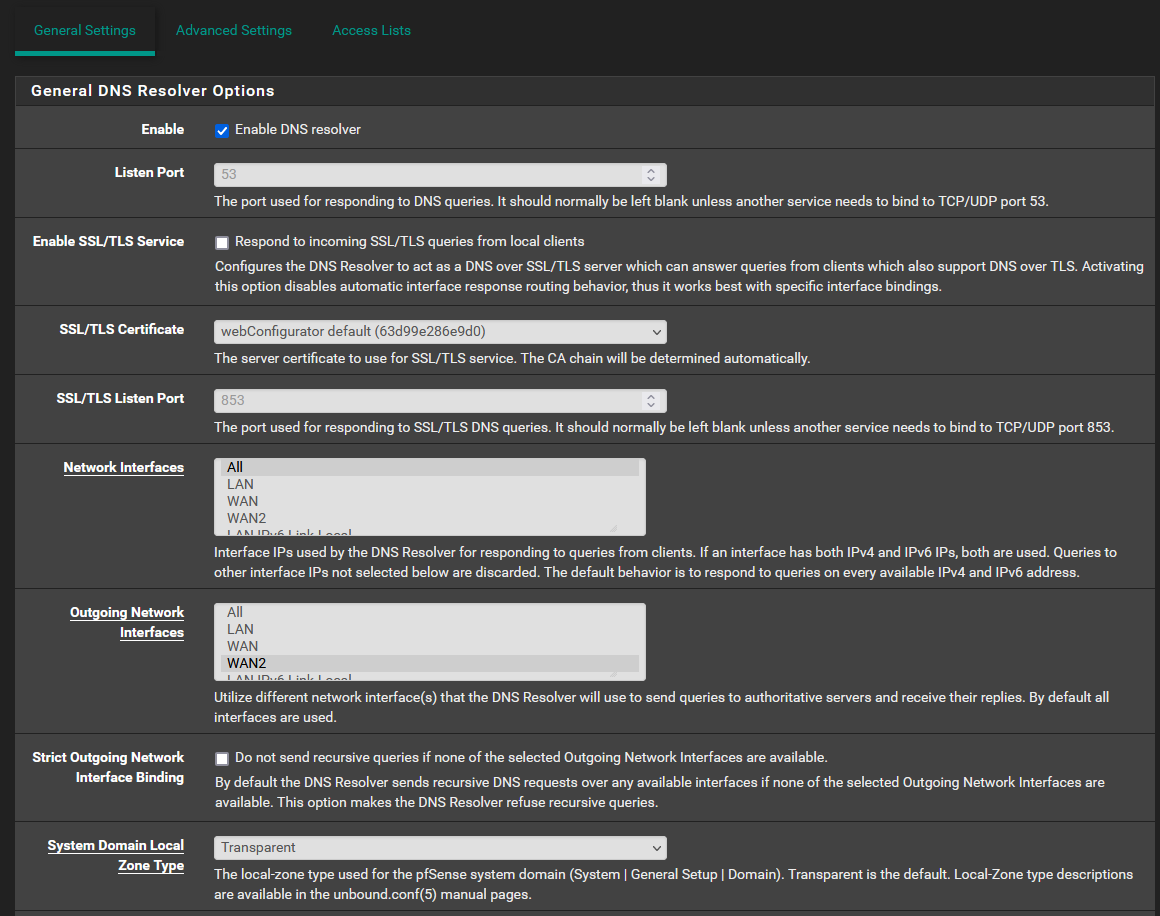
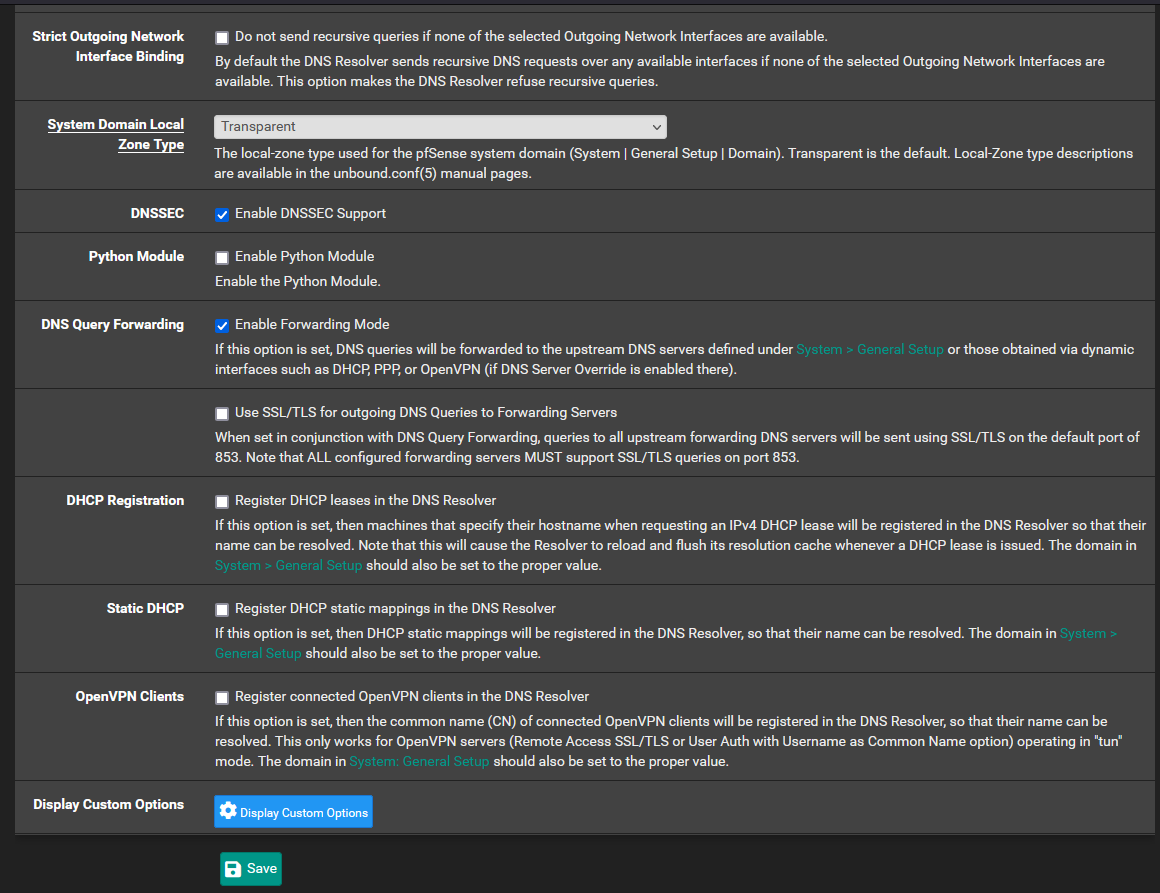
As is shown in the below testing, I am in fact able to successully complete DNS lookups using the lookup tool, however I am unable to ping the hostname from the LAN interface (or any interface for that matter).
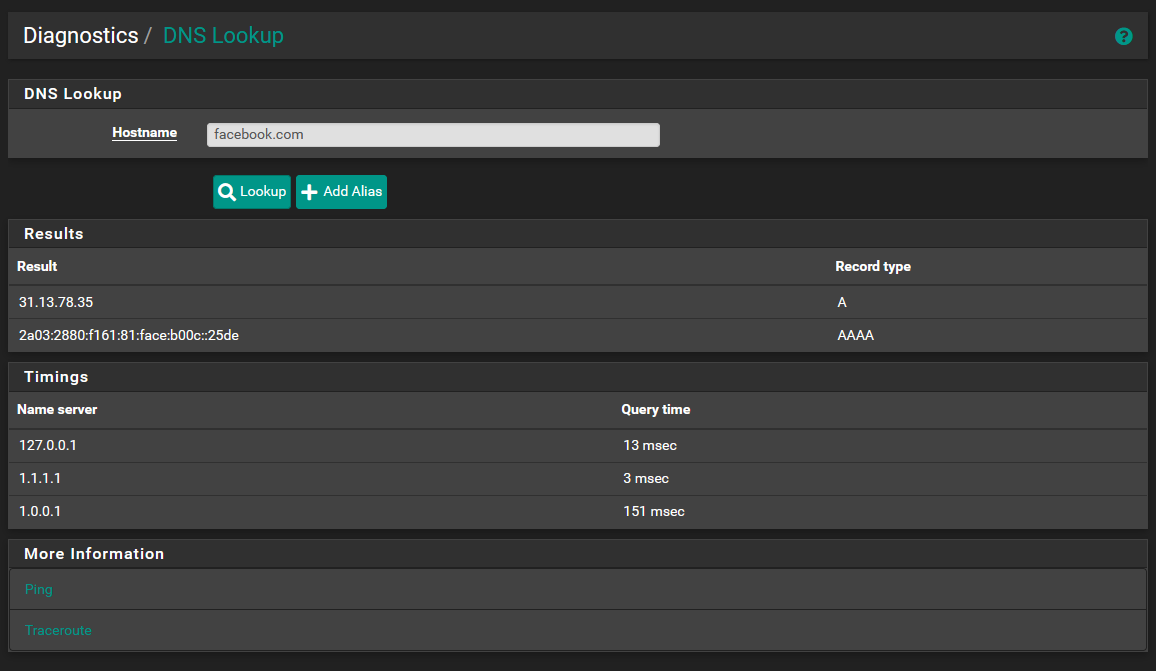
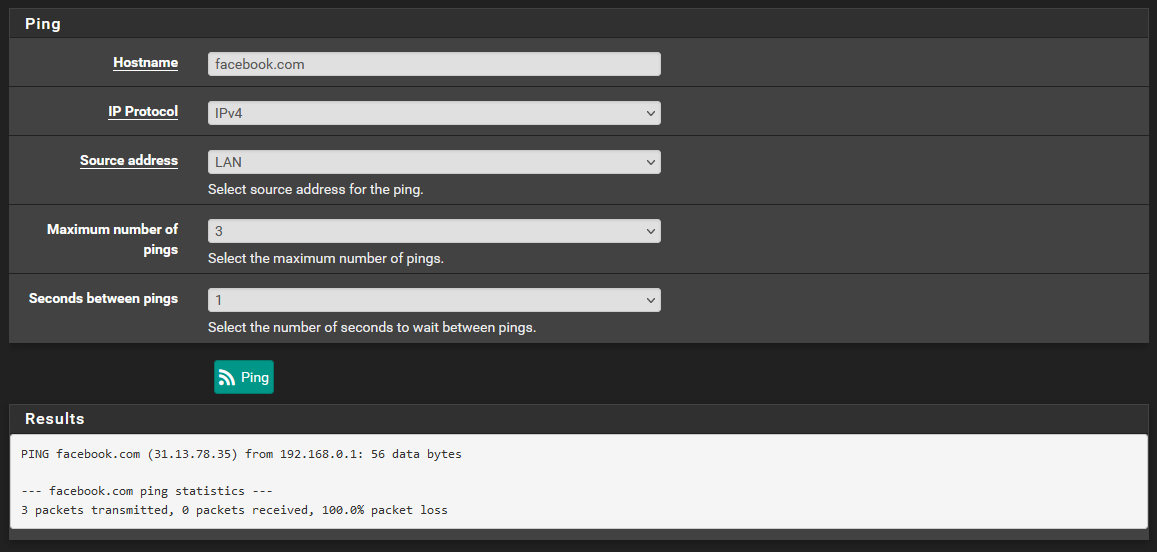
Running a traceroute from my own laptop, which is using the pfSense for both DNS and as a gateway, shows that i can in fact reach hostnames from client devices. I'm just very confused why this doesn't translate the same to the pfSense itself.
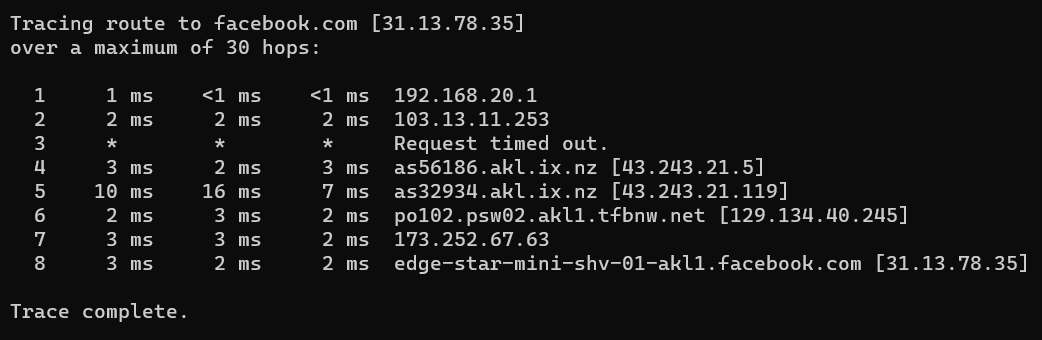
-
@aiden21c If forwarding, uncheck DNSSEC. It caused problems for me and apparently several others in 23.01.
https://support.quad9.net/hc/en-us/articles/4433380601229-Setup-pfSense-and-DNS-over-TLS
“Disable Enable DNSSEC Support if enabled.
DNSSEC is already enforced by Quad9, and enabling DNSSEC at the forwarder level can cause false DNSSEC failures.” -
@steveits this hasn't resolved the issue for me as I tried both with and without this setting enabled. I think this setting would mainly effect clients, which isn't the case with me as the clients are successfully resolving for me
-
Show your LAN firewall rules please.
You've shown a Diagnostic > DNS Lookup, and a Diagnostics > Ping
The DNS Lookup did return an IPv4, 31.13.78.35.
The PING did show that it uses the correct IP :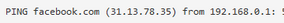
-
@gertjan thank you very much. I had a feeling it is more than likely a firewall issue.
I apologise I am not near my pfSense ATM but I will do my best to remember the few firewall rules I have set on the LAN side.
- The default http/s anti lockout rule
- A rule that forwards any traffic for destination 192.168.6.0 network to WAN1 interface
- A rule that forwards any traffic to 10.128.32.0 network to WAN1 interface
- A rule that forwards all and any other Lan traffic to the WAN2 interface
- Default http pass rule
- Default https pass rule
- Default pfsense DNS rule
I have already tried moving the default DNS rule above the Lan->WAN2 rule but this had no success.
These rules are in about the other I remember them being in. Sorry for the lack of info I should have taken a photo before. I can send more details in the morning.
-
@aiden21c said in Internal DNS Not Working:
The default http/s anti lockout rule
A rule that forwards any traffic for destination 192.168.6.0 network to WAN1 interface
A rule that forwards any traffic to 10.128.32.0 network to WAN1 interface
A rule that forwards all and any other Lan traffic to the WAN2 interface
Default http pass rule
Default https pass rule
Default pfsense DNS ruleCheck if there is a rule that passes ICMP (that is not TCP, neither UDP).
If there is none, then that explains why you can't "ping" (ping uses the ICMP protocol) from LAN. -
@gertjan At this stage, I don't believe there is any rule incorporating ICMP (outside of the allow all traffic rule using WAN2 gateway). This rule has no restriction set on the type of traffic it passes.
Also the lack of and icmp rule doesn't explain why pfsense is unable to reach the update servers or the package servers, as the traffic that it would be sending to and from these servers would likely not be ICMP traffic. -
@aiden21c said in Internal DNS Not Working:
At this stage, I don't believe there is any rule incorporating ICMP
Rules like these on LAN
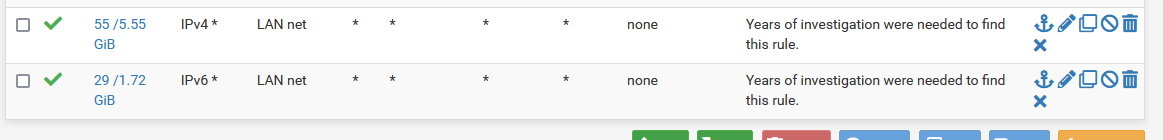
will do the job.
-
@aiden21c
Hi! What you are seeing may be the expected behavior, because:
This here is not what DNS servers PfSense uses per WAN connection, but rather (as per your choice to use local DNS first):- First try localhost (self) DNS
- If not working, try 1.1.1.1 and send all queries from opt1
- If not working, try 1.0.0.1 and send all queries from wan
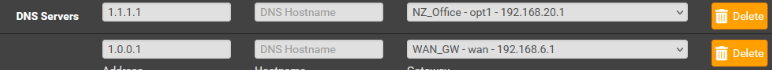
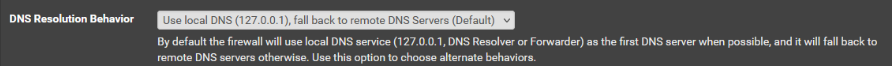
Next, you specified in Unbound (forwarding mode), that all queries should be sent from WAN2. Unbound then grabs the first DNS from above (1.1.1.1), sends queries through WAN, but expects answers from WAN2, answers that never come (on that interface).
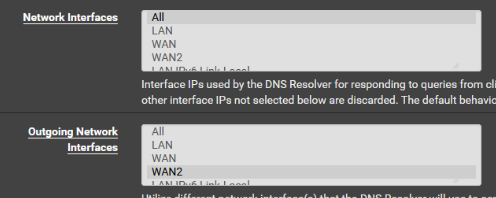
You should either set the DNS interface to "None" in general setup, or create another 2 entries for the WAN interface.
And, in any event, 1.1.1.1 cannot receive queries from the Office interface, it should be either WAN or WAN2 (or, if you want my advice, none).
If you want to see what DNS is used in each query (to confirm what is happening) see dig and nslookup (for Windows clients).
-
@nightlyshark I have done the following to no avail. I have also hard restarted the pfsense to see if that helps but it did not. By setting "none" in general setup it actually meant that even the clients weren't able to resolve any host names until I changed this back.
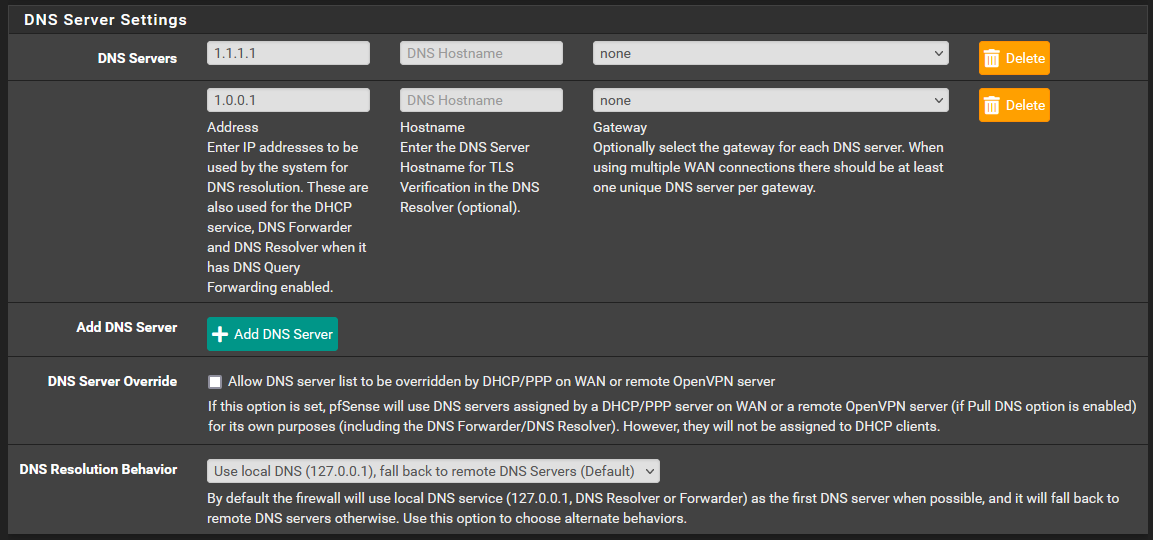
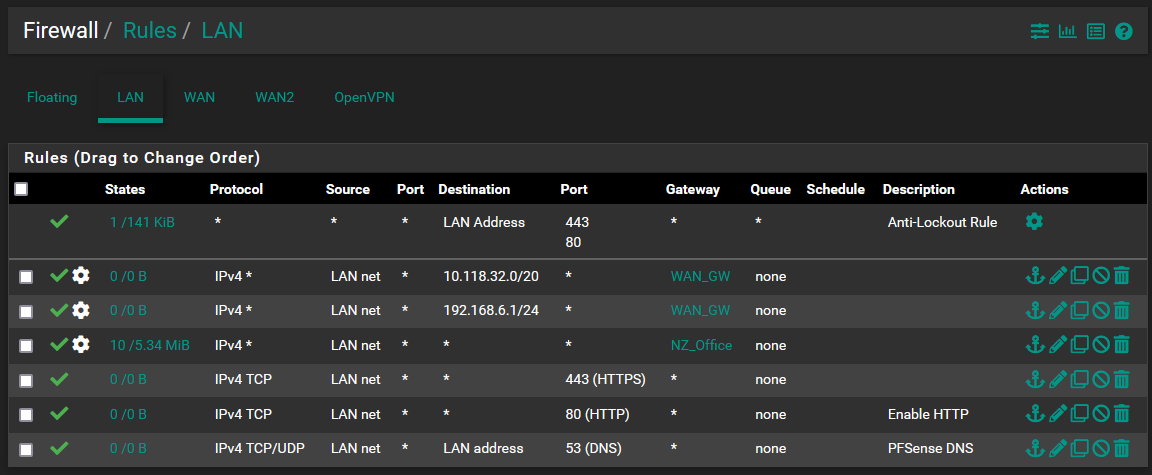
-
@aiden21c
Please follow all instructions.
Set Unbound to recursive mode (disable forwarding mode).
After that, make sure that you have no DNS servers in DHCP Server and in DHCP-v6-RA -
-
-
@aiden21c You should also enable DoT in Unbound. You will need a rule for port 853.
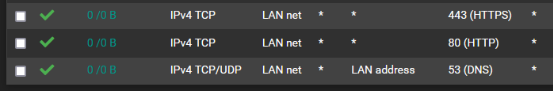
-
@aiden21c Just noticed that... Did you use the LAN interface address of PfSense to query DNS? Try WAN or WAN2, first. LAN network is NATed, LAN address is not.
-
@nightlyshark I apologise, your instructions weren't very clear so I'm not too sure exactly what to change. What I have done:
- Unchecked "Enable forwarding mode" in the DNS resolver
- Set "Network interfaces" to "All" in the DNS resolver
- Tried both enabling and disabling the "Enable SSL/TLS Service"
All this did was actually take my client down and my client was no longer able to resolve DNS quieries.
I have set all the settings back to how they were originally in order to get my client back online. I then ran a "dig" from the pfsense shell and obtained these results.
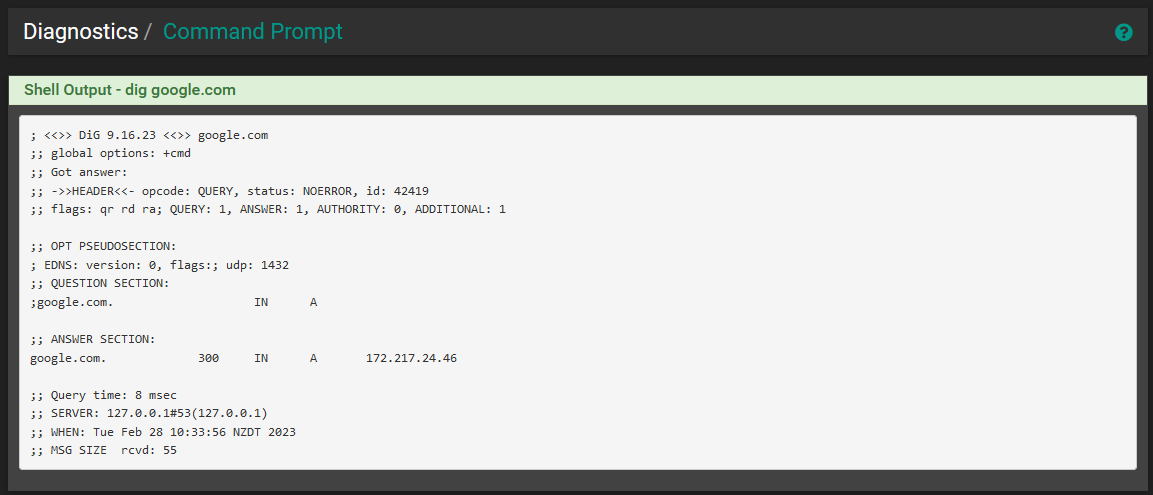
-
@aiden21c said in Internal DNS Not Working:
Set "Network interfaces" to "All" in the DNS resolver
If you're using IPv6 there is a bug where using All doesn't set up the ACL entries to allow clients to query DNS.
Patch ID: 46b159032fef8c78783aa1a749d2238cfed7ac0d
https://forum.netgate.com/topic/176989/problems-with-pfsense-ipv6-dns-function-does-it-exist/36 -
@steveits I am not using any IPv6. I have also reset this setting back to only responding to queries from "LAN" and "LocalHost".
-
@aiden21c Let's take it in steps:
- (If it were me) Remove the extra servers in General Setup (for now)
- Set DNS Resolver as:
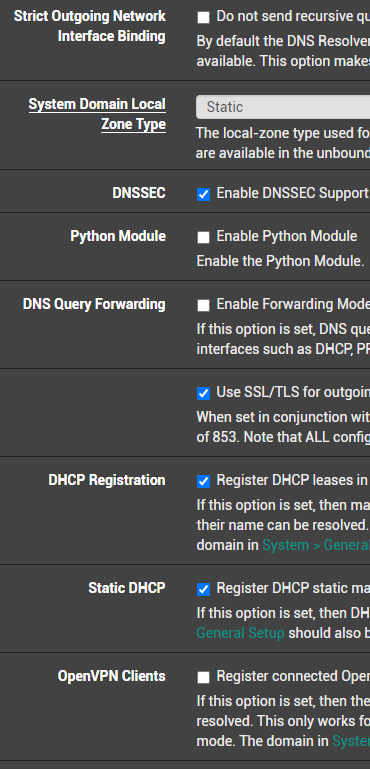
- Set all interfaces with DHCP in DHCP server as:
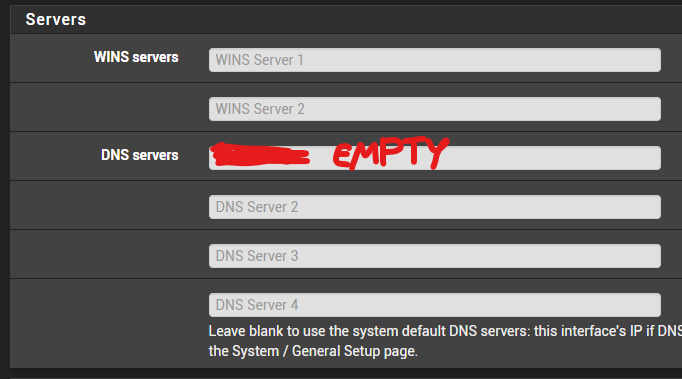
- Allow LAN to DNS (both TCP and UDP), LAN to DoT (TCP)
- Setup NTP correctly (DoT may have problems if clock is wrong)
- Provide a diagram of your network (along with exactly how you connect to WAN), so I (or others) can direct you what to do (and explain each step so you will be able to change config later by yourself)
-
@aiden21c Also, as per dig, all is OK. You just tried pinging from the LAN ip of PfSense, which isn't NATed (meaning, it can't reach the internet, only WAN can).