SG 1100 unable to check for updates
-
https://forum.netgate.com/topic/178049/pfsense-plus-23-01-updates-on-the-1100-and-2100-systems
In order to upgrade right now you need to open a ticket in TAC using the link in my signature and request the download.
-
@rcoleman-netgate said in SG 1100 unable to check for updates:
https://forum.netgate.com/topic/178049/pfsense-plus-23-01-updates-on-the-1100-and-2100-systems
In order to upgrade right now you need to open a ticket in TAC using the link in my signature and request the download.
Thanks for your quick response I will waiting for the resume of the update.
-
@xenta If you are running UFS I would highly recommend you get the file and move to ZFS.
You can check your filesystem from the GUI.
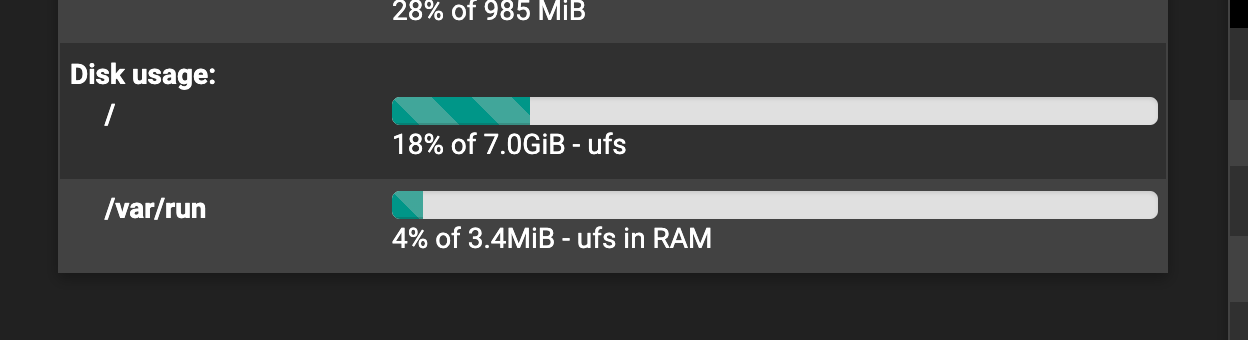
-
@rcoleman-netgate said in SG 1100 unable to check for updates:
@xenta If you are running UFS I would highly recommend you get the file and move to ZFS.
You can check your filesystem from the GUI.
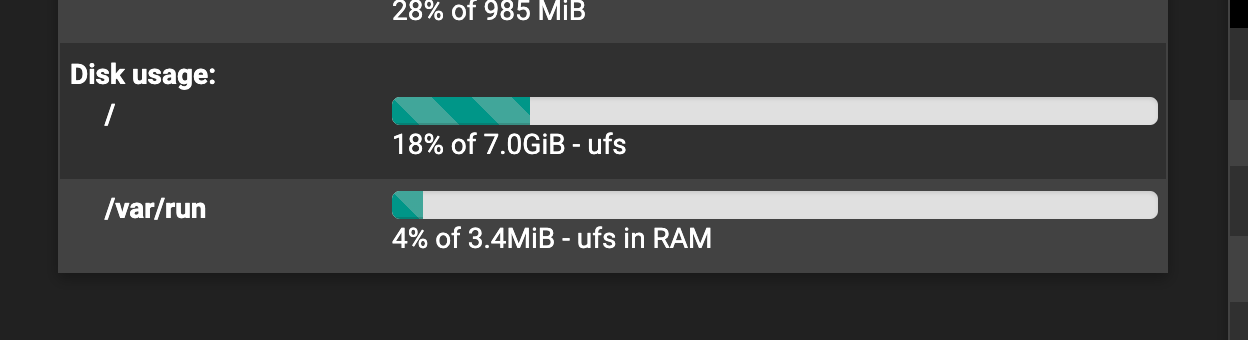
Yes I'm running UFS. How can I switch to ZFS ?
-
@xenta Follow his first post.
You'll have to do a fresh install to switch to zfs. -
@xenta back up your config, go to the link in my signature and request the current image, reinstall from a USB and then restore your backed up config.
-
Thanks @Jarhead and @rcoleman-netgate I have reinstalled my 1100 with ZFS and 23.01 successfully !
Regards. -
Is there another solution to this in the pipeline that would not require a complete reinstall? I have six or seven SG-1100s spread around the UK and none of them can check for updates at the moment.
-
@morgenstern Per other threads Netgate's working on it.
-
Yeah we need to be sure it can't fail to boot after upgrading.
However you will need to reinstall if the existing EFI partition is 800K. That means anything that was originally installed as 21.02p1 or earlier and has never been reinstalled.
To check that run
gpart show.
For example this 21.02 install on an 1100 would need to be reinstalled:[21.02-RELEASE][root@pfSense.home.arpa]/root: gpart show => 1 15269887 diskid/DISK-B1D52868 MBR (7.3G) 1 1600 1 efi (800K) 1601 70012 2 fat32 (34M) 71613 15198275 3 freebsd (7.2G)Steve
-
@stephenw10 said in SG 1100 unable to check for updates:
gpart show
So theoretically this one would still pass?
=> 1 15273599 diskid/DISK-A0721E04 MBR (7.3G) 1 131072 1 efi (64M) 131073 70012 2 fat32 (34M) 201085 15072515 3 freebsd (7.2G) -
Yes that would not have hit the original bug here and has enough space in the EFI partition to fit the latest loader.
You might also try this:
[23.01-RELEASE][admin@2100-3.stevew.lan]/root: glabel list | grep msdosfs 1. Name: msdosfs/EFISYS 1. Name: msdosfs/DTBFAT0If it has those labels it's already good to go. If it doesn't that's what we're working to ensure the upgrade script can handle.
Steve
-
@stephenw10 on my SG1100 I don't have those in my glabel list. No msdosfs anywhere. Should I wait to upgrade once all the kinks are worked out or follow through on the steps listed above. In your opinion? Thanks in advance.
-
This post is deleted! -
We are still testing this so I can't confirm it but I expect devices that have a large enough EFI partition to be upgradable.
However if you have access to the device and can re-install 23.01I would do so now.Steve
-
@stephenw10 understood, and I should be fine as my EFI was the same as @morgenstern ‘s 64M so I will try it when I get back home. Thanks
-
In place upgrades are still disabled for aarch64 devices while we test. Just to be clear.
-
@stephenw10 so are you saying what is pushed via the company under ‘Update’? And does this also include what someone wrote below?
“@xenta back up your config, go to the link in my signature and request the current image, reinstall from a USB and then restore your backed up config.”For if it is better to wait than to rush…. I will do the former. (Wait patiently I will)
-
@andykauffman23 System/Update is still blocked for 1100 (and 2100) right now.
If you have a router with the small EFI partition, you'll need to do the reinstall procedure.
If you have a router with a larger EFI, and UFS, you can wait to upgrade, or do the reinstall which also will use ZFS by default.
If you have a router with ZFS you can wait to upgrade, or do the reinstall.
Always do the config backup part. :)
-
If you are running UFS, which you almost certainly are with a 64MB EFI partition, you might want to reinstall as ZFS anyway.